
css3 Method to realize revolution around the center of a circle: 1. Create an HTML sample file; 2. Define a div; 3. Pass ".out {border-radius: 150px; background-color: sandybrown;... "property to set the outer circle; 4. Use attributes such as animation and transform to define the base point and achieve revolution around the center of the circle.

The operating environment of this tutorial: Windows 10 system, CSS3 version, DELL G3 computer
How to achieve revolution around the center of a circle in css3 ?
CSS3 animated emoticon package revolves around a circle without rotating
The effect is as shown
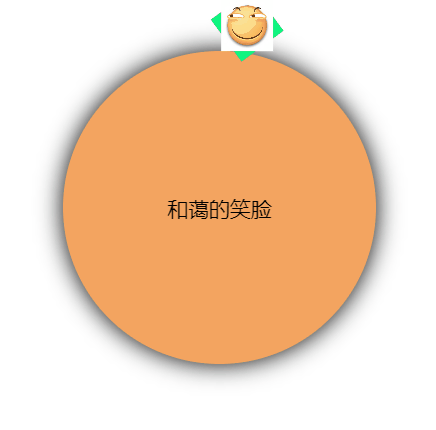
<!DOCTYPE html>
<html>
<head>
<meta charset="UTF-8">
<meta name="viewport" content="width=device-width, initial-scale=1.0">
<meta http-equiv="X-UA-Compatible" content="ie=edge">
<title>公转不自转</title>
<style>
/* 外层圆 */
.out {
margin-top: 200px;
margin-left: 200px;
position: relative;
height: 300px;
width: 300px;
border-radius: 150px;
background-color: sandybrown;
box-shadow: 0 0 23px;
}
/* 笑脸的容纳框 */
.cover {
display: inline-block;
width: 50px;
height: 50px;
position: absolute;
/* 定义基点 */
transform-origin: 150px 150px;
animation: smile linear 5s infinite;
background-color: springgreen;
}
/* 笑脸表情包*/
img {
width: 50px;
height: 50px;
/*方法1 不自转只需要reverse反向线性就可以了*/
animation: smile reverse linear 5s infinite;
}
@keyframes smile {
to {
transform: rotateZ(360deg);
}
}
/* 方法2 */
/* 默认情况下笑脸会跟随容纳框再5s内旋转360deg,所以只要再变换曲线相同的情况下再让它倒着转360deg就好啦 */
/* @keyframes no-rotate {
to {
transform: rotateZ(-360deg);
}
} */
/* 文本的绝对居中 */
.out span {
display: block;
position: absolute;
top: 50%;
left: 50%;
transform: translate(-50%, -50%);
font-size: 20px;
}
</style>
</head>
<body>
<div>
<div>
<img src="/static/imghw/default1.png" data-src="https://ss0.bdstatic.com/94oJfD_bAAcT8t7mm9GUKT-xh_/timg?image&quality=100&size=b4000_4000&sec=1577100031&di=7445f215ef1f860d45fd93be22b52f57&src=http://git.oschina.net/uploads/group/110103951448978.jpg" class="lazy"
alt="">
</div>
<span>和蔼的笑脸</span>
</div>
</body>
</html>Recommended study: "css video tutorial》
The above is the detailed content of How to achieve revolution around the center of a circle in css3. For more information, please follow other related articles on the PHP Chinese website!




