How vue instructions implement component communication
Vue instructions implement component communication methods: 1. The parent component passes data to the child component through "props", and the child component can communicate with the parent component through "$emit"; 2. Through "ref/ $refs" attribute to realize component communication; 3. To realize component communication through eventBus event bus; 4. To realize component communication using Vuex; 5. To realize component communication through "$attrs" and "$listeners", etc.
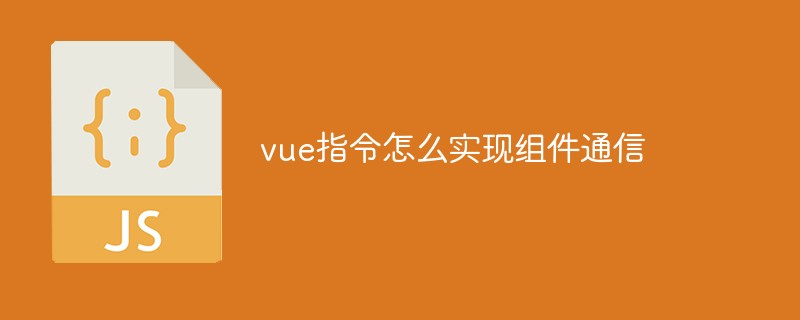
The operating environment of this tutorial: Windows 10 system, Vue version 3, DELL G3 computer
How do vue instructions realize component communication?
Seven ways Vue implements communication between components
1. props / $emit
The parent component passes data to the child component through props, and the child component can communicate with the parent component through $emit:
Characteristics of props:##Parent Passing to children: The parent component introduces the child component through import and registers it. Add the attributes to be passed on the child component label. The child component receives it through props. There are two forms of reception. One is through the array form ['properties to be received']. The second is to pass the object form { }
- from child to parent: the parent component passes the event method to the child component, and the child component triggers the event through
- $emit
and calls back to the parent component
props can only pass values from parent components to child components. Props form a one-way downstream binding between parent and child components. The data of the child component will be updated responsively as the parent component is updated; however, the child component cannot cause the data of the parent component to be updated.
- props can display one or more data. The received data can be of various data types, and it can also pass an object or function.
- props attribute name rules: If you use camel case in props, the tags in the template need to be written in the form of dashes.
Code example:
Pass from father to son (prop usage)
Parent component:
<template>
<div id="father">
<son :msg="msg" :fn="myFunc"></son>
</div>
</template>
<script>
import son from "./son.vue";
export default {
name: "father",
components: {
son
},
data() {
msg: "我是父组件";
},
methods: {
myFunc() {
console.log("我是父组件的方法");
}
}
};
</script>Child component:
<template>
<div id="son">
<p>{{msg}}</p>
<button @click="fn">按钮</button>
</div>
</template>
<script>
export default {
name: "son",
props: ["msg", "fn"]
};
</script><template>
<div id="father">
<son :arrList="arrList" @changeIndex="changeIndex"></son>
<p>{{currentIndex}}</p>
</div>
</template>
<script>
import son from './son.vue'
export default {
name: 'father',
components: { son},
data() {
return {
currentIndex: -1,
arrList: ['龙族', '绘梨衣', '前端','后端']
}
},
methods: {
changeIndex(index) {
this.currentIndex = index
}
}
}
</script><template>
<div>
<div v-for="(item, index) in arrList" :key="index" @click="emitIndex(index)">{{item}}</div>
</div>
</template>
<script>
export default {
props: ['arrList'],
methods: {
emitIndex(index) {
this.$emit('changeIndex', index) // 触发父组件的方法,并传递参数index
}
}
}
</script>.
<template>
<child ref="child"></component-a>
</template>
<script>
import child from './child.vue'
export default {
components: { child },
mounted () {
console.log(this.$refs.child.name); // mySon
this.$refs.child.sayHello(); // Hello father!
}
}
</script><template>
<div id="app"></div>
</template>
<script>
export default {
name:'child',
data () {
return {
name: 'mySon'
}
},
methods: {
sayHello () {
console.log('Hello father!')
}
}
}
</script>eventBus Also known as event bus, it can be used as a communication bridge concept in vue. It is like all components share the same event center and can register to send events or receive events to the center, so components can notify other components.
// event-bus.js
import Vue from 'vue'
export const EventBus = new Vue()
Copy after login
(2) Send an event Suppose there are two sibling components firstCom and secondCom: Parent components of firstCom and secondCom:
// event-bus.js import Vue from 'vue' export const EventBus = new Vue()
<template>
<div>
<first-com></first-com>
<second-com></second-com>
</div>
</template>
<script>
import firstCom from './firstCom.vue'
import secondCom from './secondCom.vue'
export default {
components: { firstCom, secondCom }
}
</script><template>
<div>
<button @click="add">点击增加</button>
</div>
</template>
<script>
import {EventBus} from './event-bus.js' // 引入事件中心
export default {
data(){
return{
num:0
}
},
methods:{
add(){
EventBus.$emit('addition', {
num:this.num++
})
}
}
}
</script><template>
<div>求和: {{count}}</div>
</template>
<script>
import { EventBus } from './event-bus.js'
export default {
data() {
return {
count: 0
}
},
mounted() {
EventBus.$on('addition', param => {
this.count = this.count + param.num;
})
}
}
</script>Vuex solves the problem of multiple views relying on the same state and The problem that behaviors from different views need to change the same state focuses the developer's energy on the update of data instead of the transfer of data between componentsVuex modules:
- state:用于数据的存储,是store中的唯一数据源
- getters:如vue中的计算属性一样,基于state数据的二次包装,常用于数据的筛选和多个数据的相关性计算
- mutations:类似函数,改变state数据的唯一途径,且不能用于处理异步事件
- actions:类似于mutation,用于提交mutation来改变状态,而不直接变更状态,可以包含任意异步操作
- modules:类似于命名空间,用于项目中将各个模块的状态分开定义和操作,便于维护
Vuex使用步骤:
(1)这里我们先新建 store文件夹, 对Vuex进行一些封装处理
在 store 文件夹下添加 index.js 文件
// index.js
// 自动挂载指定目录下的store
import Vue from 'vue'
import Vuex from 'vuex'
Vue.use(Vuex)
let modules = {}
// @/store/module 目录下的文件自动挂载为 store 模块
const subModuleList = require.context('@/store/modules', false, /.js$/)
subModuleList.keys().forEach(subRouter => {
const moduleName = subRouter.substring(2, subRouter.length - 3)
modules[moduleName] = subModuleList(subRouter).default
})
//也可自己手动挂载(自行选择)
export default new Vuex.Store({
state: {},
mutations: {},
actions: {},
modules
})(2)在 store 文件夹下添加 module 文件夹,在module文件夹再新建 user.js 文件
// user.js
import user from '@/utils/user.js'
import userApi from '@/apis/user'
import { OPEN_ACCOUNT_STAGE, STAGE_STATUS } from '@/constant'
let getUserPromise = null
export default {
namespaced: true,
state() {
return {
userInfo: null, // 用户信息
isLogined: !!user.getToken(), // 是否已经登录
}
},
mutations: {
// 更新用户信息
updateUser(state, payload) {
state.isLogined = !!payload
state.userInfo = payload
},
},
actions: {
// 获取当前用户信息
getUserInfo(context, payload) {
//相关代码
},
// 登出
logout(context, payload = {}) {
// 是否手动退出
const { manual } = payload
if (manual) {
await userApi.postLogout()
}
user.clearToken()
context.commit('updateUser', null)
},
}
}(3)然后在项目的 main.js 文件中引入
import Vue from 'vue'
import App from '@/app.vue'
import { router } from '@/router'
import store from '@/store/index'
const vue = new Vue({
el: '#app',
name: 'root',
router,
store,
render: h => h(App),
})(4)封装很愉快结束了了,然后就正常操作即可
this.$store.state.user.isLogined
this.$store.state.user.userInfo
this.$store.commit('user/updateUser', {})
await this.$store.dispatch('user/logout', { manual: true })5.$attrs与 $listeners
现在我们来讨论另一种情况:如果我们给出的组件关系图中A组件与D组件是隔代关系, 那它们之前进行通信有哪些方式呢?
- 使用props绑定来进行一级一级的信息传递, 如果D组件中状态改变需要传递数据给A, 使用事件系统一级级往上传递
- 使用eventBus,这种情况下还是比较适合使用, 但是碰到多人合作开发时, 代码维护性较低, 可读性也低
- 使用Vuex来进行数据管理, 但是如果仅仅是传递数据, 而不做中间处理,使用Vuex处理感觉有点大材小用了.
所以就有了 $attrs / $listeners ,通常配合 inheritAttrs 一起使用。
inheritAttrs
默认情况下父作用域的不被认作 props 的 attribute 绑定 (attribute bindings) 将会“回退”且作为普通的 HTML attribute 应用在子组件的根元素上。当撰写包裹一个目标元素或另一个组件的组件时,这可能不会总是符合预期行为。
通过设置 inheritAttrs 到 false,这些默认行为将会被去掉。而通过实例 property $attrs 可以让这些 attribute 生效,且可以通过 v-bind 显性的绑定到非根元素上。
注意:这个选项不影响 class 和 style 绑定,Vue对class和style做了特殊处理
简单来说就是
- inheritAttrs:true 时继承除props之外的所有属性
- inheritAttrs:false 只继承class 和 style属性
- $attrs:包含了父作用域中不被认为 (且不预期为) props 的特性绑定 (class 和 style 除外),并且可以通过 v-bind="$attrs" 传入内部组件。当一个组件没有声明任何 props 时,它包含所有父作用域的绑定 (class 和 style 除外)。
- $listeners:包含了父作用域中的 (不含 .native 修饰符) v-on 事件监听器。它可以通过 v-on="$listeners" 传入内部组件。它是一个对象,里面包含了作用在这个组件上的所有事件监听器,相当于子组件继承了父组件的事件。
代码示例:
父组件:
<template>
<child :name="name" :age="age" :infoObj="infoObj" @updateInfo="updateInfo" @delInfo="delInfo" />
</template>
<script>
import Child from '../components/child.vue'
export default {
name: 'father',
components: { Child },
data () {
return {
name: '绘梨衣',
age: 22,
infoObj: {
from: '河北',
job: 'superman',
hobby: ['reading', 'writing', 'eating']
}
}
},
methods: {
updateInfo() {
console.log('update info');
},
delInfo() {
console.log('delete info');
}
}
}
</script>儿子组件:
<template>
<!-- 通过 $listeners 将父作用域中的事件,传入 grandSon 组件,使其可以获取到 father 中的事件 -->
<grand-son :height="height" :weight="weight" @addInfo="addInfo" v-bind="$attrs" v-on="$listeners" />
</template>
<script>
import GrandSon from '../components/grandSon.vue'
export default {
name: 'child',
components: { GrandSon },
props: ['name'],
data() {
return {
height: '170cm',
weight: '55kg'
};
},
created() {
console.log(this.$attrs);
// 结果:age, infoObj, 因为父组件共传来name, age, infoObj三个值,由
//于name被 props接收了,所以只有age, infoObj属性
console.log(this.$listeners); // updateInfo: f, delInfo: f
},
methods: {
addInfo () {
console.log('add info')
}
}
}
</script>孙子组件:
<template>
<div>
{{ $attrs }} --- {{ $listeners }}
<div>
</template>
<script>
export default {
props: ['weight'],
created() {
console.log(this.$attrs); // age, infoObj, height
console.log(this.$listeners)
// updateInfo: f, delInfo: f, addInfo: f
this.$emit('updateInfo')
// 可以触发 father 组件中的updateInfo函数
}
}
</script>6.$parent / $children
- 使用$parent可以让组件访问父组件的实例(访问的是上一级父组件的属性和方法)。
- 使用 $children 可以让组件访问子组件的实例,但是, $children 并不能保证顺序,并且访问的数据也不是响应式的。
注意:
- 通过 $parent 访问到的是上一级父组件的实例,可以使用 $root 来访问根组件的实例
- 在组件中使用$children拿到的是所有的子组件的实例,它是一个数组,并且是无序的
- 在根组件 #app 上拿 $parent 得到的是 new Vue()的实例,在这实例上再拿 $parent 得到的是undefined,而在最底层的子组件拿 $children 是个空数组
- $children 的值是数组,而 $parent是个对象
用法:
子组件:
<template>
<div>
<span>{{message}}</span>
<p>父组件的值为: {{parentVal}}</p>
</div>
</template>
<script>
export default {
data() {
return {
message: 'Vue'
}
},
computed:{
parentVal(){
return this.$parent.msg;
}
}
}
</script>父组件:
<template>
<div class="app">
<div>{{msg}}</div>
<child></child>
<button @click="change">点击改变子组件值</button>
</div>
</template>
<script>
import child from './child.vue'
export default {
components: { child },
data() {
return {
msg: 'Hello'
}
},
methods: {
change() {
// 获取到子组件
this.$children[0].message = 'JavaScript'
}
}
}
</script>7.依赖注入(provide / inject)
这种方式就是vue中依赖注入,该方法用于 父子组件之间 的通信。当然这里所说的父子不一定是真正的父子,也可以是祖孙组件,在层数很深的情况下,可以使用这种方式来进行传值。就不用一层一层的传递数据了。
provide和inject是vue提供的两个钩子,和data、methods是同级的。并且provide的书写形式和data一样。
- provide 钩子用来发送数据或方法
- inject钩子用来接收数据或方法
注意: 依赖注入所提供的属性是非响应式的。
用法:
父组件:
provide() {
return {
num: this.num
};
}子组件:
inject: ['num']
还有另一种写法,这种写法可以访问父组件中的所有属性:
provide() {
return {
app: this
};
}
data() {
return {
num: 111
};
}
inject: ['app']
console.log(this.app.num)总结
1.父子组件间通信
- 子组件通过 props 属性来接受父组件的数据,然后父组件在子组件上注册监听事件,子组件通过 emit 触发事件来向父组件发送数据。
- 通过 ref 属性给子组件设置一个名字。父组件通过 $refs 组件名来获得子组件,子组件通过 $parent 获得父组件,这样也可以实现通信。
- 使用 provide/inject,在父组件中通过 provide提供变量,在子组件中通过 inject 来将变量注入到组件中。不论子组件有多深,只要调用了 inject 那么就可以注入 provide中的数据
2.跨代组件间通信
跨代组件间通信其实就是多层的父子组件通信,同样可以使用上述父子组件间通信的方法,只不过需要多层通信会比较麻烦。
3.兄弟组件间通信
通过 $parent + $refs 以父组件为中间人来获取到兄弟组件,也可以进行通信。
4.任意组件间通信
使用 eventBus ,其实就是创建一个事件中心,相当于中转站,可以用它来传递事件和接收事件。它的本质是通过创建一个空的 Vue 实例来作为消息传递的对象,通信的组件引入这个实例,通信的组件通过在这个实例上监听和触发事件,来实现消息的传递。
推荐学习:《vue.js视频教程》
The above is the detailed content of How vue instructions implement component communication. For more information, please follow other related articles on the PHP Chinese website!

Hot AI Tools

Undresser.AI Undress
AI-powered app for creating realistic nude photos

AI Clothes Remover
Online AI tool for removing clothes from photos.

Undress AI Tool
Undress images for free

Clothoff.io
AI clothes remover

Video Face Swap
Swap faces in any video effortlessly with our completely free AI face swap tool!

Hot Article

Hot Tools

Notepad++7.3.1
Easy-to-use and free code editor

SublimeText3 Chinese version
Chinese version, very easy to use

Zend Studio 13.0.1
Powerful PHP integrated development environment

Dreamweaver CS6
Visual web development tools

SublimeText3 Mac version
God-level code editing software (SublimeText3)

Hot Topics
 1392
1392
 52
52
 36
36
 110
110
 How to use bootstrap in vue
Apr 07, 2025 pm 11:33 PM
How to use bootstrap in vue
Apr 07, 2025 pm 11:33 PM
Using Bootstrap in Vue.js is divided into five steps: Install Bootstrap. Import Bootstrap in main.js. Use the Bootstrap component directly in the template. Optional: Custom style. Optional: Use plug-ins.
 How to add functions to buttons for vue
Apr 08, 2025 am 08:51 AM
How to add functions to buttons for vue
Apr 08, 2025 am 08:51 AM
You can add a function to the Vue button by binding the button in the HTML template to a method. Define the method and write function logic in the Vue instance.
 How to reference js file with vue.js
Apr 07, 2025 pm 11:27 PM
How to reference js file with vue.js
Apr 07, 2025 pm 11:27 PM
There are three ways to refer to JS files in Vue.js: directly specify the path using the <script> tag;; dynamic import using the mounted() lifecycle hook; and importing through the Vuex state management library.
 How to use watch in vue
Apr 07, 2025 pm 11:36 PM
How to use watch in vue
Apr 07, 2025 pm 11:36 PM
The watch option in Vue.js allows developers to listen for changes in specific data. When the data changes, watch triggers a callback function to perform update views or other tasks. Its configuration options include immediate, which specifies whether to execute a callback immediately, and deep, which specifies whether to recursively listen to changes to objects or arrays.
 What does vue multi-page development mean?
Apr 07, 2025 pm 11:57 PM
What does vue multi-page development mean?
Apr 07, 2025 pm 11:57 PM
Vue multi-page development is a way to build applications using the Vue.js framework, where the application is divided into separate pages: Code Maintenance: Splitting the application into multiple pages can make the code easier to manage and maintain. Modularity: Each page can be used as a separate module for easy reuse and replacement. Simple routing: Navigation between pages can be managed through simple routing configuration. SEO Optimization: Each page has its own URL, which helps SEO.
 How to return to previous page by vue
Apr 07, 2025 pm 11:30 PM
How to return to previous page by vue
Apr 07, 2025 pm 11:30 PM
Vue.js has four methods to return to the previous page: $router.go(-1)$router.back() uses <router-link to="/" component window.history.back(), and the method selection depends on the scene.
 How to use vue traversal
Apr 07, 2025 pm 11:48 PM
How to use vue traversal
Apr 07, 2025 pm 11:48 PM
There are three common methods for Vue.js to traverse arrays and objects: the v-for directive is used to traverse each element and render templates; the v-bind directive can be used with v-for to dynamically set attribute values for each element; and the .map method can convert array elements into new arrays.
 How to jump a tag to vue
Apr 08, 2025 am 09:24 AM
How to jump a tag to vue
Apr 08, 2025 am 09:24 AM
The methods to implement the jump of a tag in Vue include: using the a tag in the HTML template to specify the href attribute. Use the router-link component of Vue routing. Use this.$router.push() method in JavaScript. Parameters can be passed through the query parameter and routes are configured in the router options for dynamic jumps.




