 Web Front-end
Web Front-end
 JS Tutorial
JS Tutorial
 An article explaining in detail how to dynamically generate API interfaces in the front end
An article explaining in detail how to dynamically generate API interfaces in the front end
An article explaining in detail how to dynamically generate API interfaces in the front end
This article brings you relevant knowledge about the front-end, which mainly introduces how to dynamically generate API interfaces in the front-end. Let's take a look at it together. I hope it will be helpful to everyone.
In the era of ts rampant, interface request and return parameter definition types have become a cumbersome thing. In this case, we can use node services to automate construction
1 Build custom commands
1.1 Build the project
Create the APISDK folder, enter the folder, and run the commandnpm init -yInitialize the package.json file
Add the following code to the package.json file to tell package.json that the file executed by my bin called api-test is apiSdk.js
//package.json文件
"bin":{
"api-test": "apiSdk.js"
}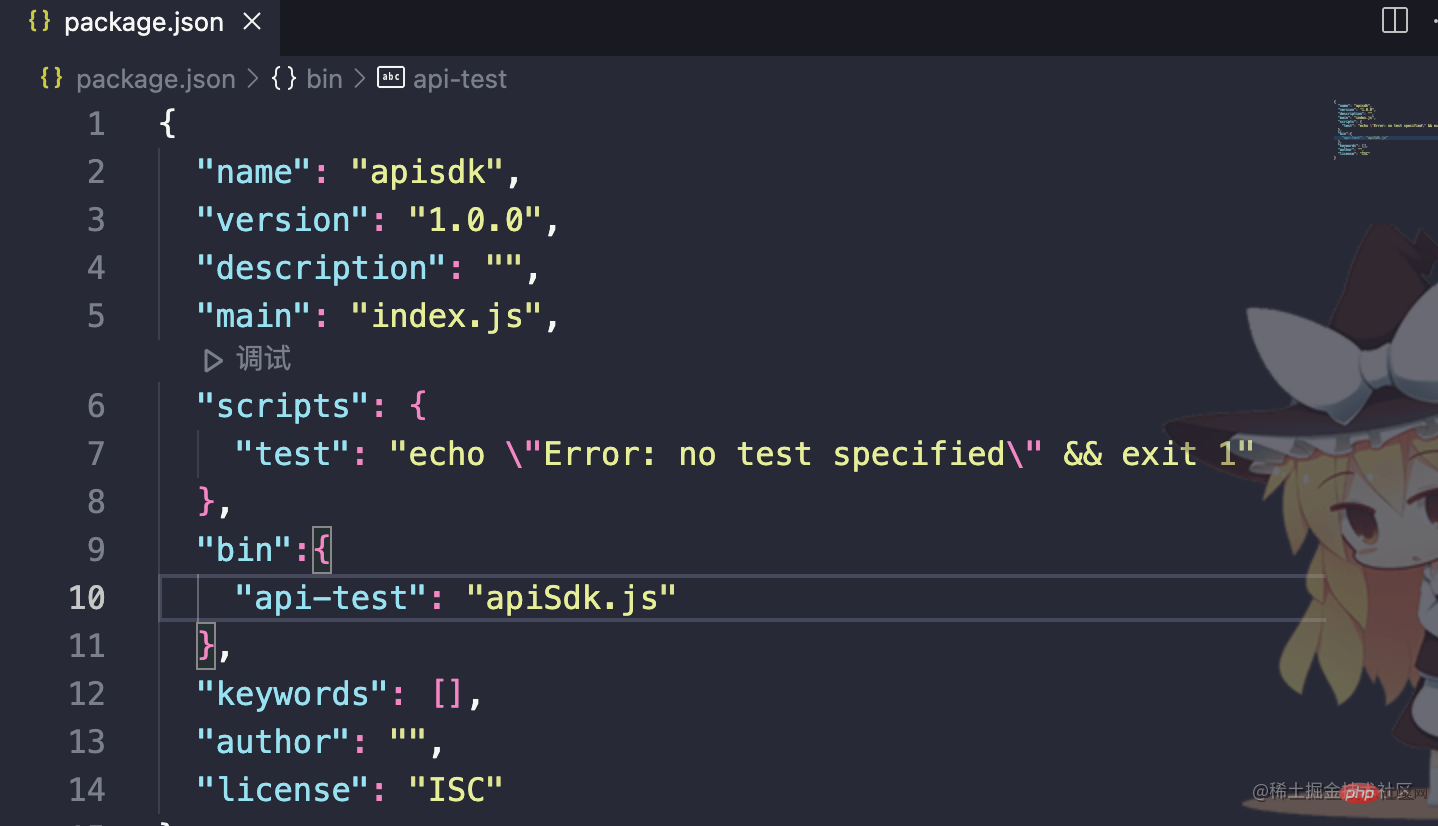
1.2 Commander.js
InstallationCommander.js Complete solution for node.js command line interface, inspired by Ruby Commanderinspired.
For specific APIs, you can go directly to learn
The necessary skills for front-end development node cli.
//install 安装命令 npm install commander
Create the apiSdk.js file in the APISDK folder and write the following code
#!/usr/bin/env node
"use strict";
var commander_1 = require("commander");
commander_1.program.name('api-test');
commander_1.program
.command('init') // 创建命令
.option('--json2js', '配置文件 json 转 js') // 该命令相关的选项配置
.description('初始化配置文件') // 命令的描述
.action(function (d, otherD,cmd) { //处理子级命令
console.log('我是init')
});
commander_1.program
.command('update') // 创建命令
.option('--json2js', '配置文件 json 转 js') // 该命令相关的选项配置
.description('初始化配置文件') // 命令的描述
.action(function (d, otherD,cmd) { //处理子级命令
console.log('我是update')
});
commander_1.program.parse(process.argv);#!/usr/bin/env node The meaning of this paragraph It is an interpreter that allows you to use node for scripting. Then you can use the syntax of node as follows
- commander The
commandfunction provided by command can create sub-level commands. The options - options provided by
commander can quickly define command line parameters and generate corresponding parameter configuration documents for display in the --help command. options can receive multiple parameters. - commander The description of the
descriptioncommand provided. The command - provided by
commander handles child commands.
Enter the npm link command in the APISDK folder terminal (when developing npm packages locally, we can use the npm link command to link the npm package to The module is linked to the running project to easily debug and test the module), then we create a new folder outside the APISDK folder and run api-test init and api -test updateCommand
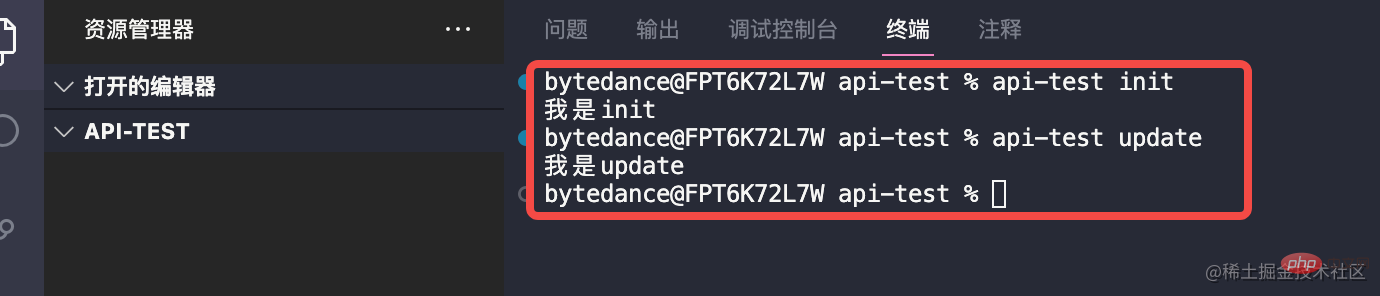 When we enter the corresponding command, the method in the action will be executed.
When we enter the corresponding command, the method in the action will be executed.
Second, dynamically generate the corresponding api
Add the utils/command.js and utils/http.js files in the APISDK folder
//文件目录
|- APISDK
|- node_modules
|- utils
|- command.js
|- http.js
|- apiSdk.js
|- package-lock.json
|- package.json//command.js文件
var path=require("path");
/** 默认配置文件名 */
var DEFAULT_CONFIG_FILENAME = 'apiSdk.config.json';
var {http} = require('./http.js')
var fs = require("fs");
/** 默认配置文件模版 */
var INITIAL_CONFIG = {
outDir: 'src/api',
services: {},
};
function writeConfigFile(filename, content) {
fs.writeFileSync(filename, JSON.stringify(content, null, 4));
}
// 递归创建目录 同步方法
function mkdirsSync(dirname) {
if (fs.existsSync(dirname)) {
return true;
} else {
if (mkdirsSync(path.dirname(dirname))) {
fs.mkdirSync(dirname);
return true;
}
}
}
const BamConfig = {
/** 初始化 */
init:function (configFilename, content) {
var f = fs.existsSync(DEFAULT_CONFIG_FILENAME);
if (!f) {
throw new Error("already has ".concat(f));
}
writeConfigFile(DEFAULT_CONFIG_FILENAME, INITIAL_CONFIG);
return configFilename;
},
update:function (configFilename, content) {
//判断当前文件是否存在
var f = fs.existsSync(DEFAULT_CONFIG_FILENAME);
console.log('f',fs)
// 同步读取文件数据
var data = fs.readFileSync(DEFAULT_CONFIG_FILENAME);
//解析当前文件内容
var str = JSON.parse(data.toString())
console.log('str',str)
//同步递归创建文件夹
mkdirsSync(str.outDir)
//配置模版整合需要写入的内容
var api = http.map(item=>{
var name = item.url.split('/').reverse()[0]
return `//测试接口 ${name} \n export const ${name} = axios.request( '${item.url}' , '${item.method}', params )`
})
//进行写入
fs.writeFileSync(`${str.outDir}/http.js`, api.join('\n\n'));
//替换掉默认配置文件路径,组装好进行写入
INITIAL_CONFIG.outDir = str.outDir
var apis = http.map(item=>`${item.method} ${item.url}`)
INITIAL_CONFIG.apis = apis
writeConfigFile(DEFAULT_CONFIG_FILENAME, INITIAL_CONFIG);
return configFilename;
}
}
exports.bamCommand = {
init:function(option){
BamConfig.init()
},
update:function(option){
BamConfig.update()
},
}//http.js文件
exports.http = [{
url:'localhost:8888/aa/bb/aa',
method:'Get',
},{
url:'localhost:8888/aa/bb/bb',
method:'POST',
},{
url:'localhost:8888/aa/bb/cc',
method:'Get',
},{
url:'localhost:8888/aa/bb/dd',
method:'Get',
},]Rewrite the apiSdk.js file, The change is to introduce the command.js above and execute the corresponding command in the action
#!/usr/bin/env node
"use strict";
var command = require("./utils/command");
var commander_1 = require("commander");
commander_1.program.name('api-test');
commander_1.program
.command('init')
.option('--json2js', '配置文件 json 转 js')
.description('初始化配置文件')
.action(function (d, otherD,cmd) {
console.log('我是init')
command.bamCommand.init()
});
console.log('command',command)
commander_1.program
.command('update')
.option('--json2js', '配置文件 json 转 js')
.description('更新文件')
.action(function (d, otherD,cmd) {
console.log('我是update')
command.bamCommand.update()
});
commander_1.program.parse(process.argv);http.js is to simulate the back-end interface data. When the code platform is unified, we can replace it with the interface to obtain all Interfaces and corresponding parameters are used for deeper writing, such as the request and return type parameters of the interface.
Re-run the api-test init and api-test update commands, apiSdk.config.json is written into apis (apis stores all interface simple information, and there are different interfaces in the backend When serving, we can similarly obtain all interface service generation configuration information based on the interface and generate api), and src/api/http.js will generate the corresponding interface based on the template.
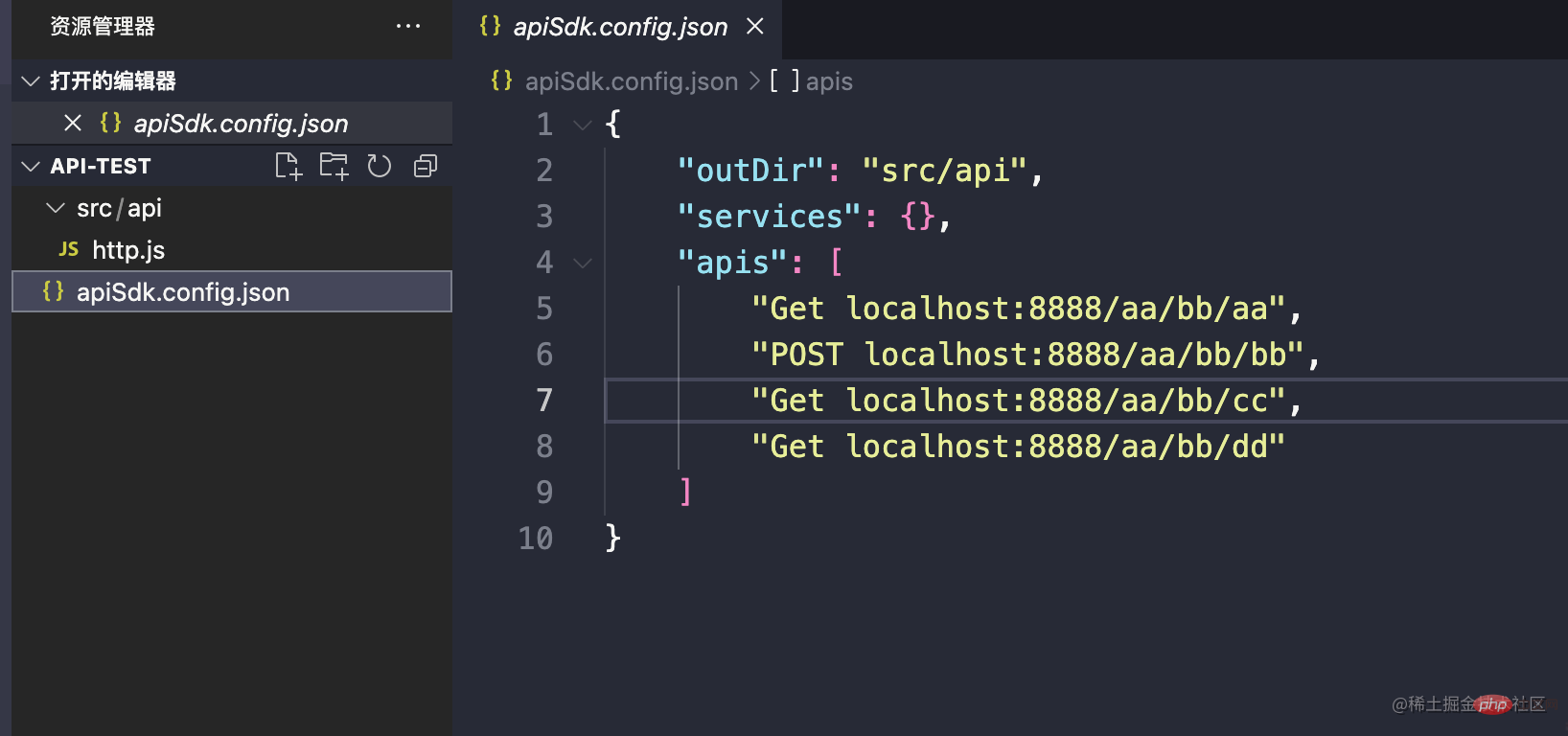
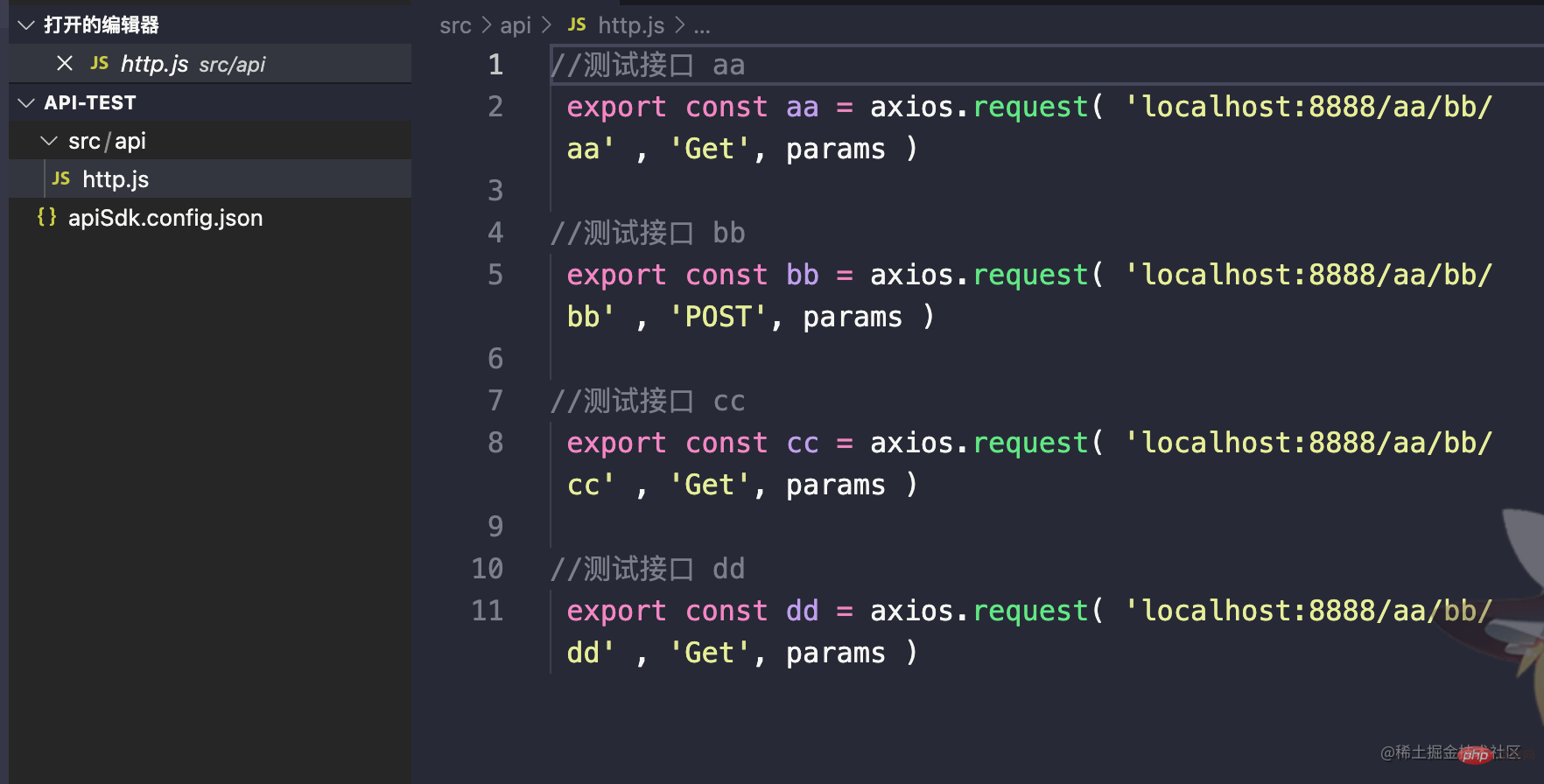 Later, we can package the APISDK into an SDK according to the rules. [Recommended learning: web front-end development]
Later, we can package the APISDK into an SDK according to the rules. [Recommended learning: web front-end development]
The above is the detailed content of An article explaining in detail how to dynamically generate API interfaces in the front end. For more information, please follow other related articles on the PHP Chinese website!

Hot AI Tools

Undresser.AI Undress
AI-powered app for creating realistic nude photos

AI Clothes Remover
Online AI tool for removing clothes from photos.

Undress AI Tool
Undress images for free

Clothoff.io
AI clothes remover

AI Hentai Generator
Generate AI Hentai for free.

Hot Article

Hot Tools

Notepad++7.3.1
Easy-to-use and free code editor

SublimeText3 Chinese version
Chinese version, very easy to use

Zend Studio 13.0.1
Powerful PHP integrated development environment

Dreamweaver CS6
Visual web development tools

SublimeText3 Mac version
God-level code editing software (SublimeText3)

Hot Topics
 Pi Node Teaching: What is a Pi Node? How to install and set up Pi Node?
Mar 05, 2025 pm 05:57 PM
Pi Node Teaching: What is a Pi Node? How to install and set up Pi Node?
Mar 05, 2025 pm 05:57 PM
Detailed explanation and installation guide for PiNetwork nodes This article will introduce the PiNetwork ecosystem in detail - Pi nodes, a key role in the PiNetwork ecosystem, and provide complete steps for installation and configuration. After the launch of the PiNetwork blockchain test network, Pi nodes have become an important part of many pioneers actively participating in the testing, preparing for the upcoming main network release. If you don’t know PiNetwork yet, please refer to what is Picoin? What is the price for listing? Pi usage, mining and security analysis. What is PiNetwork? The PiNetwork project started in 2019 and owns its exclusive cryptocurrency Pi Coin. The project aims to create a one that everyone can participate
 How to crawl and process data by calling API interface in PHP project?
Sep 05, 2023 am 08:41 AM
How to crawl and process data by calling API interface in PHP project?
Sep 05, 2023 am 08:41 AM
How to crawl and process data by calling API interface in PHP project? 1. Introduction In PHP projects, we often need to crawl data from other websites and process these data. Many websites provide API interfaces, and we can obtain data by calling these interfaces. This article will introduce how to use PHP to call the API interface to crawl and process data. 2. Obtain the URL and parameters of the API interface. Before starting, we need to obtain the URL of the target API interface and the required parameters.
 React API Call Guide: How to interact and transfer data with the backend API
Sep 26, 2023 am 10:19 AM
React API Call Guide: How to interact and transfer data with the backend API
Sep 26, 2023 am 10:19 AM
ReactAPI Call Guide: How to interact with and transfer data to the backend API Overview: In modern web development, interacting with and transferring data to the backend API is a common need. React, as a popular front-end framework, provides some powerful tools and features to simplify this process. This article will introduce how to use React to call the backend API, including basic GET and POST requests, and provide specific code examples. Install the required dependencies: First, make sure Axi is installed in the project
 Save API data to CSV format using Python
Aug 31, 2023 pm 09:09 PM
Save API data to CSV format using Python
Aug 31, 2023 pm 09:09 PM
In the world of data-driven applications and analytics, APIs (Application Programming Interfaces) play a vital role in retrieving data from various sources. When working with API data, you often need to store the data in a format that is easy to access and manipulate. One such format is CSV (Comma Separated Values), which allows tabular data to be organized and stored efficiently. This article will explore the process of saving API data to CSV format using the powerful programming language Python. By following the steps outlined in this guide, we will learn how to retrieve data from the API, extract relevant information, and store it in a CSV file for further analysis and processing. Let’s dive into the world of API data processing with Python and unlock the potential of the CSV format
 Oracle API Usage Guide: Exploring Data Interface Technology
Mar 07, 2024 am 11:12 AM
Oracle API Usage Guide: Exploring Data Interface Technology
Mar 07, 2024 am 11:12 AM
Oracle is a world-renowned database management system provider, and its API (Application Programming Interface) is a powerful tool that helps developers easily interact and integrate with Oracle databases. In this article, we will delve into the Oracle API usage guide, show readers how to utilize data interface technology during the development process, and provide specific code examples. 1.Oracle
 Oracle API integration strategy analysis: achieving seamless communication between systems
Mar 07, 2024 pm 10:09 PM
Oracle API integration strategy analysis: achieving seamless communication between systems
Mar 07, 2024 pm 10:09 PM
OracleAPI integration strategy analysis: To achieve seamless communication between systems, specific code examples are required. In today's digital era, internal enterprise systems need to communicate with each other and share data, and OracleAPI is one of the important tools to help achieve seamless communication between systems. This article will start with the basic concepts and principles of OracleAPI, explore API integration strategies, and finally give specific code examples to help readers better understand and apply OracleAPI. 1. Basic Oracle API
 Token-based authentication with Angular and Node
Sep 01, 2023 pm 02:01 PM
Token-based authentication with Angular and Node
Sep 01, 2023 pm 02:01 PM
Authentication is one of the most important parts of any web application. This tutorial discusses token-based authentication systems and how they differ from traditional login systems. By the end of this tutorial, you will see a fully working demo written in Angular and Node.js. Traditional Authentication Systems Before moving on to token-based authentication systems, let’s take a look at traditional authentication systems. The user provides their username and password in the login form and clicks Login. After making the request, authenticate the user on the backend by querying the database. If the request is valid, a session is created using the user information obtained from the database, and the session information is returned in the response header so that the session ID is stored in the browser. Provides access to applications subject to
 How to deal with Laravel API error problems
Mar 06, 2024 pm 05:18 PM
How to deal with Laravel API error problems
Mar 06, 2024 pm 05:18 PM
Title: How to deal with Laravel API error problems, specific code examples are needed. When developing Laravel, API errors are often encountered. These errors may come from various reasons such as program code logic errors, database query problems, or external API request failures. How to handle these error reports is a key issue. This article will use specific code examples to demonstrate how to effectively handle Laravel API error reports. 1. Error handling in Laravel





