What device is ipc
ipc refers to network camera, which is a new generation camera that combines traditional cameras and network technology. It can transmit video images to the other side of the earth through the network, and the remote viewer does not need to use Any professional software and a standard web browser can monitor its video images. The network camera is composed of a network coding module and an analog camera; the network coding module encodes and compresses the analog video signals collected by the analog cameras into digital signals, which can be directly connected to network switching and routing equipment.

The operating environment of this tutorial: Windows 7 system, Dell G3 computer.
What kind of equipment is ipc
ipc's full name is "IP CAMERA", which means "network camera" in Chinese. It is a combination of traditional cameras and The new generation of cameras produced by network technology can transmit video images to the other side of the earth through the network, and the remote viewer does not need to use any professional software, as long as a standard network browser (such as "Microsoft IE or Netscape") Its video images can be monitored. Network cameras are generally composed of lenses, image sensors, sound sensors, signal processors, A/D converters, encoding chips, main control chips, network and control interfaces, etc.
Network The camera (IPC) is composed of a network coding module and an analog camera. The network coding module encodes and compresses the analog video signals collected by the analog cameras into digital signals, which can be directly connected to network switching and routing equipment. The network camera has an embedded chip, using an embedded real-time operating system.
The network camera is a new generation product that combines traditional cameras with network video technology. The video signal transmitted by the camera is digitized and compressed by an efficient compression chip and transmitted to the computer through the network bus. Web server. Users on the network can directly use a browser to view camera images on the Web server. Authorized users can also control the movement of the camera pan/tilt lens or operate the system configuration. Network cameras can make monitoring, especially remote monitoring, easier. Simpler construction and maintenance, better audio support, better alarm linkage support, more flexible video storage, richer product selection, higher definition video effects and more perfect monitoring management. In addition, IPC supports WIFI wireless Access, 3G access, POE power supply (network power supply) and optical fiber access.
IP network camera is a digital device based on network transmission. In addition to the ordinary composite video signal output interface BNC, the network camera also has The network output interface can directly connect the camera to the local LAN.
Use of ipc
With the rapid development of the network, network products are gradually Covering every corner of our lives. The development and innovation of network cameras are widely used in many fields, such as education, commerce, medical care, public utilities, etc.
Common cameras used in banks, supermarkets, companies and even some homes Audio and video camera surveillance systems are gradually being replaced by network cameras, and all recorded content will be broadcast directly online. You can sit at home or anywhere with Internet access through the Internet and see real-time updated photo images provided by public or private Or moving images.
The elderly and children generally have poor self-care abilities. If there is no dedicated person to take care of them, it is easy to be in danger, making it difficult for family members to rest assured, especially in kindergartens, nursing homes and other places. In these places With the installation of network cameras, guardianship managers can understand their activities at any time, and their families can also understand the current situation of their families through network cameras at home, so that parents can work with peace of mind.
With the development of social economy, there are more and more group companies, and business activities between branches are very frequent. As corporate leaders, we often need to travel around to inspect subsidiaries and participate in various activities. For business activities, with a network camera, you can grasp the situation of the company and factory in a timely and intuitive manner through the network even if you are in a remote place. Due to the influence of the peripheral environment, network cameras have emerged that are suitable for indoor and outdoor use. They use professional CCD photosensitive chips, hemispheric protective covers, are waterproof and high temperature resistant, suppress strong light, and infrared night vision; they can adapt to harsher conditions. outdoor environment and supports wireless routing.
For more related knowledge, please visit the FAQ column!
The above is the detailed content of What device is ipc. For more information, please follow other related articles on the PHP Chinese website!

Hot AI Tools

Undresser.AI Undress
AI-powered app for creating realistic nude photos

AI Clothes Remover
Online AI tool for removing clothes from photos.

Undress AI Tool
Undress images for free

Clothoff.io
AI clothes remover

AI Hentai Generator
Generate AI Hentai for free.

Hot Article

Hot Tools

Notepad++7.3.1
Easy-to-use and free code editor

SublimeText3 Chinese version
Chinese version, very easy to use

Zend Studio 13.0.1
Powerful PHP integrated development environment

Dreamweaver CS6
Visual web development tools

SublimeText3 Mac version
God-level code editing software (SublimeText3)

Hot Topics
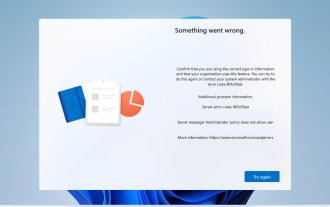 Error code 801c03ed: How to fix it on Windows 11
Oct 04, 2023 pm 06:05 PM
Error code 801c03ed: How to fix it on Windows 11
Oct 04, 2023 pm 06:05 PM
Error 801c03ed is usually accompanied by the following message: Administrator policy does not allow this user to join the device. This error message will prevent you from installing Windows and joining a network, thereby preventing you from using your computer, so it is important to resolve this issue as soon as possible. What is error code 801c03ed? This is a Windows installation error that occurs due to the following reason: Azure setup does not allow new users to join. Device objects are not enabled on Azure. Hardware hash failure in Azure panel. How to fix error code 03c11ed on Windows 801? 1. Check Intune settings Log in to Azure portal. Navigate to Devices and select Device Settings. Change "Users can
 How to fix device disabled (error code 22) in Windows 10/11
Aug 04, 2023 pm 03:17 PM
How to fix device disabled (error code 22) in Windows 10/11
Aug 04, 2023 pm 03:17 PM
Is the "This device is disabled" code 22 error in Device Manager preventing you from using a new or old device on your PC? Don’t worry because we are here to help you solve this problem. A code 22 error means the device has been manually disabled and sometimes re-enabling it does not help. Whatever the cause, here are 10 ways to fix the “This device is disabled” code 10 error on Windows 22/PC and make that hardware work again. 1. Unplug and replug new hardware New hardware you plug into your PC may start working again after a quick removal and reinstallation. So if it's a device plugged in via USB, go ahead and unplug it. Then, wait a few seconds and plug it back in. Now, check if the device is showing up in device manager
 8 Ways to Reinstall Safari on iPhone
Sep 16, 2023 am 11:17 AM
8 Ways to Reinstall Safari on iPhone
Sep 16, 2023 am 11:17 AM
Web browsing is an essential function of mobile devices, and browsers facilitate it effectively. These browsers also support the installation of content blockers and other tools to personalize your browsing experience. Apple's iOS platform uses Safari as its default browser. In rare cases, you may find that Safari browser is missing from your device. If you encounter this situation, the following steps will guide you on how to restore it. Can you reinstall Safari on iPhone? Safari is a built-in application on iOS devices and cannot be deleted or uninstalled due to its protected system status. If the app seems to be missing from your device, you may be dealing with an error, or the app may be hidden for various reasons.
 What device is prru?
Apr 14, 2023 pm 04:59 PM
What device is prru?
Apr 14, 2023 pm 04:59 PM
PRRU refers to pico base station equipment, which is an active device. It is a small, low-power, low-power indoor coverage radio frequency unit, that is, an indoor base station. The PRRU has the functions of a receiver and a transmitter, that is, it converts the digital signal (first converted into an intermediate frequency signal) into a radio frequency signal at the remote end, and then amplifies and transmits it; or it receives the radio frequency signal received by the antenna and converts it into a digital signal. and then passed to the baseband processing unit.
 Fix: The driver cannot be loaded on this device in Windows 11
Apr 15, 2023 pm 08:22 PM
Fix: The driver cannot be loaded on this device in Windows 11
Apr 15, 2023 pm 08:22 PM
Drivers are key software that facilitates command relay between the operating system and the corresponding device. But what if you encounter Adrivercannotloadonthisdevice error in Windows 11? You will see this error message when booting the operating system, and its effects may or may not be noticeable initially, depending on the affected drivers. However, over time, the driver may stop functioning with the corresponding device. Therefore, you must troubleshoot the error. Also, in most cases, the faulty driver will be listed in the error box, making it easier for you to continue. How to fix A driver could not be loaded on this device error in Windows 11? 1.
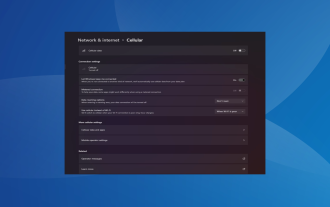 How to re-enable cellular options on Windows 11
Sep 18, 2023 am 10:29 AM
How to re-enable cellular options on Windows 11
Sep 18, 2023 am 10:29 AM
The laptop's cellular capabilities generally work fine, and users can insert a SIM card or use an eSIM. But recently, some people have reported that the cellular option is missing in Windows 11. Regardless of whether they restart the PC or unplug and reinsert the SIM card, the cellular option does not appear in Windows 11. Keep in mind that some Windows 10 users are also facing the same issue. Why don't my mobile network settings show up on Windows 11? Outdated, incompatible, corrupt or problematic drivers Cellular data network operators are facing issues Network adapter is disabled eSIM profile is not working or corrupt How to enable missing cellular option again on Windows 11? Before we start using a slightly complex
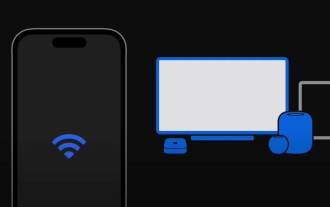 How to stream video or mirror your iPhone or iPad screen using AirPlay
Jul 14, 2023 pm 07:53 PM
How to stream video or mirror your iPhone or iPad screen using AirPlay
Jul 14, 2023 pm 07:53 PM
This quick guide will show you how to use AirPlay, Apple's innovative wireless streaming feature to easily share and display content. Allows you to use Wi-Fi to connect your iPhone or iPad to AirPlay-compatible Apple TVs, smart TVs, speakers, and Macs, as well as certain third-party speakers and smart TVs, for seamless data transfer. AirPlay operates on a peer-to-peer basis, connecting your Apple devices through the local network. It uses a combination of technologies, including Real-Time Transport Protocol (RTP) for streaming audio and video and Bonjour for device discovery. Simply put, when you use AirPlay, your device sends a stream of data and then
 Please update your device settings to accept media transfers
Feb 19, 2024 pm 12:24 PM
Please update your device settings to accept media transfers
Feb 19, 2024 pm 12:24 PM
We will show you how to fix media transfer error when connecting your phone to PC via USB cable. When you try to import photos and videos from your phone to your computer, you may encounter a "Please update your device's settings to accept media transfers" error message displayed by the Photos app. Please update your device settings to accept media transfers Update your device settings to allow media transfers to resolve the error message. Restart your two devices Use different USB cables Check your Android phone settings Install the MTP USB device driver Use other methods to transfer your photos and videos Let’s get started. 1] Restart both devices It is recommended that you first try to restart your devices, including computers and phones, when you encounter a temporary failure. Heavy





