What is the format of raw?
RAW is an unprocessed and uncompressed format. RAW can be conceptualized as "original image encoded data" or more vividly as "digital negative". The RAW format file is a file that records the original information of the digital camera sensor and also records some metadata (Metadata, such as ISO settings, shutter speed, aperture value, white balance, etc.) generated by the camera shooting.
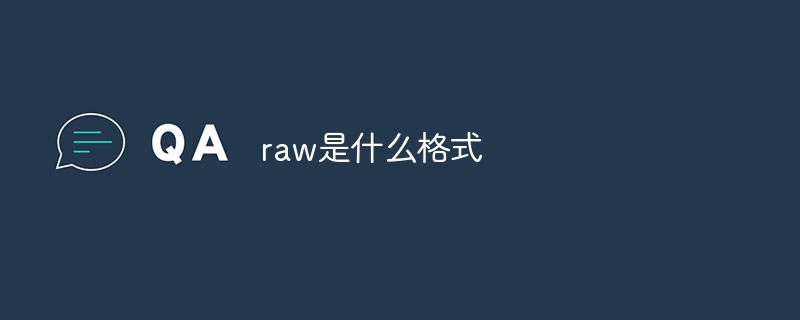
The operating environment of this tutorial: Windows 7 system, Dell G3 computer.
What is the format of raw?
The original meaning of RAW is "unprocessed".
The full name of RAW format is RAW Image Format, which is called original in programming.
RAW is an unprocessed and uncompressed format. RAW can be conceptualized as "original image encoded data" or more vividly as "digital negative".
It can be understood as: RAW image is the original data that the CMOS or CCD image sensor captures and converts the light source signal into a digital signal.
RAW file is a kind of raw information that records the digital camera sensor, and also records some metadata generated by the camera shooting (Metadata, such as ISO settings, shutter speed, aperture value, white balance, etc.) document.
Advantages
- ##RAW files are almost information obtained directly from CCD or CMOS without processing. Through post-processing, photographers can Maximize your artistic talents.
- RAW files do not have white balance settings, but the real data has not been changed, which means that the author can adjust the color temperature and white balance arbitrarily without any loss of image quality. .
- Color linearization and filter row transformation are processed more quickly on computers with microprocessors, which allows the application of more complex algorithms that are not allowed on cameras. .
- Although RAW files are accompanied by saturation, contrast and other mark information, their actual image data has not changed. Users can freely make personalized adjustments to a picture without having to base it on one or two preset modes.
- Perhaps the biggest advantage of RAW is that it can be converted into 16-bit images. That means there are 65,536 levels that can be adjusted, which is a big advantage for JPG files. This is very important when editing an image, especially if you need to make important adjustments to the shadows or highlights.
What is the advantage of raw compared to JPG format?
Features of JPG format: The advantages of JPG files are small size and good compatibility, because most programs can read this kind of file. This is because JPG format is not only An industry standard format, but also a standard file format for the Web. But on the other hand, the reason why JPG is small is that some data is lost when the file is created, that is, the file is created through a "lossy" compression method. This is why the file is small. If a digital camera uses JPG as the photo storage format, it can save valuable space, but the downside must also be seen clearly: all the processes such as color temperature, color balance, image sharpness, etc. that can be adjusted in the camera The camera's processing is recorded in the file, and post-processing adjustments can only be made through Photoshop processing, but the adjusted image quality will be lost. If you save the file in RAW format, the camera will create a header file containing information such as sharpness, contrast, saturation, color temperature, white balance, etc., but the image will not be affected by these settings. Changes, they simply mark the RAW file. The RAW file is then saved to the memory card along with these relevant settings and other technical information. Some cameras compress these files and some don't. As long as these compressions are "lossless", they will not have any impact on image quality, but some companies (Nikon and Kodak) explicitly use a slightly lossy algorithm to save RAW files. For more related knowledge, please visit theFAQ column!
The above is the detailed content of What is the format of raw?. For more information, please follow other related articles on the PHP Chinese website!

Hot AI Tools

Undresser.AI Undress
AI-powered app for creating realistic nude photos

AI Clothes Remover
Online AI tool for removing clothes from photos.

Undress AI Tool
Undress images for free

Clothoff.io
AI clothes remover

AI Hentai Generator
Generate AI Hentai for free.

Hot Article

Hot Tools

Notepad++7.3.1
Easy-to-use and free code editor

SublimeText3 Chinese version
Chinese version, very easy to use

Zend Studio 13.0.1
Powerful PHP integrated development environment

Dreamweaver CS6
Visual web development tools

SublimeText3 Mac version
God-level code editing software (SublimeText3)

Hot Topics
 1385
1385
 52
52


