 Backend Development
Backend Development
 PHP Tutorial
PHP Tutorial
 PHP+Socket series realizes data transmission between client and server
PHP+Socket series realizes data transmission between client and server
PHP+Socket series realizes data transmission between client and server
This article brings you relevant knowledge about php socket. It mainly introduces what is socket? How does php socket realize client-server data transmission? Friends who are interested can take a look below. I hope it will be helpful to everyone.
Socket introduction
To achieve communication between network processes, almost all applications use sockets. Sockets are the intermediate communication between the application layer and the TCP/IP protocol family. Abstraction layer, which is a set of interfaces. In the design mode, socket is actually a facade mode, which hides the complex TCP/IP protocol family behind the socket interface. For the user, a set of simple interfaces is all, allowing the socket to organize the data to comply with the specified Protocol
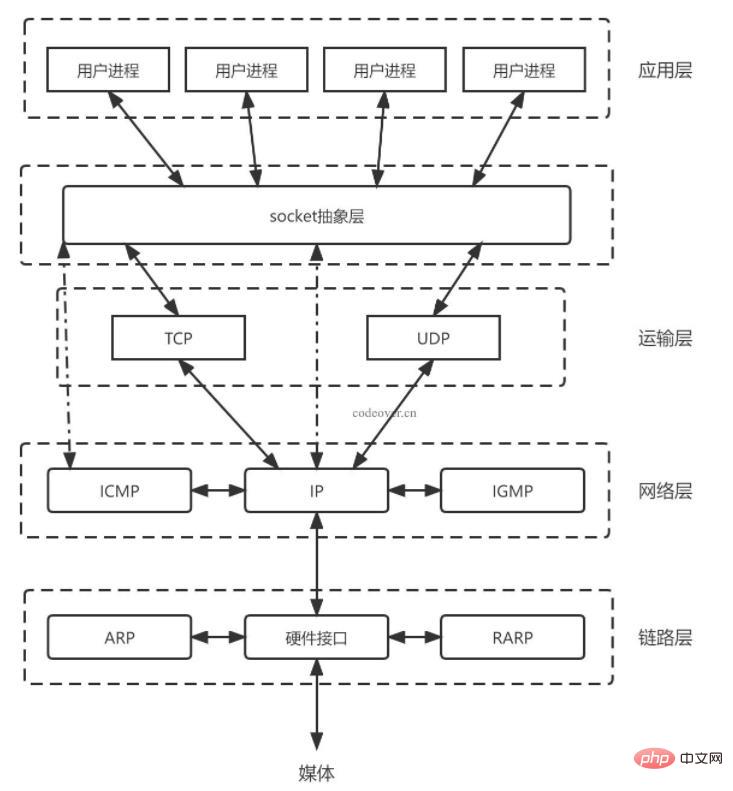
The original meaning of socket in English is "hole" or "socket". It is also commonly called "socket" and is used to describe IP addresses and ports. It is a The handle of the communication chain can be used to implement communication between different virtual machines or different computers.
Three processes of socket link
Server listening: IP port number
Client request: Send to service End IP and port connection request
Link confirmation: The server socket listens or receives the client socket connection request, and it will create a new process. Send the server's socket description to the client in response to the client's request. Once the client confirms this description, the connection is established. The server's socket continues to be in the listening state and continues to accept connection requests from other client sockets.
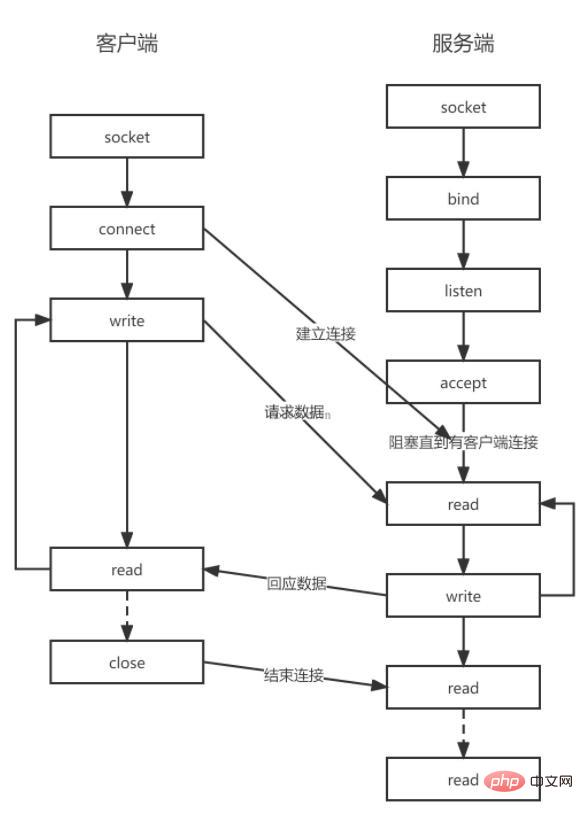
php implements socket
If you need to use socket in php, you need to add -- when compiling php enable-sockets configuration item to enable, you can use the php -m|grep sockets command to check the enabling status. For the specific compilation process, please refer to this article
Quick Experience
The simplified codes for the server and client are as follows. After running, the server will block and wait for the client to connect. The client will ask for input content on the console. After input, the information will be displayed in the service The client prints, and the client displays the content converted to uppercase. This example server and client run on the same server:
Server listening
<?php
// 创建套接字
$socket = socket_create(AF_INET, SOCK_STREAM, SOL_TCP);
// 设置 ip 被释放后立即可使用
socket_set_option($socket, SOL_SOCKET, SO_REUSEADDR, true);
// 绑定ip与端口
socket_bind($socket, 0, 8888);
// 开始监听
socket_listen($socket);
while (true) {
// 接收内容
$conn_sock = socket_accept($socket);
socket_getpeername($conn_sock, $ip, $port);
// echo '请求ip: ' . $ip . PHP_EOL . '端口: ' . $port;
while (true) {
// 获取消息内容
$msg = socket_read($conn_sock, 10240);
// TODO 处理业务逻辑
// 将信息转为大写并原样返回客户端
socket_write($conn_sock, strtoupper($msg));
echo $msg;
}
}Client connection
<?php
// 创建套接字
$socket = socket_create(AF_INET, SOCK_STREAM, SOL_TCP);
// 连接服务端
socket_connect($socket, '127.0.0.1', 8888);
while (true) {
// 让控制台输入内容
fwrite(STDOUT, '请输入内容:');
$in = fgets(STDIN);
// 向服务端发送内容
socket_write($socket, $in);
// 读取服务端发送的消息
$msg = socket_read($socket, 10240);
echo $msg;
}Syntax explanation
socket_create
socket_create(int $domain,int $type, int $protocol): resource|false
Create and return a socket resource , also usually called a communication node. A typical socket consists of at least 2 sockets, one running on the client side and one running on the server side.
Parameters:
##domain
Specifies what protocol the current socket uses. The available protocols are as follows:Domain Description AF_INET IPv4 network protocol, both TCP and UDP are available Use this protocol AF_INET6 IPv6 network protocol, both TCP and UDP can use this protocol AF_UNIX - ##type
User specifies the current set Type used by the interface
type
Description Sequential, reliable, full-duplex, link-based byte stream, supporting data transfer flow control mechanism. The TCP protocol is based on this streaming socket. Support for data messages (connectionless, unreliable, fixed maximum length) UDP protocol is based on this message socket Sequential, reliable, full-duplex, connection-oriented, fixed maximum length data communication, the data end reads the entire data segment by receiving each data segment Packet Read the original network protocol. This special socket can be used to manually build any type of protocol. Generally, this socket is used To implement ICMP request Reliable data layer, but the arrival order is not guaranteed. General operating systems do not implement this function protocol设置指定 domain 套接字下的具体协议,如果所需协议是 TCP 或者 UDP,可以直接使用常量SOL_TCP或SOL_UDP,这个参数的具体值可通过getprotobyname()函数获取返回值
socket_create()正确时返回一个套接字资源,失败时返回false。可以调用socket_last_error()获取错误码,错误码可以通过socket_strerror(int $err_no)转换为文字的错误说明。socket_bind
socket_bind(resource $socket, string $address [, int $port]): bool
Copy after login绑定一个地址与端口到套接字
参数:
socket使用socket_create()创建的套接字资源address如果套接字是
AF_INET族,那么address必须是一个四点法的 IP 地址,例如127.0.0.1、0.0.0.0如果套接字是
AF_UNIX族,那么address是 Unix 套接字一部分(例如/tmp/my.sock)port(可选)该参数仅用于使用
AF_INET族时,指定当前套接字监听的端口号
返回值:
绑定成功返回
true,失败时则返回false,同socket_create,在绑定失败时可以调用socket_last_error()获取错误码,错误码可以通过socket_strerror(int $err_no)转换为文字的错误说明。socket_listen
socket_listen(resource $socket [, int $backlog]): bool
Copy after login在使用
socket_create()创建套接字并使用socket_bind()将其绑定到名称之后,可能会告诉它侦听套接字上的传入连接。该函数仅适用于SOCK_STREAM或SOCK_SEQPACKET类型的套接字。参数:
socket使用socket_create()创建的套接字资源backlog最大数量的积压传入连接将排队等待处理,如果连接请求到达时队列已满,则客户端可能会收到指示为ECONNREFUSED的错误。或者,如果底层协议支持重传,则可能会忽略该请求,以便重试可能会成功。
返回值:
绑定成功返回
true,失败时则返回false,可以调用socket_last_error()获取错误码,错误码可以通过socket_strerror(int $err_no)转换为文字的错误说明。socket_accept
socket_accept(resource $socket): resource|false
Copy after login当有新的客户端连接时,返回一个新的 socket 资源以用于与客户端通信,如有多个连接排队,则返回第一个连接,相反如果没有待处理的连接,该函数会默认阻塞当前进程,直至新的客户端连接、断开
参数:
socket使用socket_create()创建的套接字资源
返回值:
成功时返回一个新的套接字资源,错误时返回
false,可以调用socket_last_error()获取错误码,错误码可以通过socket_strerror(int $err_no)转换为文字的错误说明。socket_connect
socket_connect(resource $socket, string $address [, int $port = null]): bool
Copy after login使用套接字实例发起到
address的连接参数:
socket该参数必须是由socket_create()创建的socket实例address如果套接字是
AF_INET族,那么address必须是一个四点法的 IP 地址,例如127.0.0.1如果支持 IPv6 并且套接字是AF_INET6,那么address也可以是一个有效的 IPv6 地址(例如::1)如果套接字是
AF_UNIX族,那么address是 Unix 套接字一部分(例如/tmp/my.sock)
返回值:
成功时返回
true, 或者在失败时返回falsesocket_write
socket_write(resource $socket, string $data [, int $length = null]): int|false
Copy after login传输数据至指定套接字
参数:
socket使用socket_create()或socket_accept()创建的套接字资源data要发送的内容length(可选)可以指定发送套接字的替代字节长度。如果这个长度大于实际发送内容的长度,它将被静默地截断为实际发送内容的长度。
返回值:
成功时返回成功发送的字节数,或者在失败时返回
false,可以调用socket_last_error()与socket_strerror(int $err_no)获取具体错误信息socket_read
socket_read(resource $socket, int $length, int $mode = PHP_BINARY_READ): string|false
Copy after login从套接字资源内读取数据
参数:
socket使用socket_create()或socket_accept()创建的套接字资源(服务端为socket_accept()客户端为socket_create())length指定最大能够读取的字节数。否则您可以使用\r、\n、\0结束读取(根据mode参数设置)mode(可选)PHP_BINARY_READ(默认)- 使用系统的recv()函数。二进制安全地读取数据。PHP_NORMAL_READ- 读取到\n、\r时停止。
返回值:
socket_read()返回一个字符串,表示接收到的数据。如果发生了错误(包括远程主机关闭了连接),则返回false,可以调用socket_last_error()与socket_strerror(int $err_no)获取具体错误信息socket_close
socket_close(resource $socket): void
Copy after login关闭并销毁一个套接字资源
参数:
-
socket使用socket_create()或socket_accept()创建的套接字资源
返回值:
无
推荐学习:《PHP视频教程》
The above is the detailed content of PHP+Socket series realizes data transmission between client and server. For more information, please follow other related articles on the PHP Chinese website!
Statement of this WebsiteThe content of this article is voluntarily contributed by netizens, and the copyright belongs to the original author. This site does not assume corresponding legal responsibility. If you find any content suspected of plagiarism or infringement, please contact admin@php.cn
Hot AI Tools

Undresser.AI Undress
AI-powered app for creating realistic nude photos

AI Clothes Remover
Online AI tool for removing clothes from photos.

Undress AI Tool
Undress images for free

Clothoff.io
AI clothes remover

AI Hentai Generator
Generate AI Hentai for free.

Hot Article
R.E.P.O. Energy Crystals Explained and What They Do (Yellow Crystal)4 weeks ago By 尊渡假赌尊渡假赌尊渡假赌R.E.P.O. Best Graphic Settings4 weeks ago By 尊渡假赌尊渡假赌尊渡假赌Assassin's Creed Shadows: Seashell Riddle Solution2 weeks ago By DDDR.E.P.O. How to Fix Audio if You Can't Hear Anyone4 weeks ago By 尊渡假赌尊渡假赌尊渡假赌R.E.P.O. Chat Commands and How to Use Them4 weeks ago By 尊渡假赌尊渡假赌尊渡假赌
Hot Tools

Notepad++7.3.1
Easy-to-use and free code editor

SublimeText3 Chinese version
Chinese version, very easy to use

Zend Studio 13.0.1
Powerful PHP integrated development environment

Dreamweaver CS6
Visual web development tools

SublimeText3 Mac version
God-level code editing software (SublimeText3)

Hot Topics
CakePHP Tutorial 1378
1378
 52
See all articles
52
See all articles PHP 8.4 Installation and Upgrade guide for Ubuntu and Debian
Dec 24, 2024 pm 04:42 PM
PHP 8.4 Installation and Upgrade guide for Ubuntu and Debian
Dec 24, 2024 pm 04:42 PM
PHP 8.4 brings several new features, security improvements, and performance improvements with healthy amounts of feature deprecations and removals. This guide explains how to install PHP 8.4 or upgrade to PHP 8.4 on Ubuntu, Debian, or their derivati
 How To Set Up Visual Studio Code (VS Code) for PHP Development
Dec 20, 2024 am 11:31 AM
How To Set Up Visual Studio Code (VS Code) for PHP Development
Dec 20, 2024 am 11:31 AM
Visual Studio Code, also known as VS Code, is a free source code editor — or integrated development environment (IDE) — available for all major operating systems. With a large collection of extensions for many programming languages, VS Code can be c
 7 PHP Functions I Regret I Didn't Know Before
Nov 13, 2024 am 09:42 AM
7 PHP Functions I Regret I Didn't Know Before
Nov 13, 2024 am 09:42 AM
If you are an experienced PHP developer, you might have the feeling that you’ve been there and done that already.You have developed a significant number of applications, debugged millions of lines of code, and tweaked a bunch of scripts to achieve op
 How do you parse and process HTML/XML in PHP?
Feb 07, 2025 am 11:57 AM
How do you parse and process HTML/XML in PHP?
Feb 07, 2025 am 11:57 AM
This tutorial demonstrates how to efficiently process XML documents using PHP. XML (eXtensible Markup Language) is a versatile text-based markup language designed for both human readability and machine parsing. It's commonly used for data storage an
 Explain JSON Web Tokens (JWT) and their use case in PHP APIs.
Apr 05, 2025 am 12:04 AM
Explain JSON Web Tokens (JWT) and their use case in PHP APIs.
Apr 05, 2025 am 12:04 AM
JWT is an open standard based on JSON, used to securely transmit information between parties, mainly for identity authentication and information exchange. 1. JWT consists of three parts: Header, Payload and Signature. 2. The working principle of JWT includes three steps: generating JWT, verifying JWT and parsing Payload. 3. When using JWT for authentication in PHP, JWT can be generated and verified, and user role and permission information can be included in advanced usage. 4. Common errors include signature verification failure, token expiration, and payload oversized. Debugging skills include using debugging tools and logging. 5. Performance optimization and best practices include using appropriate signature algorithms, setting validity periods reasonably,
 PHP Program to Count Vowels in a String
Feb 07, 2025 pm 12:12 PM
PHP Program to Count Vowels in a String
Feb 07, 2025 pm 12:12 PM
A string is a sequence of characters, including letters, numbers, and symbols. This tutorial will learn how to calculate the number of vowels in a given string in PHP using different methods. The vowels in English are a, e, i, o, u, and they can be uppercase or lowercase. What is a vowel? Vowels are alphabetic characters that represent a specific pronunciation. There are five vowels in English, including uppercase and lowercase: a, e, i, o, u Example 1 Input: String = "Tutorialspoint" Output: 6 explain The vowels in the string "Tutorialspoint" are u, o, i, a, o, i. There are 6 yuan in total
 Explain late static binding in PHP (static::).
Apr 03, 2025 am 12:04 AM
Explain late static binding in PHP (static::).
Apr 03, 2025 am 12:04 AM
Static binding (static::) implements late static binding (LSB) in PHP, allowing calling classes to be referenced in static contexts rather than defining classes. 1) The parsing process is performed at runtime, 2) Look up the call class in the inheritance relationship, 3) It may bring performance overhead.
 What are PHP magic methods (__construct, __destruct, __call, __get, __set, etc.) and provide use cases?
Apr 03, 2025 am 12:03 AM
What are PHP magic methods (__construct, __destruct, __call, __get, __set, etc.) and provide use cases?
Apr 03, 2025 am 12:03 AM
What are the magic methods of PHP? PHP's magic methods include: 1.\_\_construct, used to initialize objects; 2.\_\_destruct, used to clean up resources; 3.\_\_call, handle non-existent method calls; 4.\_\_get, implement dynamic attribute access; 5.\_\_set, implement dynamic attribute settings. These methods are automatically called in certain situations, improving code flexibility and efficiency.





















