What do esp and msr partitions mean?
The esp partition is a disk partition in FAT format, but its partition identifier is EF (hexadecimal) instead of the conventional 0E or 0C, so this partition is generally invisible under the Windows operating system. The msr partition refers to the Microsoft reserved partition. The size of the partition will change depending on the size of the GPT disk. The MSR partition is not visible in "Disk Management" but is visible in disk tools such as Diskpart and Diskgenius.
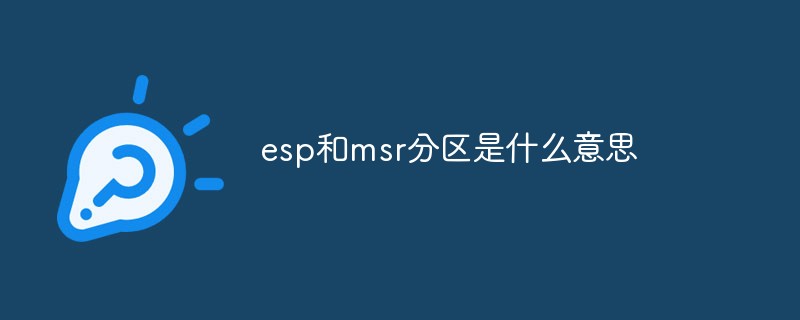
The operating environment of this tutorial: Windows 7 system, Dell G3 computer.
What does esp partition mean?
EFI system partition (English: EFI system partition, abbreviated as ESP) is a FAT formatted disk Split, but its partition identifier is EF (hexadecimal) instead of the conventional 0E or 0C. Therefore, this partition is generally invisible under the Windows operating system. UEFI firmware can load EFI boot programs or EFI applications from the ESP.
EFI is conceptually very similar to a low-level operating system and has the ability to control all hardware resources. Many people feel that its continuous development will potentially replace modern operating systems. In fact, when the first version of the specification was released, the creators of EFI limited EFI's capabilities to those that were not enough to threaten the dominance of the operating system. First of all, it is only an interface specification between hardware and pre-boot software; secondly, the EFI environment does not provide an interrupt access mechanism, which means that each EFI driver must use polling to check the hardware status, and needs to interpret the mode, it is less efficient than the driver under the operating system; furthermore, the EFI system does not provide complex memory protection functions, it only has a simple memory management mechanism, specifically it means running in the segment protection mode of the x86 processor , the memory is divided into a flat segment limited by the maximum addressing capability. All programs have permission to access any segment location, and no real protection services are provided.
When all EFI components are loaded, the system can open a command interpretation environment similar to the operating system Shell. Here, the user can call and execute any EFI application. These programs can be hardware detection and debugging. Software, boot management, setup software, operating system boot software and more. Theoretically, there are no restrictions on the functions of EFI applications. Anyone can write such software, and the effect will be more gorgeous and powerful than the previous software under MS-DOS. Once the boot software hands over control to the operating system, all service codes used for booting will stop working. Some runtime service programs can continue to work, so that when the operating system cannot find the driver for a specific device, the device can still can continue to be used.
What does msr partition mean
MSR partition (Microsoft Reserved Partition, abbreviated MSR) is the Microsoft Reserved (MSR) partition. It is a partition required by every Windows operating system (Windows 7 and above) on GUID Partition Table (GPT). System components can allocate portions of the MSR partition to new partitions for their use.
The size of the MSR partition will vary depending on the size of the GPT disk. For disks smaller than 16 GB, the MSR partition is 32 MB. For disks larger than 16 GB, the MSR partition is 128 MB. The MSR partition is not visible in "Disk Management" but is visible in disk tools such as Diskpart and Diskgenius, but users cannot store or delete data on the MSR partition.
When using the WIN8 system installation version to partition, the system automatically divides "Partition 1, 2, and 3", which are unique partitions of Win8. Among them, 300MB is the recovery area, 100MB is the system partition, and 128MB is the MSR partition.
How much space is suitable for ESP partition and MSR partition when partitioning?
If it is the previous Win7 system, the default is 100M, but Now that the Win10 system has larger space requirements, it is recommended that the ESP partition be between 100-300M. After all, the hard disk is so big now, and it will be fine if it is divided into a larger size. If you may want to install multiple systems, it is okay to allocate 500M!
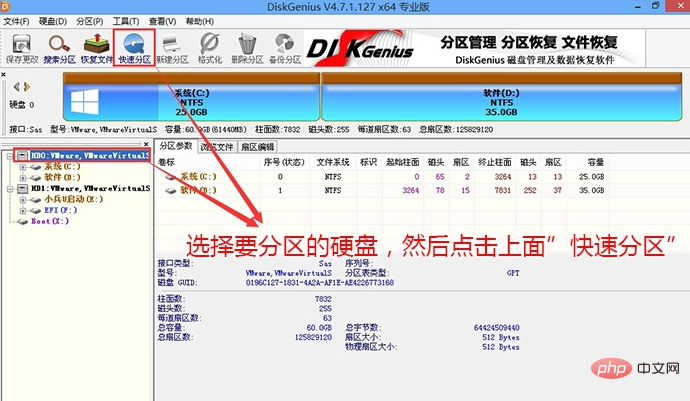
#MSR partition size is generally 128M, and there is no problem in use. In fact, if we don’t know how to divide the two ESP partitions, we can use the diskgenius partition tool to select the quick partition when partitioning. This will automatically generate the size of the ESP partition, as shown in the figure below;
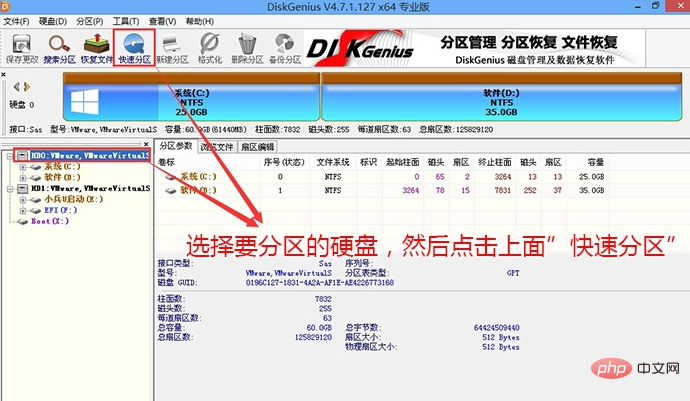
For more related knowledge, please visit the FAQ column!
The above is the detailed content of What do esp and msr partitions mean?. For more information, please follow other related articles on the PHP Chinese website!

Hot AI Tools

Undresser.AI Undress
AI-powered app for creating realistic nude photos

AI Clothes Remover
Online AI tool for removing clothes from photos.

Undress AI Tool
Undress images for free

Clothoff.io
AI clothes remover

AI Hentai Generator
Generate AI Hentai for free.

Hot Article

Hot Tools

Notepad++7.3.1
Easy-to-use and free code editor

SublimeText3 Chinese version
Chinese version, very easy to use

Zend Studio 13.0.1
Powerful PHP integrated development environment

Dreamweaver CS6
Visual web development tools

SublimeText3 Mac version
God-level code editing software (SublimeText3)

Hot Topics
 deepseek web version official entrance
Mar 12, 2025 pm 01:42 PM
deepseek web version official entrance
Mar 12, 2025 pm 01:42 PM
The domestic AI dark horse DeepSeek has risen strongly, shocking the global AI industry! This Chinese artificial intelligence company, which has only been established for a year and a half, has won wide praise from global users for its free and open source mockups, DeepSeek-V3 and DeepSeek-R1. DeepSeek-R1 is now fully launched, with performance comparable to the official version of OpenAIo1! You can experience its powerful functions on the web page, APP and API interface. Download method: Supports iOS and Android systems, users can download it through the app store; the web version has also been officially opened! DeepSeek web version official entrance: ht
 In-depth search deepseek official website entrance
Mar 12, 2025 pm 01:33 PM
In-depth search deepseek official website entrance
Mar 12, 2025 pm 01:33 PM
At the beginning of 2025, domestic AI "deepseek" made a stunning debut! This free and open source AI model has a performance comparable to the official version of OpenAI's o1, and has been fully launched on the web side, APP and API, supporting multi-terminal use of iOS, Android and web versions. In-depth search of deepseek official website and usage guide: official website address: https://www.deepseek.com/Using steps for web version: Click the link above to enter deepseek official website. Click the "Start Conversation" button on the homepage. For the first use, you need to log in with your mobile phone verification code. After logging in, you can enter the dialogue interface. deepseek is powerful, can write code, read file, and create code
 How to solve the problem of busy servers for deepseek
Mar 12, 2025 pm 01:39 PM
How to solve the problem of busy servers for deepseek
Mar 12, 2025 pm 01:39 PM
DeepSeek: How to deal with the popular AI that is congested with servers? As a hot AI in 2025, DeepSeek is free and open source and has a performance comparable to the official version of OpenAIo1, which shows its popularity. However, high concurrency also brings the problem of server busyness. This article will analyze the reasons and provide coping strategies. DeepSeek web version entrance: https://www.deepseek.com/DeepSeek server busy reason: High concurrent access: DeepSeek's free and powerful features attract a large number of users to use at the same time, resulting in excessive server load. Cyber Attack: It is reported that DeepSeek has an impact on the US financial industry.





