What is the difference between gpgpu and gpu
The difference between gpgpu and gpu: GPGPU is responsible for the calculation of some non-graphics related programs, while GPU is responsible for graphics rendering. The tasks of the two are different. 2. GPGPU is usually integrated into the CPU, while the GPU is used as a separate module, that is, an independent graphics core or a motherboard integrated graphics core. 3. The GPU is responsible for some graphics rendering and graphics calculation scenarios, and the performance of the GPU is crucial when playing games; while the GPGPU is responsible for some calculations that have nothing to do with graphics, which is specifically reflected in the speed of encryption and decryption, etc.
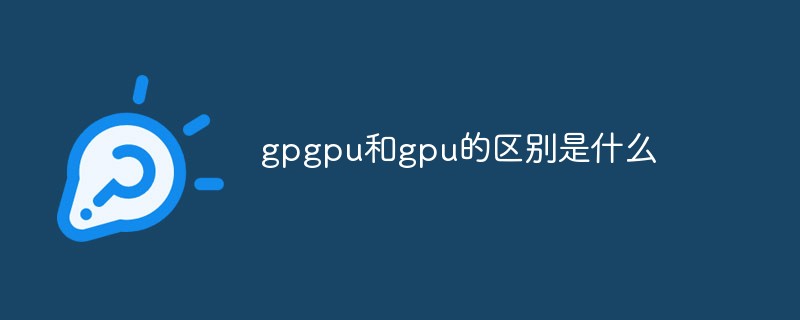
The operating environment of this tutorial: Windows 7 system, Dell G3 computer.
What is GPU
Currently, the computing requirements related to graphics processing are increasing, which is limited by the floating point computing power of the CPU itself. For the needs For high-density computing image processing operations, the traditional method of implementing it on the CPU has not made much progress in processing performance and efficiency. Therefore, the industry has developed GPU (Graphics Processing Unit) specifically for the computing needs related to graphics processing, that is, a microprocessor that completes image operations.
What is GPGPU
#With the rapid development of artificial intelligence technology, in addition to the demand for graphics-related computing power, there are also requirements for the general computing power of the CPU It's getting higher and higher. At this time, GPGPU applications were born.
The full name of GPGPU is General Purpose GPU, which is a general computing graphics processor. The first "GP" represents general purpose (GeneralPurpose), and the second "GP" represents graphics processing (GraphicProcess). The combination of these two "GPs" means "general graphics processing". GPGPU can be generally understood as a tool that assists the CPU. It can help the CPU perform calculations of non-graphics-related programs.
When designing the GPGPU architecture, the acceleration hardware unit designed by the GPU for graphics processing was removed, and the SIMT architecture and general computing unit of the GPU were retained. Therefore, current GPU-based graphics tasks cannot be run directly on GPGPU (it may be possible in the future), but general computing tasks such as scientific computing, AI training, and inference tasks (actually mainly matrix operations) still retain the advantages of GPU, that is, Efficiently transport, compute, and repeat tasks involving massive amounts of data. Currently it is mainly used for physical computing, encryption and decryption, scientific computing, and the generation of cryptocurrencies such as Bitcoin.
The difference between gpgpu and gpu
1. Different tasks
GPGPU is responsible for some The operations of non-graphics related programs, and the GPU we often hear is responsible for graphics rendering, the tasks of the two are different.
2. Different forms of existence
GPGPU is usually integrated into the CPU, while the GPU is used as a separate module, which is an independent graphics core or motherboard Integrated graphics core.
3. Different functions
Since the two are responsible for different areas, their functions are naturally different, which is reflected in daily use: GPU is responsible In some graphics rendering and graphics computing scenarios, the performance of the GPU is crucial when playing games; while the GPGPU is responsible for some calculations that have nothing to do with graphics, which is specifically reflected in the speed of encryption and decryption, etc.
Extended knowledge:
In order to better distinguish the difference between GPU and GPGPU, AIDA64 can view GPU-related information:
Select "Display Device" - "Graphics Processor (GPU)" in the left menu
Click to view GPU related information , which includes GPU process, manufacturer and other information.
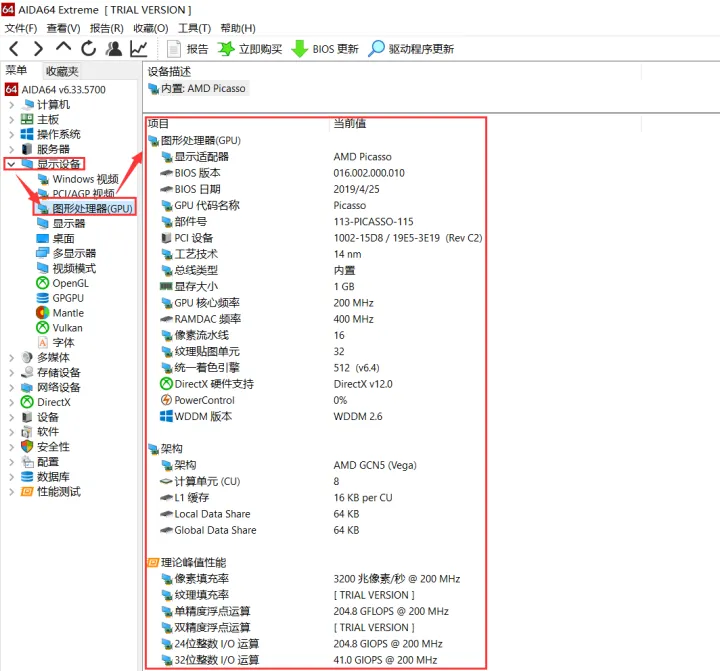
Use AIDA64 to view the detailed information of the GPU
For more related knowledge, please visit the FAQ column!
The above is the detailed content of What is the difference between gpgpu and gpu. For more information, please follow other related articles on the PHP Chinese website!

Hot AI Tools

Undresser.AI Undress
AI-powered app for creating realistic nude photos

AI Clothes Remover
Online AI tool for removing clothes from photos.

Undress AI Tool
Undress images for free

Clothoff.io
AI clothes remover

AI Hentai Generator
Generate AI Hentai for free.

Hot Article

Hot Tools

Notepad++7.3.1
Easy-to-use and free code editor

SublimeText3 Chinese version
Chinese version, very easy to use

Zend Studio 13.0.1
Powerful PHP integrated development environment

Dreamweaver CS6
Visual web development tools

SublimeText3 Mac version
God-level code editing software (SublimeText3)

Hot Topics
 1382
1382
 52
52
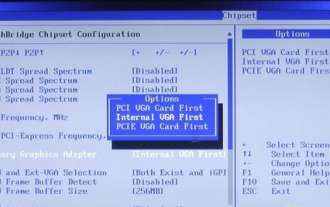 How to turn off win10gpu shared memory
Jan 12, 2024 am 09:45 AM
How to turn off win10gpu shared memory
Jan 12, 2024 am 09:45 AM
Friends who know something about computers must know that GPUs have shared memory, and many friends are worried that shared memory will reduce the number of memory and affect the computer, so they want to turn it off. Here is how to turn it off. Let's see. Turn off win10gpu shared memory: Note: The shared memory of the GPU cannot be turned off, but its value can be set to the minimum value. 1. Press DEL to enter the BIOS when booting. Some motherboards need to press F2/F9/F12 to enter. There are many tabs at the top of the BIOS interface, including "Main, Advanced" and other settings. Find the "Chipset" option. Find the SouthBridge setting option in the interface below and click Enter to enter.
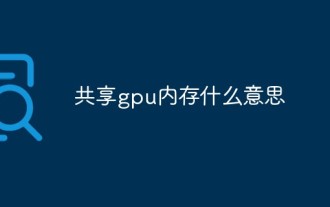 What does shared gpu memory mean?
Mar 07, 2023 am 10:17 AM
What does shared gpu memory mean?
Mar 07, 2023 am 10:17 AM
Shared gpu memory means the priority memory capacity specially divided by the WINDOWS10 system for the graphics card; when the graphics card memory is not enough, the system will give priority to this part of the "shared GPU memory"; in the WIN10 system, half of the physical memory capacity will be divided into "Shared GPU memory".
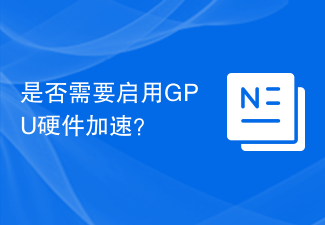 Do I need to enable GPU hardware acceleration?
Feb 26, 2024 pm 08:45 PM
Do I need to enable GPU hardware acceleration?
Feb 26, 2024 pm 08:45 PM
Is it necessary to enable hardware accelerated GPU? With the continuous development and advancement of technology, GPU (Graphics Processing Unit), as the core component of computer graphics processing, plays a vital role. However, some users may have questions about whether hardware acceleration needs to be turned on. This article will discuss the necessity of hardware acceleration for GPU and the impact of turning on hardware acceleration on computer performance and user experience. First, we need to understand how hardware-accelerated GPUs work. GPU is a specialized
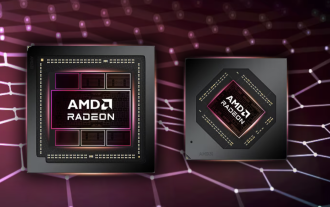 News says AMD will launch new RX 7700M / 7800M laptop GPU
Jan 06, 2024 pm 11:30 PM
News says AMD will launch new RX 7700M / 7800M laptop GPU
Jan 06, 2024 pm 11:30 PM
According to news from this site on January 2, according to TechPowerUp, AMD will soon launch notebook graphics cards based on Navi32 GPU. The specific models may be RX7700M and RX7800M. Currently, AMD has launched a variety of RX7000 series notebook GPUs, including the high-end RX7900M (72CU) and the mainstream RX7600M/7600MXT (28/32CU) series and RX7600S/7700S (28/32CU) series. Navi32GPU has 60CU. AMD may make it into RX7700M and RX7800M, or it may make a low-power RX7900S model. AMD is expected to
 Beelink EX graphics card expansion dock promises zero GPU performance loss
Aug 11, 2024 pm 09:55 PM
Beelink EX graphics card expansion dock promises zero GPU performance loss
Aug 11, 2024 pm 09:55 PM
One of the standout features of the recently launched Beelink GTi 14is that the mini PC has a hidden PCIe x8 slot underneath. At launch, the company said that this would make it easier to connect an external graphics card to the system. Beelink has n
 OpenGL rendering gpu should choose automatic or graphics card?
Feb 27, 2023 pm 03:35 PM
OpenGL rendering gpu should choose automatic or graphics card?
Feb 27, 2023 pm 03:35 PM
Select "Auto" for opengl rendering gpu; generally select the automatic mode for opengl rendering. The rendering will be automatically selected according to the actual hardware of the computer; if you want to specify, then specify the appropriate graphics card, because the graphics card is more suitable for rendering 2D and 3D vector graphics Content, support for OpenGL general computing API is stronger than CPU.
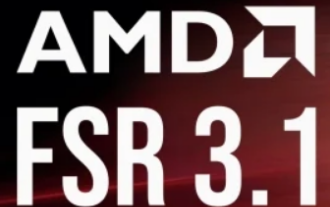 AMD FSR 3.1 launched: frame generation feature also works on Nvidia GeForce RTX and Intel Arc GPUs
Jun 29, 2024 am 06:57 AM
AMD FSR 3.1 launched: frame generation feature also works on Nvidia GeForce RTX and Intel Arc GPUs
Jun 29, 2024 am 06:57 AM
AMD delivers on its initial March ‘24 promise to launch FSR 3.1 in Q2 this year. What really sets the 3.1 release apart is the decoupling of the frame generation side from the upscaling one. This allows Nvidia and Intel GPU owners to apply the FSR 3.
 Deep Learning GPU Selection Guide: Which graphics card is worthy of my alchemy furnace?
Apr 12, 2023 pm 04:31 PM
Deep Learning GPU Selection Guide: Which graphics card is worthy of my alchemy furnace?
Apr 12, 2023 pm 04:31 PM
As we all know, when dealing with deep learning and neural network tasks, it is better to use a GPU instead of a CPU because even a relatively low-end GPU will outperform a CPU when it comes to neural networks. Deep learning is a field that requires a lot of computing. To a certain extent, the choice of GPU will fundamentally determine the deep learning experience. But here comes the problem, how to choose a suitable GPU is also a headache and brain-burning thing. How to avoid pitfalls and how to make a cost-effective choice? Tim Dettmers, a well-known evaluation blogger who has received PhD offers from Stanford, UCL, CMU, NYU, and UW and is currently studying for a PhD at the University of Washington, focuses on what kind of GPU is needed in the field of deep learning, combined with his own



