What to do if 0x0000009c blue screen occurs
0x0000009c Blue screen is generally caused by excessive heat generation of hardware devices or excessive overclocking of hardware devices such as CPU, memory, and graphics cards. The solution is: 1. Check the heat generation of all hardware devices when they are working, and improve them. The ventilation environment of the chassis; 2. Restore the overclocked device to the default operating frequency; 3. Check whether the motherboard wiring is loose and readjust it.
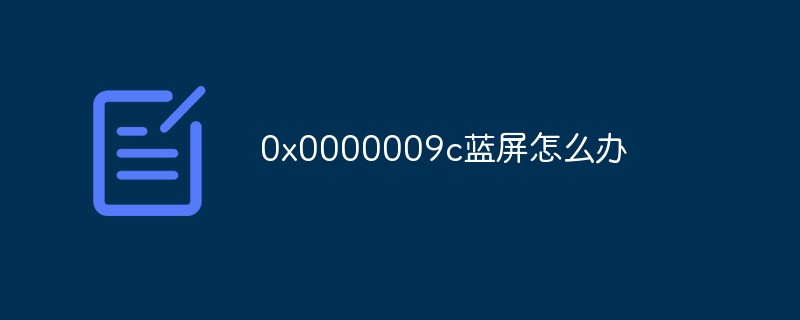
The operating environment of this tutorial: Windows 7 system, Dell G3 computer.
What to do with the 0x0000009c blue screen?
0X0000009C, this code means a hardware problem and has nothing to do with the system.
The 0x0000009C error indicates that the hardware device has encountered a problem.
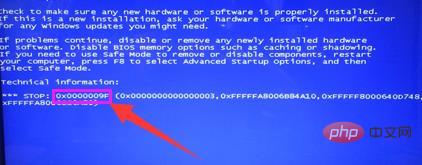
This error is generally caused by excessive heat generation of hardware devices or excessive overclocking of hardware devices such as CPU, memory, and graphics cards.
If you encounter the 0x0000009C error, it is recommended to first check whether the heat generated by all hardware devices is within the normal range, whether the radiator is working normally, and pay attention to improving the ventilation environment of the chassis;
Secondly, please check whether the CPU, memory, graphics card and other hardware devices have been overclocked. If so, please restore the overclocked device to the default working frequency. Also check whether the wiring on the motherboard is loose and whether the memory is newly replaced. Or the hard drive is incompatible with the motherboard, or there is too much dust, etc.
For more related knowledge, please visit the FAQ column!
The above is the detailed content of What to do if 0x0000009c blue screen occurs. For more information, please follow other related articles on the PHP Chinese website!

Hot AI Tools

Undresser.AI Undress
AI-powered app for creating realistic nude photos

AI Clothes Remover
Online AI tool for removing clothes from photos.

Undress AI Tool
Undress images for free

Clothoff.io
AI clothes remover

Video Face Swap
Swap faces in any video effortlessly with our completely free AI face swap tool!

Hot Article

Hot Tools

Notepad++7.3.1
Easy-to-use and free code editor

SublimeText3 Chinese version
Chinese version, very easy to use

Zend Studio 13.0.1
Powerful PHP integrated development environment

Dreamweaver CS6
Visual web development tools

SublimeText3 Mac version
God-level code editing software (SublimeText3)

Hot Topics
 1386
1386
 52
52


