A preliminary exploration of Goroutine and channel in Go language
This article will give you a preliminary understanding of Goroutine and channel in the Go language. I hope it will be helpful to you!

The implementation of the CSP concurrency model of the Go language contains two main components: one is Goroutine and the other ischannel. This article will introduce their basic usage and precautions.
Goroutine
Goroutine is the basic execution unit of the Go application. It is a lightweight user-level thread , the bottom layer is concurrency achieved through coroutine (coroutine). As we all know, a coroutine is a user thread running in user mode, so Goroutine is also scheduled when the Go program is running.
Basic usage
Syntax: go function/method
You can create a ## through go keyword function/method #Goroutine.
import (
"fmt"
"time"
)
func printGo() {
fmt.Println("具名函数")
}
type G struct {
}
func (g G) g() {
fmt.Println("方法")
}
func main() {
// 基于具名函数创建 goroutine
go printGo()
// 基于方法创建 goroutine
g := G{}
go g.g()
// 基于匿名函数创建 goroutine
go func() {
fmt.Println("匿名函数")
}()
// 基于闭包创建 goroutine
i := 0
go func() {
i++
fmt.Println("闭包")
}()
time.Sleep(time.Second) // 避免 main goroutine 结束后,其创建的 goroutine 来不及运行,因此在此休眠 1 秒
}闭包 具名函数 方法 匿名函数
Goroutine exist, their execution order is not fixed. Therefore, the results will be different every time you print.
go keyword, we can create goroutine based on the named function / method, also goroutine can be created based on anonymous functions/closures.
Goroutine exit? Under normal circumstances, as long as the execution of the Goroutine function ends or the execution returns, it means the exit of Goroutine. If Goroutine's function or method has a return value, it will be ignored when Goroutine exits.
channel
channel plays an important role in the Go concurrency model. It can be used to implement communication between Goroutine, and can also be used to implement synchronization between Goroutine.
Basic operations of channel
#channel is a composite data type. When declaring, you need to specify the elements in channel type.
Declaration syntax: var ch chan stringDeclare a
channel whose element type is string through the above code. Only elements of type string can be stored. channel is a reference type and must be initialized to write data. It is initialized by make.
import (
"fmt"
)
func main() {
var ch chan string
ch = make(chan string, 1)
// 打印 chan 的地址
fmt.Println(ch)
// 向 ch 发送 "Go" 数据
ch <- "Go"
// 从 ch 中接收数据
s := <-ch
fmt.Println(s) // Go
}ch <- xxx, you can send data to the channel variable ch, via x := <- ch Data can be received from the channel variable ch.
Buffered channel and unbuffered channel
If the capacity is not specified when initializing thechannel, an unbuffered # will be created. ##channel: <div class="code" style="position:relative; padding:0px; margin:0px;"><pre class='brush:php;toolbar:false;'>ch := make(chan string)</pre><div class="contentsignin">Copy after login</div></div>The sending and receiving operations of the unbuffered
are synchronous. After the send operation is performed, the corresponding Goroutine will block. , until there is another Goroutine to perform the receive operation, and vice versa. What will happen if the send operation and execution operation are placed under the same Goroutine? Take a look at the following code: <div class="code" style="position:relative; padding:0px; margin:0px;"><pre class='brush:php;toolbar:false;'>import (
"fmt"
)
func main() {
ch := make(chan int)
// 发送数据
ch <- 1 // fatal error: all goroutines are asleep - deadlock!
// 接收数据
n := <-ch
fmt.Println(n)
}</pre><div class="contentsignin">Copy after login</div></div> After the program is run, you will get
at ch <-, prompting all Goroutine In a dormant state, it is deadlocked. To avoid this situation, we need to execute the sending and receiving operations of channel in different Goroutine. <div class="code" style="position:relative; padding:0px; margin:0px;"><pre class='brush:php;toolbar:false;'>import (
"fmt"
)
func main() {
ch := make(chan int)
go func() {
// 发送数据
ch <- 1
}()
// 接收数据
n := <-ch
fmt.Println(n) // 1
}</pre><div class="contentsignin">Copy after login</div></div> It can be concluded from the above example: the sending and receiving operations of unbuffered
must be carried out in two different Goroutine, otherwise it will Occurrencedeadlock image.
channel
is created: <div class="code" style="position:relative; padding:0px; margin:0px;"><pre class='brush:php;toolbar:false;'>ch := make(chan string, 5)</pre><div class="contentsignin">Copy after login</div></div>Buffered
and unbuffered chennel is different. When performing a send operation, as long as the buffer of channel is not full, Goroutine will not hang until the buffer is full. channel Performing a send operation will cause Goroutine to hang. Code example: <div class="code" style="position:relative; padding:0px; margin:0px;"><pre class='brush:php;toolbar:false;'>func main() {
ch := make(chan int, 1)
// 发送数据
ch <- 1
ch <- 2 // fatal error: all goroutines are asleep - deadlock!
}</pre><div class="contentsignin">Copy after login</div></div>
- channel# that can both send and receive
##
ch := make(chan int, 1)
Copy after loginThechannel variable is obtained through the above code, and we can perform sending and receiving operations on it.
Only receiving channel ch := make(<-chan int, 1)
Copy after loginThechannel variable is obtained through the above code, we can only receive it .
Only sent channelch := make(chan<- int, 1)
Copy after loginThechannel variable is obtained through the above code, we can only send it .
通常只发送 channel 类型和只接收 channel 类型,会被用作函数的参数类型或返回值:
func send(ch chan<- int) {
ch <- 1
}
func recv(ch <-chan int) {
<-ch
}channel 的关闭
通过内置函 close(c chan<- Type),可以对 channel 进行关闭。
在发送端关闭
channel在
channel关闭之后,将不能对channel执行发送操作,否则会发生panic,提示channel已关闭。func main() { ch := make(chan int, 5) ch <- 1 close(ch) ch <- 2 // panic: send on closed channel }Copy after login管道
channel之后,依旧可以对channel执行接收操作,如果存在缓冲区的情况下,将会读取缓冲区的数据,如果缓冲区为空,则获取到的值为channel对应类型的零值。import "fmt" func main() { ch := make(chan int, 5) ch <- 1 close(ch) fmt.Println(<-ch) // 1 n, ok := <-ch fmt.Println(n) // 0 fmt.Println(ok) // false }Copy after login如果通过 for-range 遍历
channel时,中途关闭channel则会导致for-range循环结束。
小结
本文首先介绍了 Goroutine的创建方式以及其退出的时机是什么。
其次介绍了如何创建 channel 类型变量的有缓冲与无缓冲的创建方式。需要注意的是,无缓冲的 channel 发送与接收操作,需要在两个不同的 Goroutine 中执行,否则会发送 error。
接下来介绍如何定义只发送和只接收的 channel 类型。通常只发送 channel 类型和只接收 channel 类型,会被用作函数的参数类型或返回值。
最后介绍了如何关闭 channel,以及关闭之后的一些注意事项。
The above is the detailed content of A preliminary exploration of Goroutine and channel in Go language. For more information, please follow other related articles on the PHP Chinese website!

Hot AI Tools

Undresser.AI Undress
AI-powered app for creating realistic nude photos

AI Clothes Remover
Online AI tool for removing clothes from photos.

Undress AI Tool
Undress images for free

Clothoff.io
AI clothes remover

AI Hentai Generator
Generate AI Hentai for free.

Hot Article

Hot Tools

Notepad++7.3.1
Easy-to-use and free code editor

SublimeText3 Chinese version
Chinese version, very easy to use

Zend Studio 13.0.1
Powerful PHP integrated development environment

Dreamweaver CS6
Visual web development tools

SublimeText3 Mac version
God-level code editing software (SublimeText3)

Hot Topics
 What is the problem with Queue thread in Go's crawler Colly?
Apr 02, 2025 pm 02:09 PM
What is the problem with Queue thread in Go's crawler Colly?
Apr 02, 2025 pm 02:09 PM
Queue threading problem in Go crawler Colly explores the problem of using the Colly crawler library in Go language, developers often encounter problems with threads and request queues. �...
 Which libraries in Go are developed by large companies or provided by well-known open source projects?
Apr 02, 2025 pm 04:12 PM
Which libraries in Go are developed by large companies or provided by well-known open source projects?
Apr 02, 2025 pm 04:12 PM
Which libraries in Go are developed by large companies or well-known open source projects? When programming in Go, developers often encounter some common needs, ...
 What libraries are used for floating point number operations in Go?
Apr 02, 2025 pm 02:06 PM
What libraries are used for floating point number operations in Go?
Apr 02, 2025 pm 02:06 PM
The library used for floating-point number operation in Go language introduces how to ensure the accuracy is...
 In Go, why does printing strings with Println and string() functions have different effects?
Apr 02, 2025 pm 02:03 PM
In Go, why does printing strings with Println and string() functions have different effects?
Apr 02, 2025 pm 02:03 PM
The difference between string printing in Go language: The difference in the effect of using Println and string() functions is in Go...
 How to ensure concurrency is safe and efficient when writing multi-process logs?
Apr 02, 2025 pm 03:51 PM
How to ensure concurrency is safe and efficient when writing multi-process logs?
Apr 02, 2025 pm 03:51 PM
Efficiently handle concurrency security issues in multi-process log writing. Multiple processes write the same log file at the same time. How to ensure concurrency is safe and efficient? This is a...
 How to solve the problem that custom structure labels in Goland do not take effect?
Apr 02, 2025 pm 12:51 PM
How to solve the problem that custom structure labels in Goland do not take effect?
Apr 02, 2025 pm 12:51 PM
Regarding the problem of custom structure tags in Goland When using Goland for Go language development, you often encounter some configuration problems. One of them is...
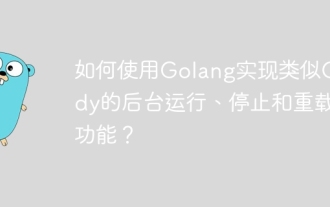 How to use Golang to implement Caddy-like background running, stop and reload functions?
Apr 02, 2025 pm 02:12 PM
How to use Golang to implement Caddy-like background running, stop and reload functions?
Apr 02, 2025 pm 02:12 PM
How to implement background running, stopping and reloading functions in Golang? During the programming process, we often need to implement background operation and stop...
 What is the difference between `var` and `type` keyword definition structure in Go language?
Apr 02, 2025 pm 12:57 PM
What is the difference between `var` and `type` keyword definition structure in Go language?
Apr 02, 2025 pm 12:57 PM
Two ways to define structures in Go language: the difference between var and type keywords. When defining structures, Go language often sees two different ways of writing: First...






