What is the use of poe separator?
The function of the PoE splitter is to separate data signals and power signals, and provide power supply and data transmission to non-PoE powered devices through power output lines and Ethernet lines respectively; in general, PoE splitters are mainly used for The upper end is connected to power supply equipment such as PoE switches and PoE power supplies, and the lower end is connected to network equipment that does not support PoE.
The operating environment of this tutorial: Windows 7 system, Dell G3 computer.
What is the use of PoE splitter?
The main function of the PoE splitter is to separate data signals and power signals, and provide power supply and data transmission to non-PoE powered devices through power output lines and Ethernet lines respectively. Its function is just right. Opposite of PoE injector. In general, PoE splitters are mainly used to connect PoE switches, PoE power supplies and other power supply equipment (PSE, Power Sourcing Equipment) at the upper end, and to connect network devices that do not support PoE at the lower end. The picture below is a typical PoE splitter.

#How to power and connect the PoE splitter?
PoE splitter can be used in two different network environments: PoE switch network and ordinary switch network. For these two scenarios, the power supply and connection methods of the PoE splitter are also different. In a PoE switch network, the PoE splitter can be directly connected to the PoE switch to connect to non-PoE powered devices; in an ordinary switch network, the PoE splitter cannot be directly connected to the non-PoE switch, and a PoE power supply needs to be used for the PoE splitter. Power supply and complete its connection with ordinary switches.
Scenario 1: How to connect the PoE splitter to the PoE switch
As a power supply device, the PoE switch can be directly connected to the PoE splitter through an Ethernet cable.
First, connect the PoE port of the PoE splitter to the PoE switch port;
Then, connect the power output line of the PoE splitter and Plug the network cables into the power and data ports of the IP camera that does not support PoE power supply.
When the network is running, the IP camera can work normally, and the IP camera and PoE switch can transmit data.
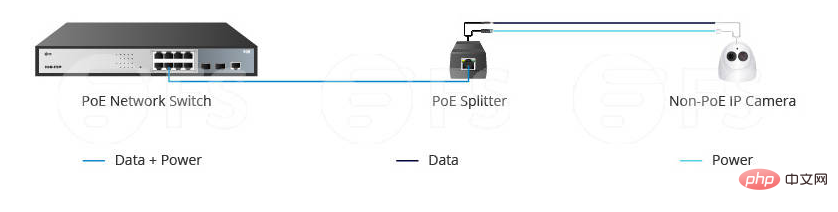
Scenario 2: How to connect the PoE splitter to an ordinary switch
Ordinary switches do not support PoE power transmission, so they cannot be connected directly PoE splitter, at this time, you need to use a PoE power supply to power the PoE splitter.
First, use an Ethernet cable to connect the PoE input port of the PoE power supply to an ordinary switch. At the same time, plug the power cord into the power socket of the PoE power supply and connect the power supply;
Then, use another Ethernet cable to connect the PoE output port of the PoE power supply and the PoE port of the PoE splitter;
Finally, connect the PoE splitter The power output cable and network cable end are plugged into the power and data ports of the IP camera that does not support PoE respectively.
When the network is running, the IP camera can work normally, and the IP camera and ordinary switches can transmit data.
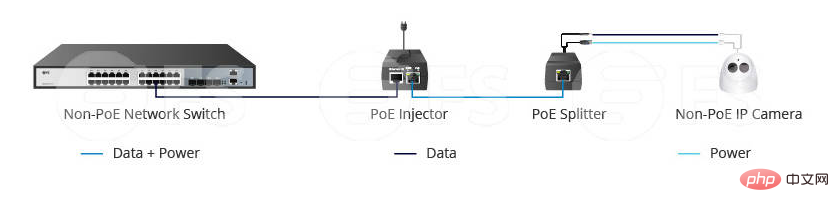
Extended knowledge: What is the difference between PoE splitter and PoE power supply?
Answer: Both PoE splitters and PoE injectors are used in PoE systems. PoE power supplies usually use an external power supply and use Ethernet cables to transmit data and power to PoE powered devices or PoE splitters at the same time. The PoE splitter does the opposite. It separates the data signal and the power signal and transmits them separately.
For more related knowledge, please visit the FAQ column!
The above is the detailed content of What is the use of poe separator?. For more information, please follow other related articles on the PHP Chinese website!

Hot AI Tools

Undresser.AI Undress
AI-powered app for creating realistic nude photos

AI Clothes Remover
Online AI tool for removing clothes from photos.

Undress AI Tool
Undress images for free

Clothoff.io
AI clothes remover

AI Hentai Generator
Generate AI Hentai for free.

Hot Article

Hot Tools

Notepad++7.3.1
Easy-to-use and free code editor

SublimeText3 Chinese version
Chinese version, very easy to use

Zend Studio 13.0.1
Powerful PHP integrated development environment

Dreamweaver CS6
Visual web development tools

SublimeText3 Mac version
God-level code editing software (SublimeText3)

Hot Topics
 1382
1382
 52
52


