What is the difference between cmyk and rgb
Difference: 1. CMYK is composed of four colors, Cyan, Magenta, and Yellow; RGB is composed of three primary colors of light, red, green, and blue. 2. CMYK is a color mode that relies on reflection, and can only be seen with an external light source; RGB is a luminous color mode, and the content on the screen can still be seen in a dark room. 3. The image displayed on the screen is expressed in RGB mode; the image seen on the printed matter is expressed in CMYK mode.
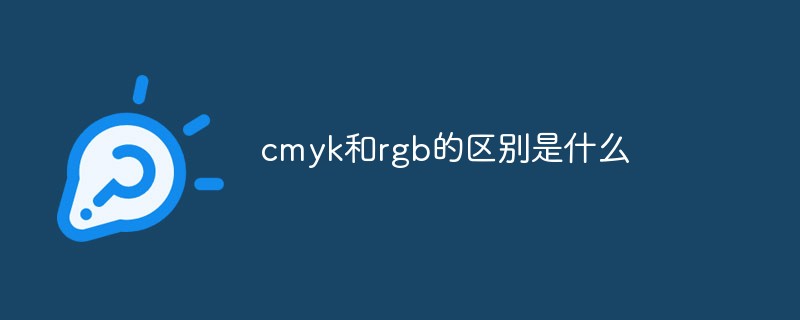
The operating environment of this tutorial: Windows 7 system, Dell G3 computer.
When you create a new canvas, you will encounter a "color mode" option. Generally, the default is RGB, but sometimes other modes are also used, such as CMYK. What do these two color modes mean? What's the difference? Simply put, RGB colors are the colors displayed on electronic monitors, while CMYK are the colors used for printing.
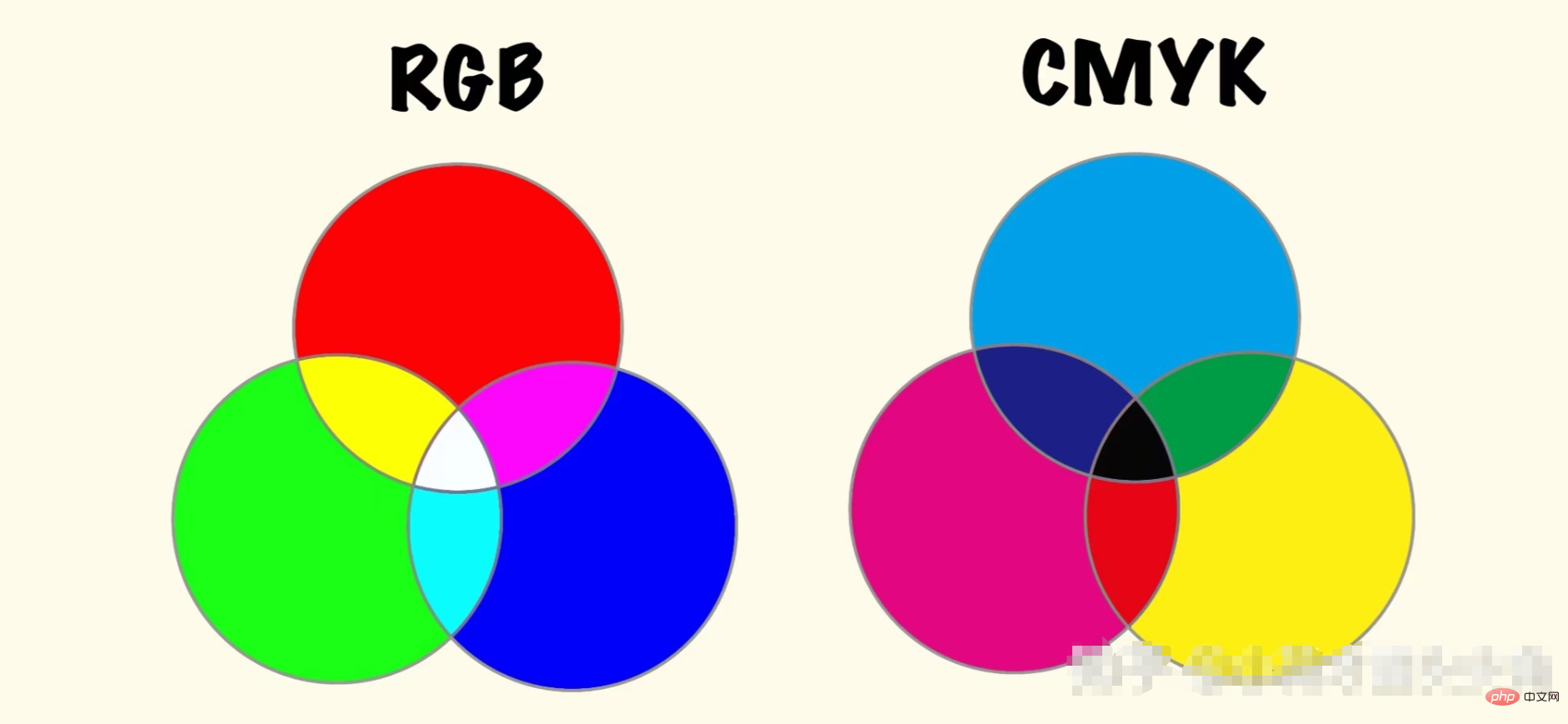
RGB (Red, Green, Blue), the three colors of red, green and blue light are not decomposed after being refracted by the prism, and are called the three primary colors of light. After superposition and mixing, various colors can be obtained. The numerical range of the three colors of light is 0-255, and 255 different brightness values. The combination is 2^24 brightness values. When the red, green, and blue values are all 255, white light is superimposed.
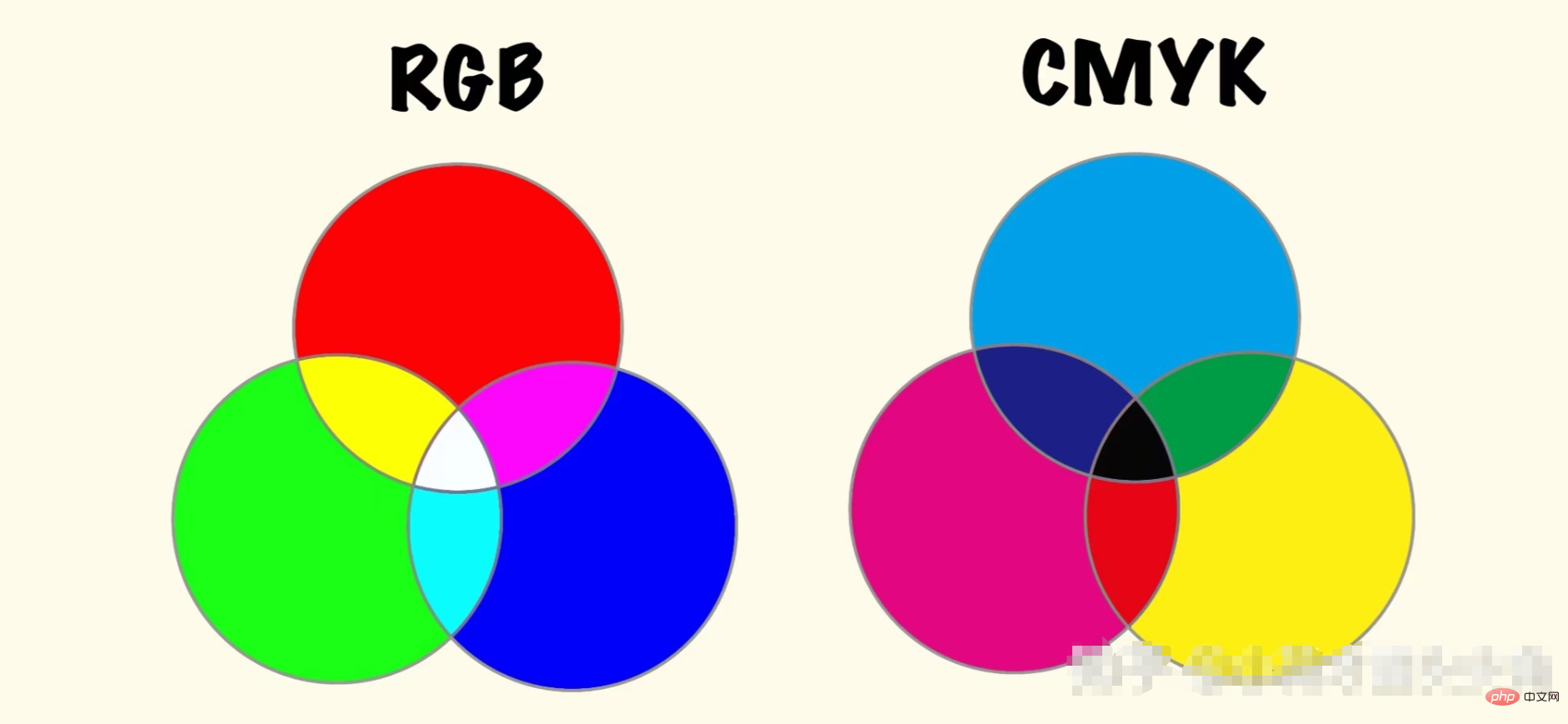
CMYK (Cyan=cyan, Magenta=magenta, Yellow=yellow, Black=black) is the color mode used in printing, using the three primary colors of color materials to mix Principle, plus black ink, a total of four colors are used for full-color printing. The value range is 1-100. When CMYK is both 0, it is white, and when both are 100, black is formed. Since the black produced after CMY superposition is not deep enough, black K is added independently.
The difference between cmyk and rgb
1. The primary color composition is different
CMYK consists of four colors Composition, Cyan, Magenta, and Yellow. K is the last letter of black, so K is used to avoid confusion with blue.
RGB is composed of three primary colors of light, R (red), G (green), and B (blue).
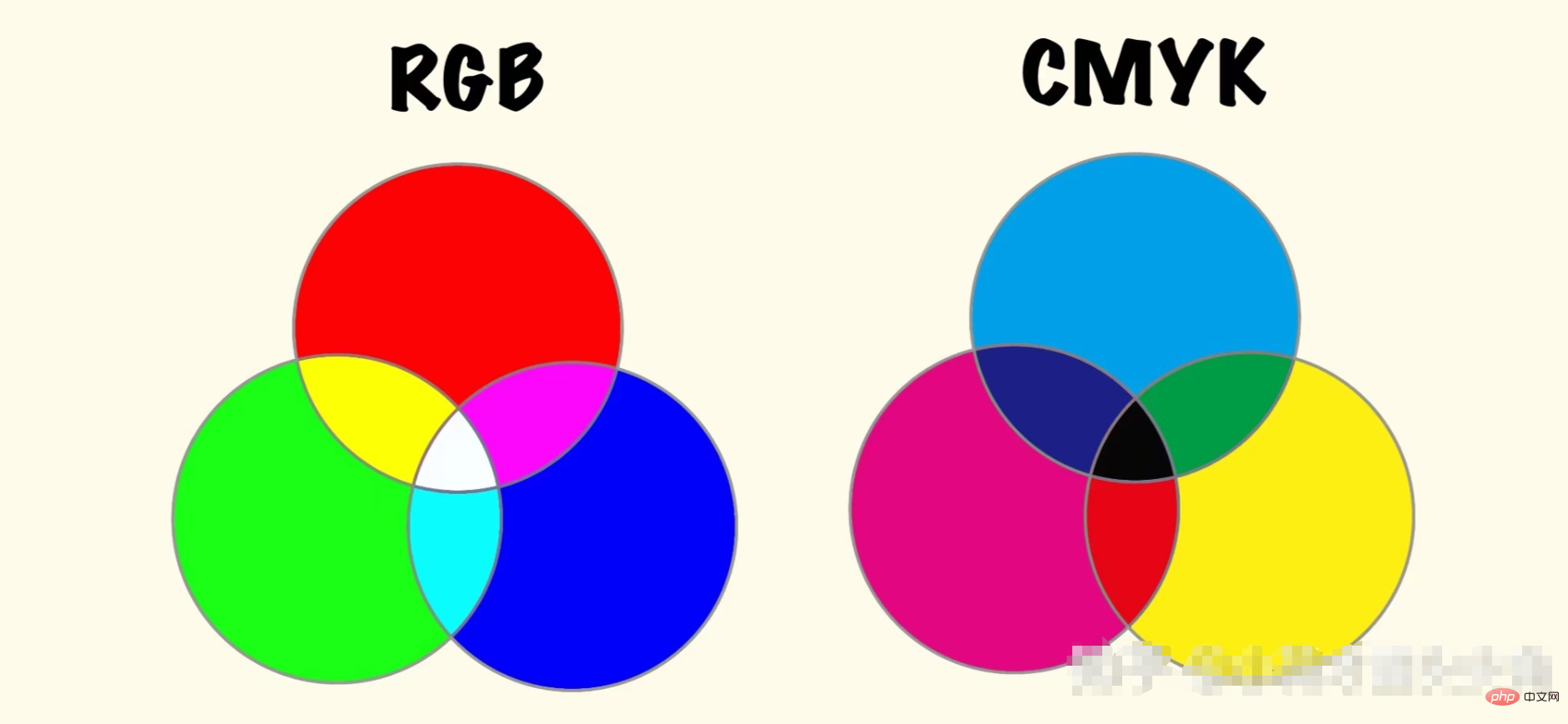
2. Different color modes
CMYK is also called printing color mode. It is a color mode that relies on reflection. It requires It can only be seen when there is an external light source. The image seen on the printed matter is represented by the CMYK mode. For example, journals, magazines, newspapers, brochures, etc. all use CMYK mode.
RGB mode is a luminous color mode, you can still see the content on the screen in a dark room.
3. Different imaging effects
The image displayed on the screen is expressed in RGB mode.
The image seen on the printed matter is expressed in CMYK mode.

Extended information:
The actual result of CMY addition is dark gray, which is not enough To express the darkest part of the picture, black must be added. Moreover, black can make the details in the dark parts clearer, making the midtones and dark parts clearer.
A traditional four-color printing machine has four printing rollers, which are responsible for printing cyan, magenta, yellow and black. After a piece of white paper enters the printing press, it must be printed with four kinds of inks to obtain the final printed product.
Each color of red, green, and blue has 256 levels of brightness, expressed numerically from 0, 1, 2... to 255. The 256 levels of RGB colors can create a total of about 16.78 million combinations color.
For more related knowledge, please visit the FAQ column!
The above is the detailed content of What is the difference between cmyk and rgb. For more information, please follow other related articles on the PHP Chinese website!

Hot AI Tools

Undresser.AI Undress
AI-powered app for creating realistic nude photos

AI Clothes Remover
Online AI tool for removing clothes from photos.

Undress AI Tool
Undress images for free

Clothoff.io
AI clothes remover

AI Hentai Generator
Generate AI Hentai for free.

Hot Article

Hot Tools

Notepad++7.3.1
Easy-to-use and free code editor

SublimeText3 Chinese version
Chinese version, very easy to use

Zend Studio 13.0.1
Powerful PHP integrated development environment

Dreamweaver CS6
Visual web development tools

SublimeText3 Mac version
God-level code editing software (SublimeText3)

Hot Topics
 What is the rgb color mode?
Feb 13, 2020 pm 02:08 PM
What is the rgb color mode?
Feb 13, 2020 pm 02:08 PM
RGB is the color mode of light. R represents red, G represents green, and B represents blue. The three colors can be superimposed to form other colors, so this mode is also called additive color mode.
 What is the difference between rgb and argb
May 05, 2023 am 11:56 AM
What is the difference between rgb and argb
May 05, 2023 am 11:56 AM
The difference between rgb and argb is: 1. RGB is a color standard in the industry. Various colors are obtained through changes in the three color channels of R, G, and B and their superposition. The lighting effect is relatively simple. ARGB has a built-in control chip on a single RGB lamp, which can be programmed to achieve effects such as running water lamps and spliced display of text patterns, achieving dynamic transformation like running water; 2. ARGB uses 5V3 pins to control a single lamp bead, while RGB is 12V4 pin, it can only achieve single-color conversion; 3. ARGB lighting effect motherboards are more expensive than RGB.
 What does monitor rgb mean?
Feb 14, 2024 pm 09:00 PM
What does monitor rgb mean?
Feb 14, 2024 pm 09:00 PM
Many people don't understand the RGB values in the monitor description. They don't know what they mean. In fact, this tells you the color mode level of the monitor. There are up to 256 levels that can achieve 16 million colors through combination. What does monitor rgb mean? Answer: Color mode 1. RGB refers to the changes in the three colors of red, green, and blue, and their combination and superposition can produce a variety of colors. 2. The representative of RGB in general computers is the display color representation method. There are 256 levels of RGB in total. 3. 256 levels can combine a total of 16.78 million colors, which is often called 16 million colors, also called 24-bit colors (2 to the 24th power) 4. If you see a percentage of RGB values, such as 99%RGB, this represents the color gamut of the monitor
 What is the RGB color mode?
Feb 28, 2023 pm 04:01 PM
What is the RGB color mode?
Feb 28, 2023 pm 04:01 PM
The RGB color mode is a screen display mode; on the monitor, the RGB color mode produces colors by hitting the red, green, and blue light-emitting electrodes of the screen with an electron gun. Computers can generally display 32-bit colors, with about a More than a million colors. The RGB color mode is a color standardization mode that uses the three basic colors of red, blue and green to produce other colors by superimposing and mixing them in different ways. These three colors are also the three primary colors that produce other colors, and can form all seen color.
 What is the difference between cmyk and rgb
Feb 03, 2023 pm 02:26 PM
What is the difference between cmyk and rgb
Feb 03, 2023 pm 02:26 PM
Differences: 1. CMYK is composed of four colors, Cyan, Magenta, and Yellow; RGB is composed of three primary colors of light, red, green, and blue. 2. CMYK is a color mode that relies on reflection, and can only be seen with an external light source; RGB is a luminous color mode, and the content on the screen can still be seen in a dark room. 3. The image displayed on the screen is expressed in RGB mode; the image seen on the printed matter is expressed in CMYK mode.
 rgb to hexadecimal rgb tutorial
Jun 21, 2023 pm 05:50 PM
rgb to hexadecimal rgb tutorial
Jun 21, 2023 pm 05:50 PM
The three primary colors of RGB color are very likely to be used in interface programming. In most cases, it is necessary to convert the decimal number of the color into a hexadecimal value. For developers with low digital sensitivity, manual conversion is often error-prone. , which brings a huge burden to them. This article introduces how to use the calculator tool that comes with Windows to convert decimal and hexadecimal RGB.
 Hexadecimal coding comparison table
Jun 21, 2023 pm 05:53 PM
Hexadecimal coding comparison table
Jun 21, 2023 pm 05:53 PM
When it comes to the decimal system for numbers, the "decimal system" that immediately pops up in our minds in life is often used, but in "Computer Coding Binary System" we talked about the use in modern computer systems.
 What does computer rgb mean?
Jan 30, 2023 pm 02:37 PM
What does computer rgb mean?
Jan 30, 2023 pm 02:37 PM
Computer rgb refers to the RGB color mode, which is a color standard in the industry. It obtains each color through changes in the three color channels of red (R), green (G), and blue (B) and their superposition. A variety of colors; RGB represents the colors of the three channels of red, green, and blue. This standard includes almost all colors that human vision can perceive, and is one of the most widely used color systems.





