
quick see does not come with the computer; if the "QuickSee" software appears when the computer opens the picture, it is usually because the Quicksee software has been downloaded and installed unintentionally, and during the installation process, it is automatically set as the default opening of the picture. way, this software is a quick file browsing tool.
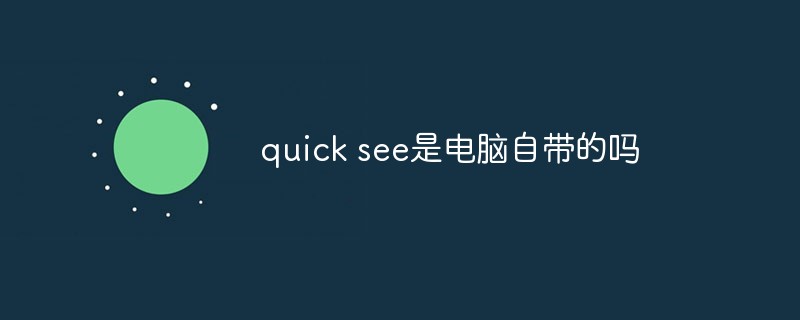
The operating environment of this tutorial: Windows 10 system, quick see version 1.5, Dell G3 computer.
Is quick see built-in with the computer?
is not included. In this case, the Quicksee software is usually downloaded and installed unintentionally, and during the installation process, it is automatically set as the default opening method for pictures.
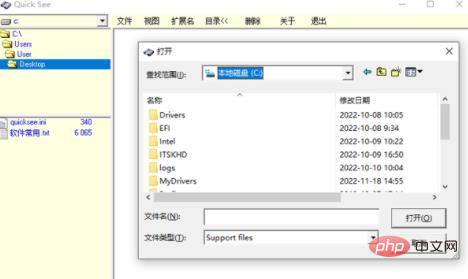
QuickSee software is a tool for quick file browsing. Main functions: View local files, browse the Internet, simple text editing and quick photo browsing, watch videos, read PDFs and preview documents.
Deletion method:
1. Start - Control Panel - Programs - Uninstall a program - Select the program in the list - Uninstall
2. In "Uninstall a program "If the corresponding program cannot be found in:
"Computer Manager", file search, powerful deletion, etc.
3. If none of the above methods can be deleted:
Find roaming in User and find the ScreenSaver folder, then delete it and uninstall it manually.
Find roaming in User and find the kuaiya folder and delete it to prevent automatic installation again.
4. When manually deleting the above files, it prompts: "The operation cannot be completed because the folder or file has been opened in another program. Please close the folder or file and try again." "But these rogue programs cannot be found in the status bar. You can close the program through the following methods:
Ctrl Alt Delete Open "Task Manager"-Performance-Resource Monitor-CPU-"Select the file to be deleted"-Associated handle-" Right-click the file you want to delete" - end the process, and then delete the file in the folder.
5. When the file to be deleted cannot be found in "CPU":
Ctrl Alt Delete Open "Task Manager" - Services - Service (s)... - " Right-click the file you want to delete and select "Stop", then delete the file in the folder.
For more related knowledge, please visit the FAQ column!
The above is the detailed content of Is quick see built-in with the computer?. For more information, please follow other related articles on the PHP Chinese website!
 Blue screen code 0x000009c
Blue screen code 0x000009c
 A collection of common computer commands
A collection of common computer commands
 You need permission from admin to make changes to this file
You need permission from admin to make changes to this file
 Tutorial on turning off Windows 11 Security Center
Tutorial on turning off Windows 11 Security Center
 How to set up a domain name that automatically jumps
How to set up a domain name that automatically jumps
 What are the virtual currencies that may surge in 2024?
What are the virtual currencies that may surge in 2024?
 The reason why header function returns 404 failure
The reason why header function returns 404 failure
 How to use js code
How to use js code