A brief analysis of the use of centralized state management Vuex
How to use Vuex with centralized state management? The following article will take you to understand vuex and briefly talk about how to use vuex. I hope it will be helpful to you!

1.What is vuex
A dedicated implementation of centralized state management in Vue The Vue plug-in can centrally manage (read/write) the shared state of multiple components in a Vue application. It is also a method of inter-component communication and is suitable for any inter-component communication
2. When to use Vuex
1. Multiple components depend on the same state
2. Behaviors from different components need to change the same state
2.1 How to use Vuex
First of all, we need to know that if you use Vuex, there is a high probability that two or more components will need to share a set of data. /status, so first we need to prepare two components (Count and Person respectively), and then we need to add a store file in the src directory, because Vuex relies on the store to perform a series of preparation tasks
2.2Count component
In this component we can see map...a bunch of things, here we have to talk about the four ## in vuex #map, I have put how to use the map method at the end. Here we only introduce the functions of this component. Count is a component with "powerful" calculation functions. It can amplify the final number 10 times, and it can be an odd number. The operation can be delayed, which is extremely "powerful"
<template>
<div>
<h3>当前和为:{{sum}}</h3>
<h3>当前和为:放大10倍:{{bigSum}}</h3>
<h3>我在{{school}},学习{{subject}}</h3>
<h3>下方组件的总人数{{personList.length}}</h3>
<select v-model.number="num">
<option value="1">1</option>
<option value="2">2</option>
<option value="3">3</option>
</select>
<button @click="increment(num)">+</button>
<button @click="decrement(num)">-</button>
<button @click="incrementOdd(num)">奇数+</button>
<button @click="incrementWait(num)">500ms后再+</button>
</div>
</template>
<script>
// 引入mapState等
import { mapState, mapGetters, mapMutations, mapActions } from "vuex";
export default {
name: "Count",
data() {
return {
num: 1 // 用户选择的数字
};
},
computed: {
// 使用mapState生成计算属性,从state种读取数据(...mapstate()的意思是将其内的对象全部展开的计算属性里面)
// ...mapState({ sum: "sum", school: "school", subject: "subject" }), // 对象写法
...mapState(["sum", "school", "subject", "personList"]), // 数组写法
// 使用mapGetters生成计算属性,从getters种读取数据
// ...mapGetters(["bigSum"]), // 数组写法
...mapGetters({ bigSum: "bigSum" }) // 数组写法
},
methods: {
// 借助mapMutations生成对应的方法,方法种会调用相应的commit去联系mutations
...mapMutations({ increment: "JIA", decrement: "JIAN" }), // 对象式
...mapActions({ incrementOdd: "jiaodd", incrementWait: "jiaWait" }) //数组式
// ...mapActions(["jiaodd", "jiaWait"]) //数组式简写
},
mounted() {
}
};
</script>
<style>
button {
margin-left: 5px;
}
</style>2.3Person component
ThePerson component is added by "powerful" people Function, he can add your relatives and friends according to his own wishes<template>
<div>
<h3>人员列表</h3>
<h3>Count组件的求和为{{sum}}</h3>
<input type="text" placehodler="请输入名字" v-model="name">
<button @click="add">添加</button>
<ul>
<li v-for="p in personList" :key="p.id">{{p.name}}</li>
</ul>
</div>
</template>
<script>
import { nanoid } from "nanoid";
export default {
name: "Person",
data() {
return {
name: ""
};
},
computed: {
personList() {
return this.$store.state.personList;
},
sum() {
return this.$store.state.sum;
}
},
methods: {
add() {
const personObj = { id: nanoid(), name: this.name };
this.$store.commit("ADD_PERSON", personObj);
this.name = "";
}
}
};
</script>2.4 Introduce components
Introduce these two components into the App respectively Component<template>
<div class="container">
<Count></Count>
<Person/>
</div>
</template>
<script>
import Count from "./components/Count";
import Person from "./components/Person";
export default {
name: "App",
components: { Count, Person }
};
</script>2.5 Configure index.js under the store folder
To create a new index.js file under the store folder, Then write the following code into the index file. First, introduce vue and vuex, and then use action to respond. Here we can receive two parameters:context and valueThey separate the context and the value passed in. We can find everything in the state we configured on the context. This is what is on the context, and the value. The value of value here is 1
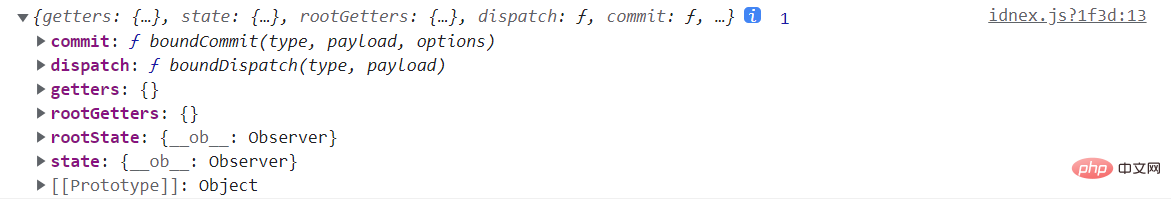
// 创建VUex种的store核心
import Vue from 'vue'
// 引入Vuex
import Vuex from 'vuex'
// 使用vuex插件
Vue.use(Vuex)
// 准备actions——用于组件内的动作响应
const actions = {
// 奇数加法
jiaodd(context, value) {
if (context.state.sum % 2) {
context.commit('JIA', value)
}
},
// 延迟加
jiaWait(context, value) {
setTimeout(() => {
context.commit("JIA", value)
}, 500);
},
}
// 准备mutations——用于数据操作
const mutations = {
JIA(state, value) {
state.sum += value
},
JIAN(state, value) {
state.sum -= value
},
ADD_PERSON(state, value) {
console.log('mustations种的ADD_PERSON被调用',state.personList);
state.personList.unshift(value)
}
}
// 准备state——用于数据的储存
const state = {
sum: 0, // 当前和
school: '山鱼小学',
subject: '前端',
personList:[{id:'001',name:'张三'}]
}
// 用于加工state种的数据
const getters = {
bigSum(state) {
return state.sum * 10
}
}
// 创建store并且暴露store
export default new Vuex.Store({
// actions: actions,// 前后名称一样所以可以触发简写模式
actions,
mutations,
state,
getters
});2. The use of four map methods
1.mapState: Used to help us map the data in state to calculated attributes
computed: {
// 使用mapState生成计算属性,从state种读取数据(...mapstate({})的意思是将其内的对象全部展开的计算属性里面)
...mapState({ sum: "sum", school: "school", subject: "subject" }), // 对象写法
// ...mapState(["sum", "school", "subject"]), // 数组写法
}2.mapGetters: Used to help us map the data in getters to calculated properties
computed: {
// 使用mapGetters生成计算属性,从getters种读取数据
...mapGetters({bigSum:"bigSum"})
...mapGetters(["bigSum"])
}3.mapMutations:Use To help us generate methods to communicate with mutations, including the function $store.commit()
methods: {
// 借助mapMutations生成对应的方法,方法种会调用相应的commit去联系mutations
...mapMutations({ increment: "JIA", decrement: "JIAN" }), // 对象式
// ...mapMutations(["JIA", "JIAN"]), // 数组式(button的名字和vuex里面的名字必须统一)
},3.mapActions : Used to help us generate methods to communicate with mutations, including the function of $store.commit()
methods: {
// 借助mapActions生成对应的方法,方法种会调用相应的dispath去联系actions
...mapActions({ incrementOdd: "jiaodd", incrementWait: "jiaWait" }), //对象式
// ...mapActions(["jiaodd", "jiaWait"]) //数组式
},Note: When using mapActions and mapMutations, if necessary Passing parameters requires passing the parameters when binding the event in the template, otherwise the parameters are event objects.
(Learning video sharing:vuejs introductory tutorial, Basic programming video)
The above is the detailed content of A brief analysis of the use of centralized state management Vuex. For more information, please follow other related articles on the PHP Chinese website!

Hot AI Tools

Undresser.AI Undress
AI-powered app for creating realistic nude photos

AI Clothes Remover
Online AI tool for removing clothes from photos.

Undress AI Tool
Undress images for free

Clothoff.io
AI clothes remover

AI Hentai Generator
Generate AI Hentai for free.

Hot Article

Hot Tools

Notepad++7.3.1
Easy-to-use and free code editor

SublimeText3 Chinese version
Chinese version, very easy to use

Zend Studio 13.0.1
Powerful PHP integrated development environment

Dreamweaver CS6
Visual web development tools

SublimeText3 Mac version
God-level code editing software (SublimeText3)

Hot Topics
 Best practices for using Vuex to manage global state in Vue2.x
Jun 09, 2023 pm 04:07 PM
Best practices for using Vuex to manage global state in Vue2.x
Jun 09, 2023 pm 04:07 PM
Vue2.x is one of the most popular front-end frameworks currently, which provides Vuex as a solution for managing global state. Using Vuex can make state management clearer and easier to maintain. The best practices of Vuex will be introduced below to help developers better use Vuex and improve code quality. 1. Use modular organization state. Vuex uses a single state tree to manage all the states of the application, extracting the state from the components, making state management clearer and easier to understand. In applications with a lot of state, modules must be used
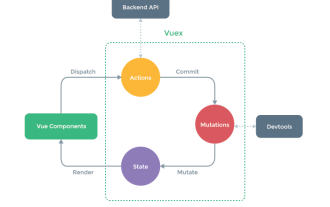 How to use Vuex in Vue3
May 14, 2023 pm 08:28 PM
How to use Vuex in Vue3
May 14, 2023 pm 08:28 PM
What does Vuex do? Vue official: State management tool What is state management? State that needs to be shared among multiple components, and it is responsive, one change, all changes. For example, some globally used status information: user login status, user name, geographical location information, items in the shopping cart, etc. At this time, we need such a tool for global status management, and Vuex is such a tool. Single-page state management View–>Actions—>State view layer (view) triggers an action (action) to change the state (state) and responds back to the view layer (view) vuex (Vue3.
![How to solve the problem 'Error: [vuex] do not mutate vuex store state outside mutation handlers.' when using vuex in a Vue application?](https://img.php.cn/upload/article/000/000/164/168760467048976.jpg?x-oss-process=image/resize,m_fill,h_207,w_330) How to solve the problem 'Error: [vuex] do not mutate vuex store state outside mutation handlers.' when using vuex in a Vue application?
Jun 24, 2023 pm 07:04 PM
How to solve the problem 'Error: [vuex] do not mutate vuex store state outside mutation handlers.' when using vuex in a Vue application?
Jun 24, 2023 pm 07:04 PM
In Vue applications, using vuex is a common state management method. However, when using vuex, we may sometimes encounter such an error message: "Error:[vuex]donotmutatevuexstorestateoutsidemutationhandlers." What does this error message mean? Why does this error message appear? How to fix this error? This article will cover this issue in detail. The error message contains
 Learn more about the implementation principles of vuex
Mar 20, 2023 pm 06:14 PM
Learn more about the implementation principles of vuex
Mar 20, 2023 pm 06:14 PM
When asked in an interview about the implementation principle of vuex, how should you answer? The following article will give you an in-depth understanding of the implementation principle of vuex. I hope it will be helpful to you!
![How to solve the problem 'Error: [vuex] unknown action type: xxx' when using vuex in a Vue application?](https://img.php.cn/upload/article/000/887/227/168766615217161.jpg?x-oss-process=image/resize,m_fill,h_207,w_330) How to solve the problem 'Error: [vuex] unknown action type: xxx' when using vuex in a Vue application?
Jun 25, 2023 pm 12:09 PM
How to solve the problem 'Error: [vuex] unknown action type: xxx' when using vuex in a Vue application?
Jun 25, 2023 pm 12:09 PM
In Vue.js projects, vuex is a very useful state management tool. It helps us share state among multiple components and provides a reliable way to manage state changes. But when using vuex, sometimes you will encounter the error "Error:[vuex]unknownactiontype:xxx". This article will explain the cause and solution of this error. 1. Cause of the error When using vuex, we need to define some actions and mu
 How to solve the problem 'TypeError: Cannot read property 'xxx' of undefined' when using vuex in Vue application?
Aug 18, 2023 pm 09:24 PM
How to solve the problem 'TypeError: Cannot read property 'xxx' of undefined' when using vuex in Vue application?
Aug 18, 2023 pm 09:24 PM
Using Vuex in Vue applications is a very common operation. However, occasionally when using Vuex, you will encounter the error message "TypeError: Cannotreadproperty'xxx'ofundefined". This error message means that the undefined property "xxx" cannot be read, resulting in a program error. The reason for this problem is actually very obvious. It is because when calling a certain attribute of Vuex, this attribute is not correctly set.
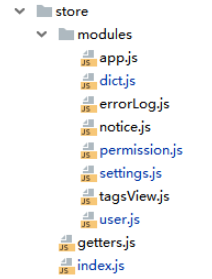 How to use vuex in vue3+vite
Jun 03, 2023 am 09:10 AM
How to use vuex in vue3+vite
Jun 03, 2023 am 09:10 AM
Specific steps: 1. Install vuex (vue3 recommended 4.0+) pnpmivuex-S2, configure the global configuration of importstorefrom'@/store'//hx-app in main.js constapp=createApp(App)app.use(store) 3. Create new related folders and files. Here, configure multiple js inside different vuex. Use vuex modules to place different pages and files, and then use a getters.jsindex.js core file. Import.meta.glob is used here. , instead of
 How to solve the problem 'Error: 'xxx' has already been declared as a data property.' when using vuex in a Vue application?
Jun 24, 2023 pm 08:46 PM
How to solve the problem 'Error: 'xxx' has already been declared as a data property.' when using vuex in a Vue application?
Jun 24, 2023 pm 08:46 PM
In the development process of Vue applications, it is a very common practice to use vuex to manage application state. However, in the process of using vuex, sometimes we may encounter such an error message: "Error:'xxx'hasalreadybeendeclaredasadataproperty." This error message seems very baffling, but it is actually due to the use of duplicates in the Vue component. Variable names to define data attributes and vuex






