Quickly solve the MISS cache miss problem in ThinkPHP5.1
This article brings you relevant knowledge about ThinkPHP5.1, which mainly introduces what is CDN? Why use it? How to solve the ThinkPHP5.1 MISS cache miss problem? Friends who are interested can take a look below. I hope it will be helpful to everyone.

ThinkPHP5.1 uses CDN acceleration-MISS cache miss solution
After configuring CDN acceleration for the home page alone, an error message appears X-Cache: MISS TCP_MISS dirn:-2:-2, MISS means the cache was not hit. This problem is not a misconfiguration, but a framework problem.
Why use CDN?
"Introduction to cdn The full name of CDN is Content Delivery Network, which is content distribution network.
Why use CDN?
CDN nearest node Access, improves website loading speed and reduces delay; can play a diversion role, reduce server load,
Use dynamic and static separation to improve website access speed.
Configuration implementation
As for this, I deployed it in a production environment to actually test large-concurrency and high-traffic processing. Of course, there are many shortcomings.
Environment
Server: Tencent Cloud
System: CentOS7
Framework: ThinkPHP5.1
Use Alibaba Cloud OSS CDN and configure cache
Of course there are A registered domain name.
Regarding how to use the Alibaba Cloud OSS object storage system, Laravel6.x uploads videos to the Alibaba Cloud Oss object storage. This article has recorded it.
After the bucket is created, you can See 'Alibaba Cloud CDN Acceleration' in the list. Click this to perform related CDN operations. After configuration, you need to resolve it in the domain name.
Question
In After configuring CDN acceleration for the home page alone, X-Cache: MISS TCP_MISS dirn:-2:-2 appeared. MISS means that the cache was not hit. This problem is not a configuration error, but a framework problem.
The solution is as follows:
The first step: public/index.php reads/sets the cache limiter
<?php namespace think; // 设置缓存限制 session_cache_limiter('public'); require __DIR__ . '/../thinkphp/base.php'; Container::get('app')->run()->send();
The second step : Enable request caching
// 文件位置: config/app.php 'request_cache' => true,
ab stress test
The following stress test is the result after CDN OSS. You can see that qps can reach 573
$ ab -c100 -n1000 你的页面URL
This is ApacheBench, Version 2.3 <$Revision: 1430300 $>
Copyright 1996 Adam Twiss, Zeus Technology Ltd, http://www.zeustech.net/
Licensed to The Apache Software Foundation, http://www.apache.org/
Benchmarking miaosha.nikexu.com (be patient)
Completed 100 requests
Completed 200 requests
Completed 300 requests
Completed 400 requests
Completed 500 requests
Completed 600 requests
Completed 700 requests
Completed 800 requests
Completed 900 requests
Completed 1000 requests
Finished 1000 requests
Server Software: Tengine
Server Hostname: miaosha.nikexu.com
Server Port: 80
Document Path: /
Document Length: 774 bytes
Concurrency Level: 100
Time taken for tests: 1.745 seconds
Complete requests: 1000
Failed requests: 0
Write errors: 0
Total transferred: 1403829 bytes
HTML transferred: 774000 bytes
Requests per second: 573.16 [#/sec] (mean)
Time per request: 174.472 [ms] (mean)
Time per request: 1.745 [ms] (mean, across all concurrent requests)
Transfer rate: 785.76 [Kbytes/sec] received
Connection Times (ms)
min mean[+/-sd] median max
Connect: 15 17 1.5 16 25
Processing: 18 91 113.4 71 1195
Waiting: 18 90 113.4 71 1195
Total: 36 107 113.4 87 1212
Percentage of the requests served within a certain time (ms)
50% 87
66% 99
75% 103
80% 105
90% 120
95% 195
98% 437
99% 834
100% 1212 (longest request)Let’s take a look at the stress test of 500 concurrencies.
ab -c500 -n10000 你的页面URL Requests per second: 965.61 [#/sec] (mean) Time per request: 517.806 [ms] (mean) Time per request: 1.036 [ms] (mean, across all concurrent requests) Percentage of the requests served within a certain time (ms) 50% 257 66% 319 75% 541 80% 1043 90% 1102 95% 1281 98% 1560 99% 1821 100% 3771 (longest request)
Through these two methods, we can already see that the concurrency is provided. With 500 concurrency, 80% of users can achieve 500 concurrency in 1 second. Open left and right. Before using CDN OSS, the result of my stress test was 150 concurrency, and the CPU rushed to 90%. The advantages of using OSS CDN are self-evident.
Recommended study: "thinkPHP video tutorial》
The above is the detailed content of Quickly solve the MISS cache miss problem in ThinkPHP5.1. For more information, please follow other related articles on the PHP Chinese website!

Hot AI Tools

Undresser.AI Undress
AI-powered app for creating realistic nude photos

AI Clothes Remover
Online AI tool for removing clothes from photos.

Undress AI Tool
Undress images for free

Clothoff.io
AI clothes remover

AI Hentai Generator
Generate AI Hentai for free.

Hot Article

Hot Tools

Notepad++7.3.1
Easy-to-use and free code editor

SublimeText3 Chinese version
Chinese version, very easy to use

Zend Studio 13.0.1
Powerful PHP integrated development environment

Dreamweaver CS6
Visual web development tools

SublimeText3 Mac version
God-level code editing software (SublimeText3)

Hot Topics
 1378
1378
 52
52
 How to run thinkphp project
Apr 09, 2024 pm 05:33 PM
How to run thinkphp project
Apr 09, 2024 pm 05:33 PM
To run the ThinkPHP project, you need to: install Composer; use Composer to create the project; enter the project directory and execute php bin/console serve; visit http://localhost:8000 to view the welcome page.
 There are several versions of thinkphp
Apr 09, 2024 pm 06:09 PM
There are several versions of thinkphp
Apr 09, 2024 pm 06:09 PM
ThinkPHP has multiple versions designed for different PHP versions. Major versions include 3.2, 5.0, 5.1, and 6.0, while minor versions are used to fix bugs and provide new features. The latest stable version is ThinkPHP 6.0.16. When choosing a version, consider the PHP version, feature requirements, and community support. It is recommended to use the latest stable version for best performance and support.
 How to run thinkphp
Apr 09, 2024 pm 05:39 PM
How to run thinkphp
Apr 09, 2024 pm 05:39 PM
Steps to run ThinkPHP Framework locally: Download and unzip ThinkPHP Framework to a local directory. Create a virtual host (optional) pointing to the ThinkPHP root directory. Configure database connection parameters. Start the web server. Initialize the ThinkPHP application. Access the ThinkPHP application URL and run it.
 Which one is better, laravel or thinkphp?
Apr 09, 2024 pm 03:18 PM
Which one is better, laravel or thinkphp?
Apr 09, 2024 pm 03:18 PM
Performance comparison of Laravel and ThinkPHP frameworks: ThinkPHP generally performs better than Laravel, focusing on optimization and caching. Laravel performs well, but for complex applications, ThinkPHP may be a better fit.
 Development suggestions: How to use the ThinkPHP framework to implement asynchronous tasks
Nov 22, 2023 pm 12:01 PM
Development suggestions: How to use the ThinkPHP framework to implement asynchronous tasks
Nov 22, 2023 pm 12:01 PM
"Development Suggestions: How to Use the ThinkPHP Framework to Implement Asynchronous Tasks" With the rapid development of Internet technology, Web applications have increasingly higher requirements for handling a large number of concurrent requests and complex business logic. In order to improve system performance and user experience, developers often consider using asynchronous tasks to perform some time-consuming operations, such as sending emails, processing file uploads, generating reports, etc. In the field of PHP, the ThinkPHP framework, as a popular development framework, provides some convenient ways to implement asynchronous tasks.
 How to install thinkphp
Apr 09, 2024 pm 05:42 PM
How to install thinkphp
Apr 09, 2024 pm 05:42 PM
ThinkPHP installation steps: Prepare PHP, Composer, and MySQL environments. Create projects using Composer. Install the ThinkPHP framework and dependencies. Configure database connection. Generate application code. Launch the application and visit http://localhost:8000.
 How is the performance of thinkphp?
Apr 09, 2024 pm 05:24 PM
How is the performance of thinkphp?
Apr 09, 2024 pm 05:24 PM
ThinkPHP is a high-performance PHP framework with advantages such as caching mechanism, code optimization, parallel processing and database optimization. Official performance tests show that it can handle more than 10,000 requests per second and is widely used in large-scale websites and enterprise systems such as JD.com and Ctrip in actual applications.
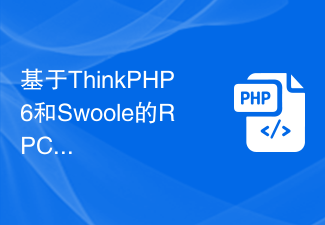 RPC service based on ThinkPHP6 and Swoole to implement file transfer function
Oct 12, 2023 pm 12:06 PM
RPC service based on ThinkPHP6 and Swoole to implement file transfer function
Oct 12, 2023 pm 12:06 PM
RPC service based on ThinkPHP6 and Swoole implements file transfer function Introduction: With the development of the Internet, file transfer has become more and more important in our daily work. In order to improve the efficiency and security of file transfer, this article will introduce the specific implementation method of the RPC service based on ThinkPHP6 and Swoole to implement the file transfer function. We will use ThinkPHP6 as the web framework and utilize Swoole's RPC function to achieve cross-server file transfer. 1. Environmental standard




