
Mysql connection 1130 error solution: 1. Log in to the mysql database with the root user; 2. Change the "host" item in the "user" table in the "mysql" database, and then change it from "localhost" to "%"; 3. Insert the local login user; 4. Use the update method to change the root password; 5. Exit MySQL, comment "skip-grant-tables" in the configuration file, and then restart the mysql service.
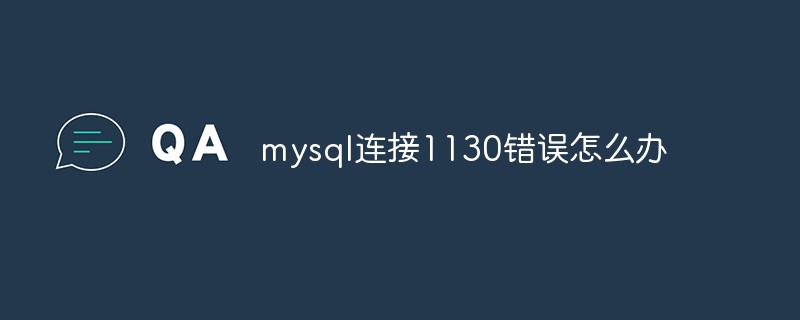
The operating environment of this tutorial: Windows 10 system, mysql5.5 version, Dell G3 computer.
What to do if mysql connection error 1130?
Connect to MYSQL database and report 1130 error solution
Reinstall MySQL (before reinstalling, check whether the mysql service already exists. If exists, delete the existing mysql service first), because I don’t know the root password before reinstallation, use the password after reinstallation to connect to Mysql data, and always report ERROR 1130: host 'localhost' not allowed to connect to this MySQLserver, cannot Problems with connecting to the database and guessing user permissions and passwords.
1. Log in to the mysql database with the root user
(1) Stop the MySQL service and execute net stop mysql;
(2) Find the configuration file in the installation path of mysql my.ini,
Find [mysqld]
Enter: skip-grant-tables, save
(3) Restart the mysql service, net start mysql;
(4) Execute mysql -uroot -p, press Enter, and press Enter again to enter the mysql database;
2. After logging in to mysql on this machine, change "mysql" The "host" item in the "user" table in the database was renamed from "localhost" to '%'.
mysql>use mysql;
Query the user name of the database
mysql>select host,user,password from user;
Change the host item in the user table to "%"
mysql>update user set host = '%' where user ='root'; mysql>flush privileges; #刷新用户权限表 mysql>select host,user,password from user where user='root';
3. Insert local login The user
mysql>insert into user values('localhost', 'root', '', 'Y', 'Y', 'Y', 'Y', 'Y', 'Y', 'Y', 'Y', 'Y', 'Y', 'Y', 'Y', 'Y', 'Y', 'Y', 'Y', 'Y', 'Y', 'Y', 'Y', 'Y', 'Y', 'Y', 'Y', 'Y', 'Y', 'Y', 'Y', 'Y','','','','',0,0,0,0,'','');
At this time, the localhost password of the locally connected user is empty
4. Modify the root password
It is normal to modify the root password using the update method
mysql> update user set password=password("123") where user="root";
mysql>flush privileges;5. Exit MySQL, comment: skip-grant-tables in the configuration file, restart the mysql service
6. Reconnect to the mysql database locally, enter the modified password, the connection is successful
Recommended learning: "MySQL Video Tutorial"
The above is the detailed content of What to do if mysql connection error 1130. For more information, please follow other related articles on the PHP Chinese website!