
This article will introduce you to the knowledge about patches in Git. The main content is to teach you how to use patches correctly. For those who are interested, let’s take a look at it. I hope it will be helpful to those who need it!
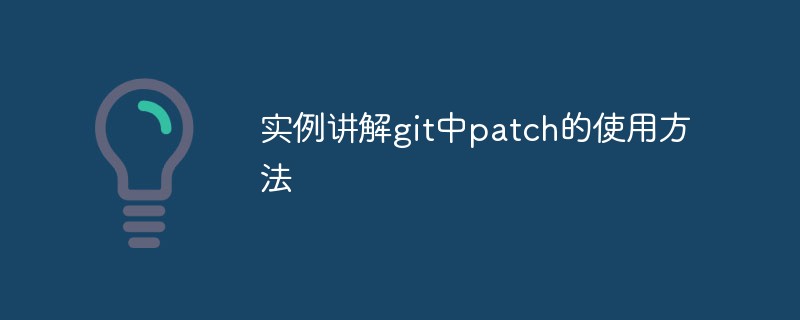
The patch usage of Git refers to modifying or submitting the code in the Git repository by creating a patch file.
A patch file is a text file that records the code changes that will be performed in the warehouse. You can create a patch file and send it to others, or update the repository by applying code changes from the patch file.
A common way to use Git's patch usage is to use the "git format-patch" command, which creates a set of commits in the repository as separate patch files:
git format-patch -1 <commit>
where < commit> is the hash value of the commit you wish to format as a patch, where -1 means to only hit the current commit. You can also use the git apply command to apply a patch file:
git apply --reject <patch-file>
where
If the changes in the patch file conflict with the code of the current repository, you may need to manually resolve the conflict. You can use the "git am" command to automatically merge patch files, but this is generally not a best practice as it can lead to unpredictable results.
Patch files are very useful for code review on mailing lists or code sharing between repositories. You can send a patch file to request a code review, or you can use a patch file as a way to share code changes between two different repositories.
Save the staging area as a patch file
git diff > xxx.patch
Git's patch usage is a convenient way to easily share and apply code changes in a Git repository.
Recommended learning: "Git Video Tutorial"
The above is the detailed content of Examples to explain how to use patches in git. For more information, please follow other related articles on the PHP Chinese website!
 Build your own git server
Build your own git server
 The difference between git and svn
The difference between git and svn
 git undo submitted commit
git undo submitted commit
 How to undo git commit error
How to undo git commit error
 How to compare the file contents of two versions in git
How to compare the file contents of two versions in git
 How about Ouyi Exchange?
How about Ouyi Exchange?
 How to switch between full-width and half-width
How to switch between full-width and half-width
 what does facebook mean
what does facebook mean
 The difference between JD.com's self-operated and official flagship stores
The difference between JD.com's self-operated and official flagship stores