What should dedecms pay attention to?
Notes: 1. Delete the default administrator admin account and password, and create a new administrator. The administrator password must be long and mixed with letters and numbers; 2. Delete and temporarily remove unnecessary functions. Close it and open it when needed to avoid being injected by hackers; 3. Add empty index.html to each directory to prevent the directory from being accessed; 4. Hard-code write permissions and prevent the upload of PHP code after the installation is completed; 5. Delete The install folder in the root directory prevents others from resetting the website; 6. Regular patching, etc.
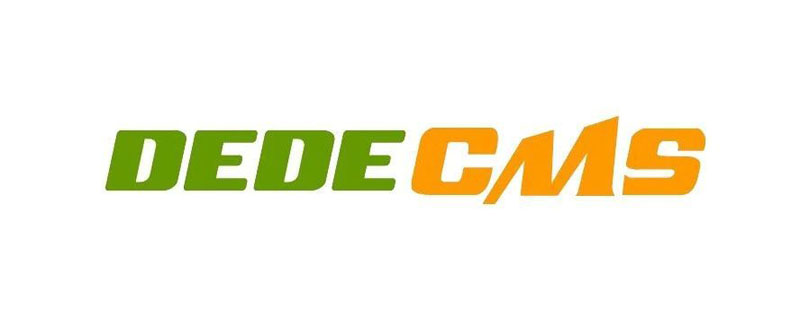
The operating environment of this tutorial: Windows 7 system, DedeCMS 5.7, DELL G3 computer
The Dedecms website has attracted many companies due to its simple production method and convenient management. , I personally like to use dede to make websites, so what should I pay attention to when using dedecms to make websites? Let’s talk about it together.
1. Password setting:
The administrator password must be long and mixed with letters and numbers. Try not to use admin. Delete admin after the initial installation is completed. Don't create a new administrator name too simply.
The password stored in the DreamWeaver system database is MD5. Generally, even if HACK obtains the MD5 password through injection, if your password is strict enough, the other party cannot reverse it. Also helpless. But the current MD5 cracking website is too advanced. The 4T hard drive is all MD5 password. Even if your password is very complex, it can sometimes be deceived. This is how my previous site was hacked. So the password must be complex enough.
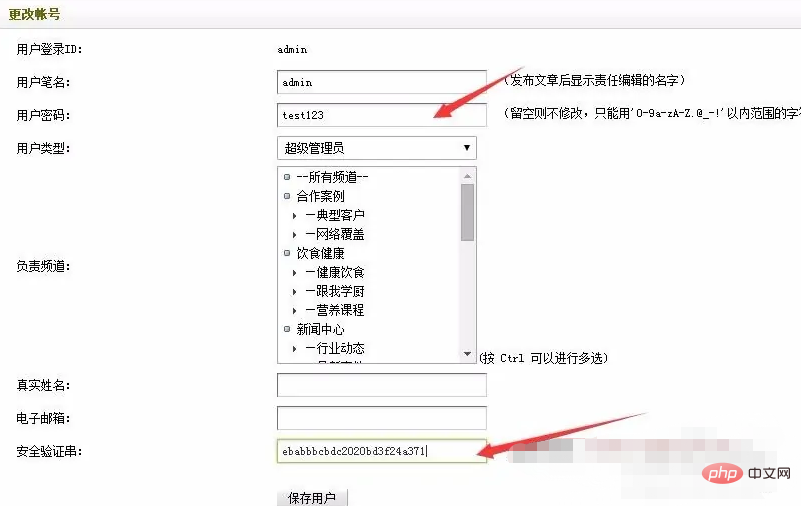
2. Simplified settings:
Delete all unnecessary functions. For example, if you don't need membership, delete the member folder.
The pictures uploaded by Dedecms will be added with dede watermark by default, so the watermark needs to be temporarily turned off and set under the background system->Image Watermark

Removing redundant components is the best way to avoid being injected by hackers. Add empty index.html to each directory to prevent the directory from being accessed.
Dreamweaver can delete the directory list: member membership function special topic function install installation program (must be deleted) company enterprise module plus\guestbook message board and other modules that are generally not used do not need to be installed or deleted.
3. Change the website name and site root URL
In the background system->System Basic Settings->Site Settings, change the website name and site root URL , set to the website name and site root URL we want.

4. List of files that can be deleted by DreamWeaver:
file_manage_control.php file_manage_main.php file_manage_view.php in the DEDE management directory media_add.php media_edit.php media_main.php These files are background file managers (these two functions are the most redundant and affect security the most. Many HACKs are used to mount hackers. It is simply a small hacker. Upload and edit Trojans are so convenient. Generally there is no need to delete them all).
Delete the dede/sys_sql_query.php file if you do not need the SQL command runner. Avoid HACK exploits.
If you do not need the tag function, please delete tag.php in the root directory. Please delete digg.php and diggindex.php in the root directory if you don’t need to be an invoker.
5. Hard-write write permissions and prevent uploading of PHP code after the installation is complete
For many enterprise websites, they use virtual space; virtual space FTP IPs are all public, so some sites have very low security and are easily hacked. If your website is unfortunately on these servers and the permissions are open, it is easy for someone to import some junk files, which will affect the SEO performance and security of the website.
And in order to prevent HACK from being used to publish documents, upload Trojans. Please prevent uploading PHP code after installation is complete. This basically blocks all possibilities of uploading and editing Trojans.
6. Keep the CP and FTP passwords of the space properly
Some people use the space, please keep the CP and FTP passwords of the space properly. And the password must be complex. If you have your own server, you have to rely on yourself.
7. Change the login folder
dede’s default login address is our domain name/dede, so we need to rename the dede folder to something else in the background name.

#8. Update the default ico icon
After the website is opened, the default icon displayed on the website is the dede icon, and the icon format is It’s ico, we can make Baidu ico icon, make our own icon and upload it to the ftp root directory to replace dede’s default ico icon

9. Delete the root directory The install folder under
Enter ftp and delete the install folder in the root directory so that the website cannot be reinstalled to prevent others from resetting our website.
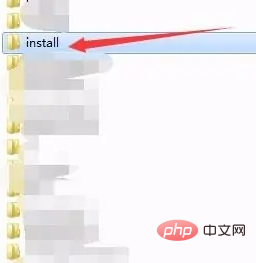
#10. Regular patching
Come to the Dreamweaver official website frequently to see if there are any new security patches. All must be marked.
By making the above modifications to the security settings, we will no longer need DEDE to be hung. Of course, there is no one-size-fits-all solution, but this method can prevent the occurrence of most intrusions.
Recommended learning: dedecms tutorial
The above is the detailed content of What should dedecms pay attention to?. For more information, please follow other related articles on the PHP Chinese website!

Hot AI Tools

Undresser.AI Undress
AI-powered app for creating realistic nude photos

AI Clothes Remover
Online AI tool for removing clothes from photos.

Undress AI Tool
Undress images for free

Clothoff.io
AI clothes remover

AI Hentai Generator
Generate AI Hentai for free.

Hot Article

Hot Tools

Notepad++7.3.1
Easy-to-use and free code editor

SublimeText3 Chinese version
Chinese version, very easy to use

Zend Studio 13.0.1
Powerful PHP integrated development environment

Dreamweaver CS6
Visual web development tools

SublimeText3 Mac version
God-level code editing software (SublimeText3)

Hot Topics
 PHP framework and CMS integration: unlimited possibilities for technology integration
Jun 01, 2024 pm 05:16 PM
PHP framework and CMS integration: unlimited possibilities for technology integration
Jun 01, 2024 pm 05:16 PM
The benefits brought by the integration of PHP framework and CMS are: 1. Improve development efficiency; 2. Enhance security; 3. Simplify content management; 4. Flexibility. In a practical case, the Laravel framework was integrated with WordPressCMS to create a blog website with customized functions. The integration steps include creating a Laravel application, installing WordPress, configuring WordPress, creating a controller, defining routing, obtaining WordPress data, and in the Laravel view Display Data.
 Where is the imperial cms resource network template?
Apr 17, 2024 am 10:00 AM
Where is the imperial cms resource network template?
Apr 17, 2024 am 10:00 AM
Empire CMS template download location: Official template download: https://www.phome.net/template/ Third-party template website: https://www.dedecms.com/diy/https://www.0978.com.cn /https://www.jiaocheng.com/Installation method: Download template Unzip template Upload template Select template
 How to use dedecms
Apr 16, 2024 pm 12:15 PM
How to use dedecms
Apr 16, 2024 pm 12:15 PM
Dedecms is an open source Chinese CMS system that provides content management, template system and security protection. The specific usage includes the following steps: 1. Install Dedecms. 2. Configure the database. 3. Log in to the management interface. 4. Create content. 5. Set up the template. 6. Manage users. 7. Maintain the system.
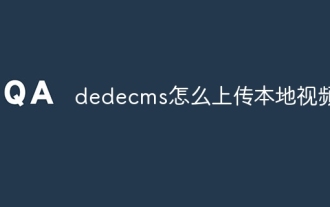 How to upload local videos to dedecms
Apr 16, 2024 pm 12:39 PM
How to upload local videos to dedecms
Apr 16, 2024 pm 12:39 PM
How to upload local videos using Dedecms? Prepare the video file in a format that is supported by Dedecms. Log in to the Dedecms management backend and create a new video category. Upload video files on the video management page, fill in the relevant information and select the video category. To embed a video while editing an article, enter the file name of the uploaded video and adjust its dimensions.
 Practical tips for integrating PHPcms with other systems
Mar 15, 2024 am 08:18 AM
Practical tips for integrating PHPcms with other systems
Mar 15, 2024 am 08:18 AM
Practical tips for integrating PHPcms with other systems With the continuous development of Internet technology, the field of website development has become more diverse and complex. In actual projects, we often face situations where different systems need to be integrated, which requires us to have certain skills and experience to solve these problems. This article will introduce some practical tips and specific code examples for the integration of the PHPcms system with other systems to help developers better cope with challenges. 1. Basic Principles of Integration When performing system integration, it is first necessary to
 How dedecms implements template replacement
Apr 16, 2024 pm 12:12 PM
How dedecms implements template replacement
Apr 16, 2024 pm 12:12 PM
Template replacement can be implemented in Dedecms through the following steps: modify the global.cfg file and set the required language pack. Modify the taglib.inc.php hook file and add support for language suffix template files. Create a new template file with a language suffix and modify the required content. Clear Dedecms cache.
 Build a PHP cloud transcoding CMS system to implement video transcoding services
Mar 16, 2024 am 08:30 AM
Build a PHP cloud transcoding CMS system to implement video transcoding services
Mar 16, 2024 am 08:30 AM
Build a PHP cloud transcoding CMS system to implement video transcoding services. With the rapid development of online videos, video transcoding services have become more and more important. In order to meet users' needs for video transcoding, building a PHP cloud transcoding CMS system is a good choice. In this article, we will introduce how to build a simple PHP cloud transcoding CMS system and provide specific code examples. First, we need to prepare a basic PHP development environment. Make sure you have PHP and MySQL installed and have a web server such as Apa
 PHP framework and CMS: powerful tools for building dynamic websites
Jun 01, 2024 pm 08:24 PM
PHP framework and CMS: powerful tools for building dynamic websites
Jun 01, 2024 pm 08:24 PM
Yes, PHP frameworks and CMS are very useful for creating dynamic websites. PHP frameworks (such as Laravel, CodeIgniter, Symfony) provide pre-built code structures that simplify common functions (such as authentication and form handling), while CMS (such as WordPress) allow non-technical people to manage content without programming skills. By combining these two tools, complex websites can be built quickly and efficiently.






