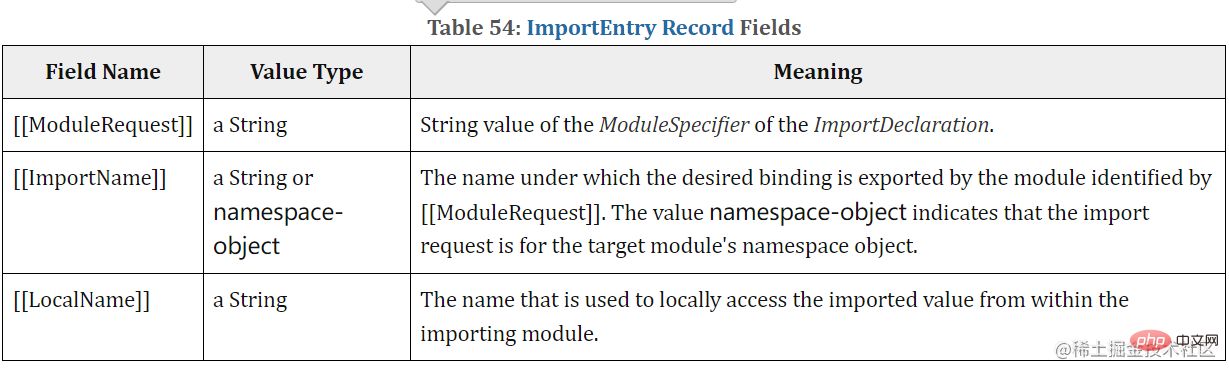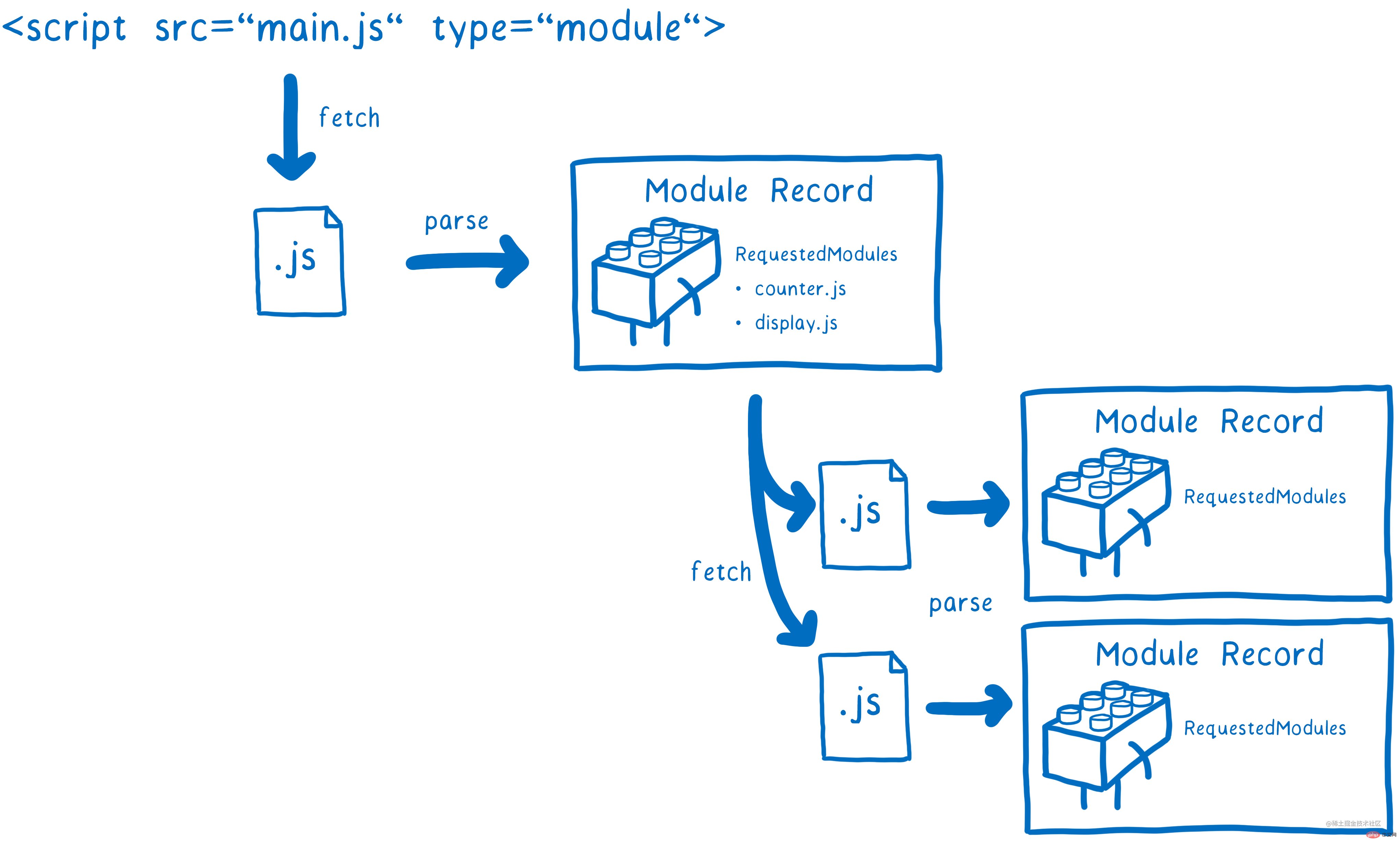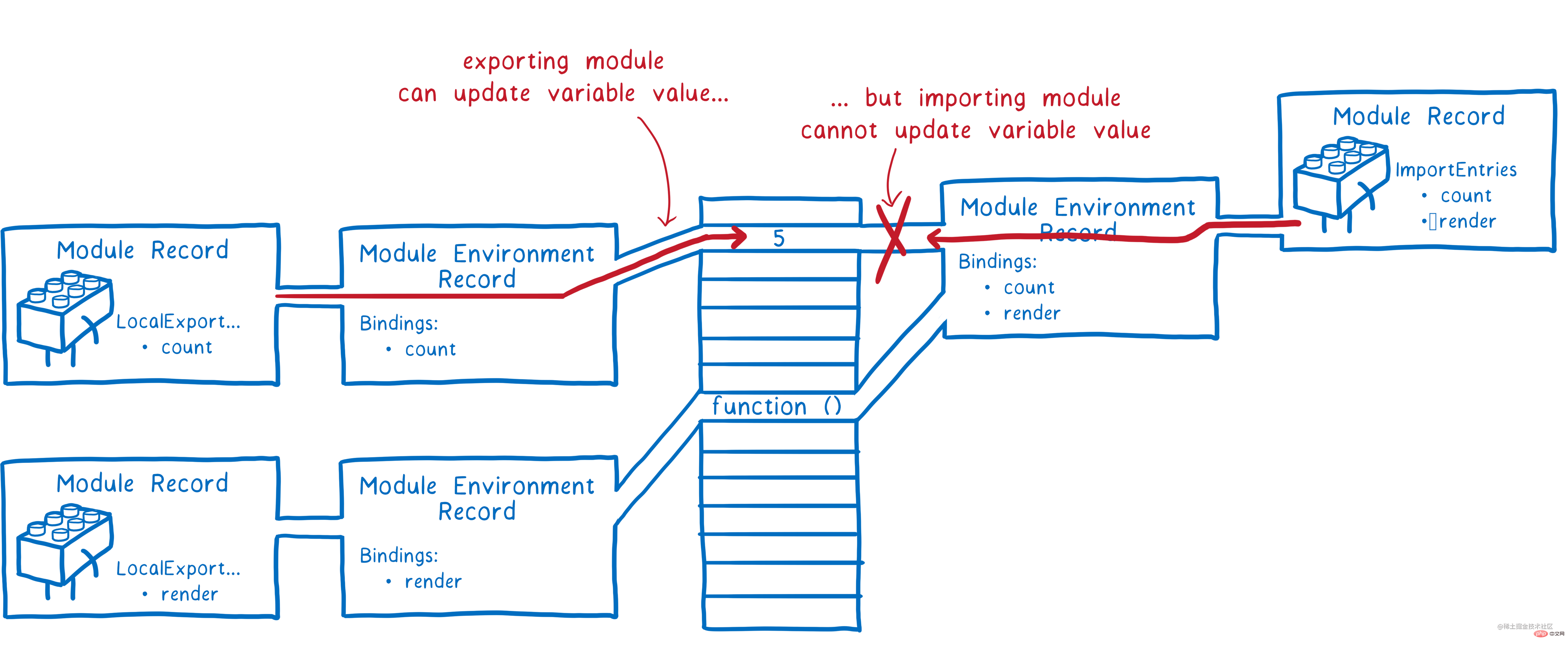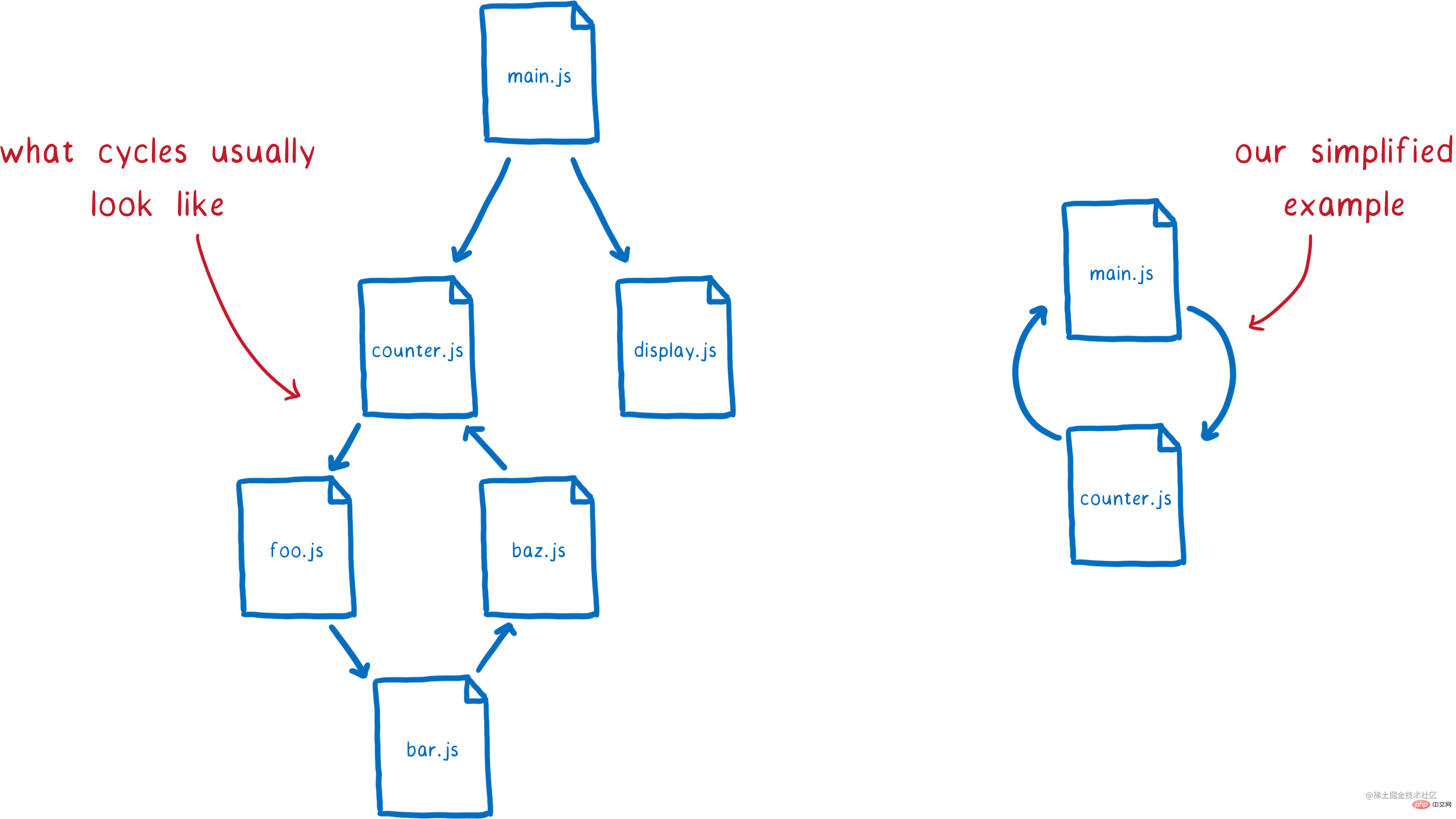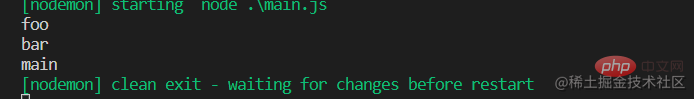Completely understand es6 modularization in one article
Previous review
- In the last article we talked about
CommonJs. If you haven’t read it yet, you can find the column where this article is located to learn. -
CommonJshas many excellent features, let’s briefly review them below:
Module code only runs after loading;
The module can only be loaded once;
The module can request to load other modules;
Supported Circular dependencies;
Modules can define public interfaces, and other modules can observe and interact based on this public interface;
天下狠CommonJs 久矣
-
Es Moduleis unique in that it can be loaded natively through the browser or with third-party loaders and build tools. - Browsers that support
Es modulemodules can load the entire dependency graph from the top-level module, and it is done asynchronously. The browser will parse the entry module, determine the dependencies, and send a request for the dependent module. After these files are returned over the network, the browser will resolve their dependencies, and if these secondary dependencies have not been loaded, more requests will be sent. - This asynchronous recursive loading process will continue until the entire application's dependency graph has been resolved. After the dependency graph is parsed, the reference program can officially load the module.
-
Es Modulenot only borrows many excellent features ofCommonJsandAMD, but also adds some new behaviors:
Es Moduleis executed in strict mode by default;Es Moduledoes not share the global namespace;Es ModuleThe value of the top-levelthisisundefined(regular script iswindow);The
vardeclaration in the module will not be added to thewindowobject;##Es Module
is loaded and executed asynchronously;
- The module function mainly consists of two commands:
- exports
andimport. The - export
command is used to specify the external interface of the module, and theimportcommand is used to import the functions provided by other modules.
- Basic form of export:
export const nickname = "moment"; export const address = "广州"; export const age = 18;
- Of course, you can also write it in the following form :
const nickname = "moment";
const address = "广州";
const age = 18;
export { nickname, address, age };- Export an object and function to the outside world
export function foo(x, y) {
return x + y;
}
export const obj = {
nickname: "moment",
address: "广州",
age: 18,
};
// 也可以写成这样的方式
function foo(x, y) {
return x + y;
}
const obj = {
nickname: "moment",
address: "广州",
age: 18,
};
export { foo, obj };- Normally, the variable output by
- export
is the original name, but can be renamed using theaskeyword.
const address = "广州";
const age = 18;
export { nickname as name, address as where, age as old };- Default export, it is worth noting that a module can only have one default export:
export default "foo";
export default { name: 'moment' }
export default function foo(x,y) {
return x+y
}
export { bar, foo as default };- The export statement must be at the top level of the module and cannot be nested in a block:
if(true){
export {...};
}- export
Must provide an external interface:
// 1只是一个值,不是一个接口export 1// moment只是一个值为1的变量const moment = 1export moment// function和class的输出,也必须遵守这样的写法function foo(x, y) { return x+y
}export foo复制代码- After using the
- export
command to define the external interface of the module, other js files can be loaded through theimportcommand The entire module
import {foo,age,nickname} from '模块标识符'- The module identifier can be a relative path to the current module, an absolute path, or a pure string, but it cannot be the result of dynamic calculation, such as by virtue of String.
- import
The command accepts a curly bracket, which specifies the variable name to be imported from other modules, and the variable name must be the same as the name of the external interface of the imported module.The imported variable cannot be reassigned because it is a read-only interface. If it is an object, the properties of the object can be reassigned. Exported modules can modify values, and imported variables will also change accordingly.
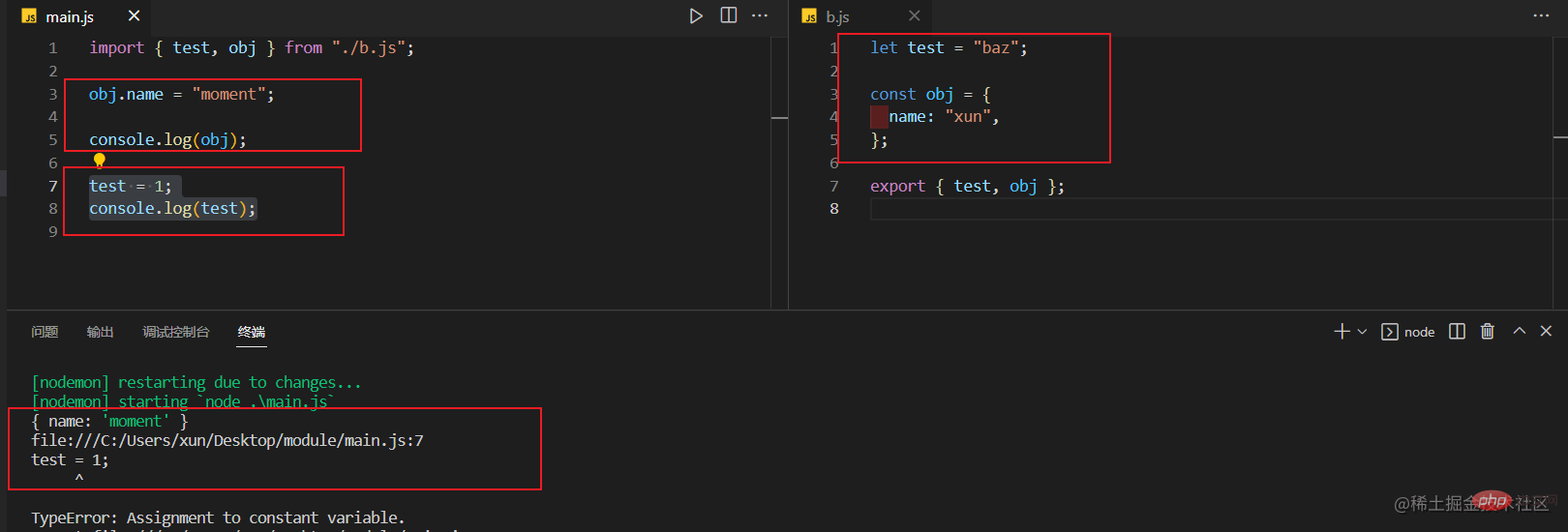
- 从上图可以看得出来,对象的属性被重新赋值了,而变量的则报了
Assignment to constant variable的类型错误。 - 如果模块同时导出了命名导出和默认导出,则可以在
import语句中同时取得它们。可以依次列出特定的标识符来取得,也可以使用*来取得:
// foo.js
export default function foo(x, y) {
return x + y;
}
export const bar = 777;
export const baz = "moment";
// main.js
import { default as foo, bar, baz } from "./foo.js";
import foo, { bar, baz } from "./foo.js";
import foo, * as FOO from "./foo.js";动态 import
- 标准用法的
import导入的模块是静态的,会使所有被导入的模块,在加载时就被编译(无法做到按需编译,降低首页加载速度)。有些场景中,你可能希望根据条件导入模块或者按需导入模块,这时你可以使用动态导入代替静态导入。 - 关键字
import可以像调用函数一样来动态的导入模块。以这种方式调用,将返回一个promise。
import("./foo.js").then((module) => { const { default: foo, bar, baz } = module; console.log(foo); // [Function: foo]
console.log(bar); // 777
console.log(baz); // moment});复制代码使用顶层 await
- 在经典脚本中使用
await必须在带有async的异步函数中使用,否则会报错:
import("./foo.js").then((module) => {
const { default: foo, bar, baz } = module;
console.log(foo); // [Function: foo]
console.log(bar); // 777
console.log(baz); // moment
});- 而在模块中,你可以直接使用
Top-level await:
const p = new Promise((resolve, reject) => { resolve(777);
});const result = await p;console.log(result);
// 777正常输出import 的错误使用
- 由于
import是静态执行,所以不能使用表达式和变量,这些只有在运行时才能得到结果的语法结构。
// 错误
import { 'b' + 'ar' } from './foo.js';
// 错误
let module = './foo.js';
import { bar } from module;
// 错误
if (x === 1) {
import { bar } from './foo.js';
} else {
import { foo } from './foo.js';
}在浏览器中使用 Es Module
- 在浏览器上,你可以通过将
type属性设置为module用来告知浏览器将script标签视为模块。
<script></script><script></script>
- 模块默认情况下是延迟的,因此你还可以使用
defer的方式延迟你的nomodule脚本:
<script>
console.log("模块情况下的");
</script>
<script></script>
<script>
console.log("正常 script标签");
</script>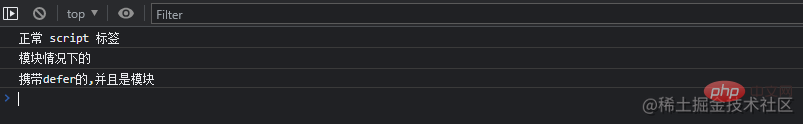
- 在浏览器中,引入相同的
nomodule脚本会被执行多次,而模块只会被执行一次:
<script></script> <script></script> <script></script> <script></script> <script></script>
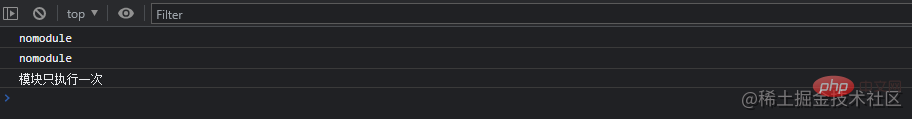
模块的默认延迟
- 默认情况下,
nomodule脚本会阻塞HTML解析。你可以通过添加defer属性来解决此问题,该属性是等到HTML解析完成之后才执行。
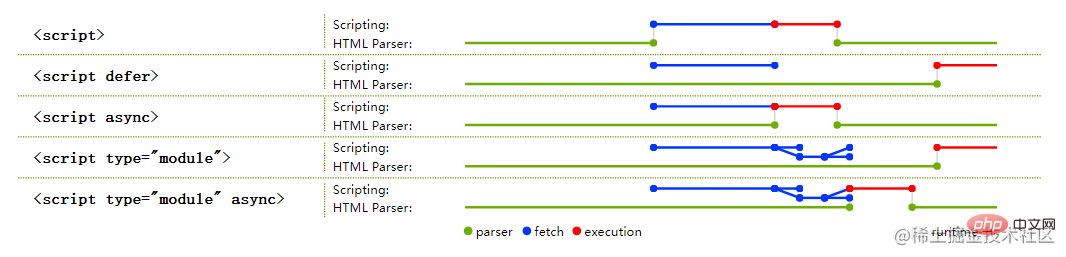
-
deferandasyncare optional attributes, they can only choose one of them, under thenomodulescript,deferThe current script will not be parsed untilHTMLis parsed, andasyncwill be parsed in parallel withHTMLand will not block the parsing ofHTML, the module script can specify theasyncattribute, but it is invalid fordefer, because the module is delayed by default. - For module scripts, if the
asyncattribute is present, the module script and all its dependencies will be parsed and fetched in parallel, and the module script will be executed as soon as it is available.
The difference between Es Module and Commonjs
- Before discussing the
Es Modulemodule, you must first understand theEs ModuleandCommonjsare completely different, they have three completely different types:
-
CommonJSThe module outputs a copy of the value,Es ModuleThe output is a reference to the value; -
CommonJSmodule is loaded at runtime, andEs Moduleis the compile-time output interface. -
CommonJSTherequire()of the module is to load the module synchronously, and theimportcommand of the ES6 module is to load asynchronously and has an independent module dependency analysis stage.
- The second difference is because
CommonJSloads an object (that is, themodule.exportsproperty), which is only available when the script is running It will be generated after completion. AndEs Moduleis not an object. Its external interface is just a static definition, which will be generated during the static analysis phase of the code. -
CommonjsWhat is output is a copy of the value. That is to say, once a value is output, changes within the module will not affect the value. For details, please see the previous article. The operating mechanism of -
Es Moduleis different fromCommonJS.JS EngineWhen statically analyzing a script, a read-only reference will be generated when the module loading commandimportis encountered. When the script is actually executed, the value will be retrieved from the loaded module based on this read-only reference. In other words,importis a connection pipe. If the original value changes, the value loaded byimportwill also change accordingly. Therefore,Es Moduleis a dynamic reference and does not cache values. The variables in the module are bound to the module in which they are located.
Related concepts of the working principle of Es Module
- Before learning the working principle, we might as well understand the related concepts.
Module Record
- Module Record (
Module Record) encapsulates structural information about the import and export of a single module (the current module). This information is used to link the import and export of the connected module set. A module record consists of four fields, which are only used when executing the module. The four fields are:
-
Realm: Create the scope of the current module; -
Environment: Module The top-level binding environment record of Runtime property-based access. Module namespace objects have no constructor; -
HostDefined: field is reserved for use by host environments - , additional information is required to associate with the module.
Module Environment Record
import
bindings that provide binding to a target that exists in another environment record indirect access.-
Immutable binding means that the current module introduces other modules, and the introduced variables cannot be modified. This is the unique immutable binding of the module. - Before we start, let’s have a rough idea of what the entire process is like. Let’s have a general understanding:
Es Module parsing process
- Phase 1: Construction (
Construction), find thejsfile according to the address, download it through the network, and parse the module file toModule Record; - Phase 2: Instantiation (
Instantiation), instantiate the module, allocate memory space, parse the import and export statements of the module, and point the module to the corresponding memory address; - Phase 3: Run (
Evaluation), run the code, calculate the value, and fill the value into the memory address;
Construction construction phase
-
loaderis responsible for addressing and downloading modules. First we modify an entry file, which inHTMLis usually a<script type="module"></script>tag to represent a module file.
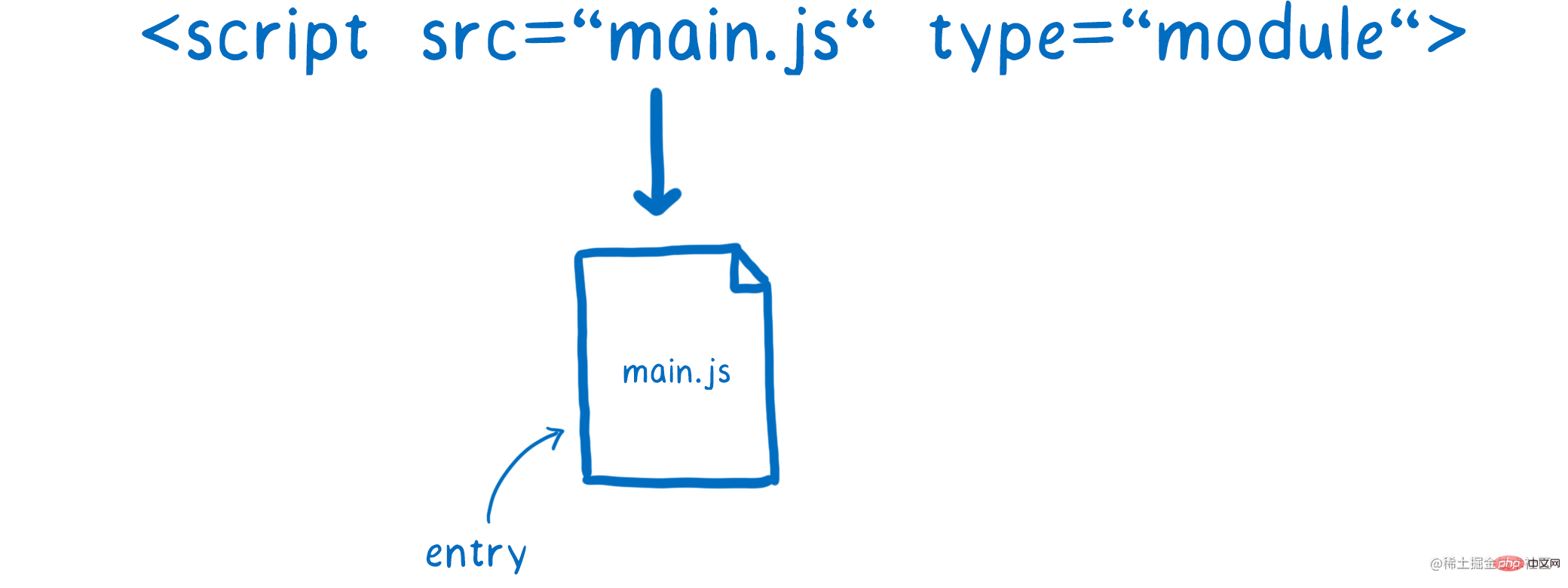
- The module continues to be declared through the
importstatement. There is a module declaration identifier in theimportdeclaration statement. Character (ModuleSpecifier), which tellsloaderhow to find the address of the next module.

- Each module identification number corresponds to a
module record (Module Record), and eachmodule recordContainsJavaScript code,execution context,ImportEntries,LocalExportEntries,IndirectExportEntries,StarExportEntries. TheImportEntriesvalue is aImportEntry Recordstype, andLocalExportEntries,IndirectExportEntries,StarExportEntriesis aExportEntry Recordstype.
ImportEntry Records
- A
ImportEntry Recordscontains three fieldsModuleRequest,ImportName,LocalName;
- ModuleRequest: a module identifier (
ModuleSpecifier); - ImportName: generated by
ModuleRequestThe name of the required binding for the module export of the module identifier. The valuenamespace-objectindicates that the import request is for the namespace object of the target module; - LocalName: variable used to access the imported value from the current module from the imported module;
- For details, please refer to the figure below:

- The following table records the
ImportEntry Recordsfields imported usingimportExample:
| Import Statement From | Module identifier(ModuleRequest) | Import name(ImportName) | LocalName | |
|---|---|---|---|---|
| "react" | "default" | "React" | ||
| "react" | namespace -obj | "Moment" | ||
| "react" | "useEffect" | "useEffect" | ||
| "react" | "useEffect" | "effect" |
| Export declaration | Export name | Module identifier | Import name | Local name |
|---|---|---|---|---|
| export var v; | "v" | null | null | "v" |
| export default function f() {} | "default" | null | null | "f" |
| export default function () {} | "default" | null | null | "default" |
| export default 42; | "default" | null | null | "default" |
| "x" | null | null | "x" | |
| "x" | null | null | "v" | ##export {x} from "mod"; |
| "mod" | "x" | null | export {v as x} from "mod"; | |
| "mod" | "v" | null | ##export * from "mod"; | |
| "mod" | all-but-default | null | ##export * as ns from "mod"; | "ns |
| all | null |
The above is the detailed content of Completely understand es6 modularization in one article. For more information, please follow other related articles on the PHP Chinese website!

Hot AI Tools

Undresser.AI Undress
AI-powered app for creating realistic nude photos

AI Clothes Remover
Online AI tool for removing clothes from photos.

Undress AI Tool
Undress images for free

Clothoff.io
AI clothes remover

Video Face Swap
Swap faces in any video effortlessly with our completely free AI face swap tool!

Hot Article

Hot Tools

Notepad++7.3.1
Easy-to-use and free code editor

SublimeText3 Chinese version
Chinese version, very easy to use

Zend Studio 13.0.1
Powerful PHP integrated development environment

Dreamweaver CS6
Visual web development tools

SublimeText3 Mac version
God-level code editing software (SublimeText3)

Hot Topics
 1386
1386
 52
52
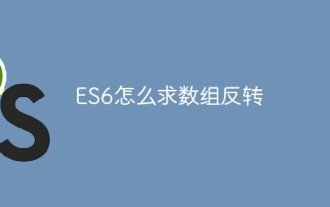 How to reverse an array in ES6
Oct 26, 2022 pm 06:19 PM
How to reverse an array in ES6
Oct 26, 2022 pm 06:19 PM
In ES6, you can use the reverse() method of the array object to achieve array reversal. This method is used to reverse the order of the elements in the array, putting the last element first and the first element last. The syntax "array.reverse()". The reverse() method will modify the original array. If you do not want to modify it, you need to use it with the expansion operator "...", and the syntax is "[...array].reverse()".
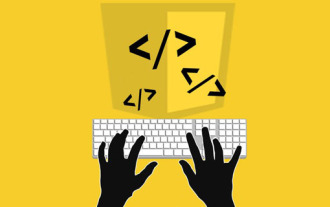 Is async for es6 or es7?
Jan 29, 2023 pm 05:36 PM
Is async for es6 or es7?
Jan 29, 2023 pm 05:36 PM
async is es7. async and await are new additions to ES7 and are solutions for asynchronous operations; async/await can be said to be syntactic sugar for co modules and generator functions, solving js asynchronous code with clearer semantics. As the name suggests, async means "asynchronous". Async is used to declare that a function is asynchronous; there is a strict rule between async and await. Both cannot be separated from each other, and await can only be written in async functions.
 Why does the mini program need to convert es6 to es5?
Nov 21, 2022 pm 06:15 PM
Why does the mini program need to convert es6 to es5?
Nov 21, 2022 pm 06:15 PM
For browser compatibility. As a new specification for JS, ES6 adds a lot of new syntax and API. However, modern browsers do not have high support for the new features of ES6, so ES6 code needs to be converted to ES5 code. In the WeChat web developer tools, babel is used by default to convert the developer's ES6 syntax code into ES5 code that is well supported by all three terminals, helping developers solve development problems caused by different environments; only in the project Just configure and check the "ES6 to ES5" option.
 How to find different items in two arrays in es6
Nov 01, 2022 pm 06:07 PM
How to find different items in two arrays in es6
Nov 01, 2022 pm 06:07 PM
Steps: 1. Convert the two arrays to set types respectively, with the syntax "newA=new Set(a);newB=new Set(b);"; 2. Use has() and filter() to find the difference set, with the syntax " new Set([...newA].filter(x =>!newB.has(x)))", the difference set elements will be included in a set collection and returned; 3. Use Array.from to convert the set into an array Type, syntax "Array.from(collection)".
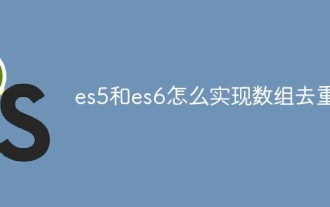 How to implement array deduplication in es5 and es6
Jan 16, 2023 pm 05:09 PM
How to implement array deduplication in es5 and es6
Jan 16, 2023 pm 05:09 PM
In es5, you can use the for statement and indexOf() function to achieve array deduplication. The syntax "for(i=0;i<array length;i++){a=newArr.indexOf(arr[i]);if(a== -1){...}}". In es6, you can use the spread operator, Array.from() and Set to remove duplication; you need to first convert the array into a Set object to remove duplication, and then use the spread operator or the Array.from() function to convert the Set object back to an array. Just group.
 What does es6 temporary Zenless Zone Zero mean?
Jan 03, 2023 pm 03:56 PM
What does es6 temporary Zenless Zone Zero mean?
Jan 03, 2023 pm 03:56 PM
In es6, the temporary dead zone is a syntax error, which refers to the let and const commands that make the block form a closed scope. Within a code block, before a variable is declared using the let/const command, the variable is unavailable and belongs to the variable's "dead zone" before the variable is declared; this is syntactically called a "temporary dead zone". ES6 stipulates that variable promotion does not occur in temporary dead zones and let and const statements, mainly to reduce runtime errors and prevent the variable from being used before it is declared, resulting in unexpected behavior.
 Is require an es6 syntax?
Oct 21, 2022 pm 04:09 PM
Is require an es6 syntax?
Oct 21, 2022 pm 04:09 PM
No, require is the modular syntax of the CommonJS specification; and the modular syntax of the es6 specification is import. require is loaded at runtime, and import is loaded at compile time; require can be written anywhere in the code, import can only be written at the top of the file and cannot be used in conditional statements or function scopes; module attributes are introduced only when require is run. Therefore, the performance is relatively low. The properties of the module introduced during import compilation have slightly higher performance.
 Is es6 map ordered?
Nov 03, 2022 pm 07:05 PM
Is es6 map ordered?
Nov 03, 2022 pm 07:05 PM
The map is ordered. The map type in ES6 is an ordered list that stores many key-value pairs. The key names and corresponding values support all data types; the equivalence of key names is determined by calling the "Objext.is()" method. Implemented, so the number 5 and the string "5" will be judged as two types, and can appear in the program as two independent keys.