
Solution to the problem when the computer turns on and flashes and then loses power: 1. Unplug the largest plug between the power supply and the motherboard, and then turn on the power; 2. Find a wire and connect the green wire in the largest plug Short circuit with any black wire; 3. Repair the motherboard or graphics card.
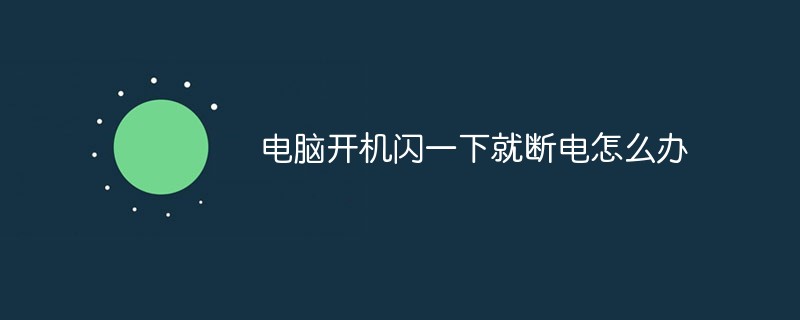
#The operating environment of this tutorial: Windows 10 system, Dell G3 computer.
The computer turns on and flashes and then loses power?
If the power supply fails, you can try this. Unplug the largest plug between the power supply and the motherboard, and then turn on the power. At this time, the fan inside the power supply should not spin.
Find a wire and short-circuit the green wire in the largest plug with any black wire. After the short-circuit, the fan inside the power supply should start running. As long as the short-circuit does not touch the fan, it will keep running. Remove the short-circuit After routing the fan will stop, which is the normal response of the power supply.
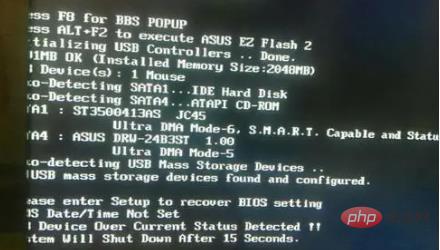
If there is a problem with the motherboard’s boot circuit, such as clock, reset, CPU power supply, MOS tube, etc., there may be a soldering failure, which may cause the computer to fail to boot, and I/O , South Bridge, etc. have a virtual soldering problem, and there will also be frequent black screens and inability to boot. Wait, the solution is to repair the motherboard (if it is within the warranty period and provide after-sales service).
The video memory of the graphics card has a weak solder, there are problems with the connected transistors, chip resistors, and capacitors of the VGA, the performance of the main chip has declined, the graphics card BIOS has become disordered, and there have been problems with the control power IC, all of which will cause the graphics card to not work properly. , resulting in the inability to boot and a black screen. Jianyi repairs graphics cards, adds soldering to video memory, replaces the main chip, etc. or replaces the graphics card.
For more related knowledge, please visit the FAQ column!
The above is the detailed content of What should I do if my computer starts up, flashes for a moment and then loses power?. For more information, please follow other related articles on the PHP Chinese website!
 Computer is infected and cannot be turned on
Computer is infected and cannot be turned on
 How to prevent the computer from automatically installing software
How to prevent the computer from automatically installing software
 Summary of commonly used computer shortcut keys
Summary of commonly used computer shortcut keys
 Computer freeze screen stuck
Computer freeze screen stuck
 How to measure internet speed on computer
How to measure internet speed on computer
 How to set the computer to automatically connect to WiFi
How to set the computer to automatically connect to WiFi
 Computer 404 error page
Computer 404 error page
 How to set up computer virtual memory
How to set up computer virtual memory