Will defragmentation harm the hard drive?
Defragmentation is harmful to the hard drive. Disk defragmentation will perform a full-disk read and write on the entire disk space, which is a process of reading and writing a large information capacity on the hard disk; disk defragmentation will frequently erase and write the hard disk, which will greatly reduce the life of the Flash inside the SSD. .
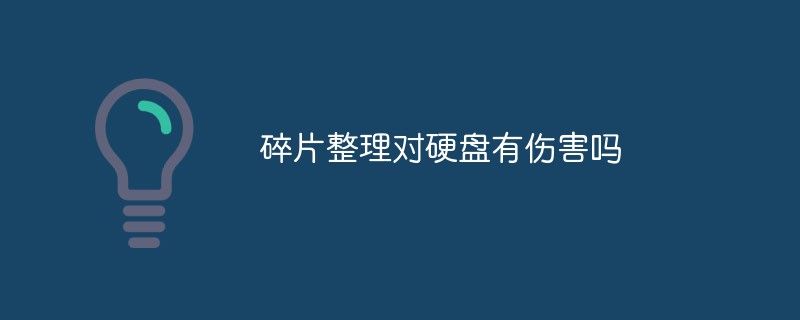
The operating environment of this tutorial: Windows 7 system, Dell G3 computer.
Disk defragmentation refers to optimizing files stored discontinuously in mechanical hard drives. Disk defragmentation can improve the running speed and read and write performance of the hard disk, but too frequent defragmentation can also cause damage to the hard disk.

#In the era of mechanical hard disks, when it comes to how to maintain hard disk performance and improve hard disk life, the term disk defragmentation will definitely be the focus of discussion, and it is also the focus of almost all It is a fact recognized by everyone. There is no doubt that in the era of mechanical hard disks, the disk defragmentation function is definitely the most conscientious function for hard disk maintenance under Windows systems. However, in the era of solid-state drives, this function has become the most useless and even strictly prohibited. So why is this? Why can’t solid-state drives be defragmented?
First of all, let’s understand why mechanical hard drives need disk defragmentation.
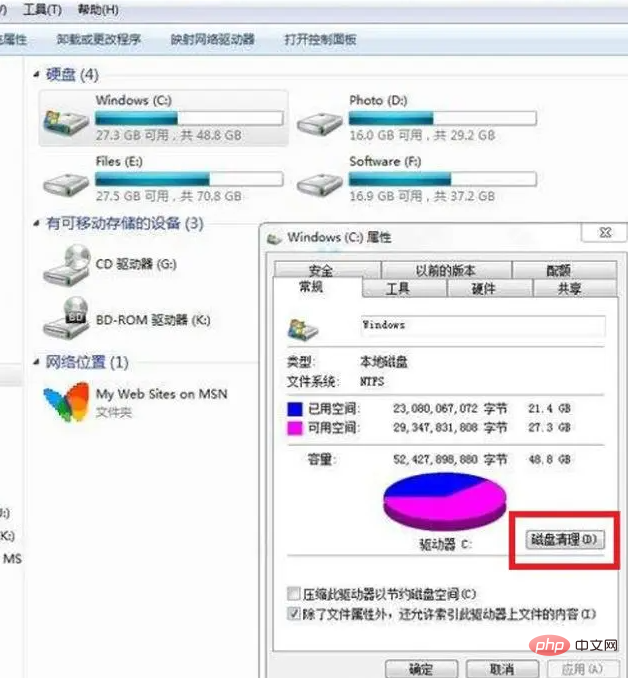
In the era of mechanical hard disks, files were not stored regularly and continuously in continuous clusters on the disk, but were scattered across the entire disk. In different places, especially after long-term reading, writing and deletion, a large number of scattered files irregularly fill different places on the disk, resulting in a large number of fragmented files over time. At this time, when the magnetic head of the mechanical hard disk is reading, it will inevitably increase the number of swings of the magnetic head, thereby greatly reducing the reading efficiency of the disk. In other words, the seek time is extended and the efficiency is reduced.
So through disk defragmentation, after reintegrating these fragmented files, the reading time of the magnetic head can be reduced, the seek time is shortened, and the overall performance is therefore improved. get promoted. This is also the key to improving the performance and life of hard drives in the era of mechanical disks.
The difference between solid-state disks and mechanical hard disks is that solid-state disks are based on the electronic storage mechanism of flash memory particles, making the seek time almost unchanged in theory, that is, no matter what When disk defragmentation is performed, the seek time will not change, and performance and lifespan cannot be improved. In addition, the Flash particles responsible for the storage function in the solid-state disk have a lifespan, so the storage method of the SSD is essentially different from the traditional mechanical hard disk. In order to prevent flash aging caused by frequent reading and writing of a certain storage unit, SSD adopts a "wear leveling" mechanism to average the number of times of reading and writing each block.
# Disk defragmentation will frequently erase and write the hard disk, which will greatly reduce the life of the Flash inside the SSD. Because disk defragmentation will perform a read and write operation similar to the entire disk for the entire disk space. The built-in garbage collection mechanism of the solid-state disk is already a good "disk defragmentation". The SSD controller has its own software (algorithm) to clean up the Flash space.
#The disk defragmentation function of Windows is a product of the era of mechanical hard disks and is not suitable for SSDs. My suggestion is that SSD users don't have to use disk defragmentation. Therefore, when using SSD solid state drives, it is strongly recommended to turn off the disk defragmentation scheduled task in the Windows scheduled task.
For more related knowledge, please visit the FAQ column!
The above is the detailed content of Will defragmentation harm the hard drive?. For more information, please follow other related articles on the PHP Chinese website!

Hot AI Tools

Undresser.AI Undress
AI-powered app for creating realistic nude photos

AI Clothes Remover
Online AI tool for removing clothes from photos.

Undress AI Tool
Undress images for free

Clothoff.io
AI clothes remover

AI Hentai Generator
Generate AI Hentai for free.

Hot Article

Hot Tools

Notepad++7.3.1
Easy-to-use and free code editor

SublimeText3 Chinese version
Chinese version, very easy to use

Zend Studio 13.0.1
Powerful PHP integrated development environment

Dreamweaver CS6
Visual web development tools

SublimeText3 Mac version
God-level code editing software (SublimeText3)

Hot Topics
 1377
1377
 52
52
 How many digits is the hard drive serial number? How to query the Win11 hard drive serial number
Feb 29, 2024 pm 09:04 PM
How many digits is the hard drive serial number? How to query the Win11 hard drive serial number
Feb 29, 2024 pm 09:04 PM
The hard disk serial number can be checked through the hard disk packaging box or the hard disk casing, or in the Win11 system. However, some users do not know the method. This article is a method for querying the Win11 hard disk serial number brought to you by this site. What is the number of digits in a hard drive serial number? A computer hard drive serial number is a unique identifier that identifies a specific hard drive. It is provided by the hard drive manufacturer and cannot be modified by the user. The hard disk serial number usually contains 10 to 20 digits and letters, and of course generally consists of 12 digits. It can be used to record hard disk parameters such as hard disk capacity, loading mode, and read and write speeds. In computer systems, hard drive serial numbers are usually used to identify and distinguish different hard drives, and in some cases are used for password protection, software authorization, etc. pass
 VBOX_E_OBJECT_NOT_FOUND(0x80bb0001)VirtualBox error
Mar 24, 2024 am 09:51 AM
VBOX_E_OBJECT_NOT_FOUND(0x80bb0001)VirtualBox error
Mar 24, 2024 am 09:51 AM
When trying to open a disk image in VirtualBox, you may encounter an error indicating that the hard drive cannot be registered. This usually happens when the VM disk image file you are trying to open has the same UUID as another virtual disk image file. In this case, VirtualBox displays error code VBOX_E_OBJECT_NOT_FOUND(0x80bb0001). If you encounter this error, don’t worry, there are some solutions you can try. First, you can try using VirtualBox's command line tools to change the UUID of the disk image file, which will avoid conflicts. You can run the command `VBoxManageinternal
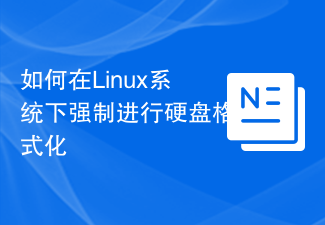 How to force hard disk format under Linux system
Feb 25, 2024 am 08:39 AM
How to force hard disk format under Linux system
Feb 25, 2024 am 08:39 AM
How to force format a hard drive in Linux When using a Linux system, sometimes we need to format the hard drive in order to repartition or clear the data in the hard drive. This article will introduce how to force format a hard disk in a Linux system and provide specific code examples. 1. Check the hard disk device First, we need to check the hard disk device information to determine the hard disk device to be formatted. You can view it with the following command: #fdisk-l This command will list all hard disk devices in the system
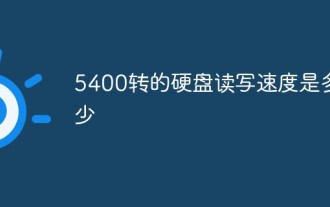 What is the read and write speed of a 5400 rpm hard drive?
Mar 13, 2023 pm 05:13 PM
What is the read and write speed of a 5400 rpm hard drive?
Mar 13, 2023 pm 05:13 PM
The read and write speed of a 5400 rpm hard disk is generally 100MB-150MB per second; but the actual situation may be different. There are many factors that affect the hard disk speed. For example, AHCI mode is faster than IDE mode, and transferring a single file is faster than transferring multiple files. , SATA3 interface is better than SATA2 interface and so on.
 Tutorial on adding a new hard drive in win11
Jan 05, 2024 am 09:39 AM
Tutorial on adding a new hard drive in win11
Jan 05, 2024 am 09:39 AM
When buying a computer, we may not necessarily choose a large hard drive. At this time, if we want to add a new hard drive to win11, we can first install the new hard drive we purchased, and then add partitions to the computer. Tutorial on adding a new hard drive in win11: 1. First, we disassemble the host and find the slot of the hard drive. 2. After finding it, we first connect the "data cable", which usually has a fool-proof design. If it cannot be inserted, just reverse the direction. 3. Then insert the new hard drive into the hard drive slot. 4. After inserting, connect the other end of the data cable to the computer's motherboard. 5. After the installation is completed, you can put it back into the host and turn it on. 6. After booting, we right-click "This Computer" and open "Computer Management" 7. After opening, click "Disk Management" in the lower left corner 8. Then on the right you can
 How to cancel Linux hard drive formatting
Feb 19, 2024 pm 12:18 PM
How to cancel Linux hard drive formatting
Feb 19, 2024 pm 12:18 PM
How to cancel the formatting of a Linux hard disk and code examples Introduction: When using the Linux operating system, sometimes we need to cancel the formatting operation of the hard disk. This article will tell you how to unformat a Linux hard drive and provide specific code examples. 1. What is hard disk formatting? Hard disk formatting refers to the operation of organizing and managing the data on the hard disk in a specific format. In Linux systems, we usually use file systems to format hard drives. Common file systems include ext4, NTFS, etc. two,
 How to change the hard disk icon in win7 system
Jul 07, 2023 pm 11:43 PM
How to change the hard disk icon in win7 system
Jul 07, 2023 pm 11:43 PM
Have you seen enough hard disk partition icons in Windows 7 system? Today we will try to DIY a hard disk icon that you like. The following are detailed steps, I hope it will be helpful to everyone. First, you need to prepare a hard drive or your favorite icon file. The ico format icon is used here. 1. Open the disk you want to modify the hard disk partition icon, and then put the ico file into the root directory. I modify the D drive here. 2. Right-click in the root directory of drive D, create a blank text named autorun, and change its extension txt to inf. 3. Open the file, enter the following content and save: [autorun]icon=favicon.ico. 4. After restarting the computer normally, the D drive
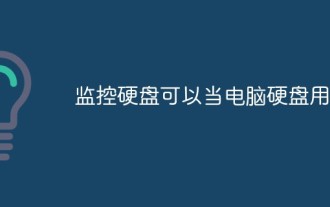 Can the surveillance hard drive be used as a computer hard drive?
Mar 17, 2023 pm 03:40 PM
Can the surveillance hard drive be used as a computer hard drive?
Mar 17, 2023 pm 03:40 PM
The monitoring hard drive can be used as a computer hard drive. The storage form of the monitoring hard drive is no different from that of the computer hard drive. As long as the computer has a data interface and power supply interface that supports the monitoring hard drive, it can be used as a computer hard drive. But if it is used as the main hard drive, you need to partition the hard drive and then reinstall the system; when used as a surveillance hard drive, all video data is stored in it, and when used as the main hard drive of the computer, you need to reinstall the system.







