What is the folder users
Feb 21, 2023 pm 03:16 PMUsers is the user folder, which mainly stores the user's configuration files; the User folder contains data generated during the user's use, program content, documents, music and other content. The users folder is an important folder in the Windows system and cannot be deleted at will; it saves a lot of user information. Once deleted, it will cause data loss, and in serious cases, the system will not start.

The operating environment of this tutorial: Windows 10 system, Dell G3 computer.
There is a users folder in the win10 system, which takes up a lot of memory, so many users have this question: What is the users folder? Can the contents be deleted? Let’s find out together below.
The users folder is actually the user folder in the C drive of the computer, which mainly stores the user's configuration files.
The User folder contains data generated during user use, program content, documents, music and other content.
In Windows systems, the users folder is an important folder in the system and cannot be deleted at will.
It saves a lot of user information. Once deleted, it will cause data loss. In serious cases, the system will not be able to start.
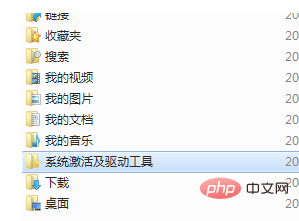
users folder location:
Step 1: The user folder of Win10 system is the users folder, usually Under the system disk C drive, first we open Open This Computer on the desktop.
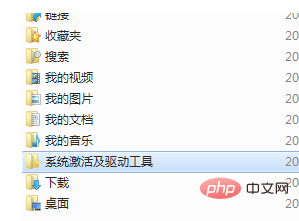
Step 2: After entering this computer window, click the mouse on the system disk c drive and double-click to open it.
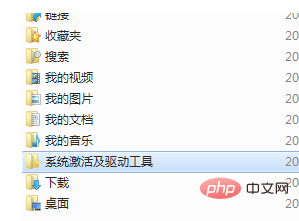
#Step 3: In the system disk C drive, double-click the user folder.
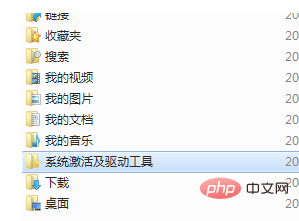
Step 4: After entering the user folder, click the address bar with the mouse.
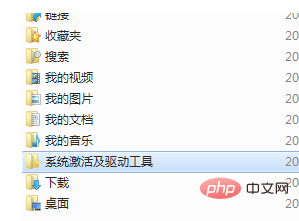
#Step 5: Display the address of the directory and successfully find the path to the users directory.
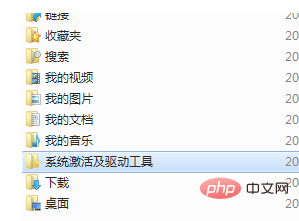
#After double-clicking to open the user folder, it also contains other types of folders.
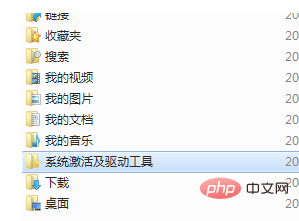
The first one is the default admin. If a name has been set for the computer, the set name will be displayed here. The second one is the default hidden Default file. The third one is a folder under the computer username.
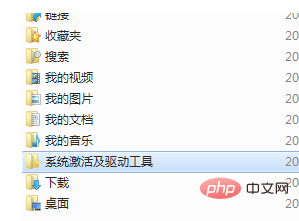
The user folder saves important system configuration files, especially the current user's folder. After opening, you can see many important files on the computer.
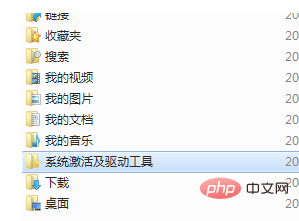
There are also some saved system tools such as drivers. If you delete them, you may not be able to enter the system.
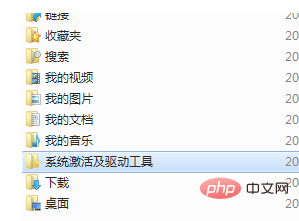
For more related knowledge, please visit the FAQ column!
The above is the detailed content of What is the folder users. For more information, please follow other related articles on the PHP Chinese website!

Hot Article

Hot tools Tags

Hot Article

Hot Article Tags

Notepad++7.3.1
Easy-to-use and free code editor

SublimeText3 Chinese version
Chinese version, very easy to use

Zend Studio 13.0.1
Powerful PHP integrated development environment

Dreamweaver CS6
Visual web development tools

SublimeText3 Mac version
God-level code editing software (SublimeText3)

Hot Topics
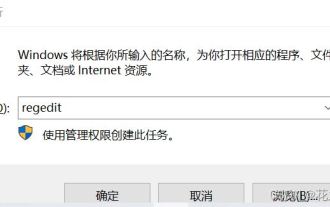 What should I do if I can't delete a Windows system dll file? Tips for completely deleting stubborn dll files
Jun 12, 2024 pm 02:46 PM
What should I do if I can't delete a Windows system dll file? Tips for completely deleting stubborn dll files
Jun 12, 2024 pm 02:46 PM
What should I do if I can't delete a Windows system dll file? Tips for completely deleting stubborn dll files
 Lossless Scaling on Steam Deck OLED runs games at up to 2x FPS
Aug 26, 2024 am 10:07 AM
Lossless Scaling on Steam Deck OLED runs games at up to 2x FPS
Aug 26, 2024 am 10:07 AM
Lossless Scaling on Steam Deck OLED runs games at up to 2x FPS
 How to turn off Security Center in Windows 11
Mar 28, 2024 am 10:21 AM
How to turn off Security Center in Windows 11
Mar 28, 2024 am 10:21 AM
How to turn off Security Center in Windows 11
 Windows 10 vs. Windows 11 performance comparison: Which one is better?
Mar 28, 2024 am 09:00 AM
Windows 10 vs. Windows 11 performance comparison: Which one is better?
Mar 28, 2024 am 09:00 AM
Windows 10 vs. Windows 11 performance comparison: Which one is better?
 How to update the latest version of Bybit Exchange? Will there be any impact if it is not updated?
Feb 21, 2025 pm 10:54 PM
How to update the latest version of Bybit Exchange? Will there be any impact if it is not updated?
Feb 21, 2025 pm 10:54 PM
How to update the latest version of Bybit Exchange? Will there be any impact if it is not updated?
 deepseek web version entrance deepseek official website entrance
Feb 19, 2025 pm 04:54 PM
deepseek web version entrance deepseek official website entrance
Feb 19, 2025 pm 04:54 PM
deepseek web version entrance deepseek official website entrance
 Pi Node Teaching: What is a Pi Node? How to install and set up Pi Node?
Mar 05, 2025 pm 05:57 PM
Pi Node Teaching: What is a Pi Node? How to install and set up Pi Node?
Mar 05, 2025 pm 05:57 PM
Pi Node Teaching: What is a Pi Node? How to install and set up Pi Node?







