What should I do if my computer's mobile hotspot cannot be turned on?
Solution to the problem that the computer mobile hotspot cannot be turned on: 1. Click "This PC->right-click->Management->Device Manager"; 2. Double-click the device manager, open the network adapter, and then Right-click to find "Microsoft Wi-Fi" and select Enable Device.
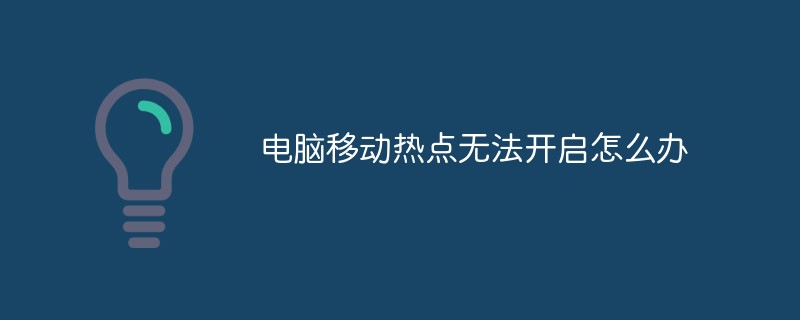
#The operating environment of this tutorial: Windows 10 system, Dell G3 computer.
What should I do if the mobile hotspot on my computer cannot be turned on?
We cannot set up a mobile hotspot (the computer mobile hotspot cannot be opened)
Suddenly today, my computer mobile hotspot cannot be opened, prompting "We cannot set up a mobile hotspot" !

WIN10 computer hotspot cannot be opened, win11 computer hotspot cannot be opened, you can refer to the operation, it takes a lot of effort , finally got it done, and shared it with classmates who encountered similar problems. I hope it can help solve your troubles.
The specific operation process is as follows:
1. This computer-right-click-Manage-Device Manager (open)
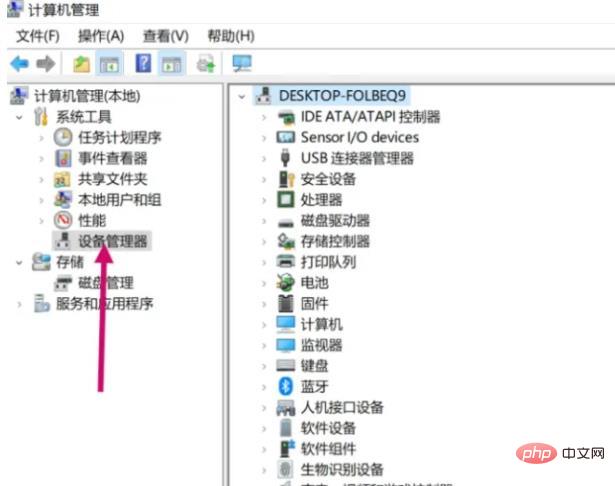
2. Device Manager (double-click) - Network Adapter (open) - Find the arrow option similar to the picture below - Key-click - Enable device
Note: If If multiple ones appear, choose to enable the device!
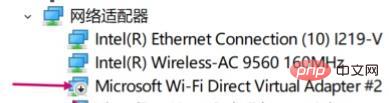
- Find the arrow options
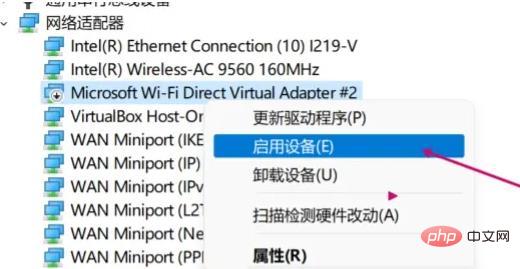
- ##Right click-click-enable device
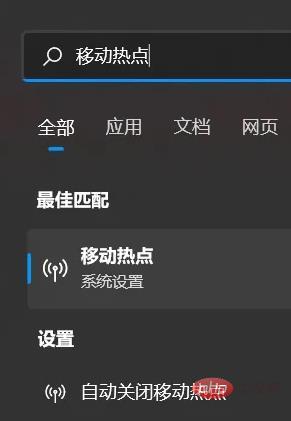
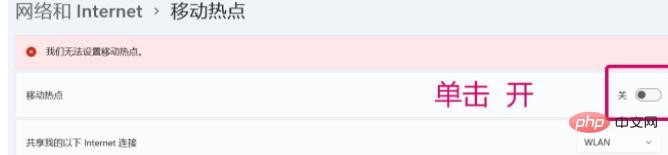
 Note: If it is a laptop, try fn f4, maybe the radio is not turned on.
Note: If it is a laptop, try fn f4, maybe the radio is not turned on. For more related knowledge, please visit the
FAQThe above is the detailed content of What should I do if my computer's mobile hotspot cannot be turned on?. For more information, please follow other related articles on the PHP Chinese website!

Hot AI Tools

Undresser.AI Undress
AI-powered app for creating realistic nude photos

AI Clothes Remover
Online AI tool for removing clothes from photos.

Undress AI Tool
Undress images for free

Clothoff.io
AI clothes remover

AI Hentai Generator
Generate AI Hentai for free.

Hot Article

Hot Tools

Notepad++7.3.1
Easy-to-use and free code editor

SublimeText3 Chinese version
Chinese version, very easy to use

Zend Studio 13.0.1
Powerful PHP integrated development environment

Dreamweaver CS6
Visual web development tools

SublimeText3 Mac version
God-level code editing software (SublimeText3)

Hot Topics
 1378
1378
 52
52
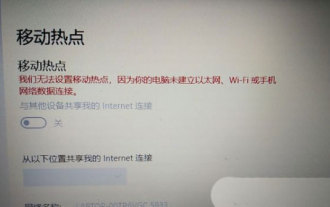 Why can't I turn on the mobile hotspot function in Windows 10?
Jan 15, 2024 am 11:54 AM
Why can't I turn on the mobile hotspot function in Windows 10?
Jan 15, 2024 am 11:54 AM
For some Win10 users, when trying to turn on the mobile hotspot while enabling Ethernet, Wi-Fi or mobile network data connection, the message "We cannot set up the mobile hotspot because your computer does not have an Ethernet, Wi-Fi or mobile network established" Data connection. Why can’t Win10 mobile hotspot be opened? 1. By pressing the Win+S key combination, you can quickly start the Windows search function, then enter “Control Panel” in the search box to search, and finally click and open the Control Panel application. 2. In the Control Panel window, select the category view, and then click the "Network and Internet" option under "Adjust your computer settings." 3. Next, in the "Network and Internet" window,
 Solution to unable to set up mobile hotspot
Dec 27, 2023 pm 05:43 PM
Solution to unable to set up mobile hotspot
Dec 27, 2023 pm 05:43 PM
When we want to turn on the hotspot service in win10, we may encounter a prompt that we cannot set up a mobile hotspot. What should we do at this time? In fact, we only need to modify the network configuration in the device manager. What should I do if win10 prompts that we cannot set up a mobile hotspot? 1. First, right-click this computer and open "Properties". 2. Then open the "Device Manager" in the upper left corner. 3. Then double-click to open the "wireless" device under the network adapter. 4. After opening, change the "2.4GHz" and "5.2GHz" properties to "20MHz" and save. 5. Finally, go back to the device manager and enable all "directvirtualadapter" devices in it to solve the problem.
 What should I do if my computer's mobile hotspot cannot be turned on?
Feb 21, 2023 pm 05:17 PM
What should I do if my computer's mobile hotspot cannot be turned on?
Feb 21, 2023 pm 05:17 PM
Solution to the problem that the computer mobile hotspot cannot be turned on: 1. Click "This PC->right-click->Manage->Device Manager"; 2. Double-click the device manager, open the network adapter, then right-click to find "Microsoft Wi-Fi" and Just choose to enable the device.
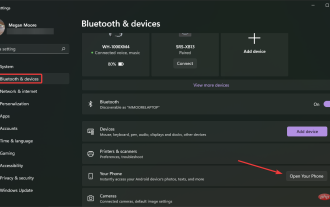 Windows 11 doesn't recognize Android phone? Here's a quick fix
Apr 13, 2023 pm 04:31 PM
Windows 11 doesn't recognize Android phone? Here's a quick fix
Apr 13, 2023 pm 04:31 PM
Microsoft users can connect their phones to their PCs using the app Phone Link (formerly Your Phone). This application allows your Windows PC to access photos, texts, notifications, and other data on your phone. Phone Link will be able to mirror the screen of your Android device. Currently, this feature is still in the testing phase for some Samsung smartphones. Users can still connect their Android devices to their PC using a USB cable, however, this only allows users to transfer files, photos, music, and other media between their PC and smartphone. To access texts and calls,
 How to create a mobile hotspot on Windows 11
Apr 17, 2023 pm 06:22 PM
How to create a mobile hotspot on Windows 11
Apr 17, 2023 pm 06:22 PM
Of course, sharing mobile internet between an Android smartphone and a Windows 11 PC can be useful, especially when Wi-Fi is unavailable. So it can be very handy to know how to share mobile internet with Windows devices when other options are just emerging. Just like an iPhone can connect to a Mac when Wi-Fi is not available, Android devices allow users to connect their smartphone's Internet connection to any Windows laptop via USB and Bluetooth. For many of us, connecting your phone and PC via cable isn't an option, and connecting to the internet via Bluetooth can be slow. So, use your smartphone to create W
 Unable to set up mobile hotspot in Windows 10 system
Mar 02, 2024 am 09:50 AM
Unable to set up mobile hotspot in Windows 10 system
Mar 02, 2024 am 09:50 AM
Can't set up a mobile hotspot on Windows 10? Don’t worry, here’s a solution for you! Recently, some users have reported that they cannot set up a mobile hotspot when using the Win10 system, and the system prompts that the mobile hotspot cannot be set up. This problem may cause some trouble in our daily use, but don't worry, I will introduce some solutions to you below. 1. Check the network adapter driver: First, we need to ensure that the network adapter driver is up to date. You can check and update the driver of your network adapter by following these steps: Right-click "This PC" -> Select "Manage" -> Click "Device Manager" -> Find "Network Adapters" -> Right-click your network adapter - >Select "Update Driver"
![Can't change Instagram profile picture [Solved]](https://img.php.cn/upload/article/000/465/014/168146430730063.png?x-oss-process=image/resize,m_fill,h_207,w_330) Can't change Instagram profile picture [Solved]
Apr 14, 2023 pm 05:25 PM
Can't change Instagram profile picture [Solved]
Apr 14, 2023 pm 05:25 PM
Some very social Instagram users usually update their profile pictures from time to time. Recently, we noticed that many Instagram users are unable to change their Instagram profile picture. When they try to change with new Instagram profile picture, it throws different error messages like “Unable to change photo”, “Sorry, we cannot update your profile picture. Please confirm that you are connected to the internet later Try again" and so on. There can be several reasons why these errors occur when trying to change your Instagram profile picture, some of which are listed below. Outdated Instagram App Bad Internet Connection Instagram App
 How to run any app as a different user in Windows 11
May 03, 2023 pm 01:25 PM
How to run any app as a different user in Windows 11
May 03, 2023 pm 01:25 PM
Some applications are entitled to be used only by certain users. Therefore, if you are logged into the system using someone else's user account and want to launch the application, you may need to log out of the system and log in using your user account. However, you can launch the application directly by running it as a different user. Once the user runs the application as another user, it will pop up a small window asking the user to enter the credentials of the user account that is required to open the application. Wouldn't that be great? It really saves a lot of time and unnecessary hassle of logging into another user account again. This article will guide you on how to do this easily. How to run any application as different user in Windows 11, 10 Step 1: If the application icon is on the desktop



