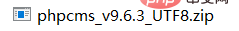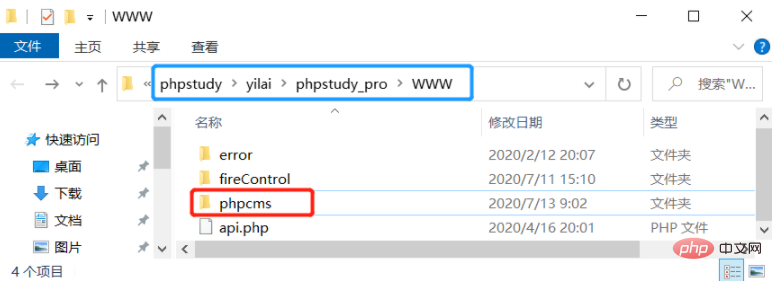What database does phpcms use?
phpcms uses mysql database. phpcms is a PHP open source website management system, developed using PHP MYSQL as the technical basis. PHPCMS V9 adopts OOP method to build the basic operating framework. The supported PHP version is PHP5 and above, and the supported MYSQL version is MySql 4.1 and above.

The operating environment of this tutorial: windows7 system, phpcms v9 version, DELL G3 computer
What is phpcms
Phpcms is the leading website content management system in China and an open source PHP development framework.
Phpcms adopts modular development and supports multiple classification methods. It can be used to facilitate the design, development and maintenance of personalized websites. It supports many program combinations, can easily realize website platform migration, and can widely meet the needs of websites of various sizes. It has high reliability. It is a software with articles, downloads, pictures, classified information, movies, shopping malls, collection, finance, etc. Excellent website management software that is powerful, easy to use, and scalable with many functions.
PHPCMS V9 (referred to as V9) is developed using PHP5 MYSQL as the technical basis. V9 uses OOP (object-oriented) method to build the basic operating framework. Modular development method is used as a functional development method. The framework is easy to expand functions, maintain code, and has excellent secondary development capabilities, which can meet the application needs of all websites.
phpcms operating environment:
PHPCMS V9 runs based on PHP MYSQL environment
| Operating system | linux or windows |
| Web Server | Apache, IIS, Nginx or other Web Server |
| PHP version | PHP 5 or above version |
| MYSQL version | MySql 4.1 or above version |
Related extensions Function
| Project | Status |
| MYSQL Extension | must be enabled |
| JSON extension | must be turned on |
| ICONV | must be turned on |
| GD Library | must be turned on |
| FREETYPE | must be turned on |
| URL Rewrite | Optional |
| Optional | |
| Optional |
The above is the detailed content of What database does phpcms use?. For more information, please follow other related articles on the PHP Chinese website!

Hot AI Tools

Undresser.AI Undress
AI-powered app for creating realistic nude photos

AI Clothes Remover
Online AI tool for removing clothes from photos.

Undress AI Tool
Undress images for free

Clothoff.io
AI clothes remover

AI Hentai Generator
Generate AI Hentai for free.

Hot Article

Hot Tools

Notepad++7.3.1
Easy-to-use and free code editor

SublimeText3 Chinese version
Chinese version, very easy to use

Zend Studio 13.0.1
Powerful PHP integrated development environment

Dreamweaver CS6
Visual web development tools

SublimeText3 Mac version
God-level code editing software (SublimeText3)

Hot Topics
 1376
1376
 52
52
 PHP framework and CMS integration: unlimited possibilities for technology integration
Jun 01, 2024 pm 05:16 PM
PHP framework and CMS integration: unlimited possibilities for technology integration
Jun 01, 2024 pm 05:16 PM
The benefits brought by the integration of PHP framework and CMS are: 1. Improve development efficiency; 2. Enhance security; 3. Simplify content management; 4. Flexibility. In a practical case, the Laravel framework was integrated with WordPressCMS to create a blog website with customized functions. The integration steps include creating a Laravel application, installing WordPress, configuring WordPress, creating a controller, defining routing, obtaining WordPress data, and in the Laravel view Display Data.
 What framework is phpcms?
Apr 20, 2024 pm 10:51 PM
What framework is phpcms?
Apr 20, 2024 pm 10:51 PM
PHP CMS is a PHP-based open source content management system for managing website content. Its features include ease of use, powerful functionality, scalability, high security, and free open source. It can save time, improve website quality, enhance collaboration and reduce development costs, and is widely used in various websites such as news websites, blogs, corporate websites, e-commerce websites and community forums.
 WeChat Login Integration Guide: PHPCMS Practical Combat
Mar 29, 2024 am 09:18 AM
WeChat Login Integration Guide: PHPCMS Practical Combat
Mar 29, 2024 am 09:18 AM
Title: WeChat Login Integration Guide: PHPCMS in Action In today’s Internet era, social login has become one of the essential functions of a website. As one of the most popular social platforms in China, WeChat’s login function is also used by more and more websites. This article will introduce how to integrate the WeChat login function in the PHPCMS website and provide specific code examples. Step 1: Register a WeChat Open Platform Account First, we need to register a developer account on the WeChat Open Platform and apply for the corresponding development permissions. Log in [WeChat open platform]
 Practical tips for integrating PHPcms with other systems
Mar 15, 2024 am 08:18 AM
Practical tips for integrating PHPcms with other systems
Mar 15, 2024 am 08:18 AM
Practical tips for integrating PHPcms with other systems With the continuous development of Internet technology, the field of website development has become more diverse and complex. In actual projects, we often face situations where different systems need to be integrated, which requires us to have certain skills and experience to solve these problems. This article will introduce some practical tips and specific code examples for the integration of the PHPcms system with other systems to help developers better cope with challenges. 1. Basic Principles of Integration When performing system integration, it is first necessary to
 What does phpcms mean?
Apr 20, 2024 pm 10:39 PM
What does phpcms mean?
Apr 20, 2024 pm 10:39 PM
PHPCMS is a free and open source content management system (CMS) that features: open source, modularity, flexibility, user-friendliness and community support. It can be used to create various types of websites, including corporate websites, e-commerce websites, blogs, and community forums. Technical requirements include: PHP 5.6 or higher, MySQL, MariaDB or PostgreSQL database, and Apache or Nginx web server.
 PHPcms column cache storage path revealed
Mar 14, 2024 pm 03:18 PM
PHPcms column cache storage path revealed
Mar 14, 2024 pm 03:18 PM
PHPcms is a powerful content management system that is widely used in website development. Column caching is an important function in PHPcms, which can improve website access speed and reduce server pressure. This article will reveal the storage path of the PHPcms column cache and provide specific code examples. 1. What is column caching? Column caching refers to generating static files from the column content in the website and storing them in the specified path. When the user accesses the column, the static file is directly read instead of dynamically generating the page every time. this
 Build a PHP cloud transcoding CMS system to implement video transcoding services
Mar 16, 2024 am 08:30 AM
Build a PHP cloud transcoding CMS system to implement video transcoding services
Mar 16, 2024 am 08:30 AM
Build a PHP cloud transcoding CMS system to implement video transcoding services. With the rapid development of online videos, video transcoding services have become more and more important. In order to meet users' needs for video transcoding, building a PHP cloud transcoding CMS system is a good choice. In this article, we will introduce how to build a simple PHP cloud transcoding CMS system and provide specific code examples. First, we need to prepare a basic PHP development environment. Make sure you have PHP and MySQL installed and have a web server such as Apa
 Impact and response to when PHPcms will stop maintenance
Mar 14, 2024 am 11:12 AM
Impact and response to when PHPcms will stop maintenance
Mar 14, 2024 am 11:12 AM
The impact and response of when PHPcms will stop maintenance. With the continuous development of Internet technology, website construction has become an essential tool for many companies and individuals. In website construction, the content management system (CMS) plays an important role. As a commonly used CMS tool, PHPcms was once very popular. However, as time goes by, the update and maintenance of the PHPcms version gradually decreases or even stops maintenance, which brings a series of impacts to users and developers. This article will explore the impact of PHPcms out of maintenance and provide a