
Autodesk can be uninstalled. When installing AutoCAD, the Autodesk software will be installed together, but it is generally not used, so you can uninstall it. The uninstallation method is: 1. Find the Autodesk icon on the desktop; 2. Right-click the icon and click Uninstall in the pop-up menu.
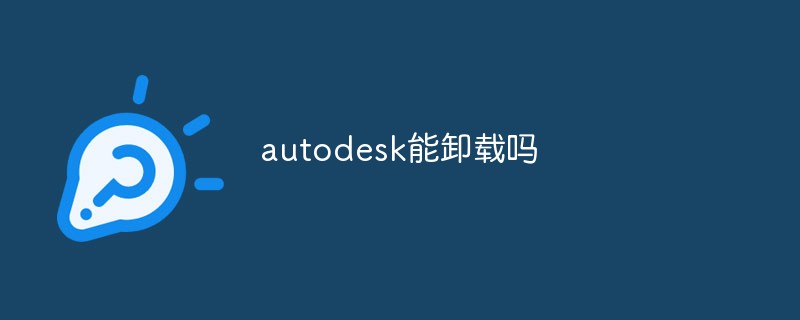
The operating environment of this tutorial: Windows 7 system, AutoCAD 2018 version, Dell G3 computer.
Can autodesk be uninstalled?
able.
When installing AutoCAD, the Autodesk software will be installed together, but it is generally not used, so you can uninstall it.

"Autodesk Desktop Application" is actually a collection of shortcuts, just like you create a folder on your computer, which contains various shortcut. It’s just that the “Autodesk Desktop Application” can only have shortcuts to Autodesk company software.

If you find it useless, you can uninstall it.

Find the Autodesk icon on the desktop and click Uninstall to uninstall.

For more related knowledge, please visit the FAQ column!
The above is the detailed content of Can autodesk be uninstalled?. For more information, please follow other related articles on the PHP Chinese website!
 Usage of urlencode function
Usage of urlencode function
 Computer is infected and cannot be turned on
Computer is infected and cannot be turned on
 The performance of microcomputers mainly depends on
The performance of microcomputers mainly depends on
 How to solve the problem that Apple cannot download more than 200 files
How to solve the problem that Apple cannot download more than 200 files
 How to type the less than or equal symbol in Windows
How to type the less than or equal symbol in Windows
 How to open ESP files
How to open ESP files
 Software for making Sudoku solvers
Software for making Sudoku solvers
 What are the commonly used libraries in golang?
What are the commonly used libraries in golang?