What should I do if the display does not light up entering power save mode?
entering power save mode The monitor does not light up because the monitor cannot detect the display signal from the host. The solution is: 1. Disconnect the power supply and plug in and unplug the monitor’s data cable; 2. Shut down and replug the graphics card or Replace with a new graphics card; 3. Replace with a new monitor; 4. Turn off the power and clean the chassis.

#The operating environment of this tutorial: Windows 7 system, Dell G3 computer.
entering power save mode What should I do if the display does not light up?
After the computer is turned on, the monitor prompts "Entering power save mode" and then goes black. This is because the monitor cannot detect the display signal from the host and enters the standby state. You can try the following operations:
1. First, after disconnecting the power supply, plug and unplug the monitor's data cable (remove the two fixing screws)

2. Check the graphics card: If the host can run and the monitor is normal, then the graphics card may be in poor contact or damaged. You need to shut down the computer and re-insert and unplug the graphics card. If it still doesn't work, you need to replace the graphics card with a new one.

#3. Check the monitor: If the monitor fails, although it can be displayed, the relevant components cannot receive the new display number sent by the host and cannot be displayed. At this time, a new monitor needs to be replaced.
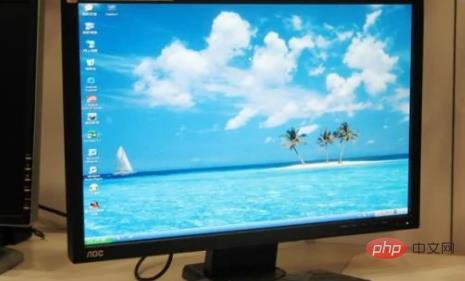
#4. Host failure: The computer has not been used for a long time, and the case has never been cleaned. There is a lot of dust, which causes static electricity and causes boot errors. At this time, you need to turn off the power and clean the chassis. If it still does not display, you need to send it to a professional repair shop for repair.
For more related knowledge, please visit the FAQ column!
The above is the detailed content of What should I do if the display does not light up entering power save mode?. For more information, please follow other related articles on the PHP Chinese website!

Hot AI Tools

Undresser.AI Undress
AI-powered app for creating realistic nude photos

AI Clothes Remover
Online AI tool for removing clothes from photos.

Undress AI Tool
Undress images for free

Clothoff.io
AI clothes remover

Video Face Swap
Swap faces in any video effortlessly with our completely free AI face swap tool!

Hot Article

Hot Tools

Notepad++7.3.1
Easy-to-use and free code editor

SublimeText3 Chinese version
Chinese version, very easy to use

Zend Studio 13.0.1
Powerful PHP integrated development environment

Dreamweaver CS6
Visual web development tools

SublimeText3 Mac version
God-level code editing software (SublimeText3)

Hot Topics
 1387
1387
 52
52


