What does talkback mode mean?
Talkback mode refers to "blind mode", which is an auxiliary function specially provided for blind and visually impaired people, allowing blind or visually impaired users to interact effectively with their devices very conveniently. . After the TalkBack mode is turned on, the system will read the menu on the screen through the speaker; when the operator touches the corresponding menu for the first time, the system will announce the menu name. The operator confirms that the menu is correct and only needs to double-click the menu location to open the menu.
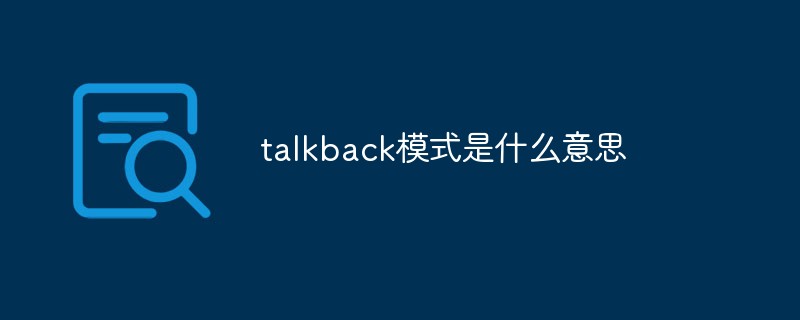
The operating environment of this tutorial: EMUI 8.1 system, Huawei Honor 10 mobile phone.
TalkBack service is a voice prompt function provided by Android specifically for users with visual impairments.
TalkBack (blind mode) is an auxiliary function specially provided for blind and visually impaired people, allowing blind or visually impaired users to interact effectively with their devices very conveniently. When using Android's built-in program, Talkback will provide real-time language feedback.
After entering the blind mode, touch the screen with one finger, and a green box will surround the currently clicked area on the screen. At the same time, the phone will also issue a voice prompt. You need to double-click instead of the click operation in normal mode. Double-click Refers to sliding instead of the sliding operation in normal mode.
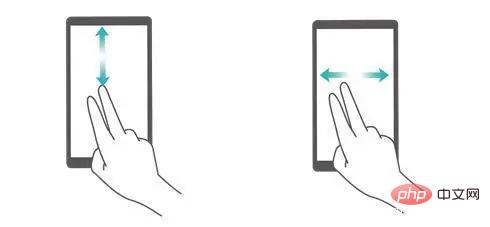
#After the blind mode is turned on, the system will read the menu on the screen through the speaker. When the operator touches the corresponding menu for the first time, the system will announce the menu name. The operator confirms that the menu is correct and only needs to double-click the menu location to open the menu.
Click anywhere on the phone screen to get vibrating feedback. If it is a command line, there will be a voice prompt. Double-click to start the program. Even a blind person can turn on the blind mode function step by step. . After turning on the blind mode, return to the auxiliary function. Click any function on the phone screen and it will be read out by voice. Double-click to enter and activate this function.
How to turn on TalkBack:
1. Settings>Intelligent Assistance>Accessibility>TalkBack, turn on the TalkBack switch;
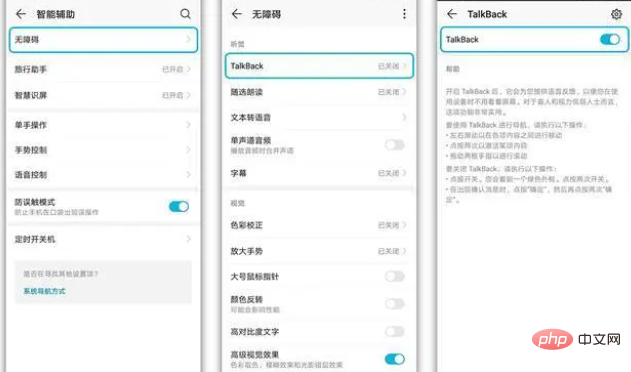
2. After unlocking the phone and entering the desktop, press the volume and volume- keys at the same time for more than 3 seconds to automatically turn on the accessibility mode.

For more related knowledge, please visit the FAQ column!
The above is the detailed content of What does talkback mode mean?. For more information, please follow other related articles on the PHP Chinese website!

Hot AI Tools

Undresser.AI Undress
AI-powered app for creating realistic nude photos

AI Clothes Remover
Online AI tool for removing clothes from photos.

Undress AI Tool
Undress images for free

Clothoff.io
AI clothes remover

AI Hentai Generator
Generate AI Hentai for free.

Hot Article

Hot Tools

Notepad++7.3.1
Easy-to-use and free code editor

SublimeText3 Chinese version
Chinese version, very easy to use

Zend Studio 13.0.1
Powerful PHP integrated development environment

Dreamweaver CS6
Visual web development tools

SublimeText3 Mac version
God-level code editing software (SublimeText3)

Hot Topics
 1379
1379
 52
52


