Where is the pageup key?
The pageup key is in the upper right corner of the computer keyboard; "pageup" is a key on the keyboard, which functions as a page up key. In a text editing environment, pressing this keyboard can turn the document forward one page; Microsoft has patented the "Page Up" and "Page Down" buttons.

#The operating environment of this tutorial: Windows 10 system, Dell G3 computer.
Where is the pageup key?
In the upper right corner of the computer keyboard
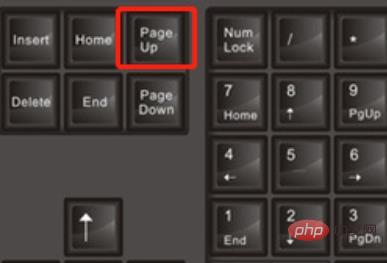
"page up" is a button on the keyboard, which functions as a page up key. In editing environment, pressing this keyboard can turn the document forward one page.
Microsoft has patented the "Page Up" and "Page Down" buttons. The software giant applied in 2005 and it was officially approved on August 19, 2008.
U.S. Patent No. 7,415,666 is described as “a method and system for allowing a document viewer to accurately scroll a document, such as scrolling through a page, regardless of whether the document is enlarged, whether the viewer has viewed all of a page or section, you can switch directly to the next page." The patent lists "inventors" including Timothy Sellers, Heather Grantham and Joshua Dersch.
Related extensions:
Notebook regular keyboard shortcuts:
Ctrl C copy.
Ctrl X Cut.
Ctrl V Paste.
Ctrl Z Undo.
Ctrl Y restore.
DELETE Delete.
Shift Delete Permanently deletes the selected item without placing it in the Recycle Bin.
Press CTRL while dragging an item to copy the selected item.
Press CTRL SHIFT while dragging an item to create a shortcut key for the selected item.
F2 Rename the selected item.
CTRL Right Arrow Moves the insertion point to the beginning of the next word.
CTRL Left Arrow Moves the insertion point to the beginning of the previous word.
CTRL Down Arrow Moves the insertion point to the beginning of the next paragraph.
CTRL Up Arrow Moves the insertion point to the beginning of the previous paragraph.
CTRL SHIFT Any arrow key Highlights a block of text.
SHIFT Any arrow key Select multiple items in a window or desktop, or select text in a document.
For more related knowledge, please visit the FAQ column!
The above is the detailed content of Where is the pageup key?. For more information, please follow other related articles on the PHP Chinese website!

Hot AI Tools

Undresser.AI Undress
AI-powered app for creating realistic nude photos

AI Clothes Remover
Online AI tool for removing clothes from photos.

Undress AI Tool
Undress images for free

Clothoff.io
AI clothes remover

Video Face Swap
Swap faces in any video effortlessly with our completely free AI face swap tool!

Hot Article

Hot Tools

Notepad++7.3.1
Easy-to-use and free code editor

SublimeText3 Chinese version
Chinese version, very easy to use

Zend Studio 13.0.1
Powerful PHP integrated development environment

Dreamweaver CS6
Visual web development tools

SublimeText3 Mac version
God-level code editing software (SublimeText3)

Hot Topics
 1386
1386
 52
52


