What will be the impact if you pull out the USB disk directly?
If there is no data exchange when the USB disk is pulled out, there will be no impact. If there is data exchange, pulling it out directly will damage the storage structure and performance of the USB flash drive to a certain extent, resulting in data loss, failure to recognize the device, need to format, need to repair sectors, etc., which may seriously burn the USB flash drive; it may also cause The computer system slows down and the resource manager crashes (or even restarts), which may also cause damage to the motherboard.
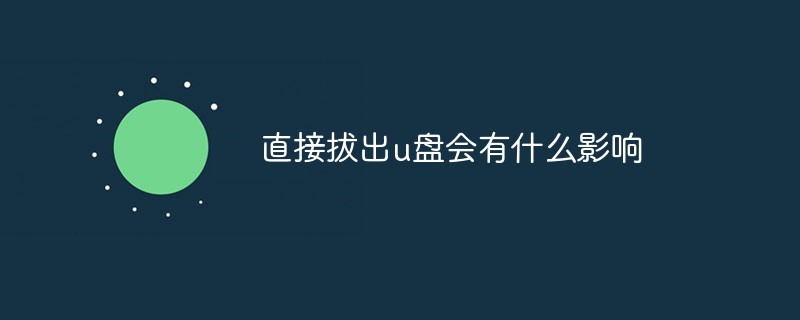
The operating environment of this tutorial: Windows 7 system, Dell G3 computer.
U disk is a commonly used storage device. In addition to storing and transmitting various data, it can also be used as a startup disk to reinstall the system when the system needs to be reinstalled. Many users are accustomed to pulling out the USB flash drive directly after use, and are not used to manually clicking Safe Delete and then exiting. Will this affect the USB flash drive?
The impact of directly pulling out the U disk
Whether directly pulling out the U disk will have an impact on the U disk, you need to check whether there is any Data exchange.
1. In the absence of data exchange, it is basically harmless.
And most systems now recommend turning off the USB flash drive cache, although it may affect the data transfer speed. But as long as the file copy is completed, you can plug and unplug directly without uninstalling.
2. If there is data exchange, the storage structure of the U disk may be damaged, the files may be destroyed, and sometimes the U disk may be burned. Damage to the motherboard may also occur.
-
Directly pulling out will damage the performance of the U disk to a certain extent
If the U disk is still caching data and has not been completely written, if you directly Unplugging the USB flash drive will result in data loss, failure to recognize the device, need to format, need to repair sectors, etc.
-
Direct unplugging may cause the computer system to slow down and the resource manager to crash (or even restart)
The data suddenly loses its target in the cache, which may lead to the above There are some problems, so in order to avoid this situation, Windows has added a "safe ejection" function. This function is to check whether the data in the external storage has been read or written. If it is not read or written, the power can be cut off. If it is still being read or written, It will prompt that the device is in use.

Extended information:
Precautions when using U disk:
1. U disks generally have a write-protect switch, but it should be switched before the U disk is inserted into the computer interface. Do not switch it while the U disk is working.
2. The U disk has a working status indicator light. If it is an indicator light, when it is inserted into the host interface, the light will turn on to indicate that the power is on. When the light flashes, it means that data is being read and written. If there are two indicator lights, usually two colors, one lights up when the power is turned on, and the other lights up when the USB flash drive is reading and writing data.
3. Some U disks are still working after the system copy progress bar disappears. It is strictly forbidden to unplug the U disk when the read and write status light is on. Be sure to wait until the read/write status indicator light stops flashing or goes out before unplugging the USB flash drive.
4. Some brands and models of U disks reserve less space for the file allocation table, and are prone to error messages when copying a large number of single small files. At this time, you can stop copying and compress multiple small files into A large file solution.
5. Do not insert the U disk into the computer before the computer starts up (before entering the desktop), otherwise the computer may not start normally.
For more related knowledge, please visit the FAQ column!
The above is the detailed content of What will be the impact if you pull out the USB disk directly?. For more information, please follow other related articles on the PHP Chinese website!

Hot AI Tools

Undresser.AI Undress
AI-powered app for creating realistic nude photos

AI Clothes Remover
Online AI tool for removing clothes from photos.

Undress AI Tool
Undress images for free

Clothoff.io
AI clothes remover

Video Face Swap
Swap faces in any video effortlessly with our completely free AI face swap tool!

Hot Article

Hot Tools

Notepad++7.3.1
Easy-to-use and free code editor

SublimeText3 Chinese version
Chinese version, very easy to use

Zend Studio 13.0.1
Powerful PHP integrated development environment

Dreamweaver CS6
Visual web development tools

SublimeText3 Mac version
God-level code editing software (SublimeText3)

Hot Topics
 Ventoy secure boot settingsSecure Boot
Jun 18, 2024 pm 09:00 PM
Ventoy secure boot settingsSecure Boot
Jun 18, 2024 pm 09:00 PM
Ventoy is a USB boot tool that can directly boot ISO/WIM/IMG/VHD(x)/EFI and other types of files in the USB flash drive. It is very easy to use. Laptops have secure boot turned on by default. If they are not turned off or cannot be turned off, they cannot be booted from a USB device. Ventoy also supports secure boot. The principle is to inject a GRUB installation certificate into the current computer. As long as your computer After being injected once, any USB disk PE booted based on grub can pass. The official description of Ventoy is a GIF image. The playback speed is too fast and you may not be able to remember it. The editor has divided the GIF image to make it easier to understand. Ventoy secure boot has EnrollKey and Enro
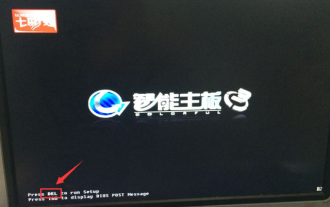 Colorful motherboard boot USB flash drive shortcut key
Mar 19, 2024 pm 12:55 PM
Colorful motherboard boot USB flash drive shortcut key
Mar 19, 2024 pm 12:55 PM
Hello everyone, today I will share a graphic tutorial from Xiaobai System official website (xiaobaixitong.com). Colorful motherboard is a computer motherboard brand with very good performance, and it has certain advantages in all aspects, and its price-performance ratio is also very high. So here comes the question, how to set the USB boot option for Colorful motherboard? Don’t worry, the editor will show you how to set up the USB disk boot option in Colorful. Teach you step by step how to set the U disk boot option for Colorful motherboard: First, insert the U disk into the computer, then turn on the computer and quickly and intermittently press the startup shortcut key to enter the BIOS setting interface (please note: usually it will be displayed below the computer brand logo Start hotkey hints). 2. Enter BIOS settings
 What should I do if the system installation is too slow when reinstalling the system from USB disk in System Home?
Mar 01, 2024 pm 11:30 PM
What should I do if the system installation is too slow when reinstalling the system from USB disk in System Home?
Mar 01, 2024 pm 11:30 PM
When reinstalling the system, many users use the USB flash drive reinstallation system of System Home. However, when they reinstall the USB flash drive, they find that the loading speed is too slow. So how should we deal with it? What should I do if the system installation is too slow when reinstalling the system via USB flash drive in System Home? Reason introduction: 1. The transmission speed of the USB flash drive itself is slow, especially when processing large files, and the operation time is very long. 2. The USB interface of the computer and the extension cord will cause The signal is attenuated, making the USB disk reinstallation system installation too slow. Solution: 1. The U disk can only be used as a PE system disk. Just put the system GHO file into the U disk. 2. When the user starts the U disk and enters the PE system, he directly copies GHO to the D disk. 3. When restoring the system, you can directly quote the GHO file of the D drive
 How to download qq music to USB flash drive? -How to download qq music to USB disk
Apr 01, 2024 am 10:11 AM
How to download qq music to USB flash drive? -How to download qq music to USB disk
Apr 01, 2024 am 10:11 AM
1. Open QQ Music software, enter the name of your favorite song in the search bar, and click the download button. 2. Open the folder where the downloaded songs are stored. 3. Copy the downloaded songs to the USB flash drive, and that’s it! Of course, you need to open the U disk first, then open the U disk in "My Computer" and paste it.
 How to delete USB disk files? What should I do if the USB disk files cannot be deleted?
Mar 14, 2024 pm 08:49 PM
How to delete USB disk files? What should I do if the USB disk files cannot be deleted?
Mar 14, 2024 pm 08:49 PM
There are many important files stored in the USB flash drive, and there are also some useless files. Cleaning the USB flash drive regularly can better manage the USB flash drive resources. However, some users found that some files in the USB disk cannot be deleted. What is going on? This tutorial will bring you the solution, come and take a look. 1. Check whether the file is occupied 1. Open the file explorer and find the path of the U disk. 2. Right-click the file you want to delete and select "Properties". 3. In the "Properties" window, switch to the "Security" tab. 4. Click the "Advanced" button to view the file permissions. 5. Ensure that the current user has
 How to download soda music to USB disk
Feb 24, 2024 pm 12:10 PM
How to download soda music to USB disk
Feb 24, 2024 pm 12:10 PM
Soda Music can download music to a USB flash drive, so how do you download it to a USB flash drive? Users need to click on the music, then click on the three dots on the right side of the music, and click on download. This introduction to the method of downloading to a USB disk can tell you how to operate it. The following is a detailed introduction, so take a look! Tutorial on using soda music. How to download soda music to USB flash drive. Answer: Click the three dots on the right side of the music in the music, and click download inside. The specific method: 1. First, click the music button below. 2. After selecting a piece of music, click the three dots on the right. 3. After entering, click the download button inside.
 U disk file shortcut icon does not appear
Feb 14, 2024 am 11:36 AM
U disk file shortcut icon does not appear
Feb 14, 2024 am 11:36 AM
I believe that many users have encountered the problem that the computer does not display the USB flash drive icon when inserting the USB flash drive into the computer. This problem has caused many users to be very distressed. So how to open the USB flash drive when the USB flash drive does not display the icon? What about the USB flash drive? This article will share with you the tutorial on how to open the USB flash drive when the computer does not display the USB flash drive icon. First, we need to confirm that the USB flash drive icon is not displayed but the computer has recognized the USB flash drive. This can be confirmed through the Computer Management window. Also understand the assigned drive letter. The current drive letter is G: (as shown in the figure below). Solution: Method 1: 1. Use the key combination (win key + r) to open the run window, enter the cmd command, and then click the "OK" button, as shown below: 2. In the opened administrator dos command window, enter " exp
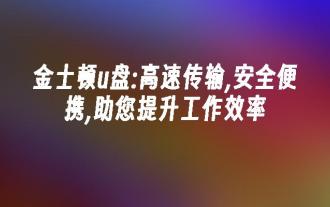 Kingston USB flash drive: high-speed transmission, safe and portable, helping you improve work efficiency
Apr 17, 2024 pm 07:10 PM
Kingston USB flash drive: high-speed transmission, safe and portable, helping you improve work efficiency
Apr 17, 2024 pm 07:10 PM
Introduction: Kingston is a world-renowned storage device brand. Its high-quality USB flash drive products are famous for their high-speed transmission, safety and portability, and are deeply trusted by users from all walks of life. This article will introduce in detail the characteristics and usage of Kingston USB flash drives to help you improve efficiency in work and life. Tool materials: System version: Windows 11 Brand model: Kingston DataTravelerMax256GB Software version: exFAT format 1. High-speed transmission characteristics of Kingston U disk 1. Kingston DataTravelerMax uses the USB3.2Gen2x2 interface, with a maximum theoretical transmission speed of up to 2000MB/s, which is currently the best on the market One of the fastest USB flash drives on the Internet. Whether it is transferring documents, pictures, or high-definition videos





