10gb equals how many bytes
10GB is equal to 10737418240 bytes (B). Byte is a unit of measurement used by computer information technology to measure storage capacity, usually abbreviated as "B". GB is also called gigabyte, which is a decimal unit of information measurement. 1GB=1024MB, 1MB=1024KB, and 1KB=1024B (bytes); therefore, convert "10GB=10240MB=10485760KB=10737418240B".
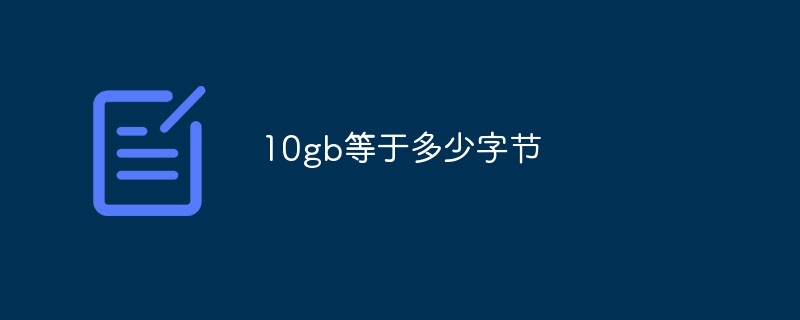
The operating environment of this tutorial: Windows 7 system, Dell G3 computer.
10GB is equal to 10737418240 bytes (B).
Byte (Byte) is a unit of measurement used by computer information technology to measure storage capacity. It also represents data types and language characters in some computer programming languages. Bytes are often abbreviated as "B".
gb is also called gigabyte (GB, Gigabyte, also known as jigabyte, gigabyte, gigabyte, halberd, gigabyte in China) , often abbreviated as G, is a decimal unit of information measurement.
According to unit conversion, 1GB=1024MB, 1MB=1024KB, 1KB=1024B (byte, Byte).
So:
- ##10GB is equal to 10240MB; 10240MB is equal to 10485760KB; 10485760KB is equal to 10737418240B.
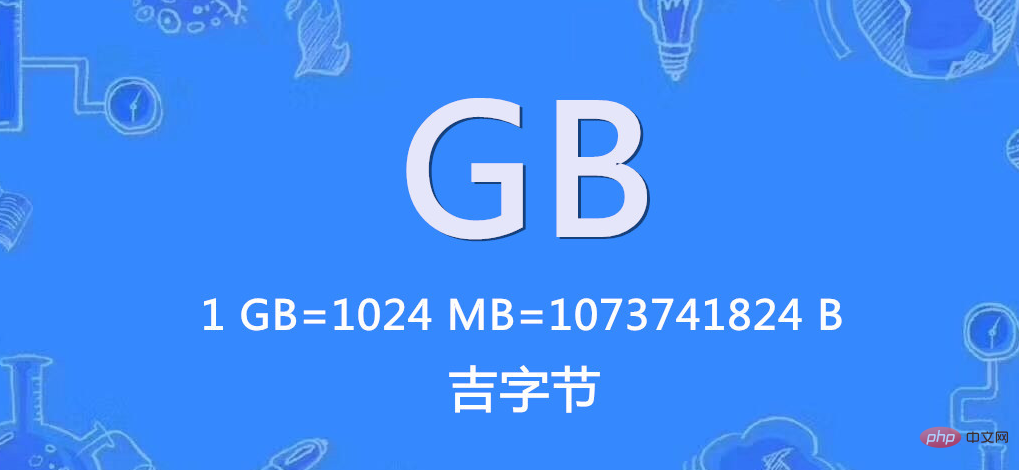
Expand knowledge:
FAQ column!
The above is the detailed content of 10gb equals how many bytes. For more information, please follow other related articles on the PHP Chinese website!

Hot AI Tools

Undresser.AI Undress
AI-powered app for creating realistic nude photos

AI Clothes Remover
Online AI tool for removing clothes from photos.

Undress AI Tool
Undress images for free

Clothoff.io
AI clothes remover

Video Face Swap
Swap faces in any video effortlessly with our completely free AI face swap tool!

Hot Article

Hot Tools

Notepad++7.3.1
Easy-to-use and free code editor

SublimeText3 Chinese version
Chinese version, very easy to use

Zend Studio 13.0.1
Powerful PHP integrated development environment

Dreamweaver CS6
Visual web development tools

SublimeText3 Mac version
God-level code editing software (SublimeText3)

Hot Topics
 How many GB is 1t of memory equal to?
Feb 22, 2023 pm 04:55 PM
How many GB is 1t of memory equal to?
Feb 22, 2023 pm 04:55 PM
1t memory is equal to 1024GB. 1t memory refers to the memory storage capacity of "1TB", and 1TB is equal to 1024GB. But this is only a theoretical value based on computer principles. Generally, the available storage space displayed by the system will be less; because the hard drive manufacturer's definition of the hard drive is different from the computer's algorithm for the hard drive capacity, resulting in the hard drive identification capacity and the operating system display. Actual capacity may vary.
 How many MB is 1g of memory?
Mar 16, 2023 pm 04:19 PM
How many MB is 1g of memory?
Mar 16, 2023 pm 04:19 PM
1g memory is 1024MB. g stands for "GB", which means "gigabyte" in Chinese, and MB refers to "megabyte"; GB and MB are both commonly used to indicate the storage capacity of computer hard drives, memories and other storage media with larger capacities. The conversion rate between GB and MB is approximately equal to 1000 (1024), that is, "1GB=1024MB".
 1MB of storage capacity is equivalent to how many bytes
Mar 03, 2023 pm 05:42 PM
1MB of storage capacity is equivalent to how many bytes
Mar 03, 2023 pm 05:42 PM
1MB of storage capacity is equivalent to 2 to the 20th power bytes, or 1,048,576 bytes. MB is a storage unit in computers, pronounced as "mega"; because 1MB is equal to 1024KB, and 1KB is equal to 1024B (bytes), so 1MB is equal to 1048576 (1024 *1024) bytes.
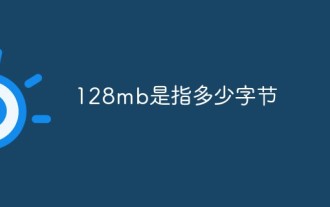 How many bytes does 128mb mean?
Nov 29, 2022 am 10:35 AM
How many bytes does 128mb mean?
Nov 29, 2022 am 10:35 AM
128mb refers to 134217728 bytes; the byte conversion formula is "1MB=1024KB=1048576B=8388608bit", which means that 1048576 English letters and 524288 Chinese characters can be saved; the traffic unit conversion formula is 1GB=1024MB, 1MB=1024KB, 1KB= 1024B.
 1 bit equals how many bytes
Mar 09, 2023 pm 03:11 PM
1 bit equals how many bytes
Mar 09, 2023 pm 03:11 PM
1 bit is equal to one-eighth of a byte. In the binary number system, each 0 or 1 is a bit (bit), and a bit is the smallest unit of data storage; every 8 bits (bit, abbreviated as b) constitute a byte (Byte), so "1 byte ( Byte) = 8 bits”. In most computer systems, a byte is an 8-bit (bit) long data unit. Most computers use a byte to represent a character, number, or other character.
 1g equals how many MB of memory capacity
Feb 03, 2023 pm 03:55 PM
1g equals how many MB of memory capacity
Feb 03, 2023 pm 03:55 PM
1g is equal to 1024MB memory capacity. The full name of g is "GB", which means "gigabyte" in Chinese. It is a decimal unit of information measurement and is often used to indicate the storage capacity of computer hard drives, memories and other large-capacity storage media. The conversion rate between GB and MB is approximately equal to 1000 (1024), that is, "1GB = 1024MB".
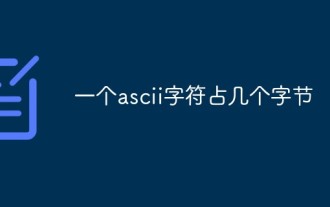 How many bytes does one ascii character occupy?
Mar 09, 2023 pm 03:49 PM
How many bytes does one ascii character occupy?
Mar 09, 2023 pm 03:49 PM
One ascii character occupies 1 byte. ASCII code characters are represented by 7-bit or 8-bit binary encoding in the computer and are stored in one byte, that is, one ASCII code occupies one byte. ASCII code can be divided into standard ASCII code and extended ASCII code. Standard ASCII code is also called basic ASCII code. It uses 7-bit binary numbers (the remaining 1 binary digit is 0) to represent all uppercase and lowercase letters, and the numbers 0 to 9. Punctuation marks, and special control characters used in American English.
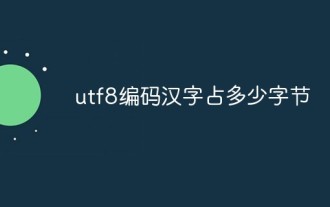 How many bytes do utf8 encoded Chinese characters occupy?
Feb 21, 2023 am 11:40 AM
How many bytes do utf8 encoded Chinese characters occupy?
Feb 21, 2023 am 11:40 AM
UTF8 encoded Chinese characters occupy 3 bytes. In UTF-8 encoding, one Chinese character is equal to three bytes, and one Chinese punctuation mark occupies three bytes; while in Unicode encoding, one Chinese character (including traditional Chinese) is equal to two bytes. UTF-8 uses 1~4 bytes to encode each character. One US-ASCIl character only needs 1 byte to encode. Latin, Greek, Cyrillic, Armenian, and Hebrew with diacritical marks. , Arabic, Syriac and other letters require 2-byte encoding.





