What graphics card is the standard vga graphics adapter?
The standard VGA graphics adapter is a graphics card with a universal graphics driver; the standard VGA graphics adapter is a graphics card that only has the most basic universal graphics driver installed. In this case, the graphics card can only perform the most basic functions. Unable to achieve full performance.
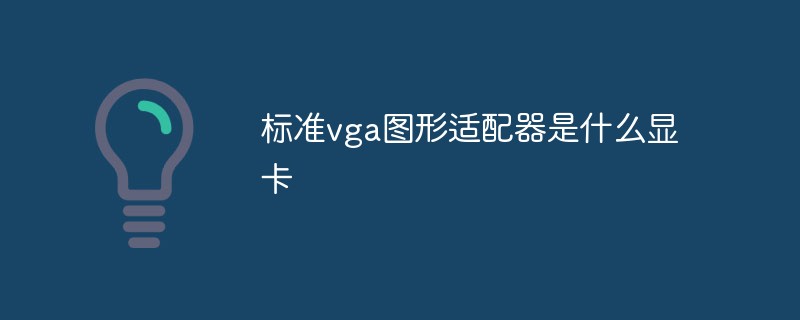
#The operating environment of this tutorial: Windows 10 system, Dell G3 computer.
What graphics card is the standard vga graphics adapter?
The graphics card displays "standard VGA graphics adapter" meaning:
1, the standard vga graphics adapter is a universal graphics card driver Graphics cards, graphics cards can only perform the most basic functions and cannot exert full performance.
This is usually the case after installing the operating system. You need to install a special graphics card driver to use the full performance of the graphics card.
2. The reason why the graphics card displays the standard VGA graphics adapter may be a phenomenon caused by the graphics card failure, loose contact of the graphics card, or the loss of the graphics card driver for unknown reasons.
At this time, you should first go to the official graphics card website to reinstall the graphics card driver, and then use the hardware device management software to check to see if the graphics card can be correctly identified. If unsuccessful, there may be a problem with the graphics card and you need to contact after-sales service.
Related introduction:
Graphics card display: The standard VGA graphics adapter is a graphics card that only installs the most basic universal graphics card driver. In this case, the graphics card can only play the most basic function, cannot exert full performance.
This is usually the case after installing the operating system. You need to install a special graphics card driver to use the full performance of the graphics card.
The reason why the graphics card displays the standard VGA graphics adapter may be a phenomenon caused by a graphics card failure, loose contact of the graphics card, or the loss of the graphics card driver for unknown reasons.
At this time, you should first go to the official graphics card website to reinstall the graphics card driver, and then use the hardware device management software to check to see if the graphics card can be correctly identified.
If it is unsuccessful, there may be a problem with the graphics card and you need to contact after-sales service.
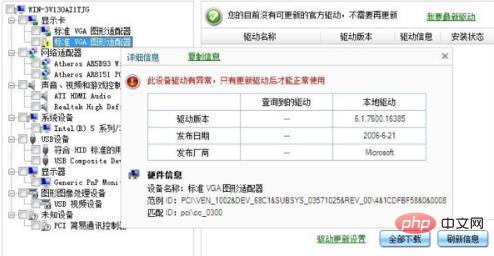
For more related knowledge, please visit the FAQ column!
The above is the detailed content of What graphics card is the standard vga graphics adapter?. For more information, please follow other related articles on the PHP Chinese website!

Hot AI Tools

Undresser.AI Undress
AI-powered app for creating realistic nude photos

AI Clothes Remover
Online AI tool for removing clothes from photos.

Undress AI Tool
Undress images for free

Clothoff.io
AI clothes remover

AI Hentai Generator
Generate AI Hentai for free.

Hot Article

Hot Tools

Notepad++7.3.1
Easy-to-use and free code editor

SublimeText3 Chinese version
Chinese version, very easy to use

Zend Studio 13.0.1
Powerful PHP integrated development environment

Dreamweaver CS6
Visual web development tools

SublimeText3 Mac version
God-level code editing software (SublimeText3)

Hot Topics
 1378
1378
 52
52
 What are the performance indicators of cga, ega, and vga?
Dec 25, 2020 pm 02:22 PM
What are the performance indicators of cga, ega, and vga?
Dec 25, 2020 pm 02:22 PM
Performance indicators of "graphics card". CGA (Color Graphics Adapter) is the computer display standard on the first IBM PC; VGA (Video Graphics Array) is a computer display standard using analog signals; EGA (Enhanced Graphics Adapter) is the IBM PC computer display standard definition, with performance between between CGA and VGA.
 What is the vga interface used for?
Jul 05, 2023 am 11:00 AM
What is the vga interface used for?
Jul 05, 2023 am 11:00 AM
The VGA interface is a video interface standard used to connect computers and monitors. It is an analog video transmission interface currently widely used in the computer field. It is mainly used to convert the video output signal of the computer into an analog signal suitable for monitor display. The transmitted video signal is converted from digital to analog and sent to the monitor for display through the VGA interface. It is famous for its reliability, stability and compatibility. It is suitable for connecting various types of display devices, including CRT monitors and LCD monitors. and projectors, etc.
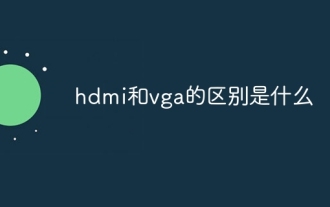 What is the difference between hdmi and vga
Oct 17, 2023 pm 03:11 PM
What is the difference between hdmi and vga
Oct 17, 2023 pm 03:11 PM
The difference between HDMI and VGA is: 1. HDMI uses digital signal transmission based on the TMDS protocol, while VGA uses analog signal transmission based on RGB green and blue signals; 2. HDMI supports higher resolutions, while VGA only supports up to 1080p@60Hz. ; 3. HDMI supports higher color depth, while VGA only supports up to 1080p@8bit; 4. HDMI uses digital signal transmission, while VGA uses analog signal transmission; 5. HDMI is compatible with a variety of devices, while VGA has poor compatibility, etc. wait.
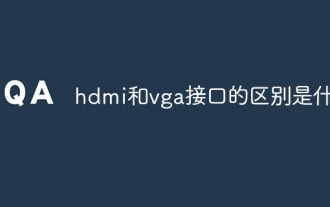 What is the difference between hdmi and vga interfaces
Aug 29, 2023 pm 04:17 PM
What is the difference between hdmi and vga interfaces
Aug 29, 2023 pm 04:17 PM
The difference between HDMI and vVGA interfaces is: 1. HDMI is a digital signal interface, while VGA is an analog signal interface; 2. HDMI supports high-resolution and high-definition video output, while VGA’s resolution output is relatively limited; 3. HDMI The interface usually uses a small plug, while the VGA interface uses a larger threaded plug; 4. HDMI is a newer standard and has better compatibility, while VGA is an older standard and has poor compatibility with modern digital devices; 5. HDMI Audio and video signals can be transmitted simultaneously, while VGA can only transmit video signals.
 What graphics card is the standard vga graphics adapter?
Feb 24, 2023 pm 02:18 PM
What graphics card is the standard vga graphics adapter?
Feb 24, 2023 pm 02:18 PM
The standard VGA graphics adapter is a graphics card with a universal graphics driver; the standard VGA graphics adapter is a graphics card with only the most basic universal graphics driver installed. In this case, the graphics card can only perform the most basic functions and cannot exert its full performance.
 What does monitor vga mean?
Jan 11, 2024 pm 07:06 PM
What does monitor vga mean?
Jan 11, 2024 pm 07:06 PM
Many people don’t understand VGA in monitors. This transmission method is generally equipped with a VGA interface on monitors and TVs. You can use a VGA cable to connect the monitor. After connecting to VGA, you can transmit images. What does monitor vga mean? Answer: vga is a transmission standard. The vga interface is one of the common interface types. It is generally used to connect to the VGA interface of a TV or monitor. 1. When we connect VGA and an image appears, it means that the monitor is in the VGA interface state, and the monitor will automatically adjust the resolution; 2. There are three different interface states: DVI, HDMI and VGA.
 What model does vga belong to?
Jun 09, 2023 pm 03:44 PM
What model does vga belong to?
Jun 09, 2023 pm 03:44 PM
VGA is a standard model of computer display. After the advent of computers, this interface became the interface between the host and the monitor. The VGA interface is generally blue and looks similar to a capital letter D. This interface belongs to the analog information age. The product has 15 pinholes at the interface, divided into three rows.
 How to change the vga adapter in win7 system
Jun 29, 2023 pm 03:24 PM
How to change the vga adapter in win7 system
Jun 29, 2023 pm 03:24 PM
How to change the vga adapter in win7 system? After some users installed the computer system, they found that there was no graphics card option in the right-click display when booting, but the VGA graphics adapter was displayed. So how to modify this situation? Today I will share with you how to change the settings of the vga adapter in win7 system. How to change the vga adapter in win7 system 1. First, right-click the computer and select the computer to open management. 2. Click Device Manager. 3. See the standard VGA graphics adapter under Display Adapter. 4. At this time, we can download a driver president from this site. 5. After downloading and installing, open it and click Detect Now. 6. Then find the graphics card and click to download and install it. That's it



