
The reasons and solutions for stripes and flickering on the computer screen: 1. It is caused by a graphics card failure. You can shut down the computer in time to allow the computer's graphics card to buffer it; 2. External magnetic field interference, you can move the computer to a different location. Place it on an empty table, and then perform a power-on test; 3. If it is caused by hardware or software problems, repair the hardware or reinstall the system; 4. The display refresh frequency setting is incorrect, you can set the new frequency to above 75.
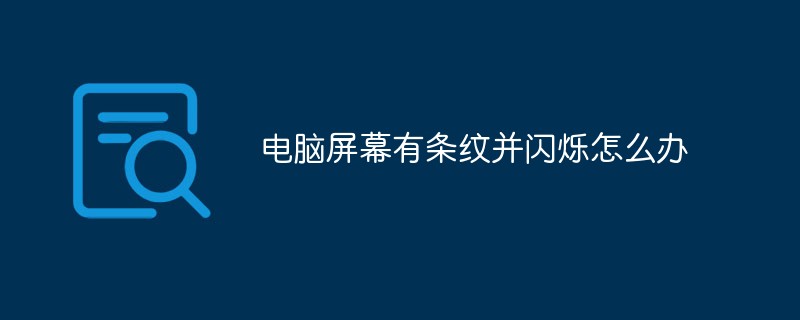
#The operating environment of this tutorial: Windows 10 system, Dell G3 computer.
What should I do if my computer screen has streaks and flickers?
Causes and solutions to the causes and solutions of horizontal streaks on computer screens:
Method 1: Caused by graphics card failure
The phenomenon of irregular streaks on laptops is caused by long Graphics card failure caused by long-term use of the computer. If this happens, everyone should shut down the computer in time and let the computer rest for a while. This will slowly buffer the graphics card of your laptop, otherwise it will be damaged if used for a long time. Graphics card.

Method 2: External magnetic field interference
If the above method still cannot solve the streak problem on the computer screen, then you should suspect that the screen jitter is caused by the monitor Caused by nearby magnetic or electric fields. In order to eliminate all interference around the monitor, move the computer to an empty table and then turn it on for a test.
If the screen jitter disappears, it means that there is strong electric field or strong magnetic field interference in the original place of your computer. Please remove suspicious objects (such as the subwoofer of the speaker, magnetized cup, etc.) away from the computer. Then turn off the monitor and then turn it on again several times to achieve the purpose of degaussing (current monitors have an automatic degaussing function when turned on.
Method 3: Analyze hardware and software
When this happens There are many reasons for this situation, which can be roughly divided into two categories:
Hardware:
The graphics card is damaged. The graphics card is an important hardware that supports display. When a failure occurs, the above screen bright line may appear. Laptops generally have integrated graphics or independent graphics welded to the motherboard, which may require repairs from the original factory. If the display is damaged, if the display cables are damaged, bright lines like yours will appear. Generally, if the display is damaged, you can only replace the screen.
Software:
System problems, driver problems, malware, etc. may cause bright lines. First try to use an external monitor to see if this clause (bright line) still exists. If not, Then it is obviously a monitor problem; secondly, try reinstalling the system. If the problem persists, it is probably a graphics card problem. If the problem is solved, then it is a software problem.
Method 4: The display refresh frequency setting is incorrect
1. If the refresh rate is set too low, it will cause screen jitter. To check, right-click a blank area of the system desktop and click the Properties command from the pop-up right-click menu to enter the monitor's property settings window.
2. Click the Settings tab in the window, and click the "Advanced" button in the corresponding tab page that pops up to open the monitor's advanced property setting interface.
3. Then Click the monitor label, and you can see that the refresh frequency of the monitor is set to 60, which is the reason why the monitor screen keeps shaking.
4. Set the new frequency to above 75, and then click OK Just return to the desktop.
For more related knowledge, please visit the FAQ column!
The above is the detailed content of What to do if the computer screen has streaks and flickers. For more information, please follow other related articles on the PHP Chinese website!
 Computer is infected and cannot be turned on
Computer is infected and cannot be turned on
 How to prevent the computer from automatically installing software
How to prevent the computer from automatically installing software
 Summary of commonly used computer shortcut keys
Summary of commonly used computer shortcut keys
 Computer freeze screen stuck
Computer freeze screen stuck
 How to measure internet speed on computer
How to measure internet speed on computer
 How to set the computer to automatically connect to WiFi
How to set the computer to automatically connect to WiFi
 Computer 404 error page
Computer 404 error page
 How to set up computer virtual memory
How to set up computer virtual memory