
Solution to 0×00000709 printer error in win10: 1. Check the sharing settings on the server; 2. Find it in "Control Panel->Programs->Programs and Features->Installed Updates" KB50006670 patch and uninstall it.

#The operating environment of this tutorial: Windows 10 system, Dell G3 computer.
How to solve the 0×00000709 printer error in win10?
Solution to error 0x00000709 suddenly occurred in a shared printer (available for personal testing)
First of all, I checked the sharing settings on the server (the settings have not changed), and ruled out the setting problem. Of course, if there is no problem with the setting, the person will be confused.
I checked online and said "print spooler" Service problem, but when I turn on the service, it! It is always in the startup state (good thing this road is also blocked)
It’s too frustrating to not be able to connect to the printer, continue! There is an article saying that all these services need to be turned on
workstation windows firewall webclient upnp device host tcp/ip netbios helper ssdt discovery server print spooler ip helper dns client dhcp client computer browser
Hey guys, I turned them on one by one, and found that the computer browser does not exist→Control Panel-Programs-Programs and Functions window, on the left Enable or disable Windows features and check SMB1.0/CIFS file sharing support
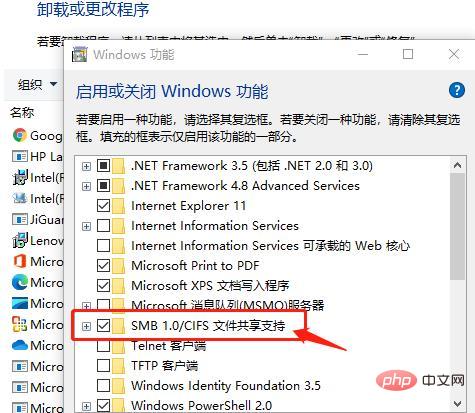
Of course, it’s not over, it still doesn’t work! ! ! ! !
But I found a blog that perfectly solved this problem. There is nothing wrong with KB50006670. The culprit is this patch. After uninstalling it, you can share it normally

Find the patch in the path below and uninstall it. 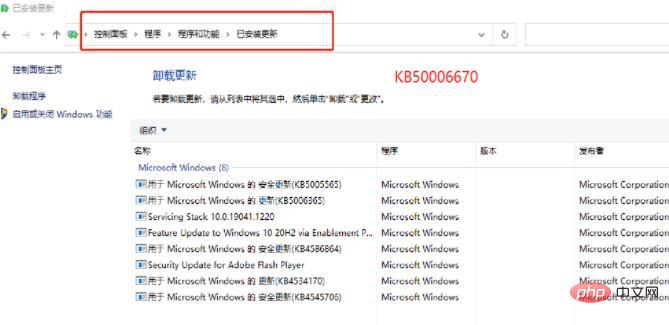
(In addition, some people say that the printer cannot be connected through IP but the printer can be connected through the computer name, but the problem I encountered is that neither the IP nor the name can be connected)
For more related knowledge, please visit the FAQ column!
The above is the detailed content of How to solve the 0×00000709 printer error in win10. For more information, please follow other related articles on the PHP Chinese website!
 How to learn go language from 0 basics
How to learn go language from 0 basics
 What currency is BTC?
What currency is BTC?
 Characteristics of relational databases
Characteristics of relational databases
 What is machine language
What is machine language
 c/s architecture and b/s architecture
c/s architecture and b/s architecture
 Reasons why ping fails
Reasons why ping fails
 What is a servo motor
What is a servo motor
 The difference between win10 home version and professional version
The difference between win10 home version and professional version
 How do mysql and redis ensure double-write consistency?
How do mysql and redis ensure double-write consistency?