Why is the monitoring network unreachable?
Reasons and solutions for the unreachable monitoring network: 1. Caused by hardware problems. You can check whether the power supply of the surveillance camera is powered on normally and whether the crystal head of the network cable is intact. Use network cable pliers to make a new crystal head; 2. Network IP If there is a conflict or error in the address configuration, you can check the IP address of the device to ensure that the IP address of the network camera and the IP address of the hard disk video recorder are in the same network segment and cannot be duplicated.
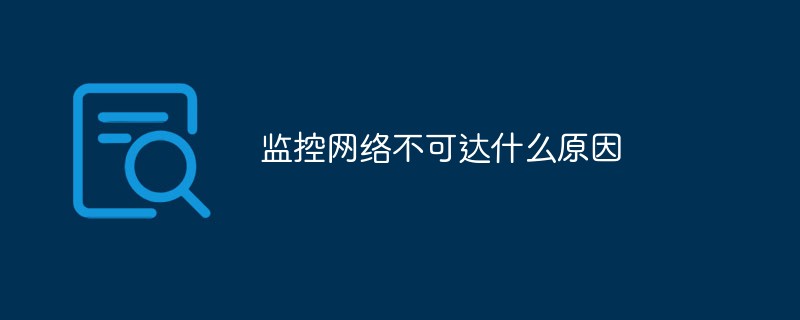
#The operating environment of this tutorial: Windows 10 system, Dell G3 computer.
Why is the monitoring network unreachable?
Generally, there are two situations when a network hard disk camera has a network unreachable failure:
First, the monitoring system was originally normal, and then a network unreachable failure occurred;
Second, a network unreachable fault was encountered during the initial installation, monitoring and debugging process.
First of all, we must understand that the reason why the network is unreachable is not necessarily a network problem. The simplest network monitoring system consists of front-end cameras, transmission lines, and back-end hard disk recorders. Each part appears Problems may cause the network to be unreachable.
Network surveillance camera
Cause analysis and solution for the first situation:
The surveillance system was originally used normally, but suddenly there was no image in the middle, indicating that the network was unreachable. Then it shouldn't be a configuration problem. Find out the problem from the hardware.
Solution: ① Check the power supply of the surveillance camera. Normal surveillance power supply is easier to break than other equipment. If the surveillance power supply is not supplied normally, it will also show that the network is unreachable; ② Check the crystal head of the network cable and use a tester to detect the crystal Check whether the crystal head is intact. If you have encountered a situation where the crystal head is loose and the network is unreachable, then you can use network cable pliers to make a new crystal head.
Cause analysis and solution for the second situation:
The network is unreachable during initial installation and debugging. This problem may be more complicated, because in addition to the failure of the physical connection of the hardware, there may also be There may be a conflict or error in the network IP address configuration.
First of all, you must check the physical connection, that is, the network cable and the crystal head are well connected, and the initial configuration of the video recorder's background is normal (now many video recorders need to be activated before entering the background. If the network is not activated, it will definitely not be used. ).
Then mainly check the IP address of the device. As mentioned in many previous articles about the network IP address, we need to ensure that the IP address of the network camera and the IP address of the hard disk video recorder are in the same network segment and cannot be repeated. The meaning of the same network segment, such as 192.168.1.XX, the 1 in the penultimate segment here can be understood as the network segment, then 192.168.1.11 and 192.168.1.22 are in the same network segment, while 192.168.1.11 and 192.168.2.22 belong to different network segment.
At the same time, it should be noted that each network surveillance camera has a factory default address, so in the case of multiple cameras, the IP address must be set. Try to set a fixed static IP address manually instead of automatically Obtain, the disadvantage of automatic acquisition is that when the power is cut off and restarted, the IP address may conflict with other devices, and the network may also be unreachable.
For more related knowledge, please visit the FAQ column!
The above is the detailed content of Why is the monitoring network unreachable?. For more information, please follow other related articles on the PHP Chinese website!

Hot AI Tools

Undresser.AI Undress
AI-powered app for creating realistic nude photos

AI Clothes Remover
Online AI tool for removing clothes from photos.

Undress AI Tool
Undress images for free

Clothoff.io
AI clothes remover

Video Face Swap
Swap faces in any video effortlessly with our completely free AI face swap tool!

Hot Article

Hot Tools

Notepad++7.3.1
Easy-to-use and free code editor

SublimeText3 Chinese version
Chinese version, very easy to use

Zend Studio 13.0.1
Powerful PHP integrated development environment

Dreamweaver CS6
Visual web development tools

SublimeText3 Mac version
God-level code editing software (SublimeText3)





