How to set up killing floor2 in Chinese
How to set Chinese for killing floor2: 1. Find the shortcut of killing floor2, select "Properties", and then add "Culture=zh-Hant" after the target; 2. Find the "chn" folder, Change ".chn" to ".int"; 3. Find and open "Gameusersettings.ini" and add "Culture=zh-Hans" to the file.
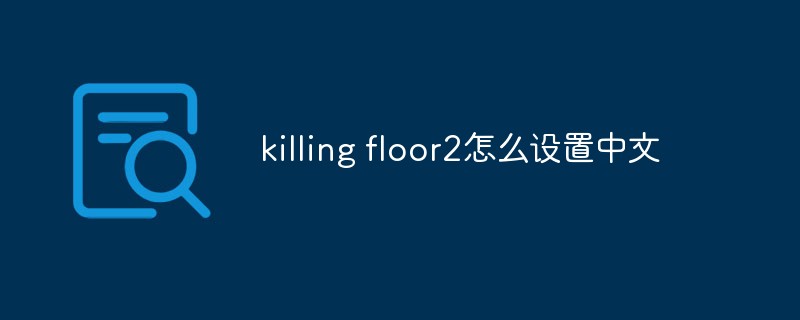
#The operating environment of this tutorial: Windows 10 system, killing floor2, Dell G3 computer.
How to set Chinese for killing floor2?
killing floor2 How to set Chinese:
Method 1:
Open the browser Baidu and search for the keyword Steam, as shown below : After entering the official website, we click to install the Steam platform.
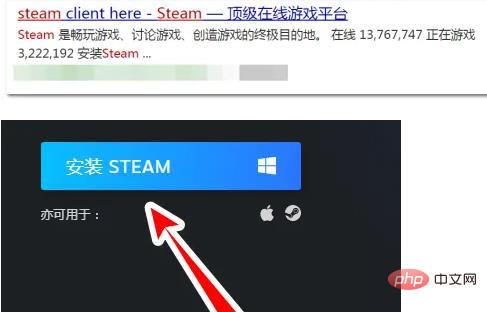
After that, we can purchase this game through the Steam platform. Then install and download it in the library.

After that, we find the shortcut of this game on the desktop, select properties, and add -Culture=zh-Hant after the target. Note that there is a space after it. After that, when you open the game, it will become Chinese

Method 2
Open your game directory and find the directory as shown below, Copy all the files here.
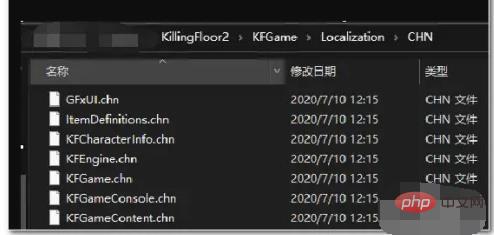
#Then, open the path as shown below and delete all the files, then right-click and paste the file you just copied. Note that the file you copied is .chn, and the file you deleted is .int, so change .chn to .int after pasting.
If you can’t see the suffix on the picture, the suffix is .int .chn. Click to view and then check the file extension. It is recommended to check Show and Hide as well.
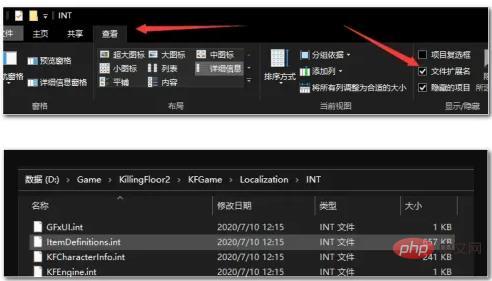
Method 3
Open the C drive user folder and find your system login username. Find Gameusersettings.ini in the picture, and open it
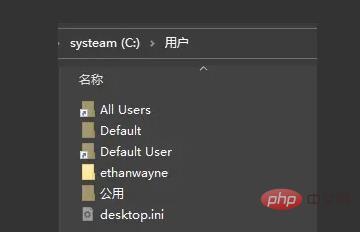
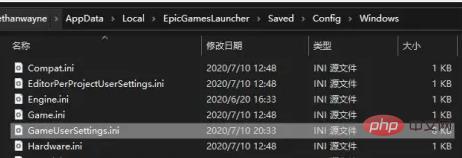
Add the code shown in the following figure to the last section of this file:
[Internationalization] Culture=zh-Hans
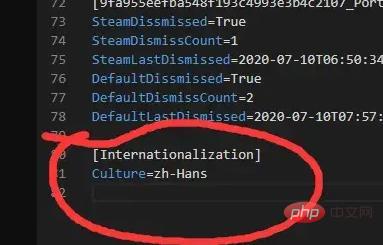
For more related knowledge, please visit the FAQ column!
The above is the detailed content of How to set up killing floor2 in Chinese. For more information, please follow other related articles on the PHP Chinese website!

Hot AI Tools

Undresser.AI Undress
AI-powered app for creating realistic nude photos

AI Clothes Remover
Online AI tool for removing clothes from photos.

Undress AI Tool
Undress images for free

Clothoff.io
AI clothes remover

AI Hentai Generator
Generate AI Hentai for free.

Hot Article

Hot Tools

Notepad++7.3.1
Easy-to-use and free code editor

SublimeText3 Chinese version
Chinese version, very easy to use

Zend Studio 13.0.1
Powerful PHP integrated development environment

Dreamweaver CS6
Visual web development tools

SublimeText3 Mac version
God-level code editing software (SublimeText3)

Hot Topics
 1377
1377
 52
52


