Is it normal if the light signal does not come on?
It is normal for the optical signal not to light up. If the optical signal light turns red or flashes, it means that the optical fiber signal cannot be received. The reasons for this situation are: 1. There is a problem with the optical interface of the optical modem and the optical fiber needs to be replaced. Cat; 2. The optical cat connector of the indoor pigtail connection is loose, and it can be restored by plugging the connector in place; 3. Some of the indoor optical fibers are bent too much, just straighten the optical fibers; 4. Some of the outdoor optical fibers are broken or the equipment in the computer room is broken If the optical port is faulty, just contact the staff to report the fault.
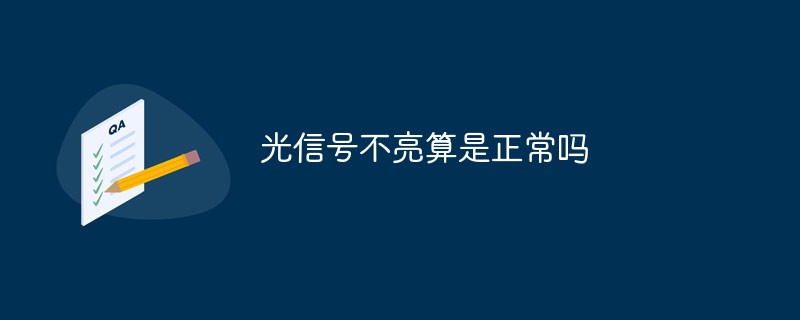
#The operating environment of this tutorial: Windows 10 system, Dell G3 computer.
Is it normal that the light signal does not come on?
It is normal that the light signal light does not light up. If the optical signal light turns red or flashes, it means that the optical fiber signal cannot be received. This is usually caused by the following situations:
[1] There is a problem with the optical interface of the optical modem and the optical modem needs to be replaced;
[2] The indoor fiber pigtail connection optical modem connector is loose, plug the connector in and it can be restored;
[3] Some indoor optical fibers are bent too much. Excessive bending of the optical fiber will affect the total reflection transmission of the optical signal in the optical fiber. Just straighten the optical fiber;
[4] If the outdoor part of the optical fiber is broken or the optical port of the equipment in the computer room is faulty, you need to contact the staff Carry out troubleshooting.
Related expansion:
Optical modem, also known as single-port optical transceiver or optical modem, is a three-piece set of optical fiber transmission equipment developed for special user environments. The device uses large-scale integrated chips with simple circuit, low power consumption, high reliability, complete alarm status indication and complete network management functions.
Optical modem, also known as single-port optical transceiver, is a product designed for special user environments. It uses a pair of optical fibers to carry out single E1 or single V.35 or single 10BaseT point-to-point optical transmission terminal equipment. . As the relay transmission equipment of the local network, this equipment is suitable for the optical fiber terminal transmission equipment of the base station and the leased line equipment. Multi-port optical transceivers are generally called "optical transceivers". Single-port optical transceivers are generally used at the user end and work similarly to the baseband MODEM commonly used for WAN dedicated line (circuit) networking. Optical Modem".
There are E1 optical modems, Ethernet optical modes, and V35 optical transceivers, which are configured with corresponding business interfaces according to customer needs. E1 optical modems transmit E1 signals through optical fibers, and Ethernet optical modes transmit through optical fibers. 2M Ethernet signal, V35 optical modem transmits V35 signal through optical fiber. Optical modem is a device similar to a baseband MODEM (digital modem). The difference from the baseband MODEM is that it is connected to an optical fiber dedicated line and is an optical signal. It is connected to the router after converting the photoelectric signal and the interface protocol. It is a type of wide area network access, which is often referred to as optical fiber access. As long as there is an optical fiber, an optical modem is required to convert the optical signal.
For more related knowledge, please visit the FAQ column!
The above is the detailed content of Is it normal if the light signal does not come on?. For more information, please follow other related articles on the PHP Chinese website!

Hot AI Tools

Undresser.AI Undress
AI-powered app for creating realistic nude photos

AI Clothes Remover
Online AI tool for removing clothes from photos.

Undress AI Tool
Undress images for free

Clothoff.io
AI clothes remover

AI Hentai Generator
Generate AI Hentai for free.

Hot Article

Hot Tools

Notepad++7.3.1
Easy-to-use and free code editor

SublimeText3 Chinese version
Chinese version, very easy to use

Zend Studio 13.0.1
Powerful PHP integrated development environment

Dreamweaver CS6
Visual web development tools

SublimeText3 Mac version
God-level code editing software (SublimeText3)

Hot Topics
 1377
1377
 52
52


