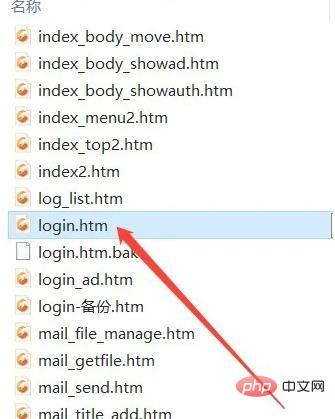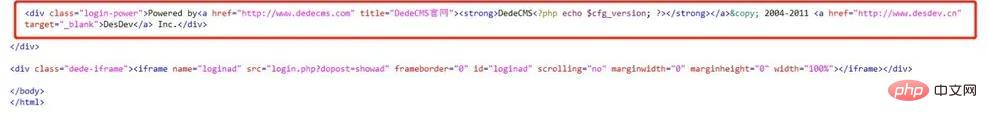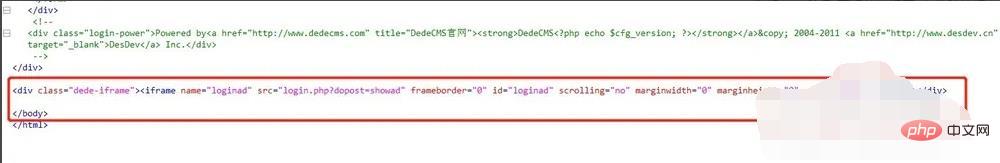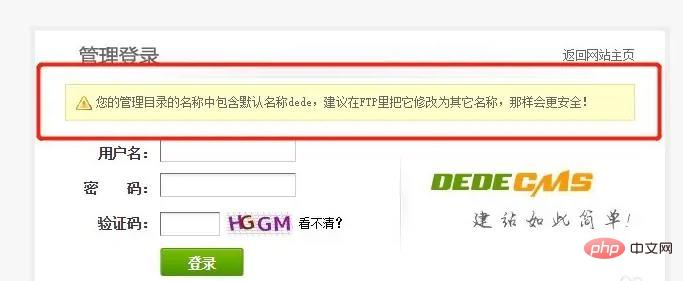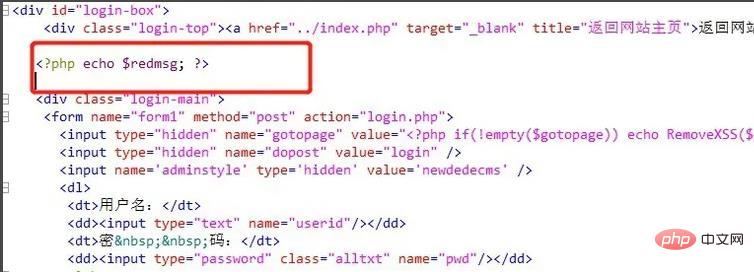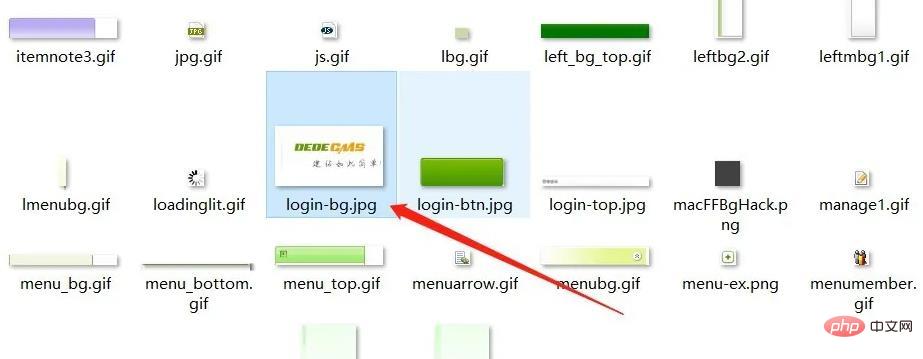How to modify the dedecms login page: 1. Find and open the "templets/login.htm" file in the system root directory; 2. Remove the copyright information at the bottom and comment out "
...
" code; 3. Find the "images/login-bg.jpg" picture in the dede directory and replace it with the new picture.

The operating environment of this tutorial: Windows 10 system, DedeCMS version 5.7, Dell G3 computer.
How to modify the dedecms login page?
Modify dede login page
After configuring dede, find the templets/login.htm file under dede in the system root directory. This is the login page. front-end code.

#First remove the copyright information at the bottom and comment out the code in the picture. Line 52
.


After commenting out the copyright, we find that there will be a white box. We just comment out this code in the picture. Line 54
...


## Next, we found a prompt to change the directory name. Comment out the code on line 26: or change the name.


Modify the pattern on the right side of the login account and password, find the images/login-bg.jpg image in the dede directory, and replace it. Yes, pay attention to the image format and its size.


The entire modification process is completed.

dede login page modification source code
If you feel that the modifications in the above steps cannot achieve your ideal level, and you need to change it to your own style, you need Open the templets/login.htm file, css/login.css file and images folder under dede in the root directory.
login.htm is the source code of the login page
login.css is the css style of the login page
Under images are the images that need to be stored
In this way we You can modify it according to your own way.

Notes
The background files of the Dreamweaver system are all in the dede folder in the root directory.
Remember to back up before modifying anything so that you can restore it in time in case of an accident.
Recommended learning:
dedecms tutorial
The above is the detailed content of How to modify the dedecms login page. For more information, please follow other related articles on the PHP Chinese website!