What does echo mean in linux?
echo在linux里是一个用于字符串输出的命令;echo命令的语法是“echo [-neE] [arg ...]”,其中参数“-n”表示输出字符串不换行,参数“-e”表示对于转义字符按对应的方式进行处理,参数“-E”表示禁用转义解释。

本教程操作环境:linux5.9.8系统、Dell G3电脑。
echo在linux里是什么意思?
linux命令:echo
Shell中的echo命令类似于php中的echo命令,都是用于输出。Shell中另有一个输出命令为printf命令。
本文中的一系列实例用到的命令我都是在终端直接写的,输出也是输出在终端,这样方便学习和记录吧!其实也都可以放到脚本文件中执行。
一、语法
echo [-neE] [arg ...]
(1)含义-n:表示输出字符串不换行-e:表示对于转义字符按对应的方式进行处理(若不加-e ,那么在输出时转义字符会按照普通字符进行处理,并不会达到自己想要达到的目的。)-E:禁用转义解释
| 转义字符 | 含义 |
|---|---|
| \b | 删除前一个字符 |
| \n | 换行 |
| \t | 水平制表符(tab) |
| \v | 垂直制表符(tab) |
| \c | \c后面的字符将不会输出,输出完毕后也不会换行 |
| \r | 光标移动到首行,不换行 |
| \f | 换行,光标停在原处 |
| \e | 删除后一个字符 |
| \ | 输出\ |
| \0nnn | 输出八进制nnn代表的ASCII字符 |
| \xHH | 输出十六进制数HH代表的ASCII字符 |
| \a | 输出一个警告的声音 |
(2)实例
[root@localhost my_shell]# echo "hello "hello [root@localhost my_shell]# echo -n "hello "hello [root@localhost my_shell]# echo "hello \b"hello \b[root@localhost my_shell]# echo -e "hello \b"hello [root@localhost my_shell]# echo -en "hello \b"hello[root@localhost my_shell]# echo -e "hello\tworld"hello world[root@localhost my_shell]# echo -e "hello\nworld"hello world[root@localhost my_shell]# echo -e "hello\vworld"hello world[root@localhost my_shell]# echo -e "hello\cworld"hello[root@localhost my_shell]# echo -e "hello\rworld"world[root@localhost my_shell]# echo -e "hello\aworld"helloworld[root@localhost my_shell]# echo -e "hello\cworld"hello[root@localhost my_shell]# echo -e "\ehelloworld"elloworld[root@localhost my_shell]# echo -e "hello\\world"hello\world[root@localhost my_shell]# echo -e "\x31"1[root@localhost my_shell]# echo -e "\0123"S
(3)具体用法
上面介绍的主要是一些输出字符串相关的具体用法,下面详细例举一些echo命令的其他用法。
1、显示普通字符串
[root@localhost ~]# echo "hello world"hello world[root@localhost ~]# echo hello worldhello world#双引号可以省略,效果一致。(字符串的输出都是如此,下面一些实例也是可以省略双引号也能达到相同效果)
2、显示变量
这里用到read命令(从标准输入中读取一行,并把输入行的每个字段的值指定给 shell 变量)。
[root@localhost ~]# read nameMichael Zhang[root@localhost ~]# echo "My name is $name"My name is Michael Zhang
3、显示换行
[root@localhost ~]# echo -e "hello \nworld"hello world
4、显示不换行
#!/bin/shecho -e "OK! \c" # -e 开启转义 \c 不换行echo "hello world"#结果如下OK! hello world
5、显示转义字符
[root@localhost ~]# echo "\"hello world\"""hello world"
6、重定向
结果输出到文件
echo "hello world" > my_file#将hello world输出到my_file文件
7、原样输出
用单引号可原样输出。
[root@localhost ~]# echo '$name\"'$name\"[root@localhost ~]# echo '$name'$name
8、显示命令执行结果
#显示当前日期[root@localhost ~]# echo `date`Sat Jan 2 23:12:39 CST 2021
这里使用的是反引号`, 而不是单引号’。
实际上输出一些执行命令的结果就是这样用反引号。
二、echo的重定向
重定向是Shell中的一个重要内容。
echo命令的重定向功能经常被用于清空文件内容(删除文件)时使用
(1)echo "content" > filename
将content覆盖到filename文件当中去,filename文件当中之前的内容不复存在了,实际上是修改了原文件的内容。
(2)echo "content" >> filename
将content追加到filename文件后,对filename文件之前的内容不修改,只进行增添,也叫追加重定向。
(3)实例
[root@localhost my_shell]# touch test[root@localhost my_shell]# cat test [root@localhost my_shell]# lltotal 4-rw-r--r-- 1 root root 175 Nov 6 17:46 del.sh -rw-r--r-- 1 root root 0 Nov 7 23:33 test[root@localhost my_shell]# echo "123456" > test[root@localhost my_shell]# cat test123456[root@localhost my_shell]# echo "111111" > test[root@localhost my_shell]# cat test111111[root@localhost my_shell]# echo "123456" >> test[root@localhost my_shell]# cat test111111123456[root@localhost my_shell]#
推荐学习:《Linux视频教程》
The above is the detailed content of What does echo mean in linux?. For more information, please follow other related articles on the PHP Chinese website!

Hot AI Tools

Undresser.AI Undress
AI-powered app for creating realistic nude photos

AI Clothes Remover
Online AI tool for removing clothes from photos.

Undress AI Tool
Undress images for free

Clothoff.io
AI clothes remover

Video Face Swap
Swap faces in any video effortlessly with our completely free AI face swap tool!

Hot Article

Hot Tools

Notepad++7.3.1
Easy-to-use and free code editor

SublimeText3 Chinese version
Chinese version, very easy to use

Zend Studio 13.0.1
Powerful PHP integrated development environment

Dreamweaver CS6
Visual web development tools

SublimeText3 Mac version
God-level code editing software (SublimeText3)

Hot Topics
 1387
1387
 52
52
 Key Linux Operations: A Beginner's Guide
Apr 09, 2025 pm 04:09 PM
Key Linux Operations: A Beginner's Guide
Apr 09, 2025 pm 04:09 PM
Linux beginners should master basic operations such as file management, user management and network configuration. 1) File management: Use mkdir, touch, ls, rm, mv, and CP commands. 2) User management: Use useradd, passwd, userdel, and usermod commands. 3) Network configuration: Use ifconfig, echo, and ufw commands. These operations are the basis of Linux system management, and mastering them can effectively manage the system.
 Where to view the logs of Tigervnc on Debian
Apr 13, 2025 am 07:24 AM
Where to view the logs of Tigervnc on Debian
Apr 13, 2025 am 07:24 AM
In Debian systems, the log files of the Tigervnc server are usually stored in the .vnc folder in the user's home directory. If you run Tigervnc as a specific user, the log file name is usually similar to xf:1.log, where xf:1 represents the username. To view these logs, you can use the following command: cat~/.vnc/xf:1.log Or, you can open the log file using a text editor: nano~/.vnc/xf:1.log Please note that accessing and viewing log files may require root permissions, depending on the security settings of the system.
 How to interpret the output results of Debian Sniffer
Apr 12, 2025 pm 11:00 PM
How to interpret the output results of Debian Sniffer
Apr 12, 2025 pm 11:00 PM
DebianSniffer is a network sniffer tool used to capture and analyze network packet timestamps: displays the time for packet capture, usually in seconds. Source IP address (SourceIP): The network address of the device that sent the packet. Destination IP address (DestinationIP): The network address of the device receiving the data packet. SourcePort: The port number used by the device sending the packet. Destinatio
 How debian readdir integrates with other tools
Apr 13, 2025 am 09:42 AM
How debian readdir integrates with other tools
Apr 13, 2025 am 09:42 AM
The readdir function in the Debian system is a system call used to read directory contents and is often used in C programming. This article will explain how to integrate readdir with other tools to enhance its functionality. Method 1: Combining C language program and pipeline First, write a C program to call the readdir function and output the result: #include#include#include#includeintmain(intargc,char*argv[]){DIR*dir;structdirent*entry;if(argc!=2){
 How to use Debian Apache logs to improve website performance
Apr 12, 2025 pm 11:36 PM
How to use Debian Apache logs to improve website performance
Apr 12, 2025 pm 11:36 PM
This article will explain how to improve website performance by analyzing Apache logs under the Debian system. 1. Log Analysis Basics Apache log records the detailed information of all HTTP requests, including IP address, timestamp, request URL, HTTP method and response code. In Debian systems, these logs are usually located in the /var/log/apache2/access.log and /var/log/apache2/error.log directories. Understanding the log structure is the first step in effective analysis. 2. Log analysis tool You can use a variety of tools to analyze Apache logs: Command line tools: grep, awk, sed and other command line tools.
 How Debian improves Hadoop data processing speed
Apr 13, 2025 am 11:54 AM
How Debian improves Hadoop data processing speed
Apr 13, 2025 am 11:54 AM
This article discusses how to improve Hadoop data processing efficiency on Debian systems. Optimization strategies cover hardware upgrades, operating system parameter adjustments, Hadoop configuration modifications, and the use of efficient algorithms and tools. 1. Hardware resource strengthening ensures that all nodes have consistent hardware configurations, especially paying attention to CPU, memory and network equipment performance. Choosing high-performance hardware components is essential to improve overall processing speed. 2. Operating system tunes file descriptors and network connections: Modify the /etc/security/limits.conf file to increase the upper limit of file descriptors and network connections allowed to be opened at the same time by the system. JVM parameter adjustment: Adjust in hadoop-env.sh file
 How to check Debian OpenSSL configuration
Apr 12, 2025 pm 11:57 PM
How to check Debian OpenSSL configuration
Apr 12, 2025 pm 11:57 PM
This article introduces several methods to check the OpenSSL configuration of the Debian system to help you quickly grasp the security status of the system. 1. Confirm the OpenSSL version First, verify whether OpenSSL has been installed and version information. Enter the following command in the terminal: If opensslversion is not installed, the system will prompt an error. 2. View the configuration file. The main configuration file of OpenSSL is usually located in /etc/ssl/openssl.cnf. You can use a text editor (such as nano) to view: sudonano/etc/ssl/openssl.cnf This file contains important configuration information such as key, certificate path, and encryption algorithm. 3. Utilize OPE
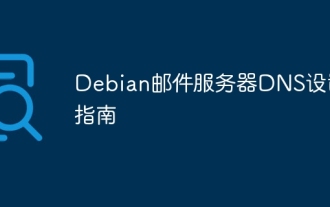 Debian Mail Server DNS Setup Guide
Apr 13, 2025 am 11:33 AM
Debian Mail Server DNS Setup Guide
Apr 13, 2025 am 11:33 AM
To configure the DNS settings for the Debian mail server, you can follow these steps: Open the network configuration file: Use a text editor (such as vi or nano) to open the network configuration file /etc/network/interfaces. sudonano/etc/network/interfaces Find network interface configuration: Find the network interface to be modified in the configuration file. Normally, the configuration of the Ethernet interface is located in the ifeth0 block.




