Is there a linux version of git?
Git has a linux version. Git is originally an open source version control software developed by Linus Torvalds, the father of Linux, in 2005 to help manage Linux kernel development; it uses a distributed version library without server-side software support, making the release and exchange of source code extremely easy. convenient.

The operating environment of this tutorial: linux7.3 system, Git version 2.30.0, Dell G3 computer.
git has a linux version.
Git is an open source version control software developed in 2005 by Linus Torvalds, the father of Linux, to help manage Linux kernel development.
Git --- The stupid content tracker, stupid content tracker. This is how Linus Torvalds introduced us to Git.
Git is a version control tool used for Linux kernel development. Different from commonly used version control tools such as CVS, Subversion, etc., it adopts a distributed version library method and does not require server-side software support (wingeddevil's note: This score depends on what kind of server is used. It does not matter if it uses http protocol or git protocol, etc. Same. And there is still interaction with the server during push and pull.), making the release and communication of source code extremely convenient. Git is fast, which is naturally important for big projects like the Linux kernel. The most outstanding thing about Git is its merge tracing capability.
Two ways to install Git on Linux
Preparation work
1. Need to prepare You can buy a server online. For personal study, it is recommended that you install a virtual machine and a Linux system. Keyword click to jump: Virtual machine installation tutorial Linux installation tutorial
2. You need to prepare a remote connection tool to connect to the Linux system. The author uses: Xshell tool (Note: Xshell download address turns to the end of this article under).
3. Git is a very popular and easy-to-use version control tool. Here are two installation methods: 1. yum installation, 2. Download the latest source code from github and compile it and install it (Note: If not Will download and scroll to the bottom)
yun installation
1. On Linux, there is yum to install Git. It is very simple and only requires one line of commands
yum -y install git
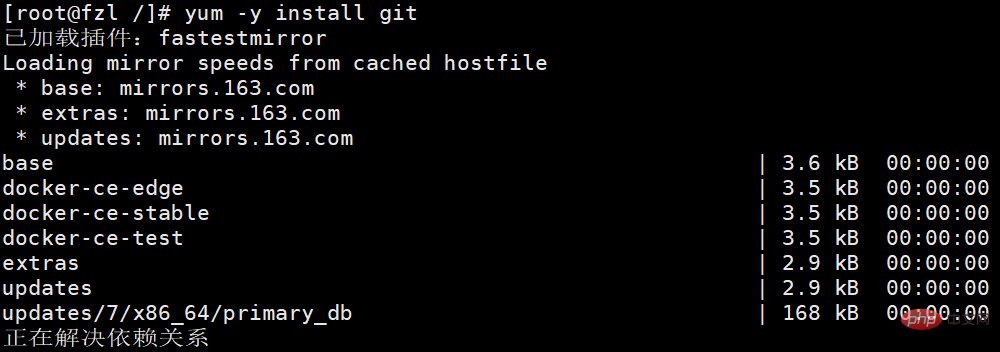
2. Enter git --version to check whether Git is installed and check its version number
git --version
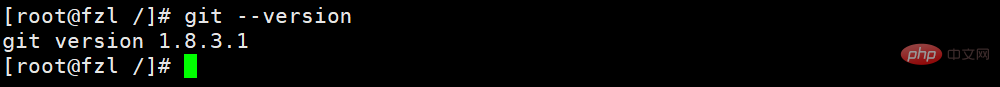
Download from GitHub Install the latest source code after compilation
Some people want to ask, how easy is it to install directly online? Why do you still download and install it? As you can see, the above installation version is not the latest official Git package. Download the package You can choose the version for installation.
1. First we need to delete the old Git
yum -y remove git
2. Enter the git release version page on GitHub https://github.com/git/git/releases. On this page we can Find all git published versions. Here we choose the latest version of the tar.gz package.
https://github.com/git/git/releases
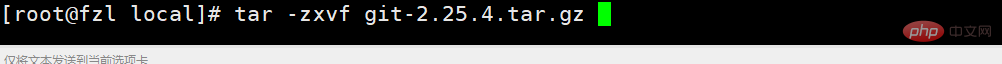
3. Download the latest version of tar.gz Git to the local computer, and use the Xftp tool to upload the compressed package to the /usr/local directory of the Linux server
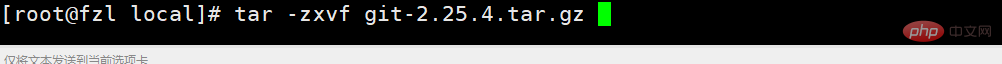
4. Enter the /usr/local directory to decompress the git file
tar -zxvf git-2.25.4.tar.gz
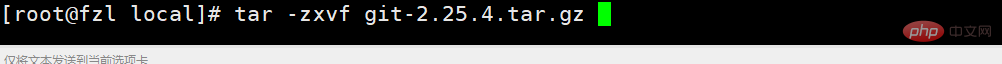
5. After getting the decompressed source code We need to compile the source code, but before that we need to install the dependencies required for compilation.
yum install curl-devel expat-devel gettext-devel openssl-devel zlib-devel gcc perl-ExtUtils-MakeMaker
6. Compile the git source code and enter the cd /usr/local/git-2.25.4 directory
make prefix=/usr/local/git all
7. Install git to /usr/ bin/git path
make prefix=/usr/local/git install
8. Configure environment variables
vi /etc/profile
9. Add the following at the bottom
export PATH=$PATH:/usr/bin/git/bin
10. Refresh environment variables
source /etc/profile
11 , check whether Git installation is complete
git --version
At this point, download the latest source code from github and compile it, then install git to complete.
Related recommendations: "Linux Video Tutorial"
The above is the detailed content of Is there a linux version of git?. For more information, please follow other related articles on the PHP Chinese website!

Hot AI Tools

Undresser.AI Undress
AI-powered app for creating realistic nude photos

AI Clothes Remover
Online AI tool for removing clothes from photos.

Undress AI Tool
Undress images for free

Clothoff.io
AI clothes remover

Video Face Swap
Swap faces in any video effortlessly with our completely free AI face swap tool!

Hot Article

Hot Tools

Notepad++7.3.1
Easy-to-use and free code editor

SublimeText3 Chinese version
Chinese version, very easy to use

Zend Studio 13.0.1
Powerful PHP integrated development environment

Dreamweaver CS6
Visual web development tools

SublimeText3 Mac version
God-level code editing software (SublimeText3)

Hot Topics
 1386
1386
 52
52
 How to delete a repository by git
Apr 17, 2025 pm 04:03 PM
How to delete a repository by git
Apr 17, 2025 pm 04:03 PM
To delete a Git repository, follow these steps: Confirm the repository you want to delete. Local deletion of repository: Use the rm -rf command to delete its folder. Remotely delete a warehouse: Navigate to the warehouse settings, find the "Delete Warehouse" option, and confirm the operation.
 How to download git projects to local
Apr 17, 2025 pm 04:36 PM
How to download git projects to local
Apr 17, 2025 pm 04:36 PM
To download projects locally via Git, follow these steps: Install Git. Navigate to the project directory. cloning the remote repository using the following command: git clone https://github.com/username/repository-name.git
 How to generate ssh keys in git
Apr 17, 2025 pm 01:36 PM
How to generate ssh keys in git
Apr 17, 2025 pm 01:36 PM
In order to securely connect to a remote Git server, an SSH key containing both public and private keys needs to be generated. The steps to generate an SSH key are as follows: Open the terminal and enter the command ssh-keygen -t rsa -b 4096. Select the key saving location. Enter a password phrase to protect the private key. Copy the public key to the remote server. Save the private key properly because it is the credentials for accessing the account.
 What to do if the git download is not active
Apr 17, 2025 pm 04:54 PM
What to do if the git download is not active
Apr 17, 2025 pm 04:54 PM
Resolve: When Git download speed is slow, you can take the following steps: Check the network connection and try to switch the connection method. Optimize Git configuration: Increase the POST buffer size (git config --global http.postBuffer 524288000), and reduce the low-speed limit (git config --global http.lowSpeedLimit 1000). Use a Git proxy (such as git-proxy or git-lfs-proxy). Try using a different Git client (such as Sourcetree or Github Desktop). Check for fire protection
 How to solve the efficient search problem in PHP projects? Typesense helps you achieve it!
Apr 17, 2025 pm 08:15 PM
How to solve the efficient search problem in PHP projects? Typesense helps you achieve it!
Apr 17, 2025 pm 08:15 PM
When developing an e-commerce website, I encountered a difficult problem: How to achieve efficient search functions in large amounts of product data? Traditional database searches are inefficient and have poor user experience. After some research, I discovered the search engine Typesense and solved this problem through its official PHP client typesense/typesense-php, which greatly improved the search performance.
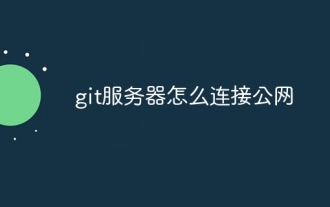 How to connect to the public network of git server
Apr 17, 2025 pm 02:27 PM
How to connect to the public network of git server
Apr 17, 2025 pm 02:27 PM
Connecting a Git server to the public network includes five steps: 1. Set up the public IP address; 2. Open the firewall port (22, 9418, 80/443); 3. Configure SSH access (generate key pairs, create users); 4. Configure HTTP/HTTPS access (install servers, configure permissions); 5. Test the connection (using SSH client or Git commands).
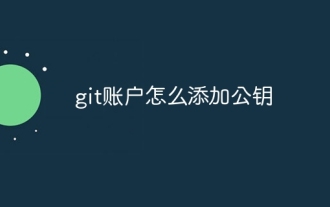 How to add public keys to git account
Apr 17, 2025 pm 02:42 PM
How to add public keys to git account
Apr 17, 2025 pm 02:42 PM
How to add a public key to a Git account? Step: Generate an SSH key pair. Copy the public key. Add a public key in GitLab or GitHub. Test the SSH connection.
 How to update code in git
Apr 17, 2025 pm 04:45 PM
How to update code in git
Apr 17, 2025 pm 04:45 PM
Steps to update git code: Check out code: git clone https://github.com/username/repo.git Get the latest changes: git fetch merge changes: git merge origin/master push changes (optional): git push origin master




