What do hardware and software mean?
Hardware refers to the general term for various physical devices composed of electronic, mechanical and optoelectronic components in a computer system; it refers to those actual physical devices that are visible and tangible, including the computer host and external device. Software represents a collection of computer data and instructions organized in a specific order; it also generally refers to the management system, ideology, ideological and political consciousness, laws and regulations, etc. in the social structure.
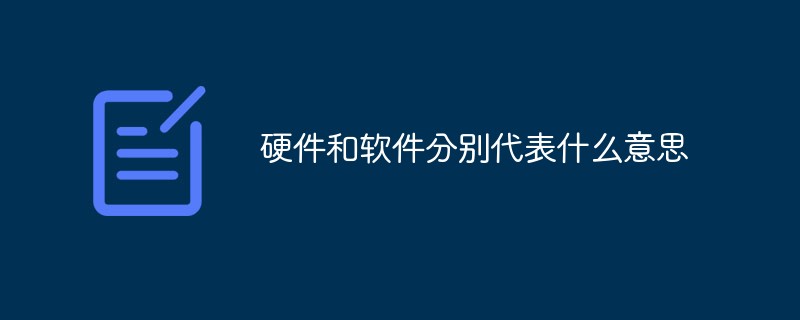
The operating environment of this tutorial: Windows 10 system, Dell G3 computer.
What does hardware mean
Hardware (English name Hardware) is the abbreviation of computer hardware (used in mainland China and Hong Kong, and in Taiwan it is called: Hardware) refers to the general term for various physical devices composed of electronic, mechanical and optoelectronic components in a computer system. These physical devices form an organic whole according to the requirements of the system structure and provide a material basis for the operation of computer software.
The so-called computer hardware refers to the various physical devices that make up a computer, that is, the actual physical devices that are visible and tangible that we introduced in "Understanding Computers". It includes the computer's host computer and peripheral devices.
Computer hardware is specifically composed of five functional components, namely: arithmetic unit, controller, memory, input device and output device. These five parts cooperate with each other and work together.
The simple working principle is: first, the input device receives external information (program and data), the controller issues instructions to send the data into the (internal) memory, and then issues an instruction fetch command to the internal memory. Under the instruction fetch command, program instructions are sent to the controller one by one. The controller decodes the instruction and issues storage, fetching and operation commands to the memory and arithmetic unit according to the operation requirements of the instruction. The arithmetic unit calculates and stores the calculation results in the memory. Finally, under the action of the fetch and output commands issued by the controller, the calculation results are output through the output device.
1. Operator.
The main function of the arithmetic unit in computer hardware is to calculate and process data and information. The arithmetic unit includes the following parts: general register, status register, accumulator and key arithmetic logic unit. The operator can perform arithmetic calculations (addition, subtraction, multiplication and division) and logical operations (AND or NOT).
2. Controller.
The controller and arithmetic unit together form the central processing unit (CPU). The controller can be regarded as the brain and command center of the computer. It allows the various components of the computer to complete instructions in an orderly manner by integrating and analyzing relevant data and information.
3. Memory.
As the name suggests, memory is the memory system of the computer and the notepad in the computer system. Unlike a notepad, the memory can not only save information, but also accept different information in the computer system and read the saved information. Memory consists of main memory and auxiliary memory. Main memory is commonly known as memory and is divided into two parts: RAM and ROM. Auxiliary storage is external storage, but when the computer processes information in external storage, it must first exchange information between internal and external storage.
4. Input device.
Input devices and output devices are key devices for human-computer interaction. The emergence of input devices such as mice and keyboards has brought about earth-shaking changes to computers. There are two main types of existing mice: optical mice and mechanical mice. Through the mouse, we can easily position coordinates on the computer screen, and can operate graphics and software processing well, providing the greatest convenience for humans. The keyboard is also a very important input device. Most of the computer instructions are entered through the keyboard.
5. Output device.
The output device is also a key device for computer human-computer interaction. Its characteristic is that it can display computer information in the form of a picture, which is very intuitive. Common output devices include monitors, printers, voice and video output devices, etc.
What does software mean?
Software (termed in Mainland China and Hong Kong, called software in Taiwan, English: software) is a series of products based on specific A sequentially organized collection of computer data and instructions. Generally speaking, software is divided into system software, application software and middleware between the two.
Software does not only include computer programs that can be run on a computer (computer here refers to a computer in a broad sense). Documents related to these computer programs are generally considered to be part of the software. Simply put, software is a collection of programs and documents. It also generally refers to the management system, ideology, ideological and political consciousness, laws and regulations, etc. in the social structure.
Features:
1. Intangible, no physical form, functions, features and quality can only be understood through operating conditions
2. Software Permeated with a lot of mental work, people's logical thinking, intelligent activities and technical level are the key to software products
3. Software will not age and wear out like hardware, but it will have defects. Maintenance and technical updates
4. The development and operation of software must depend on a specific computer system environment and dependence on hardware. In order to reduce dependence, software portability is proposed during development
5. Software is replicable Usability, software developed can be easily copied, thus forming multiple copies
Application classification
Divided by application scope, generally speaking software is divided into system software , application software and middleware in between.
-
System software:
System software provides the most basic functions for computer use and can be divided into operating system and supporting software, of which the operating system is the most basic software.
System software is responsible for managing various independent hardware in the computer system so that they can work in harmony. System software allows computer users and other software to treat the computer as a whole without having to consider how the underlying hardware works.
1. The operating system is a program that manages computer hardware and software resources. It is also the core and cornerstone of the computer system. The operating system is responsible for basic tasks such as managing and configuring memory, prioritizing the supply and demand of system resources, controlling input and output devices, operating networks, and managing file systems. The operating system also provides an operating interface for users to interact with the system.
2. Support software is software that supports the development and maintenance of various software, also known as software development environment (SDE). It mainly includes environment database, various interface software and tool sets. Famous software development environments include IBM's Web Sphere, Microsoft's, etc.
Includes a series of basic tools (such as compilers, database management, memory formatting, file system management, user authentication, driver management, network connections, etc.).
-
Application software:
System software is not targeted at a specific application field, while application software is on the contrary. Different application software is provided according to the user and the field served. different functions.
Application software is software developed for a specific purpose. It can be a specific program, such as an image browser. It can also be a collection of programs that have closely related functions and can cooperate with each other, such as Microsoft Office software. It can also be a huge software system composed of many independent programs, such as a database management system.
Nowadays, smart phones have become extremely popular, and the application software running on the mobile phone is referred to as mobile software. The so-called mobile software is software that can be installed on mobile phones to improve the deficiencies and personalization of the original system. With the development of technology, mobile phones have more and more functions and become more and more powerful. It is not as simple and rigid as in the past, but has developed to be comparable to a handheld computer. Mobile phone software is the same as computer software. When downloading mobile phone software, you should also consider the system installed on the phone you purchased to determine the corresponding software. The mainstream mobile phone systems are as follows: Windows Phone, Symbian, iOS, and Android.
For more related knowledge, please visit the FAQ column!
The above is the detailed content of What do hardware and software mean?. For more information, please follow other related articles on the PHP Chinese website!

Hot AI Tools

Undresser.AI Undress
AI-powered app for creating realistic nude photos

AI Clothes Remover
Online AI tool for removing clothes from photos.

Undress AI Tool
Undress images for free

Clothoff.io
AI clothes remover

AI Hentai Generator
Generate AI Hentai for free.

Hot Article

Hot Tools

Notepad++7.3.1
Easy-to-use and free code editor

SublimeText3 Chinese version
Chinese version, very easy to use

Zend Studio 13.0.1
Powerful PHP integrated development environment

Dreamweaver CS6
Visual web development tools

SublimeText3 Mac version
God-level code editing software (SublimeText3)

Hot Topics
 1382
1382
 52
52
 What software is bonjour and can it be uninstalled?
Feb 20, 2024 am 09:33 AM
What software is bonjour and can it be uninstalled?
Feb 20, 2024 am 09:33 AM
Title: Explore the Bonjour software and how to uninstall it Abstract: This article will introduce the functions, scope of use and how to uninstall the Bonjour software. At the same time, it will also be explained how to use other tools to replace Bonjour to meet the needs of users. Introduction: Bonjour is a common software in the field of computer and network technology. Although this may be unfamiliar to some users, it can be very useful in some specific situations. If you happen to have Bonjour software installed but now want to uninstall it, then
 What to do if WPS Office cannot open the PPT file - What to do if WPS Office cannot open the PPT file
Mar 04, 2024 am 11:40 AM
What to do if WPS Office cannot open the PPT file - What to do if WPS Office cannot open the PPT file
Mar 04, 2024 am 11:40 AM
Recently, many friends have asked me what to do if WPSOffice cannot open PPT files. Next, let us learn how to solve the problem of WPSOffice not being able to open PPT files. I hope it can help everyone. 1. First open WPSOffice and enter the homepage, as shown in the figure below. 2. Then enter the keyword "document repair" in the search bar above, and then click to open the document repair tool, as shown in the figure below. 3. Then import the PPT file for repair, as shown in the figure below.
 What software is crystaldiskmark? -How to use crystaldiskmark?
Mar 18, 2024 pm 02:58 PM
What software is crystaldiskmark? -How to use crystaldiskmark?
Mar 18, 2024 pm 02:58 PM
CrystalDiskMark is a small HDD benchmark tool for hard drives that quickly measures sequential and random read/write speeds. Next, let the editor introduce CrystalDiskMark to you and how to use crystaldiskmark~ 1. Introduction to CrystalDiskMark CrystalDiskMark is a widely used disk performance testing tool used to evaluate the read and write speed and performance of mechanical hard drives and solid-state drives (SSD). Random I/O performance. It is a free Windows application and provides a user-friendly interface and various test modes to evaluate different aspects of hard drive performance and is widely used in hardware reviews
 CrystalDiskinfo usage tutorial-What software is CrystalDiskinfo?
Mar 18, 2024 pm 04:50 PM
CrystalDiskinfo usage tutorial-What software is CrystalDiskinfo?
Mar 18, 2024 pm 04:50 PM
CrystalDiskInfo is a software used to check computer hardware devices. In this software, we can check our own computer hardware, such as reading speed, transmission mode, interface, etc.! So in addition to these functions, how to use CrystalDiskInfo and what exactly is CrystalDiskInfo? Let me sort it out for you! 1. The Origin of CrystalDiskInfo As one of the three major components of a computer host, a solid-state drive is the storage medium of a computer and is responsible for computer data storage. A good solid-state drive can speed up file reading and affect consumer experience. When consumers receive new devices, they can use third-party software or other SSDs to
 How to set the keyboard increment in Adobe Illustrator CS6 - How to set the keyboard increment in Adobe Illustrator CS6
Mar 04, 2024 pm 06:04 PM
How to set the keyboard increment in Adobe Illustrator CS6 - How to set the keyboard increment in Adobe Illustrator CS6
Mar 04, 2024 pm 06:04 PM
Many users are using the Adobe Illustrator CS6 software in their offices, so do you know how to set the keyboard increment in Adobe Illustrator CS6? Then, the editor will bring you the method of setting the keyboard increment in Adobe Illustrator CS6. Interested users can take a look below. Step 1: Start Adobe Illustrator CS6 software, as shown in the figure below. Step 2: In the menu bar, click the [Edit] → [Preferences] → [General] command in sequence. Step 3: The [Keyboard Increment] dialog box pops up, enter the required number in the [Keyboard Increment] text box, and finally click the [OK] button. Step 4: Use the shortcut key [Ctrl]
 What kind of software is bonjour? Is it useful?
Feb 22, 2024 pm 08:39 PM
What kind of software is bonjour? Is it useful?
Feb 22, 2024 pm 08:39 PM
Bonjour is a network protocol and software launched by Apple for discovering and configuring network services within a local area network. Its main role is to automatically discover and communicate between devices connected in the same network. Bonjour was first introduced in the MacOSX10.2 version in 2002, and is now installed and enabled by default in Apple's operating system. Since then, Apple has opened up Bonjour's technology to other manufacturers, so many other operating systems and devices can also support Bonjour.
 How to resolve an incompatible software attempt to load with Edge?
Mar 15, 2024 pm 01:34 PM
How to resolve an incompatible software attempt to load with Edge?
Mar 15, 2024 pm 01:34 PM
When we use the Edge browser, sometimes incompatible software attempts to be loaded together, so what is going on? Let this site carefully introduce to users how to solve the problem of trying to load incompatible software with Edge. How to solve an incompatible software trying to load with Edge Solution 1: Search IE in the start menu and access it directly with IE. Solution 2: Note: Modifying the registry may cause system failure, so operate with caution. Modify registry parameters. 1. Enter regedit during operation. 2. Find the path\HKEY_LOCAL_MACHINE\SOFTWARE\Policies\Micros
 How to delete recently opened files in Adobe Reader XI - How to delete recently opened files in Adobe Reader XI
Mar 04, 2024 am 11:13 AM
How to delete recently opened files in Adobe Reader XI - How to delete recently opened files in Adobe Reader XI
Mar 04, 2024 am 11:13 AM
Recently, many friends have asked me how to delete recently opened files in Adobe Reader XI. Next, let us learn how to delete recently opened files in Adobe Reader XI. I hope it can help everyone. Step 1: First, use the "win+R" shortcut key to open the run, enter "regedit", and press Enter to open it, as shown in the picture. Step 2: After entering the new interface, click "HKEY_CURRENT_USERSoftwareAdobeAcrobatReader11.0AVGeneralcRecentFiles" on the left, select "c1", right-click and select the "Delete" option, as shown in the figure. Step 3: Then pop up



