
0x0000003b The blue screen is caused by the graphics card driver. The solution: 1. Press the computer’s power button and then tap the F8 key continuously; 2. Enter safe mode, right-click the computer icon and select " "Manage" and then select "Device Manager"; 3. Find the display adapter, right-click "Driver" below and select "Uninstall"; 4. Click OK to delete it, and then restart the computer.
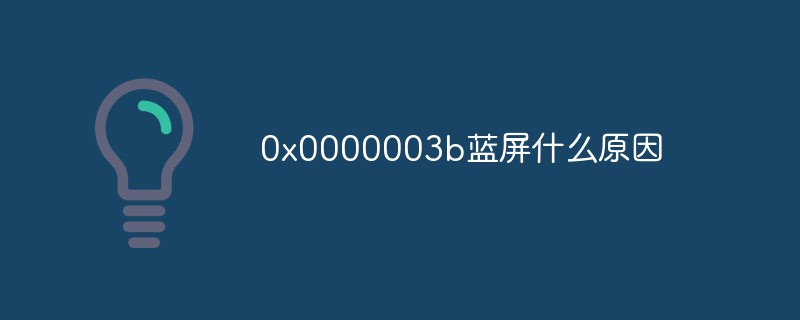
#The operating environment of this tutorial: Windows 10 system, Dell G3 computer.
What is the reason for the blue screen of 0x0000003b?
Most of the reasons for the 0x0000003b blue screen are caused by the graphics card driver. We need to enter safe mode to uninstall it.
1. Press the computer’s power-on button, and then tap the F8 key continuously. If your computer is a win10 system, you need to force shut down when the Windows logo interface appears. Repeat three times to enter safe mode. .
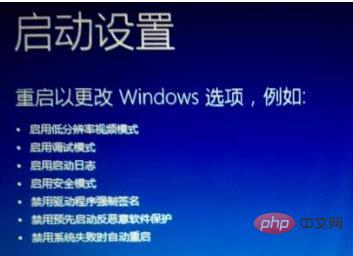
#2. Enter safe mode, right-click the computer icon, select Manage, and then select Device Manager.

#3. Find the display adapter, right-click the driver below and select Uninstall.
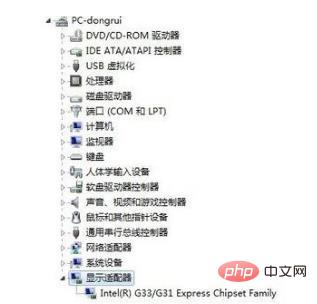
#4. Click OK to delete it.
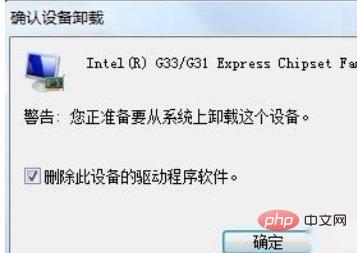
#5. Restart the computer. After entering the desktop, use third-party software to install a stable driver with one click. You can also go to the official graphics card driver website to download the corresponding driver.

For more related knowledge, please visit the FAQ column!
The above is the detailed content of What is the reason for 0x0000003b blue screen?. For more information, please follow other related articles on the PHP Chinese website!
 Cause of blue screen
Cause of blue screen
 Why does the computer have a blue screen?
Why does the computer have a blue screen?
 How to solve the 0x0000006b blue screen
How to solve the 0x0000006b blue screen
 Usage of boolean in java
Usage of boolean in java
 what is mac address
what is mac address
 Windows cannot find the solution to the certificate
Windows cannot find the solution to the certificate
 What are the domain name error correction systems?
What are the domain name error correction systems?
 What should I do if the print spooler cannot be started?
What should I do if the print spooler cannot be started?