
Neither uploading nor downloading can determine the network speed, because uploading and downloading are part of the network speed. They cannot directly determine the speed of the network, but are just a reflection of the network speed status; network speed generally refers to the computer or When surfing the Internet on a mobile phone, when uploading and downloading data, the length of time it takes to request and return data. To increase the network speed, it depends on the access network of the ISP.
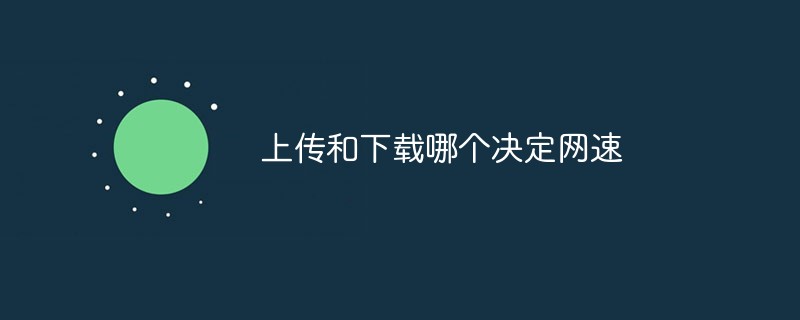
#The operating environment of this tutorial: Windows 10 system, Dell G3 computer.
Which determines the internet speed, uploading or downloading?
Neither uploading nor downloading determines network speed.
Downloading and uploading are both part of the network speed. They cannot directly determine the speed of the network, but are just a reflection of the network speed status.
Upload speed:
The upload speed refers to the traffic uploaded locally to the network per unit time in network services. The upload speed refers to the upstream traffic of network data per unit time. Take up network speed. Network data transmission is divided into two parts: sending data and receiving data.
Upload is to send data to the outside. Download accepts data from outside. The upload speed determines how fast data is sent out per unit time, and is restricted by network bandwidth and device performance. TCP/IP stipulates that every packet needs to have an acknowledge message returned, that is to say, the transmitted data needs to have an acknowledge message. Only when the message reply of the data is received can the subsequent transmission speed be determined and whether the lost data should be retransmitted.
Download speed:
Download speed, also called "download rate", refers to using download software, such as Thunder, Express, BTCOMET and other download tools to download network resources. The download speed in this process, that is, the instant speed, is expressed in the form of "KB/S".
Internet speed:
Internet speed generally refers to the time it takes for a computer or mobile phone to request and return data when uploading and downloading data. To improve the (computer) Internet speed, it depends on the access network of the ISP (Internet Service Provider).
Generally divided into three types, ADSL access, FTTB-LAN access, and FTTH access. Generally, increasing the network bandwidth without changing the network access method will not directly increase the network speed. Changing In other words, under the same 4M network bandwidth, ADSL access network speed is faster than FTTB-LAN access FTTH access.
For more related knowledge, please visit the FAQ column!
The above is the detailed content of Uploading or downloading determines network speed. For more information, please follow other related articles on the PHP Chinese website!
 The relationship between bandwidth and network speed
The relationship between bandwidth and network speed
 How to close the window opened by window.open
How to close the window opened by window.open
 How high will Ethereum go?
How high will Ethereum go?
 caj file opening method
caj file opening method
 What are the commonly used functions of informix?
What are the commonly used functions of informix?
 The Metaverse recognizes the top ten potential coins
The Metaverse recognizes the top ten potential coins
 How to skip online activation in win11
How to skip online activation in win11
 What are the big data storage solutions?
What are the big data storage solutions?
 How to check computer IP
How to check computer IP