Can I download something while my computer is sleeping?
Cannot download anything when the computer is in sleep state. Because when the computer enters sleep mode, that is, standby state, the network will be disconnected at this time. Once the network is disconnected, you cannot continue to download things, so you cannot download things when the computer is in sleep mode.
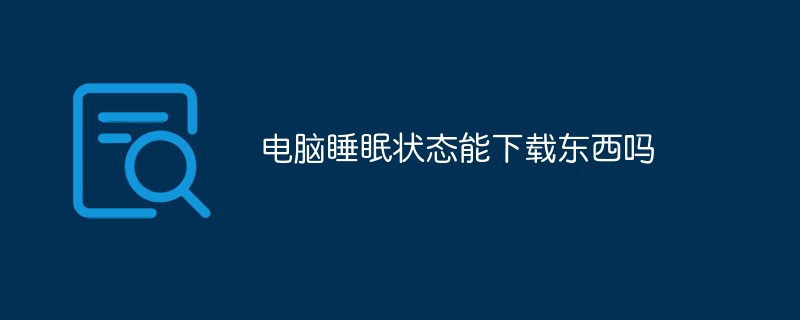
The operating environment of this tutorial: Windows 10 system, Dell G3 computer.
The computer cannot download anything while it is sleeping.
Computer sleep mode is a mode in Windows Vista. When the computer is in sleep state, the power supply to other accessories except the memory will be cut off, and the working state data will be saved in the memory, so that when the computer is reawakened, the working state before sleep can be quickly restored. If you need to leave the computer for a short period of time during work, you can use the sleep function, which can save power and quickly resume work.
When our computer enters sleep mode, that is, standby state, the network has been disconnected. Once the network is disconnected, it cannot continue to download things, so the computer is in sleep mode. You can't download anything.

How to enable computer sleep mode
1. Click Sleep directly in the shutdown button of the start menu,

#2. Shortcut key to call up
We are in the desktop state, press the alt f4 key. We can bring up our "Close Windows" interface. We directly select "Sleep" in "Close Windows Interface"
Expand knowledge:
Sleep mode can Running programs and open documents are saved in the computer's memory, and other devices are closed. Data will be lost when the memory is powered off, so sleep mode requires the computer to have continuous power supply. When the computer is woken up, the data in the memory has not changed and the computer status is the same as before.
Sleep mode can save power for you, which is relatively "environmentally friendly". It can save the tedious boot process and increase the life of the computer; it can be set through the computer's "Power Options" menu.
For more related knowledge, please visit the FAQ column!
The above is the detailed content of Can I download something while my computer is sleeping?. For more information, please follow other related articles on the PHP Chinese website!

Hot AI Tools

Undresser.AI Undress
AI-powered app for creating realistic nude photos

AI Clothes Remover
Online AI tool for removing clothes from photos.

Undress AI Tool
Undress images for free

Clothoff.io
AI clothes remover

AI Hentai Generator
Generate AI Hentai for free.

Hot Article

Hot Tools

Notepad++7.3.1
Easy-to-use and free code editor

SublimeText3 Chinese version
Chinese version, very easy to use

Zend Studio 13.0.1
Powerful PHP integrated development environment

Dreamweaver CS6
Visual web development tools

SublimeText3 Mac version
God-level code editing software (SublimeText3)

Hot Topics
 1377
1377
 52
52
 Can I download something while my computer is sleeping?
Mar 03, 2023 pm 03:29 PM
Can I download something while my computer is sleeping?
Mar 03, 2023 pm 03:29 PM
The computer cannot download anything while it is in sleep mode. Because when the computer enters sleep mode, that is, standby state, the network will be disconnected at this time. Once the network is disconnected, you cannot continue to download things, so you cannot download things when the computer is in sleep mode.
 A simple tutorial to cancel password protection in WIN10 sleep mode
Mar 27, 2024 pm 03:01 PM
A simple tutorial to cancel password protection in WIN10 sleep mode
Mar 27, 2024 pm 03:01 PM
1. Press the win+X keys on the keyboard and click the [Control Panel] option in the pop-up menu. 2. In the Control Panel window, switch the viewing mode to [Large Icons] and click [Power Options] in the settings list. 3. After entering the power options page, click [Require password when waking up] in the upper left corner. 4. On the system settings page, find the password protection field when waking up, click to select [No password required], and then click the [Save changes] button.
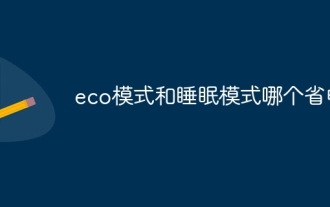 Which saves power, eco mode or sleep mode?
Jun 15, 2023 am 11:36 AM
Which saves power, eco mode or sleep mode?
Jun 15, 2023 am 11:36 AM
The eco mode is more energy-saving. In the eco energy-saving operation mode, the air conditioner will automatically adjust its operating status and reduce its own power consumption without affecting comfort. The sleep mode will automatically increase 1°C after every hour of operation after reaching the set temperature indoors, and will automatically stop operating after 8 hours. This mode is mainly for sleep comfort, and the power saving efficiency is not as good as the eco mode. .
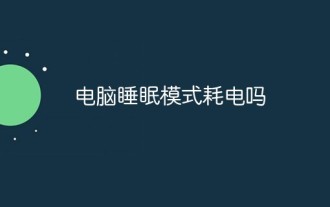 Does computer sleep mode consume power?
Feb 23, 2023 pm 01:53 PM
Does computer sleep mode consume power?
Feb 23, 2023 pm 01:53 PM
Computer sleep mode does not consume power; computer sleep mode is a mode when the computer is in standby mode, which can be set through the computer's "Power Options" menu; it can save power, which is relatively "environmentally friendly" and can save tedious tasks. The boot process increases the life of the computer.
 Graphic tutorial for opporeno3pro to turn on sleep mode
Mar 25, 2024 am 11:30 AM
Graphic tutorial for opporeno3pro to turn on sleep mode
Mar 25, 2024 am 11:30 AM
1. Pull down the status bar and control center from the top of the screen - click [Profile] - select [Sleep Mode]. 2. The phone will automatically switch to dark mode and turn on [Do Not Disturb] mode. Method 2. 1. Enter [Settings] - [Breeno] - [Breeno Sleep] on your phone. 2. After clicking to turn on [Breeno Sleep], the phone will automatically switch to dark mode. 3. [Automatically enter sleep mode when falling asleep] needs to be turned on separately. After it is turned on, it will automatically learn the user's falling asleep time and waking up time by default. You can also manually set the falling asleep time and waking up time.
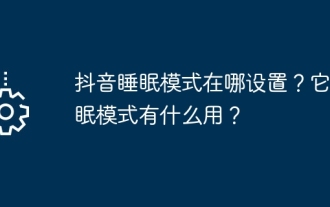 Where to set Douyin sleep mode? What is the use of sleep mode?
Mar 21, 2024 pm 10:01 PM
Where to set Douyin sleep mode? What is the use of sleep mode?
Mar 21, 2024 pm 10:01 PM
In the fast-paced modern life, sleep quality is directly related to our physical and mental health. To help users better manage their sleep, Douyin has launched a feature called "Sleep Mode". So, how to set up this function? This article will answer this question in detail for you and introduce various practical functions of this function. 1. Where to set Douyin sleep mode? 1. Open the Douyin App, enter the homepage, and click the "Me" button in the lower right corner to enter the personal center. 2. On the personal center page, slide the screen upwards, find the "Settings" option, and click to enter. 3. On the settings page, scroll down to find the "Sleep Mode" option and click to enter. 4. On the sleep mode setting page, you can see the two modes provided by Douyin:
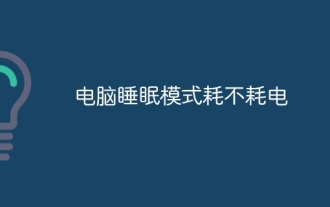 Does computer sleep mode consume power?
Sep 14, 2023 pm 03:53 PM
Does computer sleep mode consume power?
Sep 14, 2023 pm 03:53 PM
Computer sleep mode does not consume power. Compared with the fully powered on state, the energy consumption of the computer in sleep mode is indeed lower, but it does not consume no power at all. Computer sleep mode is a power-saving mode that suspends computer activities and turns off most hardware devices or enters a low-power state. In sleep mode, the computer saves the current working status to the memory and turns off the monitor, hard disk and other devices to reduce energy consumption. Sleep mode quickly returns to your previous working state without restarting your computer.
 What is the difference between computer sleep and hibernation
Jan 01, 2024 am 10:04 AM
What is the difference between computer sleep and hibernation
Jan 01, 2024 am 10:04 AM
When many users use computers, they find that there are several different power modes in the computer. However, players are curious about the hibernation and sleep modes. So what is the difference between these two modes? Come and learn more. Check it out ~ The difference between computer hibernation and sleep: Introduction to computer hibernation mode: 1. When the computer is sleeping, you generally need to press the power button to wake up the computer. 2. Or shake the mouse violently and click the keyboard to slowly wake up the computer. 3. When the computer is in hibernation, all data in the computer memory is placed on the hard disk. 4. When the computer wakes up, the computer will restore all the data to the memory, so the wake-up process is slow. 5. In the case of hibernation, the memory, CPU, and hard disk will stop working because the data is stored in advance.




