
Software crash refers to a sudden exit and interruption when opening or using an application (similar to a Windows application crash); most commonly manifested as: the application screen flashes by, and then returns to desktop. Reasons for software crash: 1. Too much cache junk; 2. Too many running programs; 3. Anti-virus software; 4. There is a problem with the application version and is incompatible; 5. The network is stuck; 6. Lack of data packets; 7. The system is incompatible; 8. The resolution is incompatible; 9. The system process is uninstalled, disabled or lost; 10. The system storage space is seriously insufficient.
The operating environment of this tutorial: OriginOS 3 system, vivo s15 mobile phone.
What is the situation when software crashes?
Software crashes mostly refers to being in mobile devices (such as iOS and Android devices) or being unmovable. Devices (such as Windows, Linux, etc.) suddenly exit and interrupt when opening or using applications (similar to Windows application crashes). Most of the symptoms are as follows: the application screen flashes by and then returns to the desktop.
Reasons why the software crashes:
1. Too much cache junk
Usually in the process of using the software, some junk files will be generated. If it is not cleaned for a long time, the device will become more and more stuck, and crashes will also occur.
2. Too many running programs
If you do not set it up, many software will run by themselves, and too many background programs on the phone will cause insufficient memory, causing the application to crash.
3. Anti-virus software
Some software contains malicious code, which will be intercepted by anti-virus software or caused by security software mistakenly treating the foreground software as background software to clean up.
4. Application version problem
If the application version is lower or in the testing stage, the application software is incompatible with the device and causes a crash.
5. Network speed problem
Some software requires a stable network. When the network freezes, the application will freeze or even crash.
6. Lack of data packages
Some large games require data packages to run. Therefore, the data package must be installed first before it can be used.
7. System incompatibility
Some software has certain version requirements. If the system version is too low, the software cannot support it and will crash.
8. Resolution is not compatible
Some software has certain requirements for mobile phone resolution. If the mobile phone resolution is incompatible, some software is prone to crashes or other errors.
9. The system process is uninstalled, disabled or lost
Some software relies on the support of the system process to run normally. When the system process is lost, it may cause most applications to crash. .
10. System storage space is seriously insufficient
Some applications need to constantly read and write data, thus occupying system storage space. When the system space is seriously insufficient, lags, crashes, and even crashes may occur. The phenomenon.
Troubleshooting methods for third-party software crashes on vivo phones:
1. Try restarting the software
Enter Settings--Applications and Permissions /More Settings--Application Management--Find the application--Force stop, or end the software in the background, and then reopen the software.
2. Upgrade the system and software to the latest version
The new version improves compatibility and stability. You can try to upgrade the system, and check to upgrade to the latest version in the app store or within the software.
3. Check software compatibility
Search the software in the app store to see if it is compatible with the latest version of the device, or compare it with devices of the same Android version. If the app store prompts that it is incompatible, or similar devices also have this problem, it may be a problem with the app itself. It is recommended to consult software customer service to find a solution.
4. Check software permissions
If the device prohibits certain permissions of third-party software, it may cause the software to crash. You can go to Settings--Applications and Permissions/More Settings--Permission Management to find the software, allow all permissions, and then open it to take a look.
5. Clear software data
Back up the data. It may be that there is an exception in the application cache file. You can go to Settings--Applications and Permissions/More Settings--Application Management--to find the software. --Storage--Clear data. (This operation will clear the original usage data of the software, and the data cannot be restored after the operation)

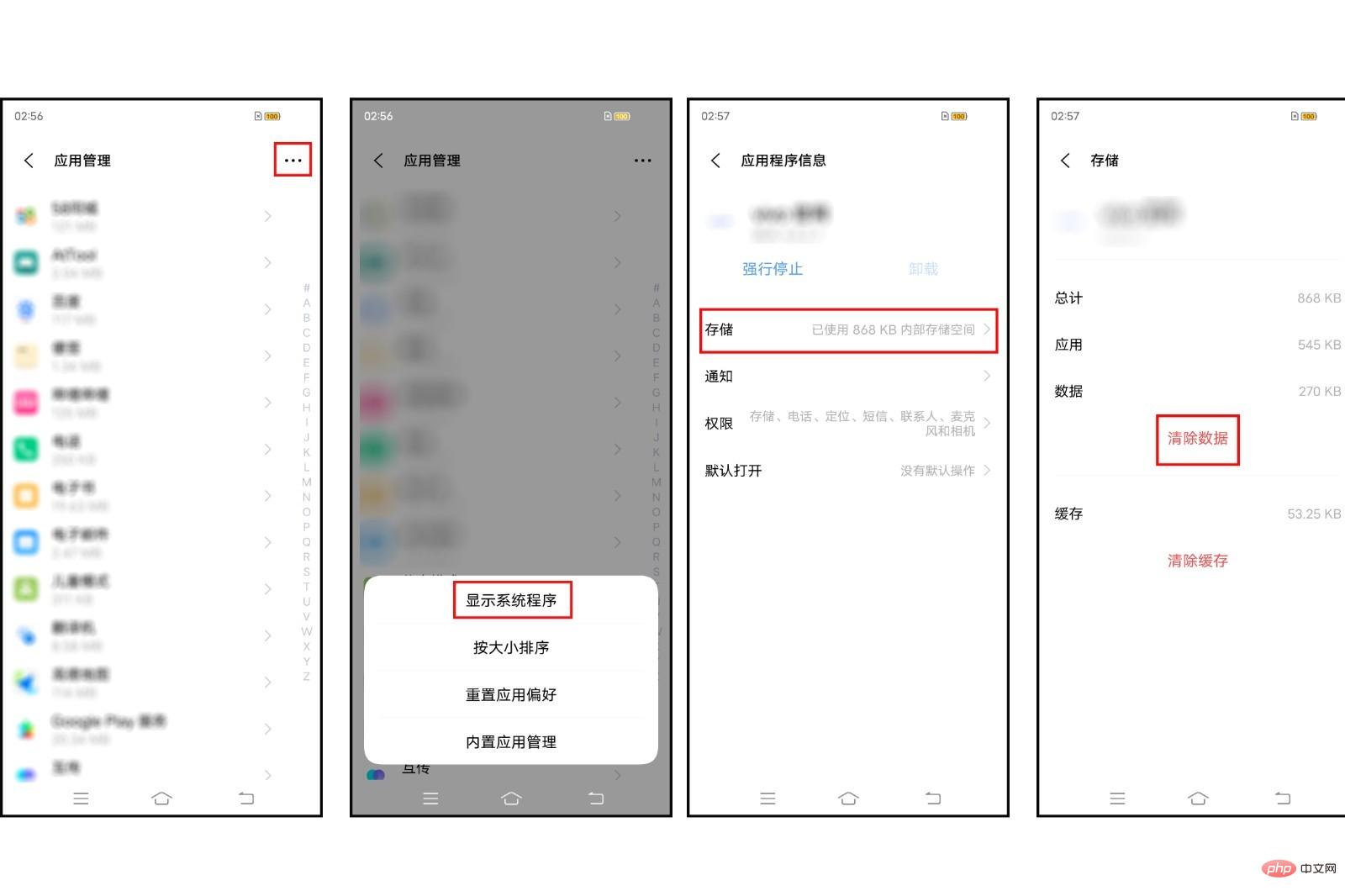
6. Uninstall and reinstall Software
Back up the data, long press the software icon on the desktop - uninstall the application, then re-download and install it from the app store. (This operation will delete the software data, and the data cannot be restored after the operation.)
7. Clean up the running memory and storage space
Use iButler to clean up the device storage space in time and uninstall infrequently used ones. software to keep the remaining storage space above 20%.
For more related knowledge, please visit the FAQ column!
The above is the detailed content of What happens when software crashes?. For more information, please follow other related articles on the PHP Chinese website!
 What happens when software crashes?
What happens when software crashes?
 What is the interrupt priority?
What is the interrupt priority?
 Database er diagram
Database er diagram
 Usage of fixed in c language
Usage of fixed in c language
 What does edge computing gateway mean?
What does edge computing gateway mean?
 oracle database running sql method
oracle database running sql method
 What is the website address of Ouyi?
What is the website address of Ouyi?
 How to hide file extensions
How to hide file extensions
 The difference between xls and xlsx in excel
The difference between xls and xlsx in excel