What interface is itv
itv interface is the interface for connecting China Telecom ITV Internet TV set-top box; after users apply for Telecom ITV Internet TV service, they can use iTV Internet TV by connecting the ITV port of Optical Mode to the ITV set-top box. The ITV interface cannot be connected to network cables. The ITV interface is set up specifically for connecting to China Telecom TV and cannot be used to connect network cables to computers and routers.

The operating environment of this tutorial: Windows 10 system, Dell G3 computer.
What is itv interface?
itv interface is the interface for connecting China Telecom ITV Internet TV set-top box. This interface can only be used to connect to ITV and cannot be used to connect to a computer or router.
After users apply for the China Telecom ITV Internet TV service, they can use the ITV Internet TV through the ITV port of the optical modem and the ITV set-top box connection.
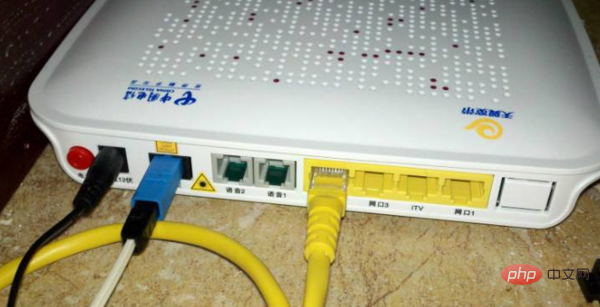
Can the ITV interface be connected to a network cable?
The ITV interface cannot be connected to a network cable. The ITV interface is set Okay, it’s specifically designed to connect to China Telecom’s TV. It cannot be used to connect computers and routers. You can use the network port to connect to the router, and then set it up so that mobile phones and other wireless devices can access the Internet.
The optical modem does not have a dedicated ITV connector and cannot be used by plugging in the network cable C 1. Using Telecom's ITV does not mean that you only need an ITV set-top box and Telecom broadband. To watch Internet TV on your TV, you must use a broadband package including ITV and bundle it with a dedicated device.
The Telecom Cat ITV interface can be connected to the router. The telecommunications network supports the VLAN binding function. With simple settings, broadband and iTV services can be bound to the same network port. (Theoretically any port can be supported, but to ensure Internet connection speed, it is recommended to load to a Gigabit port. ). Secondly, the router must support IPTV function. Fill in the iTV service vlan under the IPTV menu of the router, and after specifying the port, you can use iTV on that port.

Expand knowledge:
Telecom’s optical fiber broadband modem has a power port , network cable port, optical fiber port, voice port, ITV port.
Power port: Plug in the power supply
Network cable port: Plug in the network cable, you can connect to a computer or router
Optical fiber port: Insert optical fiber
Voice port: Connect to telephone line
- ##iTV: Connect to ITV Internet TV set-top box
Optical modem refers to a transceiver device that converts optical Ethernet signals into other protocol signals. Optical modem is also called a single-port optical transceiver and is designed for special user environments. This product uses a pair of optical fibers to carry out single E1 or single V.35 or single 10BaseT point-to-point optical transmission terminal equipment.
Features: Multi-port optical transceivers are generally called "optical transceivers". Single-port optical transceivers are generally used on the user side and work similarly to commonly used WAN dedicated lines (circuit) for networking. The baseband MODEM is also called "optical MODEM", "optical cat", and "optical modem". Some people often mistake fiber optic transceivers or photoelectric converters for optical cats. In fact, this is a wrong name. Optical Mode's equipment uses large-scale integrated chips, with simple circuits, low power consumption, high reliability, complete alarm status indication and complete network management functions. For more related knowledge, please visit theFAQ column!
The above is the detailed content of What interface is itv. For more information, please follow other related articles on the PHP Chinese website!

Hot AI Tools

Undresser.AI Undress
AI-powered app for creating realistic nude photos

AI Clothes Remover
Online AI tool for removing clothes from photos.

Undress AI Tool
Undress images for free

Clothoff.io
AI clothes remover

Video Face Swap
Swap faces in any video effortlessly with our completely free AI face swap tool!

Hot Article

Hot Tools

Notepad++7.3.1
Easy-to-use and free code editor

SublimeText3 Chinese version
Chinese version, very easy to use

Zend Studio 13.0.1
Powerful PHP integrated development environment

Dreamweaver CS6
Visual web development tools

SublimeText3 Mac version
God-level code editing software (SublimeText3)

Hot Topics
 1387
1387
 52
52
 What are the internal interfaces of a computer motherboard? Recommended introduction to the internal interfaces of a computer motherboard
Mar 12, 2024 pm 04:34 PM
What are the internal interfaces of a computer motherboard? Recommended introduction to the internal interfaces of a computer motherboard
Mar 12, 2024 pm 04:34 PM
When we assemble the computer, although the installation process is simple, we often encounter problems in the wiring. Often, users mistakenly plug the power supply line of the CPU radiator into the SYS_FAN. Although the fan can rotate, it may not work when the computer is turned on. There will be an F1 error "CPUFanError", which also causes the CPU cooler to be unable to adjust the speed intelligently. Let's share the common knowledge about the CPU_FAN, SYS_FAN, CHA_FAN, and CPU_OPT interfaces on the computer motherboard. Popular science on the CPU_FAN, SYS_FAN, CHA_FAN, and CPU_OPT interfaces on the computer motherboard 1. CPU_FANCPU_FAN is a dedicated interface for the CPU radiator and works at 12V
 Common programming paradigms and design patterns in Go language
Mar 04, 2024 pm 06:06 PM
Common programming paradigms and design patterns in Go language
Mar 04, 2024 pm 06:06 PM
As a modern and efficient programming language, Go language has rich programming paradigms and design patterns that can help developers write high-quality, maintainable code. This article will introduce common programming paradigms and design patterns in the Go language and provide specific code examples. 1. Object-oriented programming In the Go language, you can use structures and methods to implement object-oriented programming. By defining a structure and binding methods to the structure, the object-oriented features of data encapsulation and behavior binding can be achieved. packagemaini
 Introduction to PHP interfaces and how to define them
Mar 23, 2024 am 09:00 AM
Introduction to PHP interfaces and how to define them
Mar 23, 2024 am 09:00 AM
Introduction to PHP interface and how it is defined. PHP is an open source scripting language widely used in Web development. It is flexible, simple, and powerful. In PHP, an interface is a tool that defines common methods between multiple classes, achieving polymorphism and making code more flexible and reusable. This article will introduce the concept of PHP interfaces and how to define them, and provide specific code examples to demonstrate their usage. 1. PHP interface concept Interface plays an important role in object-oriented programming, defining the class application
 Solution to NotImplementedError()
Mar 01, 2024 pm 03:10 PM
Solution to NotImplementedError()
Mar 01, 2024 pm 03:10 PM
The reason for the error is in python. The reason why NotImplementedError() is thrown in Tornado may be because an abstract method or interface is not implemented. These methods or interfaces are declared in the parent class but not implemented in the child class. Subclasses need to implement these methods or interfaces to work properly. How to solve this problem is to implement the abstract method or interface declared by the parent class in the child class. If you are using a class to inherit from another class and you see this error, you should implement all the abstract methods declared in the parent class in the child class. If you are using an interface and you see this error, you should implement all methods declared in the interface in the class that implements the interface. If you are not sure which
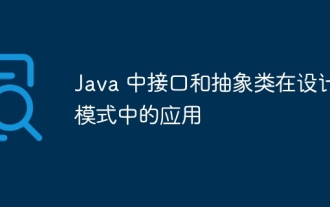 Application of interfaces and abstract classes in design patterns in Java
May 01, 2024 pm 06:33 PM
Application of interfaces and abstract classes in design patterns in Java
May 01, 2024 pm 06:33 PM
Interfaces and abstract classes are used in design patterns for decoupling and extensibility. Interfaces define method signatures, abstract classes provide partial implementation, and subclasses must implement unimplemented methods. In the strategy pattern, the interface is used to define the algorithm, and the abstract class or concrete class provides the implementation, allowing dynamic switching of algorithms. In the observer pattern, interfaces are used to define observer behavior, and abstract or concrete classes are used to subscribe and publish notifications. In the adapter pattern, interfaces are used to adapt existing classes. Abstract classes or concrete classes can implement compatible interfaces, allowing interaction with original code.
 Insight into Hongmeng system: actual function measurement and usage experience
Mar 23, 2024 am 10:45 AM
Insight into Hongmeng system: actual function measurement and usage experience
Mar 23, 2024 am 10:45 AM
As a new operating system launched by Huawei, Hongmeng system has caused quite a stir in the industry. As a new attempt by Huawei after the US ban, Hongmeng system has high hopes and expectations. Recently, I was fortunate enough to get a Huawei mobile phone equipped with Hongmeng system. After a period of use and actual testing, I will share some functional testing and usage experience of Hongmeng system. First, let’s take a look at the interface and functions of Hongmeng system. The Hongmeng system adopts Huawei's own design style as a whole, which is simple, clear and smooth in operation. On the desktop, various
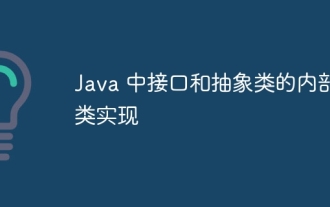 Inner class implementation of interfaces and abstract classes in Java
Apr 30, 2024 pm 02:03 PM
Inner class implementation of interfaces and abstract classes in Java
Apr 30, 2024 pm 02:03 PM
Java allows inner classes to be defined within interfaces and abstract classes, providing flexibility for code reuse and modularization. Inner classes in interfaces can implement specific functions, while inner classes in abstract classes can define general functions, and subclasses provide concrete implementations.
 Java interfaces and abstract classes: revealing the inner connection between them
Mar 04, 2024 am 09:34 AM
Java interfaces and abstract classes: revealing the inner connection between them
Mar 04, 2024 am 09:34 AM
Interface Interface defines abstract methods and constants in Java. The methods in the interface are not implemented, but are provided by the class that implements the interface. The interface defines a contract that requires the implementation class to provide specified method implementations. Declare the interface: publicinterfaceExampleInterface{voiddoSomething();intgetSomething();} Abstract class An abstract class is a class that cannot be instantiated. It contains a mixture of abstract and non-abstract methods. Similar to interfaces, abstract methods in abstract classes are implemented by subclasses. However, abstract classes can also contain concrete methods, which provide default implementations. Declare abstract class: publicabstractcl



