What does bi business intelligence do?
bi Business intelligence is the use of modern data warehouse technology, online analysis and processing technology, data mining and data presentation technology to conduct data analysis to achieve business value. bi business intelligence describes a series of concepts and methods that assist business decision-making through the application of fact-based support systems. Business intelligence technology provides technologies and methods that enable enterprises to quickly analyze data, including collecting, managing and analyzing data, converting these data into useful information, and then distributing it throughout the enterprise.
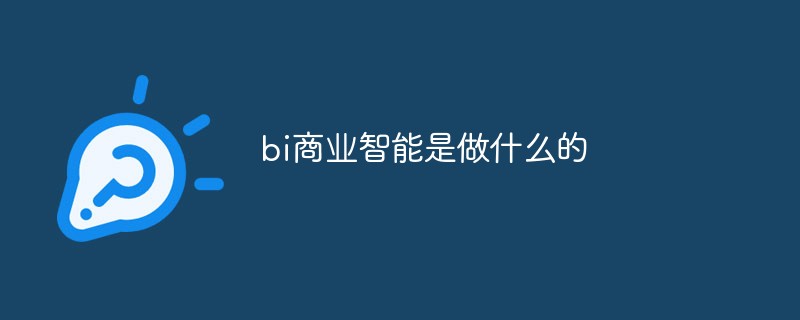
The operating environment of this tutorial: Windows 7 system, Dell G3 computer.
biWhat is business intelligence? What does it do?
Business Intelligence (BI), also known as business intelligence or business intelligence, uses modern data warehouse technology, online analysis and processing technology, data mining and data presentation technology Perform data analysis to achieve business value.
The concept of business intelligence was first proposed by Gartner Group in 1996. Gartner Group defined business intelligence as: Business intelligence describes a series of concepts and methods that are based on facts through application Support systems to assist in business decision-making. Business intelligence technology provides technologies and methods that enable enterprises to quickly analyze data, including collecting, managing and analyzing data, converting these data into useful information, and then distributing it throughout the enterprise.
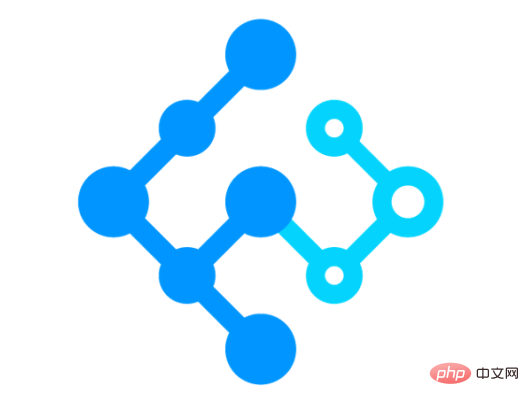
biThe source of business intelligence
When it comes to the word "business intelligence", it is generally believed on the Internet It was first proposed by Gartner in 1996, but in fact IBM researcher Hans Peter Luhn used this concept as early as 1958. He defined "intelligence" as "the ability to understand the relationship between things and rely on this ability to guide decisions to achieve desired goals."
In 1989, Howard Dresner described business intelligence It is "a set of theories and methods that use fact-based decision support systems to improve business decisions."
Business intelligence is usually understood as transforming existing data in an enterprise into knowledge to help enterprises make wise decisions business decision-making tool. The data discussed here include orders, inventory, transaction accounts, customers and suppliers from the enterprise's business system, data from the enterprise's industry and competitors, as well as various data from other external environments in which the enterprise operates. The business operation decisions that business intelligence can assist can be made at the operational level, as well as at the tactical and strategic levels. In order to transform data into knowledge, technologies such as data warehouses, online analytical processing (OLAP) tools, and data mining need to be utilized. Therefore, from a technical perspective, business intelligence is not a new technology, it is just the comprehensive application of data warehouse, OLAP and data mining technologies.
It can be considered that business intelligence is the process of collecting, managing and analyzing business information. The purpose is to enable decision-makers at all levels of the enterprise to obtain knowledge or insight (insight) and encourage them to make decisions that are more beneficial to the enterprise. decision making. Business intelligence generally consists of data warehouse, online analytical processing, data mining, data backup and recovery, etc. The realization of business intelligence involves software, hardware, consulting services and applications. Its basic architecture includes three parts: data warehouse, online analytical processing and data mining.
Therefore, it should be more appropriate to think of business intelligence as a solution. The key to business intelligence is to extract useful data from many data from different enterprise operating systems and clean it to ensure the correctness of the data, and then go through extraction, transformation and loading, that is, The ETL process is merged into an enterprise-level data warehouse to obtain a global view of enterprise data. On this basis, appropriate query and analysis tools, data mining tools (Big Data Magic Mirror), OLAP tools, etc. are used to analyze it. Analysis and processing (at this time the information becomes knowledge to assist decision-making), and finally the knowledge is presented to managers to provide support for the managers' decision-making process.
Well-known IT vendors that provide business intelligence solutions include Microsoft, IBM, Oracle, SAP, Informatica, Microstrategy, SAS, Royalsoft, Fanruan, etc.
Function Overview
Many manufacturers are active in the field of business intelligence (hereinafter referred to as BI). In fact, BI products and solutions that can meet user needs must be built on a stable, integrated platform that provides user management, security control, connection to data sources, and functions for accessing, analyzing, and sharing information. The standardization of BI platform is also very important, because it is related to the compatibility issue with various enterprise application systems. If the compatibility problem cannot be solved, the BI system will not be able to exert its due effect. Here we introduce the BI system by functionally dissecting a laboratory BI system model (we call it D system). The D system is a system for end users that directly accesses business data, enabling managers to analyze and utilize business data from various angles, grasp the organization's operating status in a timely manner, and make scientific business decisions. System D can implement everything from simple standard report browsing to advanced data analysis to meet the needs of internal personnel within the organization. The D system covers the functions of a business intelligence (BI) system in the conventional sense, and its main architecture includes the following aspects.
Read data
D system can read files in multiple formats (such as Excel, Access, txt separated by Tab and fixed-length txt, etc.). At the same time, data in relational databases (corresponding to ODBC) can be read. On the basis of reading text and data, the D system can also complete:
Connecting text takes the common items in the two CSV files as keys (Key) and merges the required data into one file, so It can be as convenient as operating a database, but it can be implemented without user programming.
Set the item type as the item type of data. In addition to buttons (text items) and numerical items, you can also set date data items in the form of date representation, multimedia items and items that do not need to generate buttons but are in the list. The reference items that can be browsed are displayed.
Period setting Date item data can be combined to generate new period items based on year or quarter. Similarly, time item data can be combined to generate new time items based on morning, afternoon or time zone.
Set level For numerical items, you can set the level arbitrarily and generate corresponding buttons. For example, buttons corresponding to the levels of the 20-year-old age group and the 30-year-old age group in the age item can be generated.
Analysis function
Correlation/limited correlation analysis is mainly used to find the correlation between different events, that is, when one event occurs, another event also often occurs. . The focus of correlation analysis is to quickly discover those correlated events that have practical value. Its main basis is that the probability and conditional probability of event occurrence should meet certain statistical significance. System D designs this correlation analysis in the form of buttons, by selecting with/without correlation, simultaneous/opposite correlation. For structured data, taking the customer's purchasing habit data as an example, using the correlation analysis of the D system, the customer's related purchasing needs can be discovered. For example, a client who opens a savings account is likely to trade both bonds and stocks. Use this knowledge to implement aggressive marketing strategies, expand the range of products your customers buy, and attract more customers.
Display numerical proportion/indicate display order D system can make the proportional relationship between the data of numerical items presented through the size of the button, and display its composition ratio, and can also change the order of numerical item data, etc. The dynamic display keeps changing after the button is selected. This can achieve intuitive data comparison effects and highlight differences, facilitating in-depth analysis of the essence behind the phenomenon.
Monitoring function: Set conditions in advance so that buttons that meet the conditions display alarm (red) and attention (yellow) signals, making the problem clear at a glance. For example: stores with a turnover of less than 1 million yuan last quarter will receive a warning (marked in yellow), and stores with a turnover of less than 500,000 yuan will receive an alarm (marked in red). After execution, the D system will display the button named after the store name in the corresponding color.
Button value-added function Multiple buttons can be combined to form a new button. For example: combine the three buttons [April], [May], and [June] to get a new button [Quarter 2].
Record selection function Select buttons from a large amount of data to extract necessary data. The culled data can be used to reconstruct the same operating environment. This way users can focus on the data they care about.
Multimedia information display function includes photos or image files taken by digital cameras, multimedia files such as graphics input through scanners, reports made by word processing or spreadsheet software, files saved in standard formats such as HTML, etc. , can be searched through the button.
Split button function When splitting a specific button type, you only need to switch the split individual buttons to continue executing the registered finalization process.
Program calling function transfers the data extracted through button search to other software or the user's original programs, and executes these programs.
Search button name function. Search buttons by button name, and you can specify two search methods: precise and fuzzy. In addition, other button classes can also limit the data related to the search results.
Rich picture
List screen You can use and/or to change the search conditions and perform statistics/sorting. The statistical objects are only for numerical items. There are three statistical methods: total, number of pieces, and average. The display format of the numerical values can be changed in 12 ways.
View screen provides the function of switching the perspective and changing the view, and emphasizes it by changing the color of the numerical value (cell) corresponding to the setting condition. Changing the perspective in sequence allows for multi-faceted data analysis. The statistical object of the view only targets numerical items, and there are 12 statistical methods including total, average, composition ratio (vertical, horizontal), accumulation (vertical, horizontal), weighted average, maximum, minimum, latest and absolute value.
Numerical item switching Through the hierarchization of button classes (up to 8 levels can be set for rows and columns), from the whole to the part, while digging down in layers while analyzing the data, the problem can be discussed more clearly.
Chart screen D system uses its own developed graphics library to provide 35 types of column charts, line charts, pie charts, area charts, and column and line charts. On the chart screen, you can freely perform operations such as digging into and returning to the hierarchy just like in the hierarchical view.
Data output
Print statistical lists and charts, etc. The statistically analyzed data can be output to other applications for use, or saved in HTML format.
Stealing processing
When the required output is displayed, perform a stereotyped login to automatically generate a stereotyped processing button. In the future, just press this button to display the desired lists, views, and charts even for complex operations.
For more related knowledge, please visit the FAQ column!
The above is the detailed content of What does bi business intelligence do?. For more information, please follow other related articles on the PHP Chinese website!

Hot AI Tools

Undresser.AI Undress
AI-powered app for creating realistic nude photos

AI Clothes Remover
Online AI tool for removing clothes from photos.

Undress AI Tool
Undress images for free

Clothoff.io
AI clothes remover

AI Hentai Generator
Generate AI Hentai for free.

Hot Article

Hot Tools

Notepad++7.3.1
Easy-to-use and free code editor

SublimeText3 Chinese version
Chinese version, very easy to use

Zend Studio 13.0.1
Powerful PHP integrated development environment

Dreamweaver CS6
Visual web development tools

SublimeText3 Mac version
God-level code editing software (SublimeText3)

Hot Topics
 1385
1385
 52
52


