
The reason why the monitor has no signal and the host is normal and the solution: 1. The monitor data cable is not connected properly or is loose. You can check whether the monitor power is connected and reconnect it; 2. The monitor data cable is not correct. Connect the monitor data cable to the independent graphics card video interface in the host computer; 3. If the memory module is loose or dusty, you can clean the gold finger and then reinstall the memory.

The operating environment of this tutorial: Windows 7 system, Dell G3 computer.
What should I do if the monitor has no signal and the host is normal?
Causes and solutions why the monitor has a black screen and no signal but the computer keeps running
1. The monitor data cable is not connected properly or is loose
If it is a newly installed computer When you turn it on for the first time, the host runs normally, but if the monitor screen is black and there is no signal, you first need to check whether the monitor is powered on and whether the monitor is turned on. You can check the monitor power indicator light.

DVI monitor data cable
If the monitor is connected to the power supply and turned on, then check whether the data cable between the monitor and the computer is The connection is normal. If there is any looseness, you can try reconnecting it again.
2. The monitor data cable is incorrect
For many new computers, since the motherboard and graphics card are both video interfaces, for independent graphics users, if the monitor data cable is connected to the motherboard video interface, This problem will occur. You need to connect the monitor data cable to the independent graphics card video interface in the host computer.
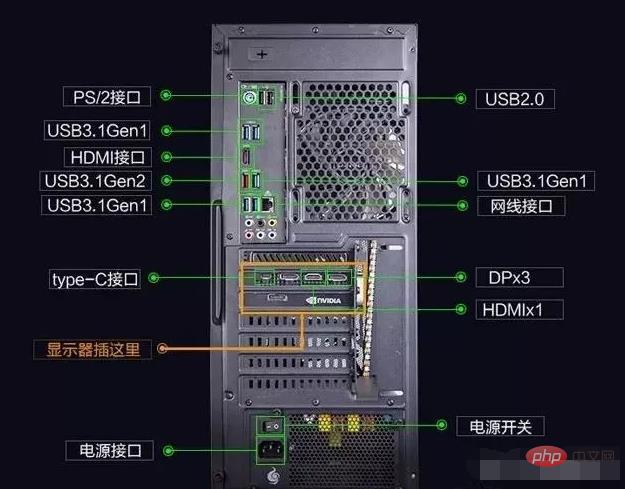
Schematic diagram of connecting the monitor to the host
Other reasons may be that there is a problem or damage to the monitor data cable or the monitor itself. Generally, the probability of this happening is very high. Small.
3. The memory module is loose or has too much dust.
If the memory is not inserted properly, is loose, or the gold finger has too much dust, the monitor may have a black screen and no signal, but the computer has been running. Case. The solution is to shut down the computer and cut off the power, then remove the memory module, clean the golden fingers, and then reinstall the memory. You can also try installing it in another slot and try turning it on again.

Memory installation
4. Other problems
The monitor screen is black and there is no signal but the computer keeps running. It can also be due to other reasons, such as There is a problem with the monitor itself, or there is some problem with the host. There is actually a very simple way to determine whether there is a problem with the host.
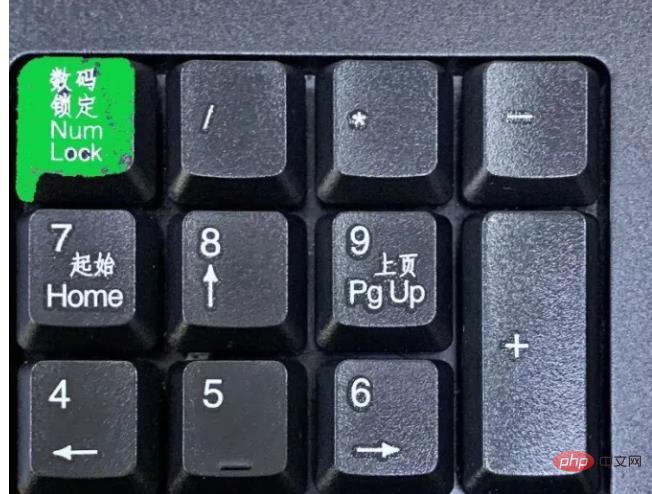
Connect the keyboard to the computer host, and then after the computer is turned on and running, press the "Num Lock" key at the top of the small numeric keys on the keyboard. If it can control the indicator light Turn it on and off to basically confirm that there is no problem with the host. The focus is on the display, data cables and connections.
For more related knowledge, please visit the FAQ column!
The above is the detailed content of What should I do if the monitor has no signal and the host is normal?. For more information, please follow other related articles on the PHP Chinese website!
 How to download and save today's headline videos
How to download and save today's headline videos
 The difference between windows hibernation and sleep
The difference between windows hibernation and sleep
 How to solve Java large file read exception
How to solve Java large file read exception
 what is dandelion
what is dandelion
 What are the benefits of java factory pattern
What are the benefits of java factory pattern
 What does Linux mean?
What does Linux mean?
 Introduction to SSL detection tools
Introduction to SSL detection tools
 What are the data backup software?
What are the data backup software?
 How to unlock android permission restrictions
How to unlock android permission restrictions