
C drive users is the user folder of the system C drive. The search method: 1. On the computer’s main page, use the mouse to double-click to open the computer; 2. After entering the computer’s main operation page, then use the mouse Double-click to open "System C drive"; 3. After entering the system C drive, you can see the Users folder under the Temp folder.

The operating environment of this tutorial: Windows 7 system, Dell G3 computer.
Where are the users on the c drive?
1. First, double-click the computer's main page to open the computer.

#2. After entering the main operation page of the computer, double-click with the mouse to open [System C drive].
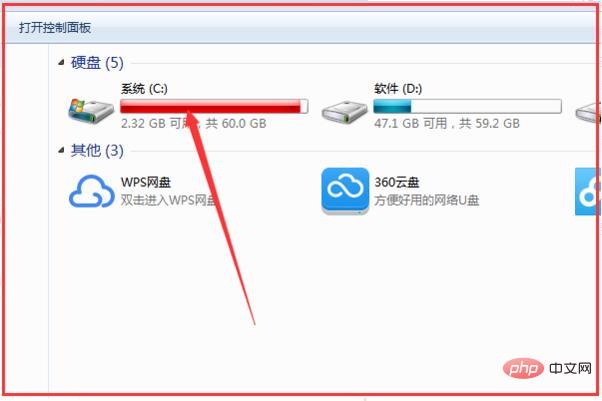
3. After finally entering the system C drive, you can see a Users folder under the Temp folder (if the users folder cannot be found, The same goes for being able to find the user folder, because the Chinese name of users is the user).
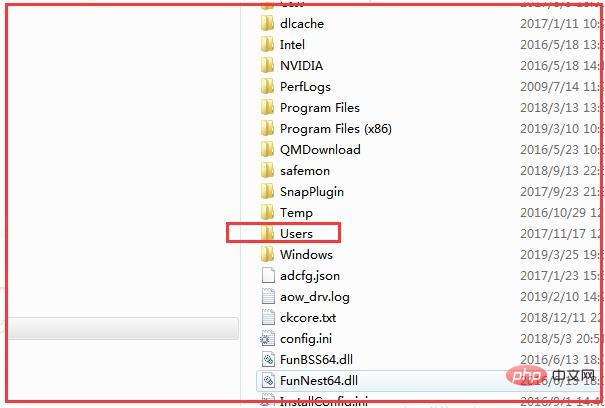
For more related knowledge, please visit the FAQ column!
The above is the detailed content of Where are the c drive users?. For more information, please follow other related articles on the PHP Chinese website!