What file is dumpstack?
The dumpstack file is also called a memory dump file or a memory snapshot file. It is a memory image of the process and is used by driver writers to debug the driver program; the dump file contains the module information of the program running , thread information, stack call information, exception information and other data.
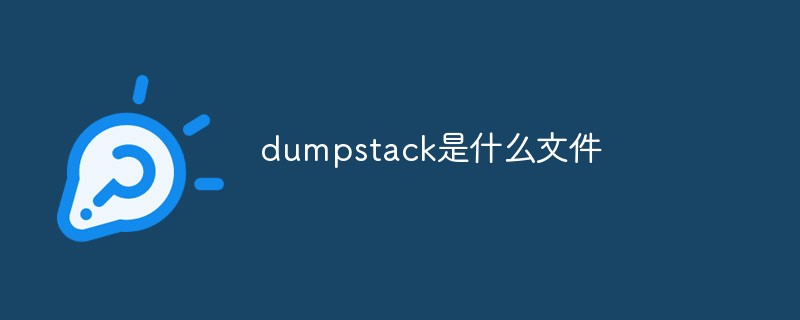
#The operating environment of this tutorial: Windows 10 system, Dell G3 computer.
What file is dumpstack?
"A Dump file is also called a memory dump file or a memory snapshot file. It is a memory image of a process. It is a snapshot of a process or system at a given time, such as when a process crashes. Or when there are other problems with the process, or even at any time, we can use tools to back up the memory of the system or a process for debugging and analysis. The dump file contains module information, thread information, stack call information, Exception information and other data."
dumpstack files can be deleted.
In fact, the files that can be deleted from C drive are mainly junk files or related software or data stored in C drive. What cannot be deleted are system files. Once a system file is deleted by mistake, the system is likely to crash and become unusable. Therefore, when deleting C drive files, you must understand which files can be deleted.
When we enter the C drive, we can generally see these three folders: Documents and Settings (desktop files), Progam Files (program installation directory), and WINDOWS (system files). Among them, WINDOWS in the C drive contains a large number of system files. If you do not understand the system files, it is recommended not to delete them, otherwise the system may be damaged. The files that can be cleaned up on the C drive mainly include:
1. All files (user temporary files) under C:\Documents and settings\username\Local settings\temp\ can be deleted;
2.C:\Documents and setting\Username\cookies\All files (retaining index) can be deleted;
3.C:\Documents and settings\Username\Local settings\temporaryinternet Files\All files Files (page files) can be deleted;
4. All files (history records) under C:\Documents and settings\username\Local settings\Histoy\ can be deleted;
5. All files under C:\Documents and settings\username\Recent\ (shortcuts to recently browsed files) can be deleted;
6. All files under C:\WINDOWS\Temp\ (temporary files) It can be deleted;
7.C:\WINDOWS\ServicePackFiles\ (the backup files after upgrading sp1 and sp2) can be deleted;
8.C:\WINDOWS\SoftWareDistribution\download\ The files under can be deleted;
9.C:\WINDOWS\System32\dllcache\dll file. This is a backup dll file. You can delete it as long as you have copied the installation file;
10, The (hardware backup file) under C:\WINDOWS\driver cache\i386\ can be deleted.
11. If you perform a windows update, the hidden files starting with $u in C:\windows\ can be deleted. After deleting the above files, the C drive space will be greatly increased and the machine will be faster. In addition, you must defragment the c drive, Start-Programs-Accessories-System Tools-Disk Defragmentation; after completion, clean the disk: Start-Programs-Accessories-System Tools-Clean Disk; after completion, create a system restore Point: Start-Programs-Accessories-System Tools-System Restore (Create a restore point). Then turn off System Restore. If something goes wrong with your system in the future, we can use System Restore to restore it to the state before the restore point we just created.
12. Uninstall some unused components (such as MSN, Outlook Explorer, etc.) and turn off the "Error Report" that is useless to us: My Computer-Properties-Advanced-Click "Error Report" in the pop-up Select "Disable" in the "Error Reporting" dialog box. Press OK.
Manual deletion of the above system junk files has been eliminated for now. The Windows files on the C drive will also contain many system junk files, but manual cleaning requires a good understanding of the file structure. Friends who are not familiar with it can use it. Software cleaning software is clean and labor-saving, and is the most worthy choice.
For more related knowledge, please visit the FAQ column!
The above is the detailed content of What file is dumpstack?. For more information, please follow other related articles on the PHP Chinese website!

Hot AI Tools

Undresser.AI Undress
AI-powered app for creating realistic nude photos

AI Clothes Remover
Online AI tool for removing clothes from photos.

Undress AI Tool
Undress images for free

Clothoff.io
AI clothes remover

AI Hentai Generator
Generate AI Hentai for free.

Hot Article

Hot Tools

Notepad++7.3.1
Easy-to-use and free code editor

SublimeText3 Chinese version
Chinese version, very easy to use

Zend Studio 13.0.1
Powerful PHP integrated development environment

Dreamweaver CS6
Visual web development tools

SublimeText3 Mac version
God-level code editing software (SublimeText3)

Hot Topics
 1377
1377
 52
52


