
The Linux window supports Chinese. The setting method is: 1. Check the default system language under Linux through the "locale" command; 2. Modify the "vim ~/.bashrc" file and insert "LANG" at the end of the file. =zh_CN.UTF-8LANGUAGE=zh_CN.UTF-8" can make the Linux window support Chinese.
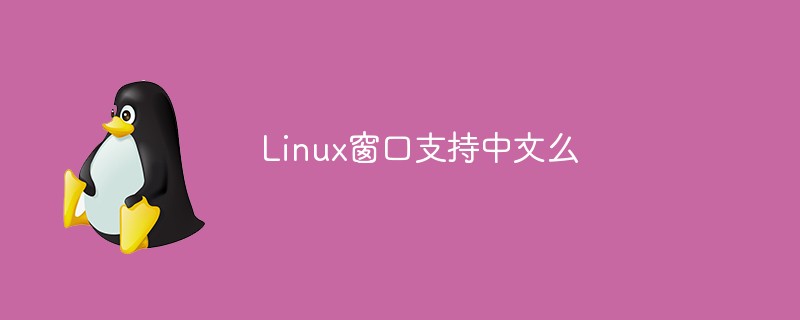
#The operating environment of this tutorial: linux5.9.8 system, Dell G3 computer.
Does the Linux window support Chinese?
Linux command line settings for Chinese display
Enter the following command
locale
You can see that the default system language under Linux is English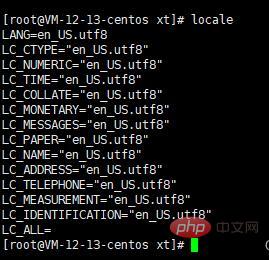
vim modifies this file, which is equivalent to the system configuration file
vim ~/.bashrc
Insert the following code at the end of the file, save and exit
#language LANG=zh_CN.UTF-8LANGUAGE=zh_CN.UTF-8
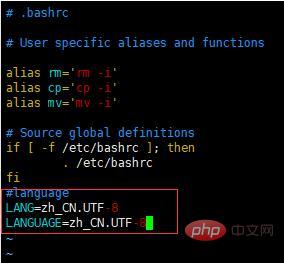
Run the modified configuration file
source ~/.bashrc
Execute the locale command, check that the system language is Chinese, the modification is successful
locale
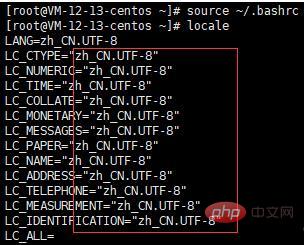
Let us execute some commands Let’s take a look at the effect:
The three commonly used commands for Linux disk management are df, du and fdisk.
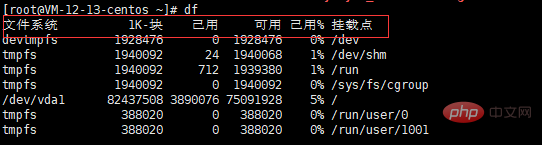
~ is a subrogator indicating It is the address of the personal directory. Because each user has his or her own personal directory address, ~ is used as a wildcard character to ensure compatibility.
. represents the directory itself, but generally does not need to be written, so cd ~/. has the same effect as cd ~ and cd ~/
The user who executes the command here is root, so the command execution will go to / Under the root folder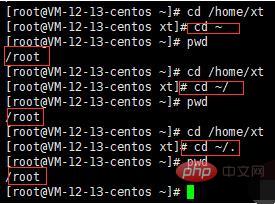
When I switch to the xt user and execute this command, it will jump to the /home/xt folder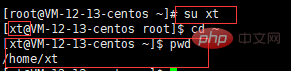
But . There is something behind it is another problem. Click on the header of the file name to represent a hidden file
~/.bashrc is a .bashrc file in your /root directory
The file with . in front of it is a Hidden files. If you don't use ls -a, you can't see it with ls.
ls -a lists the files in all subdirectories
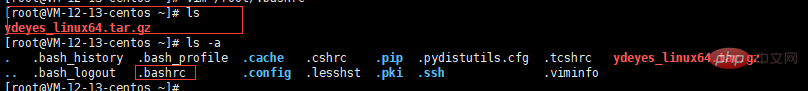
Related recommendations: "Linux Video Tutorial"
The above is the detailed content of Does Linux window support Chinese?. For more information, please follow other related articles on the PHP Chinese website!
 How to solve the problem that css cannot be loaded
How to solve the problem that css cannot be loaded
 Dogecoin price today
Dogecoin price today
 What does data encryption storage include?
What does data encryption storage include?
 403forbidden solution
403forbidden solution
 How to slow down video on Douyin
How to slow down video on Douyin
 How to use excel macros
How to use excel macros
 The role of vga interface
The role of vga interface
 How to create a bitmap index in mysql
How to create a bitmap index in mysql
 How much is Dimensity 6020 equivalent to Snapdragon?
How much is Dimensity 6020 equivalent to Snapdragon?